Study skills powerpoint
Download as PPT, PDF2 likes692 views
This document summarizes a study skills workshop that aims to discuss issues in foreign language learning and strategies to improve language skills. It suggests setting goals, monitoring progress, reflecting on learning, and practicing with other students. It also outlines techniques for improving vocabulary skills and notes that we remember most from what we see, hear, and do ourselves. Students are encouraged to practice Italian through online resources and activities.
1 of 11
Downloaded 40 times
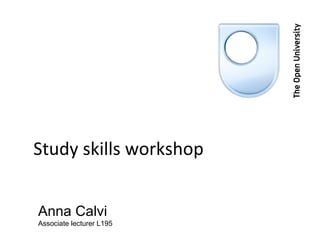
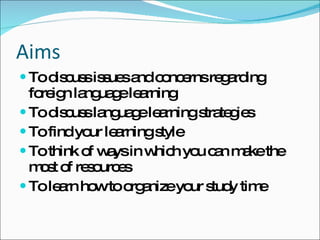
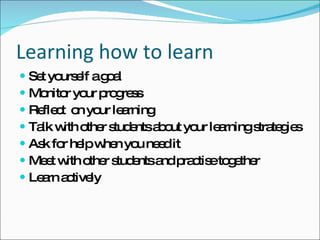








Recommended
How to improve english writing skill



How to improve english writing skillNusrat Jahan
Ã˝
It will basically help you to know about improving writing skill.It may be a good slide for you.Thanks for clipping my slide. Happy writing.5 tips to make your writing clearer



5 tips to make your writing clearerkotha Subramanya Prasad
Ã˝
Tip 1 advises writers to consider their target reader and choose clear, appropriate language for the reader's level of understanding. Tip 2 recommends keeping sentences short on average between 15-20 words while varying sentence length. Tip 3 suggests using active verbs over passive verbs for clearer writing. Tip 4 cautions against unnecessary nominalizations which can make writing dull. Tip 5 encourages emphasizing positive language over negative.Formal vs informal English



Formal vs informal EnglishAnnika Bergström
Ã˝
A short lecture on differences between formal and informal English.
Made for Swedish students of English 6.How to improve your ielts preparation at home?



How to improve your ielts preparation at home?AmitSakrani1
Ã˝
The document provides tips for improving IELTS preparation, including attending coaching centers, taking personal measures like practicing writing essays, and focusing on skills like listening to English podcasts, songs, shows, reading various materials, and practicing at one's current level. Regularly implementing these tips through one's daily routine can help learn English more quickly and score better on the IELTS exam.Technical Writing Skills " Emails " - IEEE CUSB



Technical Writing Skills " Emails " - IEEE CUSBElSayed Mahmoud
Ã˝
How to be a professional technical writer ?.. Simple small steps guide you to make professional, business, informal & informal emails.
P.S. Please, Download it to see the animation slides.
Ch 10 English B Week 1 Ipit 2 K9



Ch 10 English B Week 1 Ipit 2 K9The Art of Learning
Ã˝
The document provides guidance on developing writing skills for different audiences, purposes, and contexts. It discusses constructing sentences, choosing appropriate tenses, and outlining a paragraph structure. Sample topics are given to demonstrate how to choose a subject and brainstorm ideas before writing. The importance of considering the audience, purpose, and language is emphasized.Ielts exam tips to become successful



Ielts exam tips to become successfulnishajj
Ã˝
The document discusses how confidence is key to success on the IELTS exam. It provides tips for demonstrating confidence during the speaking interview, writing essays with a confident tone and vocabulary, and staying calm during the listening and reading sections. Some ways to build confidence include practicing well with an experienced tutor, knowing the test format, practicing managing time limits, and improving core English skills like writing, speaking, listening and reading. With preparation and confidence, candidates can achieve success on the IELTS exam.A2 reading 5_complete



A2 reading 5_completecarlaizamarGuifarroC
Ã˝
The document summarizes and reviews three apps for learning English: See hear, Spell along, and Vidme. See hear has over 1,000 pictures and hundreds of example sentences that can be played at different speeds. Spell along helps with spelling rules and allows creating custom spelling tests with an in-app purchase. Vidme allows sending 60-second video messages to friends learning English, and an in-app purchase adds a contact button. User reviews provide opinions on the apps, with one user saying Spell along instructions are difficult to understand and another finding it hard to find words in See hear at times.Basic French Lessons



Basic French LessonsPlanet French
Ã˝
Want Basic French Lessons visit our website we provide French Immersion Science Courses, online French courses we provide some technique, tricks and tips to improve the basic concept of french language our main aim is to provide the best courses.
Why is english writing important



Why is english writing importantVoice Training and Research Pvt Ltd
Ã˝
English writing is considered to be an essential skill for success in the modern global economy. Many experts would go as far to say that without the basic knowledge of English reading skills. for more info https://voiceskills.org/How to enhance writing skills in english



How to enhance writing skills in englishHome and School
Ã˝
This document provides tips to improve writing skills in English. It recommends making writing in English a daily habit, such as keeping a journal. It also suggests having others check your writing to improve, expanding your vocabulary through reading, and using dictionaries. Additionally, the document advises writing on different topics, doing assignments, writing to friends, keeping a blog, and not being afraid to make mistakes to enhance your skills over time. The overall goal is to practice writing regularly in a variety of ways.Steps of writing an informal letter



Steps of writing an informal letterIbrahem Abdel Ghany
Ã˝
An informal letter contains an address and date in the top right corner, followed by a salutation like "Dear" and the recipient's name with a comma. The content includes an introductory paragraph, 2-4 body paragraphs discussing the message or details, and a concluding paragraph that wraps up the main idea. The letter ends with a closing like "Love," or "Best wishes," followed by a comma.Letters to the editor



Letters to the editorNarvik High School College
Ã˝
The document provides tips and guidelines for writing letters to the editor for newspapers. It discusses how to format letters, including addressing the recipient, providing contact information, and keeping the letter short. Letters should support arguments with facts, stick to the point, and avoid personal attacks. An example layout is also included. The document encourages keeping letters short and simple according to the "KISS" rule. It concludes with an activity prompting the reader to write a letter to the editor in response to a news article about the spread of English.Enliven your english writing skills



Enliven your english writing skillsVoice Training and Research Pvt Ltd
Ã˝
The document provides tips for improving English writing skills. It states that English writing is an essential skill for global business and careers. It recommends practicing English writing daily, on topics of interest, to gradually improve. The document also suggests expanding vocabulary through reading, having others review writing, using a dictionary, varying topics, carefully proofreading, corresponding with English-speaking friends, and not being afraid to make mistakes in order to improve English writing abilities over time.Making English Real Anna Gates



Making English Real Anna GatesUniversidad Técnica Particular de Loja
Ã˝
This document discusses how corpus data and techniques can be used in the Ecuadorian English classroom. It begins by introducing what corpora are and how to read concordance lines. It then explains several ways that corpora can enhance English language teaching, such as showing the most common meanings and uses of words, highlighting differences between textbook grammar and real usage, and identifying typical word groupings. The document advocates bringing corpus techniques into the classroom through hands-on activities and provides resources for teachers.Writing formal and informal emails - M. van Eijk



Writing formal and informal emails - M. van EijkZadkine
Ã˝
This document provides guidance on writing formal and informal emails. It discusses the different purposes, audiences, and styles of formal versus informal emails. Some key points include:
- Formal emails are for business or important messages, while informal emails are for friends and family. Formal emails require more accurate spelling, punctuation, and grammar.
- The beginning and endings of formal emails should use salutations like "Dear Sir" while informal emails have no set rules. Formal emails also avoid contractions.
- Emails should have an informative subject line, get to the point quickly, and use formatting like bullets for clarity. Personal information or all capital letters should be avoided.
- Both formal and informal emails should use simple grammarPresentation on Email Etiquette 



Presentation on Email Etiquette OpenDev
Ã˝
The document provides tips for effective email communication. It discusses how to write clear subject lines, choose an appropriate tone, write concisely, send attachments properly, and maintain a professional email address. Overall, the document emphasizes writing emails that are brief, well-written, and appropriate for the intended audience.Writing formalinformalemails lv



Writing formalinformalemails lvvickisg
Ã˝
This document provides information about writing formal and informal emails. It discusses using different levels of formality depending on who the email is being written to and the context. More formal language is appropriate when writing to someone you do not know well or who is more senior. Formal emails generally follow standard structures with complete sentences, clear paragraphs, and formal greetings and closings. They avoid contractions and colloquial language. The document contains examples of more and less formal emails and has students practice writing both formal and informal emails for different scenarios.Letter-writing Lesson Plan



Letter-writing Lesson Planeltguide
Ã˝
This document provides a lesson plan for teaching letter writing. The objectives are for students to be able to compose a letter based on a familiar topic. The lesson plan introduces letter writing and its purposes such as thanking, inviting, or exchanging ideas. It includes showing students a letter model and discussing the address, greeting, body, closing, and signature. Students are then guided to write their own letter using the introduced format and components of a good letter.Writing an Informal letter



Writing an Informal letterstretton26
Ã˝
The document provides guidelines for writing an informal letter, including that it should have a greeting to engage the reader, an introduction that introduces the topic, be divided into paragraphs with one idea per paragraph, conclude with a brief summary, and end with an informal closing. It notes the letter should have accurate spelling and grammar, descriptive language, and be informal in nature with things like contractions and exclamation points. The style and register within the letter should remain consistent.The Writing Process and 13 Tips to Raise your Essay Score



The Writing Process and 13 Tips to Raise your Essay Scorecristinaca
Ã˝
The document provides tips for improving essay writing skills. It outlines the typical writing process, which includes brainstorming ideas, organizing them, focusing on language, drafting the essay, and improving and finalizing the draft. An essay structure is also described, consisting of an opening paragraph to interest the reader, body paragraphs with a topic sentence and supporting details in each, and a closing paragraph to summarize. Thirteen specific tips are then given, such as thoroughly understanding the assignment, planning and outlining ideas, using varied vocabulary and grammar, proofreading, and practicing writing daily.Talking About Work for IELTS



Talking About Work for IELTSDavid Wills
Ã˝
This PPT gives some essential vocabulary to help students talk about work in the IELTS Speaking Exam (it may also help for the Writing Task 2). See http://www.ted-ielts.com for more IELTS materials.10 Tips to Improve Your Legal Writing



10 Tips to Improve Your Legal WritingSarah Fox
Ã˝
This document provides 10 tips for improving legal writing. The tips are: 1) Ignore rules strictly and focus on judgment, intelligence and learning; 2) Write in a normal style that is clear for all to understand; 3) Focus on substance over style; 4) Use clarity to convince while also aiming for brevity, accuracy and variety; 5) Be direct and conceal artfulness; 6) Select simple language and avoid obscure words; 7) Prefer plain language when possible; 8) Be straightforward without unnecessary qualifiers; 9) Edit ruthlessly to tighten writing; and 10) Allow emotion into legal writing as it involves human matters.How to write a formal email



How to write a formal emailEOI Alcalá de Guadaíra
Ã˝
Formal emails are written to people in official positions or those you don't know well. They use a polite, impersonal tone with advanced vocabulary and formal linking words. A formal email should include a greeting like "Dear Sir/Madam", an introduction stating the reason for writing, a main body with details in separate paragraphs, a conclusion like "I look forward to hearing from you", and a formal ending like "Yours faithfully". Colloquial language and contractions are not used in formal style.Business english emails



Business english emailsDrew Eric Noftle
Ã˝
1) The most important thing is to understand the customer and give them what they want up front in a clear and positive way rather than focusing on building up to a conclusion.
2) The proposal should follow the acronym "WHO, WHAT, WHERE, HOW, WHEN, WHY" to clearly address the requirements, approach, timeline, benefits, and rationale.
3) The executive summary should introduce the company, project, and customer benefits, while the statement of approach describes what will be provided and how it will be implemented and delivered.Corporate Presentation MRS



Corporate Presentation MRSPaul Morffew
Ã˝
This corporate presentation summarizes the services of MRS including: full turnkey solutions across project phases from feasibility studies to close out; quality assurance and control; data and document management; health, safety, and environment; recruitment; and quality system implementation including standards like ISO 9001, ISO 14001, and ISO 17025. It provides an overview of the company's locations and project phases from pre-EPCM through commissioning and start-up. Specific services covered include quality assurance, quality control, document management, HSE, and recruitment. Requirements of standards like ISO 9001 and ISO 14001 are also summarized.20110118 ure corporate presentation (january 18 2011)



20110118 ure corporate presentation (january 18 2011)Rich Boberg, SHRM-SCP, SPHR, PHRca
Ã˝
This document contains forward-looking statements regarding the company's plans and timelines, including receiving necessary permits and starting production at Lost Creek. It notes that exploration targets are conceptual in nature and there has been insufficient exploration to define mineral resources. The document cautions that actual results may differ from projections due to risks inherent in exploration, volatility in uranium prices and capital markets, and other economic and regulatory uncertainties. It directs readers to review the company's risk factors in its annual report.Kessef Presentation



Kessef PresentationBrandon Anderson
Ã˝
Kessef is a financial lending company created after the 2008 credit crisis to provide qualified borrowers access to credit. Kessef formed a $150 million investment fund for residential mortgages and researched lending programs to allow the highest number of applicants to qualify. Kessef developed a system to close and fund loans within 10 days, and today 85% of applicants qualify for financing through Kessef with a closing in as little as 10 days.Ur-Energy January 2013 Corporate Presentation



Ur-Energy January 2013 Corporate PresentationRich Boberg, SHRM-SCP, SPHR, PHRca
Ã˝
ÔÇß Roger L. Smith, Chief Financial Officer (CPA, CA)
Non-Executive Directors
ÔÇß James M. Franklin, Chairman (Geologist)
ÔÇß W. William Boberg (Mining Engineer)
ÔÇß Kathy E. Walker (Lawyer)
ÔÇß Gary C. Huber (Geologist)
ÔÇß Thomas Parker (Mining Executive)
ÔÇß Steven M. Hatten (Mining Executive)
Technical Staff
ÔÇß John W. Cash, Vice President Regulatory Affairs & Exploration (Geologist)
ÔÇß John Cooper, Project Geologist (Geologist)
ÔÇß Catherine Bull,More Related Content
What's hot (17)
Basic French Lessons



Basic French LessonsPlanet French
Ã˝
Want Basic French Lessons visit our website we provide French Immersion Science Courses, online French courses we provide some technique, tricks and tips to improve the basic concept of french language our main aim is to provide the best courses.
Why is english writing important



Why is english writing importantVoice Training and Research Pvt Ltd
Ã˝
English writing is considered to be an essential skill for success in the modern global economy. Many experts would go as far to say that without the basic knowledge of English reading skills. for more info https://voiceskills.org/How to enhance writing skills in english



How to enhance writing skills in englishHome and School
Ã˝
This document provides tips to improve writing skills in English. It recommends making writing in English a daily habit, such as keeping a journal. It also suggests having others check your writing to improve, expanding your vocabulary through reading, and using dictionaries. Additionally, the document advises writing on different topics, doing assignments, writing to friends, keeping a blog, and not being afraid to make mistakes to enhance your skills over time. The overall goal is to practice writing regularly in a variety of ways.Steps of writing an informal letter



Steps of writing an informal letterIbrahem Abdel Ghany
Ã˝
An informal letter contains an address and date in the top right corner, followed by a salutation like "Dear" and the recipient's name with a comma. The content includes an introductory paragraph, 2-4 body paragraphs discussing the message or details, and a concluding paragraph that wraps up the main idea. The letter ends with a closing like "Love," or "Best wishes," followed by a comma.Letters to the editor



Letters to the editorNarvik High School College
Ã˝
The document provides tips and guidelines for writing letters to the editor for newspapers. It discusses how to format letters, including addressing the recipient, providing contact information, and keeping the letter short. Letters should support arguments with facts, stick to the point, and avoid personal attacks. An example layout is also included. The document encourages keeping letters short and simple according to the "KISS" rule. It concludes with an activity prompting the reader to write a letter to the editor in response to a news article about the spread of English.Enliven your english writing skills



Enliven your english writing skillsVoice Training and Research Pvt Ltd
Ã˝
The document provides tips for improving English writing skills. It states that English writing is an essential skill for global business and careers. It recommends practicing English writing daily, on topics of interest, to gradually improve. The document also suggests expanding vocabulary through reading, having others review writing, using a dictionary, varying topics, carefully proofreading, corresponding with English-speaking friends, and not being afraid to make mistakes in order to improve English writing abilities over time.Making English Real Anna Gates



Making English Real Anna GatesUniversidad Técnica Particular de Loja
Ã˝
This document discusses how corpus data and techniques can be used in the Ecuadorian English classroom. It begins by introducing what corpora are and how to read concordance lines. It then explains several ways that corpora can enhance English language teaching, such as showing the most common meanings and uses of words, highlighting differences between textbook grammar and real usage, and identifying typical word groupings. The document advocates bringing corpus techniques into the classroom through hands-on activities and provides resources for teachers.Writing formal and informal emails - M. van Eijk



Writing formal and informal emails - M. van EijkZadkine
Ã˝
This document provides guidance on writing formal and informal emails. It discusses the different purposes, audiences, and styles of formal versus informal emails. Some key points include:
- Formal emails are for business or important messages, while informal emails are for friends and family. Formal emails require more accurate spelling, punctuation, and grammar.
- The beginning and endings of formal emails should use salutations like "Dear Sir" while informal emails have no set rules. Formal emails also avoid contractions.
- Emails should have an informative subject line, get to the point quickly, and use formatting like bullets for clarity. Personal information or all capital letters should be avoided.
- Both formal and informal emails should use simple grammarPresentation on Email Etiquette 



Presentation on Email Etiquette OpenDev
Ã˝
The document provides tips for effective email communication. It discusses how to write clear subject lines, choose an appropriate tone, write concisely, send attachments properly, and maintain a professional email address. Overall, the document emphasizes writing emails that are brief, well-written, and appropriate for the intended audience.Writing formalinformalemails lv



Writing formalinformalemails lvvickisg
Ã˝
This document provides information about writing formal and informal emails. It discusses using different levels of formality depending on who the email is being written to and the context. More formal language is appropriate when writing to someone you do not know well or who is more senior. Formal emails generally follow standard structures with complete sentences, clear paragraphs, and formal greetings and closings. They avoid contractions and colloquial language. The document contains examples of more and less formal emails and has students practice writing both formal and informal emails for different scenarios.Letter-writing Lesson Plan



Letter-writing Lesson Planeltguide
Ã˝
This document provides a lesson plan for teaching letter writing. The objectives are for students to be able to compose a letter based on a familiar topic. The lesson plan introduces letter writing and its purposes such as thanking, inviting, or exchanging ideas. It includes showing students a letter model and discussing the address, greeting, body, closing, and signature. Students are then guided to write their own letter using the introduced format and components of a good letter.Writing an Informal letter



Writing an Informal letterstretton26
Ã˝
The document provides guidelines for writing an informal letter, including that it should have a greeting to engage the reader, an introduction that introduces the topic, be divided into paragraphs with one idea per paragraph, conclude with a brief summary, and end with an informal closing. It notes the letter should have accurate spelling and grammar, descriptive language, and be informal in nature with things like contractions and exclamation points. The style and register within the letter should remain consistent.The Writing Process and 13 Tips to Raise your Essay Score



The Writing Process and 13 Tips to Raise your Essay Scorecristinaca
Ã˝
The document provides tips for improving essay writing skills. It outlines the typical writing process, which includes brainstorming ideas, organizing them, focusing on language, drafting the essay, and improving and finalizing the draft. An essay structure is also described, consisting of an opening paragraph to interest the reader, body paragraphs with a topic sentence and supporting details in each, and a closing paragraph to summarize. Thirteen specific tips are then given, such as thoroughly understanding the assignment, planning and outlining ideas, using varied vocabulary and grammar, proofreading, and practicing writing daily.Talking About Work for IELTS



Talking About Work for IELTSDavid Wills
Ã˝
This PPT gives some essential vocabulary to help students talk about work in the IELTS Speaking Exam (it may also help for the Writing Task 2). See http://www.ted-ielts.com for more IELTS materials.10 Tips to Improve Your Legal Writing



10 Tips to Improve Your Legal WritingSarah Fox
Ã˝
This document provides 10 tips for improving legal writing. The tips are: 1) Ignore rules strictly and focus on judgment, intelligence and learning; 2) Write in a normal style that is clear for all to understand; 3) Focus on substance over style; 4) Use clarity to convince while also aiming for brevity, accuracy and variety; 5) Be direct and conceal artfulness; 6) Select simple language and avoid obscure words; 7) Prefer plain language when possible; 8) Be straightforward without unnecessary qualifiers; 9) Edit ruthlessly to tighten writing; and 10) Allow emotion into legal writing as it involves human matters.How to write a formal email



How to write a formal emailEOI Alcalá de Guadaíra
Ã˝
Formal emails are written to people in official positions or those you don't know well. They use a polite, impersonal tone with advanced vocabulary and formal linking words. A formal email should include a greeting like "Dear Sir/Madam", an introduction stating the reason for writing, a main body with details in separate paragraphs, a conclusion like "I look forward to hearing from you", and a formal ending like "Yours faithfully". Colloquial language and contractions are not used in formal style.Business english emails



Business english emailsDrew Eric Noftle
Ã˝
1) The most important thing is to understand the customer and give them what they want up front in a clear and positive way rather than focusing on building up to a conclusion.
2) The proposal should follow the acronym "WHO, WHAT, WHERE, HOW, WHEN, WHY" to clearly address the requirements, approach, timeline, benefits, and rationale.
3) The executive summary should introduce the company, project, and customer benefits, while the statement of approach describes what will be provided and how it will be implemented and delivered.Viewers also liked (20)
Corporate Presentation MRS



Corporate Presentation MRSPaul Morffew
Ã˝
This corporate presentation summarizes the services of MRS including: full turnkey solutions across project phases from feasibility studies to close out; quality assurance and control; data and document management; health, safety, and environment; recruitment; and quality system implementation including standards like ISO 9001, ISO 14001, and ISO 17025. It provides an overview of the company's locations and project phases from pre-EPCM through commissioning and start-up. Specific services covered include quality assurance, quality control, document management, HSE, and recruitment. Requirements of standards like ISO 9001 and ISO 14001 are also summarized.20110118 ure corporate presentation (january 18 2011)



20110118 ure corporate presentation (january 18 2011)Rich Boberg, SHRM-SCP, SPHR, PHRca
Ã˝
This document contains forward-looking statements regarding the company's plans and timelines, including receiving necessary permits and starting production at Lost Creek. It notes that exploration targets are conceptual in nature and there has been insufficient exploration to define mineral resources. The document cautions that actual results may differ from projections due to risks inherent in exploration, volatility in uranium prices and capital markets, and other economic and regulatory uncertainties. It directs readers to review the company's risk factors in its annual report.Kessef Presentation



Kessef PresentationBrandon Anderson
Ã˝
Kessef is a financial lending company created after the 2008 credit crisis to provide qualified borrowers access to credit. Kessef formed a $150 million investment fund for residential mortgages and researched lending programs to allow the highest number of applicants to qualify. Kessef developed a system to close and fund loans within 10 days, and today 85% of applicants qualify for financing through Kessef with a closing in as little as 10 days.Ur-Energy January 2013 Corporate Presentation



Ur-Energy January 2013 Corporate PresentationRich Boberg, SHRM-SCP, SPHR, PHRca
Ã˝
ÔÇß Roger L. Smith, Chief Financial Officer (CPA, CA)
Non-Executive Directors
ÔÇß James M. Franklin, Chairman (Geologist)
ÔÇß W. William Boberg (Mining Engineer)
ÔÇß Kathy E. Walker (Lawyer)
ÔÇß Gary C. Huber (Geologist)
ÔÇß Thomas Parker (Mining Executive)
ÔÇß Steven M. Hatten (Mining Executive)
Technical Staff
ÔÇß John W. Cash, Vice President Regulatory Affairs & Exploration (Geologist)
ÔÇß John Cooper, Project Geologist (Geologist)
ÔÇß Catherine Bull,2007 Electrical Regions



2007 Electrical RegionsAlibia de Vente
Ã˝
This is a 2007 presentation on electrical with Kimball Office product. If you have any questions regarding this presentation please contact alibia.devente@gmail.com.2012-03 Search Congress Community Management Workshop



2012-03 Search Congress Community Management WorkshopGillian Muessig
Ã˝
This document discusses strategies for building an online community and marketing content through inbound marketing techniques. It provides examples of how SEOmoz has successfully utilized blogs, videos, social media, forums and other free traffic sources to build their brand and generate organic traffic. The key strategies emphasized include creating valuable and shareable content, building personal brands, leveraging fun, and maintaining transparency and authenticity in all online interactions.Telling Your Story Norfolk



Telling Your Story NorfolkNora Carr, Ed.D., APR, Fellow PRSA
Ã˝
The document provides lessons and best practices for crisis communication based on what was learned from the Columbine school shooting. Some of the key lessons mentioned include: over-preparing for crises as plans may fail in reality, expecting the unexpected and planning accordingly, ensuring key personnel are prepared to handle pressure during critical times, prioritizing people first during a crisis, and establishing media priorities and relationships with media contacts before a crisis occurs. The document also discusses best practices for communications planning, research, messaging, branding, and media relations.Iristone Brochure



Iristone Brochuredavid_at_iristone
Ã˝
Iristone Ltd is a company that offers services related to emissions trading, renewable energy projects, and fossil fuels brokering. They work to reduce emissions through carbon offset projects under the Kyoto Protocol and voluntary standards. They also partner with renewable energy developers to promote solar and wind projects. Additionally, they broker transactions of gasoil, fuel oil, and other products between trading companies and clients. Iristone aims to contribute to a sustainable transition to a low-carbon economy through these services.

Miva Merchant Conference 2013 e-Commerce Community Marketing



Miva Merchant Conference 2013 e-Commerce Community MarketingGillian Muessig
Ã˝
Leveraging brand communities to increase sales in eCommerce. Understand the metrics of marketing to brand communities, as well as tactics for development and management.Comparing Performance of Decision Diagrams vs. Case Retrieval Nets



Comparing Performance of Decision Diagrams vs. Case Retrieval NetsUniversity of Hildesheim, Germany
Ã˝
The document compares the performance of decision diagrams and case retrieval nets for case-based reasoning. It finds that decision diagrams are faster for building the case base, with build time increasing sigmoidally with the number of cases. Case retrieval nets have faster retrieval times that increase linearly with the number of cases and attributes. However, decision diagrams retrieval times increase non-linearly once the number of cases exceeds 9000. The document uses an insurance claims case base with up to 13 attributes to evaluate the approaches.Corporate Brochure



Corporate BrochureVirginiaLloyd
Ã˝
Rodan + Fields was founded by dermatologists Dr. Katie Rodan and Dr. Kathy Fields who wanted to make dermatologist-developed skincare products available to more people. They created Proactiv acne treatment which helped millions of customers. Rather than retire after this success, they launched Rodan + Fields Dermatologists to treat other skin conditions. They pioneered direct selling of prestige skincare products to create a personalized experience for customers and business opportunities for consultants. Their mission is to change skin and change lives for everyone through their dermatology-based products.

Q3wlado
Ã˝
El documento presenta un análisis del contexto urbano y las oportunidades de proyecto en el barrio Balmaceda de Santiago. Se describen los hitos cercanos como el Centro Cultural La Perrera y el Mall del Mueble. También se mencionan varios proyectos planificados para la renovación urbana del Anillo Interior de Santiago, incluyendo nuevos desarrollos en la Universidad de Santiago. El documento propone mejorar los espacios públicos en Balmaceda, integrarlo con el Parque de los Reyes e incorporar ciclovNewtoolsnewschools 090510110632 Phpapp01



Newtoolsnewschools 090510110632 Phpapp01norseman63
Ã˝
The document discusses the evolution of the web from the initial vision of Tim Berners-Lee to create a collaborative medium, to the graphical web of the 1990s requiring HTML knowledge, to today's easy-to-use Web 2.0 tools. It outlines key aspects of the new web like being location-free and allowing users to act as "prosumers" sharing and collaborating. It also discusses new skills needed like digital literacy and how schools must help students learn to use new tools for more than just entertainment. The document provides an overview of popular Web 2.0 tools and how they are transforming learning from a focus on memorization to active construction of knowledge.The Here-Now Generation



The Here-Now GenerationEdo van Dijk
Ã˝
As a brand or communications manager in a big company, how do you deal with the wishes and demands of the fully connected 'Here-Now' generation? It's all about Users, Content and Context.
A big thank you to Yiibu and Fjord for their insights, as used in this presentation.Microservices Cloud Club 2015-02-26



Microservices Cloud Club 2015-02-26Casey Bisson
Ã˝
Two parts:
1. The evolution of Joyent's SmartDataCenter cloud infrastructure management software from a largely monolithic app to a microservices architecture.
2. How container infrastructure enables microservices.
More details in http://www.meetup.com/cloudclub/events/220026896/2011 06 OMS Denver Gillian Muessig - Topic Modeling; Writing for Search Bots ...



2011 06 OMS Denver Gillian Muessig - Topic Modeling; Writing for Search Bots ...Gillian Muessig
Ã˝
Content signals are second in importance only to link related signals when search engine determine where to rank your pages. Learn how to write to attract and please both readers and search bots. Sage study



Sage studyRobin80638
Ã˝
The document summarizes a 35-year study of vegetation recovery following the 1974 Ditch Creek Fire in Grand Teton National Park, Wyoming. Researchers revisited the burn site in 2009 to analyze long-term effects. Results showed inhibited succession of big sagebrush, with cover only reaching 20-30% compared to 50-70% in an undisturbed site. Climate factors like lower precipitation and elevation may be limiting full recovery of the sagebrush-bitterbrush community over 35 years after the fire. The findings have implications for local land management practices that had been based on assumptions of full recovery within 30 years.

Comparing Performance of Decision Diagrams vs. Case Retrieval Nets



Comparing Performance of Decision Diagrams vs. Case Retrieval NetsUniversity of Hildesheim, Germany
Ã˝


Similar to Study skills powerpoint (20)
Towards english fluency



Towards english fluencyJonathan Ballantine
Ã˝
The goal of this publication is to challenge certain beliefs around language learning in order to remove perceived barriers for learning English as a second language, and has been specifically designed for Spanish learners.
�Year 10 introduction



Year 10 introductionSouth Island School
Ã˝
This document provides students with information about their Year 10 English course, which will focus on developing language and literature skills. It outlines the modules, exams, and coursework requirements. Students are instructed to set up a structured computer folder system to organize their English work. The first unit asks students to consider why language and literature are studied and how they personally connect to these areas. They will complete introductory activities and stations before developing an individual or group inquiry project related to language and literature.Lesson 1 year 9 fcse (Spanish & French)



Lesson 1 year 9 fcse (Spanish & French)Laura Fuzz
Ã˝
This document outlines expectations and lesson plans for a Year 9 foreign language class. It discusses continuing a qualification called FCSE which involves listening, speaking, reading and writing assessments. Students will work in pairs and groups practicing conversational skills. Topics covered include the local area, environment and celebrations. Assessments involve writing short passages in the target language about personal experiences and opinions referring to past, present and future events. The goal is to provide a minimum of eight information items including a verb in each for distinction level work.Final Exam Review Spanish 1



Final Exam Review Spanish 1lcepting
Ã˝
The document provides guidance for students preparing for and taking their Spanish 1 final exam. It includes the following key points:
1. The final exam has two parts - writing, speaking and a reflection in Part 1, and reading and listening comprehension in Part 2.
2. Students are reminded to review graded assignments and feedback to focus their studying on areas of improvement.
3. All verbs on the exam must be conjugated in the present tense. Key vocabulary from each unit is highlighted.
4. Tips are provided on the speaking section, including keeping comparisons simple and not translating directly from English.
5. Students are warned that Part 2 must be done in one sitting without outside resources and tabsAcademic Writing (I Bimestre)



Academic Writing (I Bimestre)Videoconferencias UTPL
Ã˝
Universidad Técnica Particular de Loja
Inglés
Academic Writing
I Bimestre
Abril - Agosto 2007
Ponente: Lcda. Nidia Arellano Write letters to english friends or relatives or



Write letters to english friends or relatives orranatahan
Ã˝
ENGLISH WRITING IS THOUGHT TO BE AN ESSENTIAL SKILL FOR SUCCESS IN THE MODERN GLOBAL ECONOMY. MANY EXPERTS WOULD GO AS FAR TO SAY THAT WITHOUT CERTAIN KNOWLEDGEYear 10 revision guide



Year 10 revision guidetillyteacher
Ã˝
This document provides revision tips for a Rad exam, including:
1. Read questions fully before reading sources, take quotations from start, middle and end of sources, and consider question mark allocation.
2. When answering questions, focus on the key information, demonstrate understanding with relevant quotes, and explain how quotes support points.
3. For writing questions, plan responses using the 5-step method, match writing style to text type, and employ language techniques and punctuation appropriate to the purpose.BEST LAWYER IN LIBYA ppt



BEST LAWYER IN LIBYA pptfishinggears
Ã˝
Dr. Mohamed Karbal-Best Lawyer In Libya
New York and Washington D.C. Attorney, Libyan lawyer and Expert on the laws of Libya & Middle East
for more details please visit :
https://drmohamedkarbal.com/
https://karbal.net/Pre-Writing Strategies.pptttttttttttttttt



Pre-Writing Strategies.ppttttttttttttttttGualdistrudiCamarena1
Ã˝
This document provides several pre-writing strategies for developing ideas for a paper. It discusses reading assignments, considering the audience, and six specific strategies: freewriting, visualization, listing, outlining, clustering/webbing, and cubing. Freewriting involves writing non-stop about a topic without editing. Visualization uses sensory details to imagine an experience. Listing generates topic-related ideas. Outlining organizes ideas hierarchically. Clustering/webbing maps relationships between topic aspects. Cubing provides six perspectives on a topic.Final exam rlc



Final exam rlclcepting
Ã˝
This document provides information to help students prepare for the Spanish 1 final exam. The exam has two parts: Part 1 involves creating a reflective multimedia project showing what students have learned. Part 2 involves reading passages and answering listening questions. Students are reminded to study key vocabulary on topics like greetings, family, school, weather, activities, food, and shopping. Irregular verbs like tener, ir, and ser will be important. They are advised not to translate directly from English and to keep speaking statements simple. The final grade will be calculated from the four quarter grades and the final exam, which is worth 25%. Students can complete missing assignments until May 15th to potentially improve their grade.How To Write An Essay



How To Write An EssayLaura Garcinuño
Ã˝
This document provides a step-by-step process for writing an essay:
1) Prepare by brainstorming ideas, grouping related ideas, and ordering the groups.
2) Write a draft without worrying about grammar or spelling. Include an opening, body paragraphs for each group, and a closing.
3) Improve the draft by checking the content, organization, language, spelling, and punctuation.
4) Rewrite the improved draft neatly with proper formatting.A Brief Guide To Professional Writing



A Brief Guide To Professional WritingLuz Martinez
Ã˝
This document provides a brief guide to professional writing. It discusses key differences between school writing and professional writing, including purpose, formatting, and common professional writing formats like memos, emails, letters, and reports. It offers tips on revising, proofreading, and finding additional help with writing. Formatting guidelines and sample memo are also included. The guide is intended to help students transition to writing for business contexts before taking a professional writing course.AS writing a speech 2023 Useful for IGCSE and AS alike.pptx



AS writing a speech 2023 Useful for IGCSE and AS alike.pptxClaudia Wydler
Ã˝
Simple rules to follow in case you are planning to sit for CAmbridge exams!Engl313 ada project1_slidedoc3



Engl313 ada project1_slidedoc3Victoria Arthur
Ã˝
This document provides guidelines for creating a podcast that focuses on presentation speaking style concepts. It discusses what podcasts are, choosing a subject and focus, and how to create and write a podcast script. The podcast script should have an introduction, body with key points, and conclusion, and last 1-3 minutes. It then defines several presentation speaking style concepts like vocal variety, rate of speech, diction, and pause. The goal is to sound conversational and engaging while explaining these concepts to student peers within the time limit. Exercises are suggested to help improve areas of speaking style.Or, strategies for successful essay writingThings to avoid in .docx



Or, strategies for successful essay writingThings to avoid in .docxgerardkortney
Ã˝
Or, strategies for successful essay writing
Things to avoid in essay writing!
Write a creative title for your essay
Consider that the title is the first opportunity you have to inform your reader about the thesis of your essay
NEVER just write “Evaluation Essay”
Capitalize the title correctly
Format the essay with double-spacing and page numbers
FIRST THINGS FIRST
The purpose of an introduction is to:
engage the reader
provide background informationÃ˝
present the thesisÃ˝
Unless necessary for contextualization, save the evidence to support your claims in the body paragraphs.
Don't serve the main meal at the same time as the appetizer!
Too many details in the introduction:
"Air travelÃ˝is a form of travelÃ˝in vehicles that can sustain flight". (Really? No kidding!)
Don't start your essay with a definition of what is probably unnecessary: obesity, global warming, cell phones, the internet, etc.
The purpose of simply taking up space is too obvious and wastes opportunity to craft useful sentences that further your essay.
ONLY use a definition if writing about something truly obscure.
Avoid Useless "definitions"
The trick to avoid these words: insert “as opposed to?”
Basically, very, really, literally, truly, personally (as opposed to...?)
Here is a link to a good page about writing concisely: http://writingcenter.unc.edu/handouts/writing-concisely/
Using Words that Do Not Add Meaning
In this essay I will prove...
I will discuss...
As said in the previous paragraph….
As mentioned before...Ã˝
Avoid these space fillers! Instead - just write what you are saying.
Don't waste space saying what you WILL write about or what you already wrote.
Example:
Wrong: In this essay I will argue that cell phones should not be used while drive.
Better: Cell phones should not be used while driving.
Announcing Yourself to the Reader
Did you ever get tired of reading essays with questions?
Do you think that these questions would be stronger written as statements?
Are all the questions necessary?
Do they engage the reader?
EspeciallyÃ˝in a repeating pattern: did you ever wonder, did you ever think, why is it that... blah blah blah?
Ã˝STOP!
And if writing a question, remember to use a question mark when creating a question, even if it's a rhetorical question.
Rhetorical Questions
Avoid Pointing the Camera at Yourself:
I think, I believe, I feel, in my opinion...
Write what you think in a statement
The reader will know what you think by what you write.
ONLY use “I” when framing a direct response:
“I agree/concede/argue/claim…”
Remove yourself
You didn't actually write the paper, but you're really good at introducing other people's quotes!
Stringing them together is almost writing a paper, right?
Not quite!
The reader needs to hear your voice and your ideas that are supported by the evidence, notÃ˝replaced by them.
After using a quote, be sure to explain how it supports the claim in the topic sentence and the thesis.
Don’t .Basic English Language Skills (E-Book)



Basic English Language Skills (E-Book)Oxbridge Academy
Ã˝
A great e-book to help develop your basic English language skills, especially if you are a student, working professional, job-seeker.
This e-book covers the following important topics:
- Parts of speech.
- Punctuation.
- Commonly confused words and phrases.
- Tips for filling in a college registration form.
- Learning how to summarise.
- Tips for completing written assignments.
- How to answer exam questions.
- How to write a cover letter when applying for a job.
- How to write a resignation letter.
- How to write e-mails.Engl313 project1_slidedoc3 Spring 2020



Engl313 project1_slidedoc3 Spring 2020Barbara Ann
Ã˝
This document provides guidelines for creating a podcast on presentation speaking style concepts. It includes sections on what podcasts are, determining the subject and focus, how to create the podcast, how to write the script, and concepts to cover, including vocal variety, rate of speech, diction, pausing, and exercises. The key points are that the podcast should be audio-only, focus on presentation speaking style concepts, and be under 3 minutes to explain some concepts and suggest exercises for developing an effective speaking style.Study skills powerpoint
- 1. Study skills workshop Anna Calvi Associate lecturer L195
- 2. Aims To discuss issues and concerns regarding foreign language learning To discuss language learning strategies To find your learning style To think of ways in which you can make the most of resources To learn how to organize your study time
- 3. Learning how to learn Set yourself a goal Monitor your progress Reflect on your learning Talk with other students about your learning strategies Ask for help when you need it Meet with other students and practise together Learn actively
- 4. Learning new vocabulary Decide on your purpose Categorize your vocabulary Put each new word in a sentence Use the new words in your messages Add any new words in the online glossary Look out for similarities between languages
- 5. What we remember Research shows that as learners we take in: 10% of what we read 20 % of what we hear 30 % of what we see 50 % of what we see and hear 70 % of what we ourselves say 90 % of what we ourselves do %
- 6. Ã˝
- 7. Practice makes perfect meet with other students in Lyceum use the forum write in your blog read Italian newspapers watch Italian TV listen to Italian songs … and sing
- 8. How would you use a catalogue to improve your Italian? Find all the words that start with ‘d’ Find all the things you would need for a holiday in Sardegna Cut ten pictures and descriptions. Mix them and then match them again
- 9. 1 - Click on Blog from the L195 website, this will take toÃ˝the 'MovableType' site, it will ask you for a username and password. The username is your initials plus 2-4 numbers (same as the one you use to login to Student Home). For the passwordÃ˝you needÃ˝your PI (personal identifier) usually a letter followed by 7 numbers. Once you're in you can change the password. You shold now be able to create you Blog.
- 10. Once your Blog is ready you need to list it in the 'Blog Directory'. You do this by clicking on 'Add a new entry'. In the 'Concept' box type:Ã˝surname, comma, first name (this helps to give the blogs some sort of order). In the big box called 'Definition' you need to put your blog's address, this always starts: http://blogs.open.ac.uk/L195/ followed by your username (for example mine is: http://blogs.open.ac.uk/L195/gs4348 )
- 11. The computing helpdesk Tel : 01908 653972 The helpdesk is open between the 09:00 and 22:30, 7 days a week




