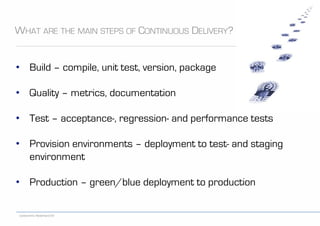Succesful testing-continuous-delivery-testnet
- 1. codecentric Nederland BV @pascal_dufour & @hrietman SUCCESFUL TESTING THE CONTINUOUS DELIVERY PROCESS
- 2. codecentric Nederland BV INTRODUCTION Harald Rietman Developer Scrum Master @hrietman Pascal Dufour Agile Tester @Pascal_Dufour
- 3. codecentric Nederland BV ŌĆóŌĆ»Experience with Continuous Delivery? ŌĆóŌĆ»As a tester, do you need to wait for an acceptable release from developers? ŌĆóŌĆ»Loose time doing all repetitive manual stuff? ŌĆóŌĆ»Maintain different environments and software versions manually, over-and-over-and-overŌĆ” ŌĆóŌĆ»Is this really release 1.6.5? ŌĆóŌĆ»All sounds familiar? TYPICAL
- 4. codecentric Nederland BV Prod BUILDING A RELEASE TEST Local Build Integration server Release build DEV Acc Test Users DEVDEV
- 5. codecentric Nederland BV WHY CONTINUOUS DELIVERY
- 6. codecentric Nederland BV GOALS ŌĆóŌĆ» Predictability ŌĆóŌĆ» Quality ŌĆóŌĆ» Speed
- 7. codecentric Nederland BV CONTINUOUS IMPROVEMENT CYCLE Requires: Discipline & Responsibility
- 8. codecentric Nederland BV PUSH VS. PULL
- 9. codecentric Nederland BV APPLICATION STACK Apps / Services / Components Application Configuration Middleware Middleware Configuration Operating System OS Configuration Hardware TESTING
- 10. codecentric Nederland BV STOP THE LINE!
- 11. codecentric Nederland BV WHAT IS CONTINUOUS DELIVERY ŌĆóŌĆ» Continuous Delivery pipeline ŌĆóŌĆ» Automation ŌĆóŌĆ» Manual control ŌĆóŌĆ» Feedback
- 12. codecentric Nederland BV WHAT ARE THE MAIN STEPS OF CONTINUOUS DELIVERY? ŌĆóŌĆ» Build ŌĆō compile, unit test, version, package ŌĆóŌĆ» Quality ŌĆō metrics, documentation ŌĆóŌĆ» Test ŌĆō acceptance-, regression- and performance tests ŌĆóŌĆ» Provision environments ŌĆō deployment to test- and staging environment ŌĆóŌĆ» Production ŌĆō green/blue deployment to production
- 13. codecentric Nederland BV WHAT ARE THE KEY BENEFITS OF CONTINUOUS DELIVERY? ŌĆóŌĆ» Low-risk releases ŌĆóŌĆ» Faster return on investment in software projects ŌĆóŌĆ» Improvement of competitiveness and responsiveness ŌĆóŌĆ» Quality improvement of new software versions
- 14. codecentric Nederland BV ANATOMY IN DETAIL Source Code Commit Stage Compile Commit Tests Assemble Code Analysis Artifact Repository Acceptance Stage Configure Environment Deploy Binaries Smoke Test Acceptance Tests UAT Configure Environment Deploy Binaries Smoke Test Capacity Stage Configure Environment Deploy Binaries Smoke Test Run Capacity Tests Production Configure Environment Deploy Binaries Smoke Test Env.&App Config Env.&App Config Version Control Testers Self-service deployments Operations Perform push Button releases Developers See code metrics and test failures reports binaries metadata binaries reports metadata binaries reports metadata
- 15. codecentric Nederland BV MAIN STEPS TO CREATE A CONTINUOUS DELIVERY PIPELINE? ŌĆóŌĆ» Getting started with virtual environments, e.g. Amazon EC2 ŌĆóŌĆ» Configure your Continuous Integration Server ŌĆóŌĆ» Provisioning your Test, Staging and Production environments ŌĆóŌĆ» Configure your Continuous Delivery Pipeline ŌĆóŌĆ» Create a Dashboard of your Systems
- 16. codecentric Nederland BV EXAMPLE !ŌĆ»Elke stage een slide.
- 17. codecentric Nederland BV WHAT ARE THE MAIN STEPS OF CONTINUOUS DELIVERY?
- 18. codecentric Nederland BV TOOLING THAT CAN HELP YOU
- 19. codecentric Nederland BV EXAMPLE ŌĆō TECHNOLOGY STACK ŌĆóŌĆ» Amazon EC2 (Virtualization, Cloud) ŌĆóŌĆ» Jenkins (CI Server) ŌĆóŌĆ» Git/Github (Version Control) ŌĆóŌĆ» Sonar (Code Quality) ŌĆóŌĆ» jUnit (Unit Tests) ŌĆóŌĆ» jBehave (Acceptancetests) ŌĆóŌĆ» Selenium (UI Tests) ŌĆóŌĆ» Puppet (Provisioning) ŌĆóŌĆ» Tomcat (Application Server) ŌĆóŌĆ» Artifactory (Artifact Repository) ŌĆóŌĆ» Maven (Build Tool) ŌĆóŌĆ» jMeter (Performance Tests) ŌĆóŌĆ» AppDynamics (Performance Tests) ŌĆóŌĆ» Liquibase (DB Versioning)
- 20. codecentric Nederland BV OUR SETUP https://github.com/... CD Server Test Server User Acceptance Test Server Production Cluster Blue / Green CD Slave
- 21. codecentric Nederland BV EXAMPLE ŌĆō DELIVERY PIPELINE 1/2 Push to Git Repo 1 Provision-Deploy Acceptance Commit Trigger CD Pipeline 2 Build Source Code 3 Run Unit Tests 4 Start EC2 Image 1 Provisioning 2 DB Create Update 3 Deploy WAR 4 Start Tomcat 5 Start Selenium 1 Acceptance Test Run AATs 2 Version Git Repo 6 Release WAR 7 Run Code Analyse 5
- 22. codecentric Nederland BV EXAMPLE ŌĆō DELIVERY PIPELINE 2/2 Run JMeter 1 Provision-Deploy UAT Start EC2 Image 2 Provisioning 3 DB Create Update 4 Deploy WAR 5 Start Tomcat 6 Performance Test Select Version 1 Provision-Deploy PRODBLUE/GREEN Start EC2 Image 2 Provisioning 3 DB Update 4 Deploy WAR 5 Start Tomcat 6 Select Version 1
- 23. codecentric Nederland BV ASK YOURSELF ŌĆóŌĆ» Which parts are tested how? ŌĆóŌĆ» What remains to be tested?
- 24. codecentric Nederland BV WHAT DO WE TEST WHERE AND WHEN? ŌĆóŌĆ» Automation is key ŌĆóŌĆ» Do what we do best ŌĆóŌĆ» Team effort
- 25. codecentric Nederland BV MANUAL TESTING Still required: ŌĆóŌĆ» Smoke testing ŌĆóŌĆ» Exploratory testing ŌĆóŌĆ» User acceptance testing
- 26. codecentric Nederland BV ANATOMY OF A DEPLOYMENT PIPELINE Release ŌĆóŌĆ» Every change results in a trigger of the deployment process ŌĆóŌĆ» Software is build once and only once ŌĆóŌĆ» The same deployment process for every environment ŌĆóŌĆ» Deployment in production-like environments Commit Automated Acceptance Test Automated Capacity Test Manual Testing Fast Feedback Trust in Application Stability Done
- 27. codecentric Nederland BV EXAMPLE !ŌĆ»Elke stage een slide.
- 28. codecentric Nederland BV SUMMARY ŌĆóŌĆ» Continuous delivery is a way to create a stable release process ŌĆóŌĆ» Manual testing is (still) necessary ŌĆóŌĆ» Pull vs Push ŌĆóŌĆ» Dashboard
- 29. codecentric Nederland BV THANK YOU FOR YOUR ATTENTION ŌĆō ANY QUESTIONS?
- 30. codecentric Nederland BV Pascal.Dufour@codecentric.nl +31 (0) 6 819 288 98 @pascal_dufour Harald.Rietman@codecentric.nl +31 (0) 6 549 633 47 @hrietman See our website for more information: http://www.codecentric.nl/portfolio/continuous-delivery/ CONTACT INFORMATION