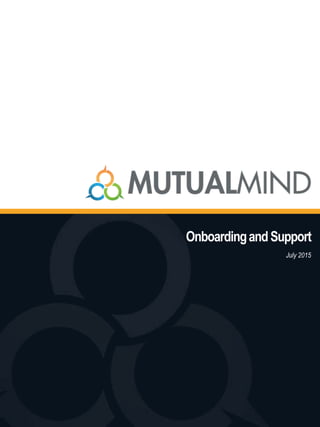Support MutualMind 2015
- 2. All Content ©2015 MutualMind • www.mutualmind.com • #listensmarter Knowledge Base, Training and Support 3 Top resources to make the most of MutualMind Platform #1. Knowledge Base Whether you are new to MutualMind or looking for help on a specific topic, Knowledge Base is the place to start. The Knowledge Base is our searchable, centralized repository for latest product guides (videos, slides and more), answers to frequently asked questions and reference articles. Access the Knowledge Base at: https://support.mutualmind.com/knowledg ebase OR mmnd.co/mmkb #2. Reporting Issues If you run into an issue while you are working on the product, click on the “Help and Support” button on the top or bottom right of any page to send our support team a “ticket” that includes your contact info, browser info and a screenshot (optional). Our support team will acknowledge your request and send a response within 24 to 48 hours. #3. Contact Us There are times when you have a question, issue, comment or feedback that you want to share with us quickly. Here’s how you can reach us: • For general questions: info@mutualmind.com • For support questions: support@mutualmind.com • To create a ticket for product issues: tickets@mutualmind.com • For billing questions: accounting@mutualmind.com
- 3. info@mutualmind.com 214.699.9424 16200 Addison Road, Suite 100 Addison, TX 75001 @mutualmind