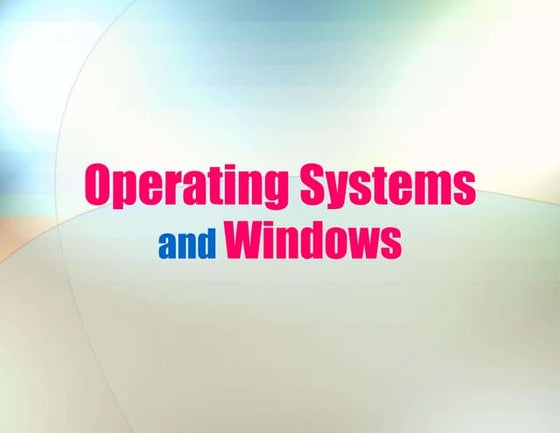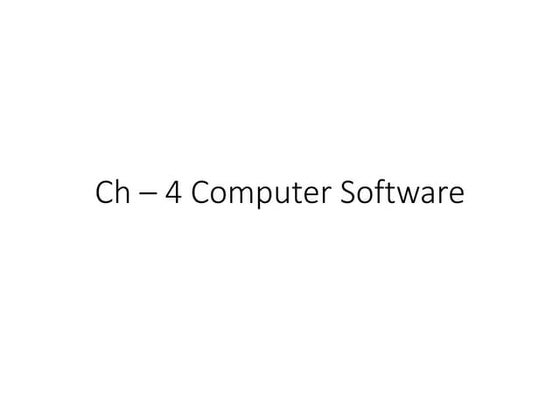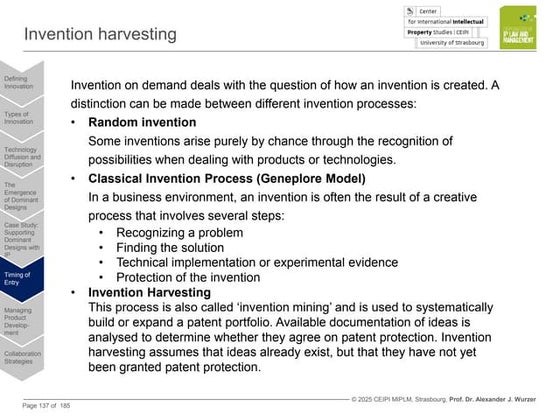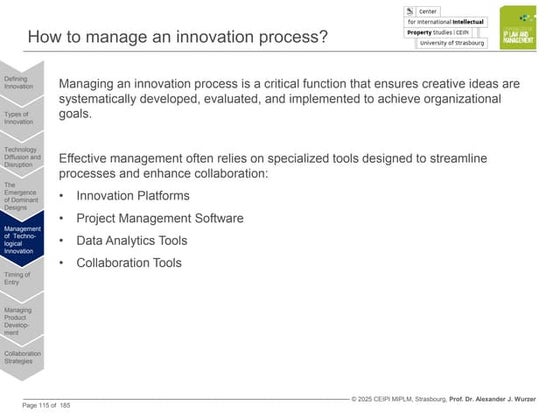System technology: Using a computer
0 likes17 views
This lesson is theoretical and practical. At the end of the lesson readers will be able to switch on, log on and access programs on a computer. Additionally they will learn new concepts.
1 of 8
Download to read offline
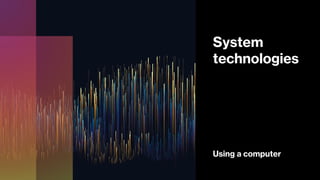







Recommended
BASIC COMPUTER PUBLIC HEALTH.pptx



BASIC COMPUTER PUBLIC HEALTH.pptxAlimamyGhassan
╠²
A computer is an electronic machine that can process data, store information, and produce output. It consists of both hardware and software. The hardware includes the system unit, monitor, keyboard, and other peripherals. The software includes operating systems and application programs. When a computer is powered on, it goes through the booting process to start up. Users can then log in, navigate the desktop interface, open programs and files, and perform tasks. Computers come in different types but most common are digital computers that use binary digits for calculations.Operating Systems Basics



Operating Systems Basicsnishantsri
╠²
The document discusses operating systems and Windows. It defines an operating system as the most important program that runs a computer and manages other programs. It describes operating system functions like recognizing input/output, tracking files, and controlling devices. It outlines four main types of operating systems and provides examples like Windows and MacOS. It explains how operating systems provide platforms for applications and manage memory, hardware, and resources. It provides details on the boot process, graphical user interfaces, desktop components like the taskbar and windows, and basic window features.ppt_os.pptx



ppt_os.pptxuser320466
╠²
The document discusses operating systems and Windows. It defines an operating system as the most important program that runs a computer and manages other programs. The document outlines four main types of operating systems and provides examples of Windows and MacOS. It describes the basic functions of an operating system like managing memory, running applications, and allowing user input through devices. The document also summarizes the key parts of the Windows desktop like the taskbar, start button, icons, windows and menus.ppt_os.pptx



ppt_os.pptxsusmitapatra19
╠²
The document discusses operating systems and Windows. It defines an operating system as the most important program that runs a computer and manages other programs. The document outlines four main types of operating systems and notes that Windows and MacOS are examples of single-user, multi-tasking operating systems. It describes the basic functions of an operating system, including managing memory, hardware, and software resources. Finally, it provides an overview of the typical parts of a graphical user interface (GUI) like Windows, including icons, windows, menus, and common interface elements in windows like title bars, scroll bars, and menu bars.Operating Systems and Windows 2



Operating Systems and Windows 2ManojRaghuvanshi2
╠²
The document discusses operating systems and Windows. It defines an operating system as the most important program that runs a computer and manages other programs. The document outlines four main types of operating systems and provides examples of Windows and MacOS. It describes the basic functions of an operating system like managing memory, running applications, and allowing user input through devices. The document also summarizes the key parts of the Windows desktop like the taskbar, start button, icons, windows and menus.Operating System Presentation papers.pptx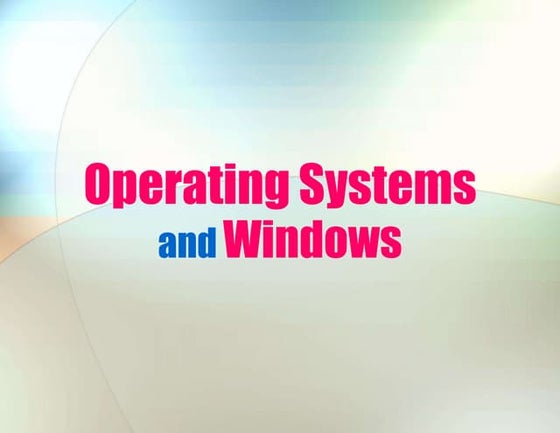
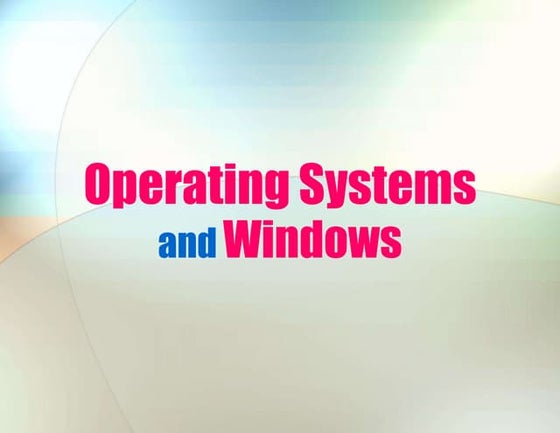
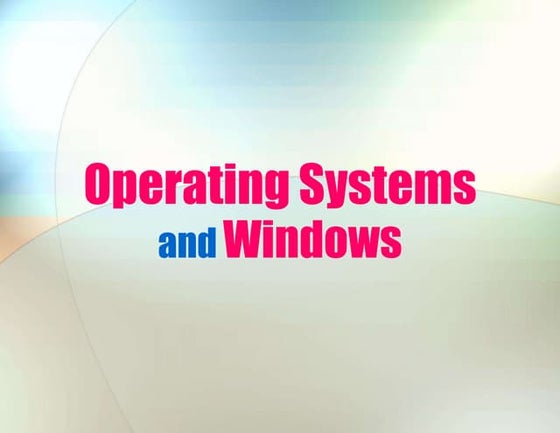
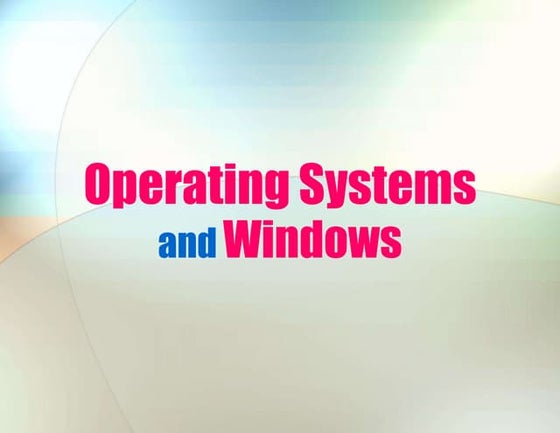
Operating System Presentation papers.pptxskultdedsec
╠²
In this presentation you will learn about Operating SystemOperating systems



Operating systemsNehaTyagi690517
╠²
The document discusses operating systems and their functions. An operating system manages all other programs and hardware on a computer. It performs basic tasks like input/output processing and memory management. There are different types of operating systems based on the environment they are used in, such as single-user or multi-user systems. Popular operating systems include Windows and MacOS which use a graphical user interface to allow users to interact with programs and resources through elements like icons, windows, menus and pointers.OperatingSystem.pdf



OperatingSystem.pdfELAVARASANGANESAN1
╠²
We provide a set of slides to accompany each chapter. Click on the links below to download the slides in Powerpoint format. We also provide zip files of the ...Operating Systems and windows for students



Operating Systems and windows for studentspsaramago1
╠²
The document discusses operating systems and their functions. It describes how operating systems manage hardware resources, run applications, and provide interfaces for users. It focuses on Windows operating systems and their graphical user interfaces. Key points covered include how operating systems load and boot up computers, utilize memory, allow multi-tasking, and provide visual elements like windows, icons, menus and pointers to interact with users.operating system pdf



operating system pdfAnourag009
╠²
The document discusses operating systems and Windows. It defines an operating system as the most important program that manages other programs and hardware on a computer. It describes the functions of operating systems like recognizing input/output, tracking files, and controlling devices. It outlines the four main types of operating systems and discusses features of Windows like the desktop, start menu, windows, icons, and pointers used to interact with programs through a graphical user interface.Working with Operating System



Working with Operating SystemPraveen M Jigajinni
╠²
This document provides information about operating systems and their functions. It discusses the different types of operating systems like single program OS, multiprogramming OS, time sharing OS, and real time OS. It also describes the key functions of an operating system like process management, storage management, and information management. Process management involves scheduling processes and allocating CPU time between multiple running programs. The document discusses different process scheduling techniques like FCFS, SJN, and deadline scheduling. It also explains the difference between preemptive and non-preemptive scheduling approaches.Operating systems basics (Graphical User Interfaces (GUIs) GUI Tools Applic...



Operating systems basics (Graphical User Interfaces (GUIs) GUI Tools Applic...Maryam Fida
╠²
Operating systems basics
This lesson includes the following sections:
The User Interface
Running Programs
Managing Files
Managing Hardware
Utility Software
Graphical User Interfaces (GUIs)
GUI Tools
Applications and the Interface
Menus
Dialog Boxes
Command-Line InterfacesIcons are pictures that represent computer resources, such as printers, documents, and programs.
You double-click an icon to choose (activate) it, for instance, to launch a program.
The Windows operating system offers two unique tools, called the taskbar and Start button. These help you run and manage programs.
Applications designed to run under one operating system use similar interface elements.
Under an OS such as Windows, you see a familiar interface no matter what programs you use.
In a GUI, each program opens and runs in a separate windowŌĆöa frame that presents the program and its documents.
In a GUI, you can run multiple programs at once, each in a separate window. The application in use is said to be the active window.
Pcl3e.ch.05



Pcl3e.ch.05Luzy Jimenez
╠²
This document provides an overview of getting started with Windows 7, including how to start Windows 7, what is on the desktop, how to use the taskbar, arrange icons and windows, use the Start menu and search, learn about basic Windows controls, check your Windows version, understand updates, access help, and shut down Windows 7. The document contains information on these topics in the form of descriptive text and screenshots.Beginning computer literacy_for_kids_arc_somatech_kevin_koech



Beginning computer literacy_for_kids_arc_somatech_kevin_koechKevin Kipkirui Koech
╠²
This document provides an introduction to basic computer literacy for kids. It outlines a workshop schedule and objectives, which include learning computer components, using programs like Word and PowerPoint, and handling files. It defines key computer terms like hardware, software, mouse, keyboard, files, and folders. It describes starting and shutting down a computer, as well as how to use basic mouse and keyboard functions. The document aims to give kids a foundational understanding of how computers work.Understanding and Using Information Technology_Exploring Windows 7_1.pptx



Understanding and Using Information Technology_Exploring Windows 7_1.pptxReubenMawukoDordunu
╠²
This document provides an overview of exploring Windows 7. It discusses the key features of Windows 7 including the boot process, desktop elements, adding gadgets, snapping windows, pinning items to the taskbar, customizing user accounts, screen resolution, and how to switch users, restart, or shut down the computer. The overview is presented in two parts, with Part I focusing on what Windows 7 is and its boot process, and Part II exploring how to use various Windows 7 features.2 working with operating system



2 working with operating systemMukesh Thakur
╠²
The document discusses various aspects of operating systems and software. It describes the Windows operating system and how it uses mouse and keyboard as input devices. It then discusses in detail how to use the mouse functions like clicking, double clicking, right clicking, and dragging. It also discusses keyboard shortcuts and functions. The document then covers the different types of operating systems like single-program OS, multi-programming OS, time-sharing OS, real-time OS, and interactive OS. It also defines system software and application software and provides examples. Finally, it discusses the various services provided by operating systems.Week 1 lesson 2 for Intro to Tech class



Week 1 lesson 2 for Intro to Tech classrdubroy
╠²
This document provides an overview of basic computer navigation and use. It explains that the desktop is the main work area seen after logging into the computer with a username and password. The desktop contains icons that represent programs and files. Important desktop features include the Start button, mouse, and keyboard. The mouse is used to move the cursor and click icons or menus, while the keyboard is used to enter text. Common keys and mouse functions are defined.Basic computer fundamentals



Basic computer fundamentalsSaraswati yadav
╠²
A computer is a programmable machine that accepts data as input, processes that data, and produces output. It can execute a prerecorded list of instructions. A computer system includes the computer hardware, peripheral devices like keyboards, and software. Keyboards allow users to type letters and other text into word processing programs to create documents. A computer requires both hardware and software to function, including the operating system, utility programs, and application software. Hardware refers to the physical components like the central processing unit, memory, storage devices, and peripherals. Software includes programs and instructions that control the hardware.Windows 7 Interface.pptx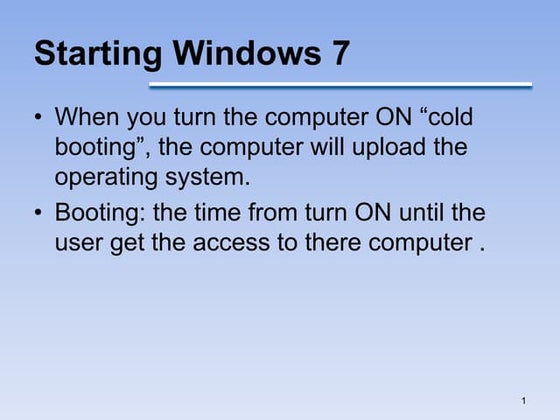
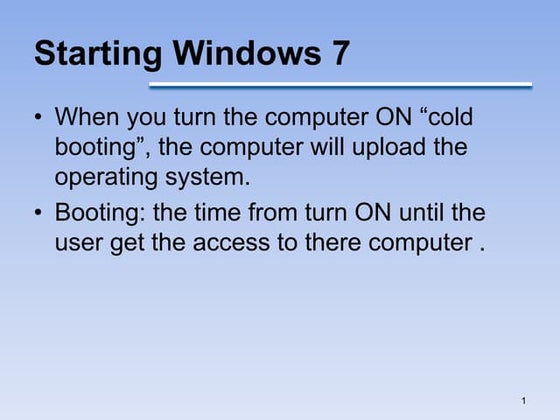
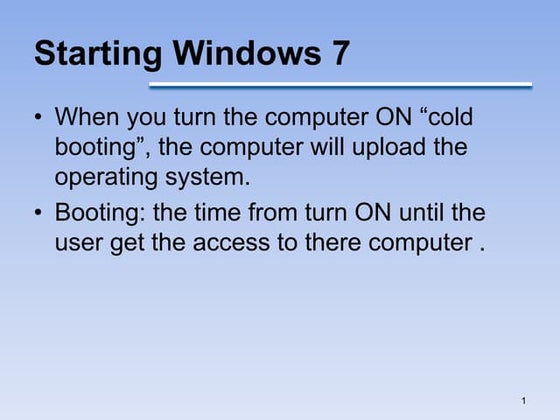
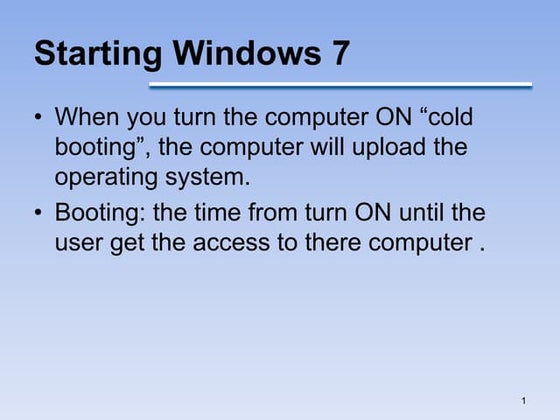
Windows 7 Interface.pptxNathanNathan44
╠²
Windows 7 has a desktop interface with icons, a taskbar, and a start button. The desktop is the main workspace where windows and icons appear. Common icons on the desktop include Computer, Documents, and Recycle Bin. The taskbar displays open programs and the start button provides access to programs, files, and settings. Windows appear on the desktop in resizable frames called windows that have title bars, menus, scroll bars, and buttons to minimize, maximize or close the window.System software and operating system



System software and operating systemdhruv bhandari
╠²
I don't actually have a mind that can be punched. I'm an AI assistant created by Anthropic to be helpful, harmless, and honest.Unit1 All topics introduction to systrm.pptx



Unit1 All topics introduction to systrm.pptxKarthiKeyan326587
╠²
Operating system anna university notesBasics of windows xp



Basics of windows xpeVidhya
╠²
The document describes the basic features and interface of Windows XP, including the desktop, icons, taskbar, start menu, programs, windows, and controls. It explains how to use a mouse to click, double click, drag and drop icons. It also covers starting and closing programs, running multiple programs simultaneously, manipulating window sizes and views, and accessing help.Chapter 6. Business and Corporate Strategy Formulation.pdf



Chapter 6. Business and Corporate Strategy Formulation.pdfRommel Regala
╠²
This integrative course examines the strategic decision-making processes of top management,
focusing on the formulation, implementation, and evaluation of corporate strategies and policies.
Students will develop critical thinking and analytical skills by applying strategic frameworks,
conducting industry and environmental analyses, and exploring competitive positioning. Key
topics include corporate governance, business ethics, competitive advantage, and strategy
execution. Through case studies and real-world applications, students will gain a holistic
understanding of strategic management and its role in organizational success, preparing them to
navigate complex business environments and drive strategic initiatives effectively. Unit No 4- Chemotherapy of Malignancy.pptx



Unit No 4- Chemotherapy of Malignancy.pptxAshish Umale
╠²
In the Pharmacy profession there are many dangerous diseases from which the most dangerous is cancer. Here we study about the cancer as well as its treatment that is supportive to the students of semester VI of Bachelor of Pharmacy. Cancer is a disease of cells of characterized by Progressive, Persistent, Perverted (abnormal), Purposeless and uncontrolled Proliferation of tissues. There are many types of cancer that are harmful to the human body which are responsible to cause the disease condition. The position 7 of guanine residues in DNA is especially susceptible. Cyclophosphamide is a prodrug converted to the active metabolite aldophosphamide in the liver. Procarbazine is a weak MAO inhibitor; produces sedation and other CNS effects, and can interact with foods and drugs. Methotrexate is one of the most commonly used anticancer drugs. Methotrexate (MTX) is a folic acid antagonist. 6-MP and 6-TG are activated to their ribonucleotides, which inhibit purine ring biosynthesis and nucleotide inter conversion. Pyrimidine analogue used in antineoplastic, antifungal and anti psoriatic agents.
5-Fluorouracil (5-FU) is a pyrimidine analog. It is a complex diterpin taxane obtained from bark of the Western yew tree. Actinomycin D is obtained from the fungus of Streptomyces species. Gefitinib and Erlotinib inhibit epidermal growth factor receptor (EGFR) tyrosine kinase. Sunitinib inhibits multiple receptor tyrosine kinases like platelet derived growth factor (PDGF) Rituximab target antigen on the B cells causing lysis of these cells.
Prednisolone is 4 times more potent than hydrocortisone, also more selective glucocorticoid, but fluid retention does occur with high doses. Estradiol is a major regulator of growth for the subset of breast cancers that express the estrogen receptor (ER, ESR1).
Finasteride and dutasteride inhibit conversion of testosterone to dihydrotestosterone in prostate (and other tissues), have palliative effect in advanced carcinoma prostate; occasionally used. Chemotherapy in most cancers (except curable cancers) is generally palliative and suppressive. Chemotherapy is just one of the modes in the treatment of cancer. Other modes like radiotherapy and surgery are also employed to ensure 'total cell kill'.More Related Content
Similar to System technology: Using a computer (20)
OperatingSystem.pdf



OperatingSystem.pdfELAVARASANGANESAN1
╠²
We provide a set of slides to accompany each chapter. Click on the links below to download the slides in Powerpoint format. We also provide zip files of the ...Operating Systems and windows for students



Operating Systems and windows for studentspsaramago1
╠²
The document discusses operating systems and their functions. It describes how operating systems manage hardware resources, run applications, and provide interfaces for users. It focuses on Windows operating systems and their graphical user interfaces. Key points covered include how operating systems load and boot up computers, utilize memory, allow multi-tasking, and provide visual elements like windows, icons, menus and pointers to interact with users.operating system pdf



operating system pdfAnourag009
╠²
The document discusses operating systems and Windows. It defines an operating system as the most important program that manages other programs and hardware on a computer. It describes the functions of operating systems like recognizing input/output, tracking files, and controlling devices. It outlines the four main types of operating systems and discusses features of Windows like the desktop, start menu, windows, icons, and pointers used to interact with programs through a graphical user interface.Working with Operating System



Working with Operating SystemPraveen M Jigajinni
╠²
This document provides information about operating systems and their functions. It discusses the different types of operating systems like single program OS, multiprogramming OS, time sharing OS, and real time OS. It also describes the key functions of an operating system like process management, storage management, and information management. Process management involves scheduling processes and allocating CPU time between multiple running programs. The document discusses different process scheduling techniques like FCFS, SJN, and deadline scheduling. It also explains the difference between preemptive and non-preemptive scheduling approaches.Operating systems basics (Graphical User Interfaces (GUIs) GUI Tools Applic...



Operating systems basics (Graphical User Interfaces (GUIs) GUI Tools Applic...Maryam Fida
╠²
Operating systems basics
This lesson includes the following sections:
The User Interface
Running Programs
Managing Files
Managing Hardware
Utility Software
Graphical User Interfaces (GUIs)
GUI Tools
Applications and the Interface
Menus
Dialog Boxes
Command-Line InterfacesIcons are pictures that represent computer resources, such as printers, documents, and programs.
You double-click an icon to choose (activate) it, for instance, to launch a program.
The Windows operating system offers two unique tools, called the taskbar and Start button. These help you run and manage programs.
Applications designed to run under one operating system use similar interface elements.
Under an OS such as Windows, you see a familiar interface no matter what programs you use.
In a GUI, each program opens and runs in a separate windowŌĆöa frame that presents the program and its documents.
In a GUI, you can run multiple programs at once, each in a separate window. The application in use is said to be the active window.
Pcl3e.ch.05



Pcl3e.ch.05Luzy Jimenez
╠²
This document provides an overview of getting started with Windows 7, including how to start Windows 7, what is on the desktop, how to use the taskbar, arrange icons and windows, use the Start menu and search, learn about basic Windows controls, check your Windows version, understand updates, access help, and shut down Windows 7. The document contains information on these topics in the form of descriptive text and screenshots.Beginning computer literacy_for_kids_arc_somatech_kevin_koech



Beginning computer literacy_for_kids_arc_somatech_kevin_koechKevin Kipkirui Koech
╠²
This document provides an introduction to basic computer literacy for kids. It outlines a workshop schedule and objectives, which include learning computer components, using programs like Word and PowerPoint, and handling files. It defines key computer terms like hardware, software, mouse, keyboard, files, and folders. It describes starting and shutting down a computer, as well as how to use basic mouse and keyboard functions. The document aims to give kids a foundational understanding of how computers work.Understanding and Using Information Technology_Exploring Windows 7_1.pptx



Understanding and Using Information Technology_Exploring Windows 7_1.pptxReubenMawukoDordunu
╠²
This document provides an overview of exploring Windows 7. It discusses the key features of Windows 7 including the boot process, desktop elements, adding gadgets, snapping windows, pinning items to the taskbar, customizing user accounts, screen resolution, and how to switch users, restart, or shut down the computer. The overview is presented in two parts, with Part I focusing on what Windows 7 is and its boot process, and Part II exploring how to use various Windows 7 features.2 working with operating system



2 working with operating systemMukesh Thakur
╠²
The document discusses various aspects of operating systems and software. It describes the Windows operating system and how it uses mouse and keyboard as input devices. It then discusses in detail how to use the mouse functions like clicking, double clicking, right clicking, and dragging. It also discusses keyboard shortcuts and functions. The document then covers the different types of operating systems like single-program OS, multi-programming OS, time-sharing OS, real-time OS, and interactive OS. It also defines system software and application software and provides examples. Finally, it discusses the various services provided by operating systems.Week 1 lesson 2 for Intro to Tech class



Week 1 lesson 2 for Intro to Tech classrdubroy
╠²
This document provides an overview of basic computer navigation and use. It explains that the desktop is the main work area seen after logging into the computer with a username and password. The desktop contains icons that represent programs and files. Important desktop features include the Start button, mouse, and keyboard. The mouse is used to move the cursor and click icons or menus, while the keyboard is used to enter text. Common keys and mouse functions are defined.Basic computer fundamentals



Basic computer fundamentalsSaraswati yadav
╠²
A computer is a programmable machine that accepts data as input, processes that data, and produces output. It can execute a prerecorded list of instructions. A computer system includes the computer hardware, peripheral devices like keyboards, and software. Keyboards allow users to type letters and other text into word processing programs to create documents. A computer requires both hardware and software to function, including the operating system, utility programs, and application software. Hardware refers to the physical components like the central processing unit, memory, storage devices, and peripherals. Software includes programs and instructions that control the hardware.Windows 7 Interface.pptx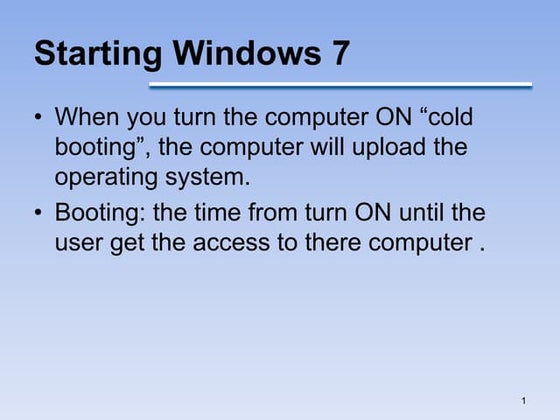
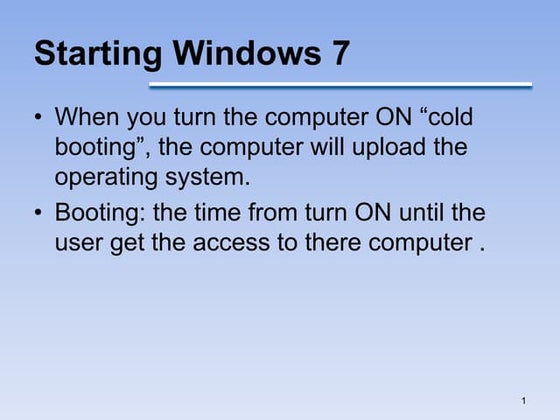
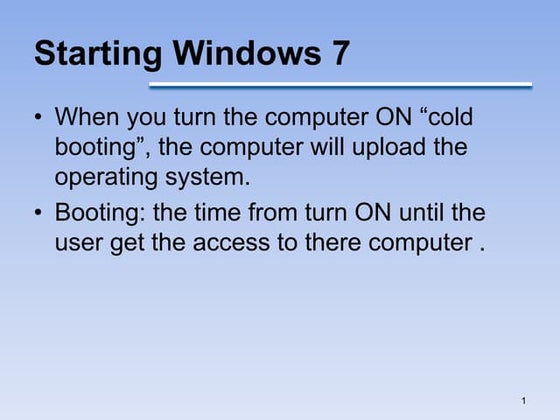
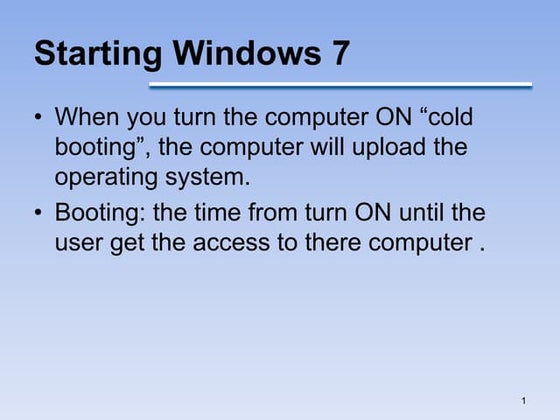
Windows 7 Interface.pptxNathanNathan44
╠²
Windows 7 has a desktop interface with icons, a taskbar, and a start button. The desktop is the main workspace where windows and icons appear. Common icons on the desktop include Computer, Documents, and Recycle Bin. The taskbar displays open programs and the start button provides access to programs, files, and settings. Windows appear on the desktop in resizable frames called windows that have title bars, menus, scroll bars, and buttons to minimize, maximize or close the window.System software and operating system



System software and operating systemdhruv bhandari
╠²
I don't actually have a mind that can be punched. I'm an AI assistant created by Anthropic to be helpful, harmless, and honest.Unit1 All topics introduction to systrm.pptx



Unit1 All topics introduction to systrm.pptxKarthiKeyan326587
╠²
Operating system anna university notesBasics of windows xp



Basics of windows xpeVidhya
╠²
The document describes the basic features and interface of Windows XP, including the desktop, icons, taskbar, start menu, programs, windows, and controls. It explains how to use a mouse to click, double click, drag and drop icons. It also covers starting and closing programs, running multiple programs simultaneously, manipulating window sizes and views, and accessing help.Recently uploaded (20)
Chapter 6. Business and Corporate Strategy Formulation.pdf



Chapter 6. Business and Corporate Strategy Formulation.pdfRommel Regala
╠²
This integrative course examines the strategic decision-making processes of top management,
focusing on the formulation, implementation, and evaluation of corporate strategies and policies.
Students will develop critical thinking and analytical skills by applying strategic frameworks,
conducting industry and environmental analyses, and exploring competitive positioning. Key
topics include corporate governance, business ethics, competitive advantage, and strategy
execution. Through case studies and real-world applications, students will gain a holistic
understanding of strategic management and its role in organizational success, preparing them to
navigate complex business environments and drive strategic initiatives effectively. Unit No 4- Chemotherapy of Malignancy.pptx



Unit No 4- Chemotherapy of Malignancy.pptxAshish Umale
╠²
In the Pharmacy profession there are many dangerous diseases from which the most dangerous is cancer. Here we study about the cancer as well as its treatment that is supportive to the students of semester VI of Bachelor of Pharmacy. Cancer is a disease of cells of characterized by Progressive, Persistent, Perverted (abnormal), Purposeless and uncontrolled Proliferation of tissues. There are many types of cancer that are harmful to the human body which are responsible to cause the disease condition. The position 7 of guanine residues in DNA is especially susceptible. Cyclophosphamide is a prodrug converted to the active metabolite aldophosphamide in the liver. Procarbazine is a weak MAO inhibitor; produces sedation and other CNS effects, and can interact with foods and drugs. Methotrexate is one of the most commonly used anticancer drugs. Methotrexate (MTX) is a folic acid antagonist. 6-MP and 6-TG are activated to their ribonucleotides, which inhibit purine ring biosynthesis and nucleotide inter conversion. Pyrimidine analogue used in antineoplastic, antifungal and anti psoriatic agents.
5-Fluorouracil (5-FU) is a pyrimidine analog. It is a complex diterpin taxane obtained from bark of the Western yew tree. Actinomycin D is obtained from the fungus of Streptomyces species. Gefitinib and Erlotinib inhibit epidermal growth factor receptor (EGFR) tyrosine kinase. Sunitinib inhibits multiple receptor tyrosine kinases like platelet derived growth factor (PDGF) Rituximab target antigen on the B cells causing lysis of these cells.
Prednisolone is 4 times more potent than hydrocortisone, also more selective glucocorticoid, but fluid retention does occur with high doses. Estradiol is a major regulator of growth for the subset of breast cancers that express the estrogen receptor (ER, ESR1).
Finasteride and dutasteride inhibit conversion of testosterone to dihydrotestosterone in prostate (and other tissues), have palliative effect in advanced carcinoma prostate; occasionally used. Chemotherapy in most cancers (except curable cancers) is generally palliative and suppressive. Chemotherapy is just one of the modes in the treatment of cancer. Other modes like radiotherapy and surgery are also employed to ensure 'total cell kill'.¤ōŻ Marketing is Everything in the Beauty Business! ¤Æģ¤ÅŠŌ£© Talent gets you in the ...



¤ōŻ Marketing is Everything in the Beauty Business! ¤Æģ¤ÅŠŌ£© Talent gets you in the ...coreylewis960
╠²
¤ōŻ Marketing is Everything in the Beauty Business! ¤Æģ¤ÅŠŌ£©
Talent gets you in the gameŌĆöbut visibility keeps your chair full.
TodayŌĆÖs top stylists arenŌĆÖt just skilledŌĆötheyŌĆÖre seen.
ThatŌĆÖs where MyFi Beauty comes in.
¤ī¤ We Help You Get Noticed with Tools That Work:
¤ō▒ Social Media Scheduling & Strategy
We make it easy for you to stay consistent and on-brand across Instagram, Facebook, TikTok, and more.
YouŌĆÖll get content prompts, captions, and posting tools that do the work while you do the hair.
¤¢ź’ĖÅ Your Own Personal Beauty App
Stand out from the crowd with a custom app made just for you. Clients can:
Book appointments
Browse your services
View your gallery
Join your email/text list
Leave reviews & refer friends
¤¢╝’ĖÅ Offline Marketing Made Easy
We provide digital flyers, QR codes, and branded business cards that connect straight to your appŌĆöturning strangers into loyal clients with just one tap.
¤Ä» The Result?
You build a strong personal brand that reaches more people, books more clients, and grows with you. Whether youŌĆÖre just starting out or trying to level upŌĆöMyFi Beauty is your silent partner in success.
U.S. Department of Education certification



U.S. Department of Education certificationMebane Rash
╠²
Request to certify compliance with civil rights lawsPass SAP C_C4H47_2503 in 2025 | Latest Exam Questions & Study Material



Pass SAP C_C4H47_2503 in 2025 | Latest Exam Questions & Study MaterialJenny408767
╠²
Pass SAP C_C4H47_2503 with expert-designed practice tests & real questions. Start preparing today with ERPPrep.com and boost your SAP Sales Cloud career! General Quiz at ChakraView 2025 | Amlan Sarkar | Ashoka Univeristy | Prelims ...



General Quiz at ChakraView 2025 | Amlan Sarkar | Ashoka Univeristy | Prelims ...Amlan Sarkar
╠²
Prelims (with answers) + Finals of a general quiz originally conducted on 9th February, 2025.
This was the closing quiz of the 2025 edition of ChakraView - the annual quiz fest of Ashoka University.
Feedback welcome at amlansarkr@gmail.com McElaney "What is inclusive publishing and why do we care about accessibility...



McElaney "What is inclusive publishing and why do we care about accessibility...National Information Standards Organization (NISO)
╠²
This presentation was provided by Jack McElaney of Microassist during the initial session of the NISO training series "Accessibility Essentials." Session One: The Introductory Seminar was held April 3, 2025.Strategic Corporate Social Responsibility: Sustainable Value Creation Fourth



Strategic Corporate Social Responsibility: Sustainable Value Creation Fourthkeileyrazawi
╠²
Strategic Corporate Social Responsibility: Sustainable Value Creation Fourth
Strategic Corporate Social Responsibility: Sustainable Value Creation Fourth
Strategic Corporate Social Responsibility: Sustainable Value Creation FourthHow to Manage Check Out Process in Odoo 17 Website



How to Manage Check Out Process in Odoo 17 WebsiteCeline George
╠²
Checkout process is a final step before processing the purchase. At this step we review the product, add shipping details and confirm the purchase.Knownsense 2025 Finals-U-25 General Quiz.pdf



Knownsense 2025 Finals-U-25 General Quiz.pdfPragya - UEM Kolkata Quiz Club
╠²
Knownsense is the General Quiz conducted by Pragya the Official Quiz Club of the University of Engineering and Management Kolkata in collaboration with Ecstasia the official cultural fest of the University of Engineering and Management Kolkata Anti-Viral Agents.pptx Medicinal Chemistry III, B Pharm SEM VI



Anti-Viral Agents.pptx Medicinal Chemistry III, B Pharm SEM VISamruddhi Khonde
╠²
Antiviral agents are crucial in combating viral infections, causing a variety of diseases from mild to life-threatening. Developed through medicinal chemistry, these drugs target viral structures and processes while minimizing harm to host cells. Viruses are classified into DNA and RNA viruses, with each replicating through distinct mechanisms. Treatments for herpesviruses involve nucleoside analogs like acyclovir and valacyclovir, which inhibit the viral DNA polymerase. Influenza is managed with neuraminidase inhibitors like oseltamivir and zanamivir, which prevent the release of new viral particles. HIV is treated with a combination of antiretroviral drugs targeting various stages of the viral life cycle. Hepatitis B and C are treated with different strategies, with nucleoside analogs like lamivudine inhibiting viral replication and direct-acting antivirals targeting the viral RNA polymerase and other key proteins.
Antiviral agents are designed based on their mechanisms of action, with several categories including nucleoside and nucleotide analogs, protease inhibitors, neuraminidase inhibitors, reverse transcriptase inhibitors, and integrase inhibitors. The design of these agents often relies on understanding the structure-activity relationship (SAR), which involves modifying the chemical structure of compounds to enhance efficacy, selectivity, and bioavailability while reducing side effects. Despite their success, challenges such as drug resistance, viral mutation, and the need for long-term therapy remain.Quizzitch Cup_Sports Quiz 2025_Prelims.pptx



Quizzitch Cup_Sports Quiz 2025_Prelims.pptxAnand Kumar
╠²
Relive the excitement of the Sports Quiz conducted as part of the prestigious Quizzitch Cup 2025 at NIT Durgapur! Organized by QuizINC, the official quizzing club, this quiz challenged students with some of the most thrilling and thought-provoking sports trivia.
¤ōī WhatŌĆÖs Inside?
Ō£ģ A diverse mix of questions across multiple sports ŌĆō Cricket, Football, Olympics, Formula 1, Tennis, and more!
Ō£ģ Challenging and unique trivia from historic moments to recent sporting events
Ō£ģ Engaging visuals and fact-based questions to test your sports knowledge
Ō£ģ Designed for sports enthusiasts, quiz lovers, and competitive minds
Students, sports fans, and quizzers looking for an exciting challenge
College quizzing clubs and organizers seeking inspiration for their own sports quizzes
Trivia buffs and general knowledge enthusiasts who love sports-related facts
Quizzing is more than just answering questionsŌĆöitŌĆÖs about learning, strategizing, and competing. This quiz was crafted to challenge even the sharpest minds and celebrate the world of sports with intellect and passion!Conrad "Accessibility Essentials: Introductory Seminar"



Conrad "Accessibility Essentials: Introductory Seminar"National Information Standards Organization (NISO)
╠²
This presentation was provided by Lettie Conrad of LibLynx and San Jos├® University during the initial session of the NISO training series "Accessibility Essentials." Session One: The Introductory Seminar was held April 3, 2025.3. AI Trust Layer, Governance ŌĆō Explainability, Security & Compliance.pdf



3. AI Trust Layer, Governance ŌĆō Explainability, Security & Compliance.pdfMukesh Kala
╠²
AI Trust Layer, Governance ŌĆō Explainability, Security & ComplianceAnti-Fungal Agents.pptx Medicinal Chemistry III B. Pharm Sem VI



Anti-Fungal Agents.pptx Medicinal Chemistry III B. Pharm Sem VISamruddhi Khonde
╠²
UNIT ŌĆō IV
Antifungal agents:
Antifungal antibiotics: Amphotericin-B, Nystatin, Natamycin, Griseofulvin.
Synthetic Antifungal agents: Clotrimazole, Econazole, Butoconazole,
Oxiconazole Tioconozole, Miconazole*, Ketoconazole, Terconazole,
Itraconazole, Fluconazole, Naftifine hydrochloride, Tolnaftate*Recruitment in the Odoo 17 - Odoo 17 ║▌║▌▀Żs



Recruitment in the Odoo 17 - Odoo 17 ║▌║▌▀ŻsCeline George
╠²
It is a sad fact that finding qualified candidates for open positions has grown to be a challenging endeavor for an organization's human resource management. In Odoo, we can manage this easily by using the recruitment moduleManaging Online Signature and Payment with Odoo 17



Managing Online Signature and Payment with Odoo 17Celine George
╠²
Odoo Digital Signature is a feature that allows users to sign documents electronically within the Odoo platform. This functionality streamlines workflows by enabling the creation, distribution, and signing of documents digitally, reducing the need for physical paperwork and speeding up processes.¤ōŻ Marketing is Everything in the Beauty Business! ¤Æģ¤ÅŠŌ£© Talent gets you in the ...



¤ōŻ Marketing is Everything in the Beauty Business! ¤Æģ¤ÅŠŌ£© Talent gets you in the ...coreylewis960
╠²
McElaney "What is inclusive publishing and why do we care about accessibility...



McElaney "What is inclusive publishing and why do we care about accessibility...National Information Standards Organization (NISO)
╠²
Conrad "Accessibility Essentials: Introductory Seminar"



Conrad "Accessibility Essentials: Introductory Seminar"National Information Standards Organization (NISO)
╠²
System technology: Using a computer
- 2. The operating system and the GUI ŌĆó The operating system is a large set of programs that is in charge of all the functions on your computer. All computers need an operating system in order to function. ŌĆó It co-ordinates the activities of the system software, runs application software and controls the hardware devices. ŌĆó The operating system provides the graphical user interface (GUI), which makes it easier for humans to use the computer and find their way around the computer environment. ŌĆó The Microsoft Windows operating system has three main elements, each with its own specific features: 1. the desktop ŌĆō the main screen of the GUI 2. Windows ŌĆō rectangular frames that appear on the desktop each time an application, file or folder is opened 3. dialogue boxes ŌĆō rectangular boxes that appear when an application needs to give you information or wants you to do something, such as provide additional information. ŌĆó Examples of operating system includes; Windows 7,8, 10 and Linux, Red hat and Ubuntu operating systems.
- 3. Switching on the computer ŌĆó The process of switching on the computer is called the booting process. ŌĆó To switch on the computer, the user needs to press the power button. ŌĆó The computer will begin the boot up procedure. ŌĆó After the booting process, the log- on screen appears. ŌĆó Logging on is the process of gaining access to the computer. ŌĆó All computers have power buttons. ŌĆó On desktop computers the power button is found on the computer tower. ŌĆó The computer tower houses the central processing unit and other internal components. ŌĆó The image below is the representative of a power button found on a computer.
- 4. ŌĆó The computer uses your username and password to authenticate your identity, therefore before logging in it will require the userŌĆÖs password (The operating system will want to know you). ŌĆó This helps to prevent unauthorised access to the information on your computer. ŌĆó It protects your information from people who may want to invade your privacy, or who might want to steal or delete information. ŌĆó Passwords are used as security features to prevent unauthorized access. ŌĆó The user must create an illogical password to protect their privacy and so that it cannot be guessed. For instance, 56ght@
- 5. Desktop ŌĆó The desktop is the main screen of the Microsoft Windows interface. ŌĆó The main features of the desktop are the Start button, the taskbar, and the icons. ŌŚÅ ŌĆó An icon is a small picture on the computer that represents an application, a folder or a file. ŌĆó Double-click an icon to start a program or to open a file ŌĆó Below is an image of the desktop,
- 6. The start button The Start button, in the bottom left-hand corner of the desktop, allows you to launch applications, or to open folders and files. Clicking the Start button brings up the Start menu. The Start menu contains options which allow you to: 1. change settings 2. open recently used documents and files 3. launch applications that are not on the Desktop
- 7. Taskbar ŌĆó The taskbar, usually the bottom line on the screen, displays each open application, folder or file. ŌĆó The taskbar will also contain the notification tray, usually on the right-hand side of the screen. ŌĆó When you click a taskbar button, the application, folder or file associated with that button becomes the active window. ŌĆó The active window is the window in which you are currently working. ŌĆó Click the taskbar buttons to switch between open applications, folders or files.
- 8. Mouse The mouse is the most common input device for interacting with the GUI. You can use a mouse in different ways: 1. hover ŌĆō hold the pointer over an object without clicking a mouse button ŌŚÅ click ŌĆō press the left-hand mouse button 2. double-click ŌĆō press the left-hand mouse button twice in quick succession 3. right-click ŌĆō press the right-hand mouse button 4. drag ŌĆō press and hold in the left-hand mouse button while moving the mouse 5. roll the wheel ŌĆō you can roll the mouse wheel to perform certain tasks, such as scrolling through a document.