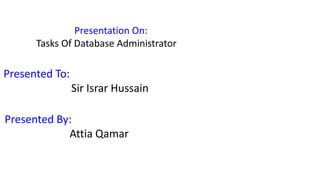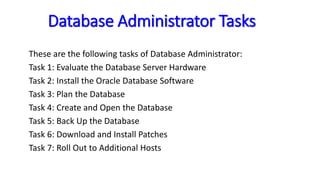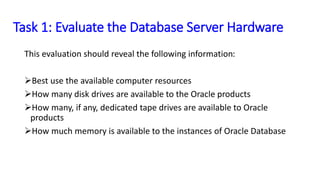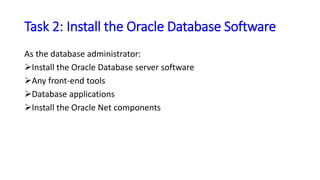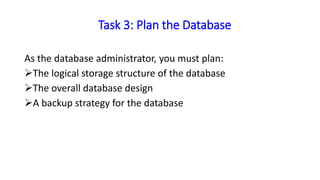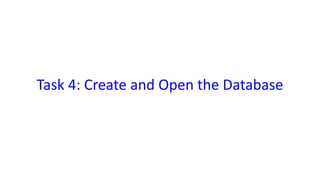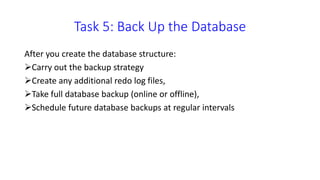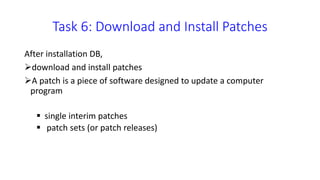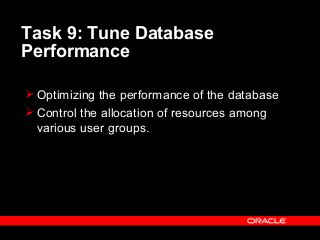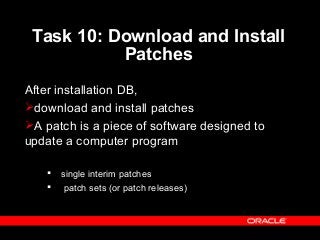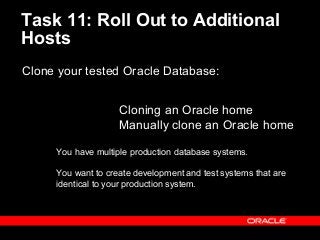Tasks of database administrator
- 1. Presentation On: Tasks Of Database Administrator Presented To: Sir Israr Hussain Presented By: Attia Qamar
- 2. Database Administrator TasksDatabase Administrator Tasks These are the following tasks of Database Administrator: Task 1:Evaluate the Database Server Hardware Task 2:Install the Oracle Database Software Task 3:Plan the Database Task 4:Create and Open the Database Task 5:Back Up the Database Task 6:Enroll System Users Task 7:Implement the Database Design Task 8:Back Up the Fully Functional Database Task 9:Tune Database Performance Task 10:Download and Install Patches Task 11:Roll Out to Additional Hosts
- 3. Task 1: Evaluate the Database Server Hardware This evaluation should reveal the following information: ’āśBest use the available computer resources ’āśHow many disk drives are available to the Oracle products ’āśHow many, if any, dedicated tape drives are available to Oracle products ’āśHow much memory is available to the instances of Oracle Database
- 4. Task 2: Install the Oracle Database Software As the database administrator: ’āśInstall the Oracle Database server software ’āśAny front-end tools ’āśDatabase applications ’āśInstall the Oracle Net components
- 5. Task 3: Plan the Database As the database administrator, you must plan: ’āśThe logical storage structure of the database ’āśThe overall database design ’āśA backup strategy for the database
- 6. Task 4: Create and Open the Database
- 7. Task 5: Back Up the Database After you create the database structure: ’āśCarry out the backup strategy ’āśCreate any additional redo log files, ’āśTake full database backup (online or offline), ’āśSchedule future database backups at regular intervals
- 8. Task 6: Enroll System Users
- 9. Task 7: Implement the Database Design Implement the planned logical structure database by creating: ’āś All necessary tablespaces ’āśWhen you have finished creating tablespaces, you can create the database objects.
- 10. Task 8: Back Up the Fully Functional Database ’āś Regularly scheduled backups
- 11. Task 9: Tune Database Performance ’āś Optimizing the performance of the database ’āś Control the allocation of resources among various user groups.
- 12. Task 10: Download and Install Patches After installation DB, ’āśdownload and install patches ’āśA patch is a piece of software designed to update a computer program ’é¦ single interim patches ’é¦ patch sets (or patch releases)
- 13. Task 11: Roll Out to Additional Hosts Clone your tested Oracle Database: Cloning an Oracle home Manually clone an Oracle home You have multiple production database systems. You want to create development and test systems that are identical to your production system.