Teaching Open Web Mapping - AutoCarto 2016
- 1. Teaching Open Web Mapping AutoCarto 2016 Carl M. Sack . cmsack@wisc.edu Robert E. Roth . reroth@wisc.edu University of Wisconsin-Madison
- 2. Outline ŌĆó About Geography 575 (Interactive Cartography and Geocomputing) ŌĆó Technology transition (Flash to JavaScript) ŌĆó 2014 Course Curriculum ŌĆó Course evaluation ŌĆó 2016 Curriculum Changes ŌĆó Preliminary outcomes and future prospects
- 3. What is a web map?
- 4. The G575 web mapping technology stack... 2011
- 5. TopoJSON PNG, Vector 2011 2016 The G575 web mapping technology stack...
- 6. TopoJSON PNG, Vector 2011 2016 OthersŌĆ” Mapbox GL The G575 web mapping technology stack... Carto Builder (fmly CartoDB) Google Maps API
- 7. Geography 575 Timeline ŌĆó Spring 2012: Last teaching of Adobe Flash ŌĆó Summer-Fall 2012: Web mapping technology study ŌĆó Spring 2013: First teaching with JavaScript, Leaflet, and D3 ŌĆó Fall 2014: Scaffolded curriculum ŌĆó Spring 2016: Modularized curriculum
- 8. 2012 Technology Study From Roth et al. (2014). ŌĆ£A Process for Keeping Pace with Web Mapping Technologies.ŌĆØ Cartographic Perspectives 78 (DOI 10.14714/CP78.1273)
- 9. 2012 Technology Study From Roth et al. (2014). ŌĆ£A Process for Keeping Pace with Web Mapping Technologies.ŌĆØ Cartographic Perspectives 78 (DOI 10.14714/CP78.1273)
- 10. 2013: LetŌĆÖs Try It! (not actual students)
- 11. Rethinking Our Teaching Strategy
- 12. 2014: A New Curriculum Sequence Pre-Lab Lab 1 (Leaflet) Lab 2 (D3) Final Project Week 0 (no lab meeting) Online JavaScript Tutorial Week 3 Using Reference Documentation Online Forums and Examples Slippy Map Tile Concepts Leaflet Basic Concepts and Methods Week 6 GitHub Concepts and Web Hosting SVG Basic Elements and Attributes D3 API Reference and Examples D3 Core Selectors and Generator Functions Weeks 10-13 Individualized Assistance Week 1 Text Editors Directory Structure HTML Basic Elements and Attributes CSS Basic Style Rules JavaScript Basic Concepts jQuery Basic Concepts Week 4 Using Developer Tools for Debugging Custom UI Elements and Interactions Week 7 Final Project Group Selection D3 Interactions D3 Geography Week 14 Final Project Completion Week 2 Data Levels and Types Geographic Coordinates Data Language Specifications AJAX (Asynchronous JavaScpt and XML) Conference Week (no lab meeting) Week 8 Workshop Final Project Proposals Individualized Assistance Week 5 Individualized Assistance (final week for Lab 1) Week 9 Review: TopoJSON, D3 Projections, Debugging Individualized Assistance (final week for Lab 2)
- 13. Student familiarity with HTML,CSS, and JavaScript prior to taking the course Assessment: Entrance Survey
- 14. Me: ŌĆ£[T]he attitude generally seems to be ŌĆśIŌĆÖm learning and know IŌĆÖll get beyond thisŌĆÖ rather than helplessness or giving up.ŌĆØ Assessment: Instructor Logs & Student Feedback Students: ŌĆ£I needed to break it down and solve things one at a time, not all at once.ŌĆØ Some key threshold concepts: ŌĆó Identifying & integrating methods from different libraries ŌĆó Integrating code from online examples ŌĆó Working with data, AJAX, and the DOM
- 15. Assessment: Exit Survey ŌĆó Expertise with tools: low moderate ŌĆó Steady increase in learning and self- confidence
- 16. G575 Lab Learning Objectives ŌĆó Computational Thinking ŌĆó understand the flow of execution in a computer program and solve problems in the code. ŌĆó Competence ŌĆó apply Open Web Platform mapping tools successfully across a range of mapping contexts. ŌĆó Confluence ŌĆó analyze how data, representation, and interaction tools integrate across the web mapping workflow. ŌĆó Confidence ŌĆó evaluate oneŌĆÖs achievements positively and trust oneŌĆÖs ability to improve at difficult web mapping tasks.
- 19. 2016: A Brave New (Online) World
- 20. 2016 Revised Topic Sequence Unit 1 Unit 2 Unit 3 Final Project Module 1: Setting Up Your Workspace Boilerplates and Frameworks Web Directory Setup GitHub Setup (moved from Week 6) Assigned: JavaScript Online Tutorial Module 4: Using Online Resources Leaflet Tutorials and API Using Online Examples Using Help Forums Finding Tilesets and Data Module 7: D3 Foundations D3 Selections and Blocks Data Scales, Axes, Text Group work on final projects Module 2: Scripting and Debugging Exploring the DOM JavaScript Basics jQuery Basics Debugging in the Developer Console from Weeks 4 and 9) Module 5: Leaflet Interactions Making Leaflet Layers Dynamic Zoom, Pan, and Retrieve Interactions Sequence Interaction Additional Interaction Operators Module 8: Mapping in D3 D3 Helpers: TopoJSON, MapShaper & D3 Projections and Path Generators Module 3: Data and AJAX CSV, XML, and JSON formats and their geographic variants AJAX Concepts and Syntax AJAX Callback Functions Module 6: The Internal Logic of Leaflet Object-oriented JavaScript Extending Leaflet Objects Using SVG Graphics Module 9: Coordinated Visualizations Dynamic Map Styling Drawing a Coordinated Visualization Module 10: Coordinated Interactions Dynamic Attribute Selection Transitions Linking Interactions Between Map and
- 21. 2016 Assessment (sketch) ŌĆó Similar competency outcomes ŌĆó Possibly significant improvement in AJAX ŌĆó Challenging or not depending on prior coding experience ŌĆó Too ŌĆścookbookyŌĆÖ?
- 22. Questions This slideshow: tinyurl.com/sack-autocarto-2016 Tutorials based on Geography 575ŌĆō2014 lab assignments: github.com/uwcart/cartographic-perspectives Student projects gallery: geography.wisc.edu/courses/geog575 Carl M. Sack . cmsack@wisc.edu Robert E. Roth . reroth@wisc.edu University of Wisconsin-Madison A portion of this research was funded by NSF Grant #1555267

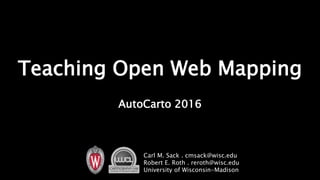












![Me: ŌĆ£[T]he attitude generally seems to be ŌĆśIŌĆÖm learning and know IŌĆÖll get
beyond thisŌĆÖ rather than helplessness or giving up.ŌĆØ
Assessment: Instructor Logs & Student Feedback
Students: ŌĆ£I needed to break it down and solve things one at a time,
not all at once.ŌĆØ
Some key threshold concepts:
ŌĆó Identifying & integrating methods from different libraries
ŌĆó Integrating code from online examples
ŌĆó Working with data, AJAX, and the DOM](https://image.slidesharecdn.com/teachingopenwebmapping-160914130052/85/Teaching-Open-Web-Mapping-AutoCarto-2016-14-320.jpg)







