Team Cassowary's Claroline Orientation
Download as PPTX, PDF0 likes341 views
The document provides instructions for logging into and navigating an e-facilitation course orientation on the Claroline platform. It explains how to log in using your first name and emailed password, choose your course, view the course home page, listen to the welcome message, see breadcrumbs and information about weekly activities, announcements, exercises, fellow students, and how to logout. It guides the user through the key areas and features of the online course orientation.
1 of 15
Download to read offline















Recommended
TQL Learning 2.0 overview 2007



TQL Learning 2.0 overview 2007Robyn Dennis
╠²
This document discusses a staff training program called TQL Learning 2.0 that was implemented at the Public Library of Charlotte & Mecklenburg County. The program introduced staff to new web technologies over 23 weeks, with a focus on topics like blogging, photos, RSS feeds, tagging, wikis, and podcasts. Staff were encouraged to explore these tools on their own and complete self-discovery exercises. The goal was to engage and motivate staff, encourage play and experimentation with new technologies, and empower individuals to take responsibility for their own learning. Over 90 staff participated, with many completing all or most of the exercises. Staff reported that the program helped eliminate fears about new tools and expand their knowledge. The document raisesTeam Cassowary Week 3 Online Facilitation



Team Cassowary Week 3 Online FacilitationRobyn Dennis
╠²
This document summarizes a virtual chat session for Team Cassowary discussing the use of the online education platform WizIQ. The session outline includes introductions, discussions about overcoming technical difficulties in virtual classes, knowing if participants understand content, and e-facilitation tools. Participants were asked to introduce themselves on the whiteboard. Future activities include investigating how to spend a $100,000 grant for an e-learning project and sharing files in next week's WizIQ session.ICDL at TBIT introduction 2006



ICDL at TBIT introduction 2006Robyn Dennis
╠²
The document discusses the International Computer Driving Licence (ICDL), which is an internationally recognized IT skills certification. The ICDL verifies that staff understand how to use personal computers and common software applications. It is comprised of seven modules that cover basic IT concepts, use of computers, word processing, spreadsheets, databases, presentations, and information and communication. The target group for obtaining the ICDL is all staff without an IT qualification. An implementation strategy is proposed that will register interested staff in stages between late 2005 to mid 2006.TQL - an IoT application platform



TQL - an IoT application platformJane Ren
╠²
This is a brief introduction on TQL, the IoT application platform from Atomiton. TQL is for IoT engineers and developers create powerful applications faster. See more at http://atomiton.com/products.htmlHow to take photos with Sony DSC-S85



How to take photos with Sony DSC-S85Robyn Dennis
╠²
The document provides instructions for taking a photo using a Sony DSC-S85 or DSC-S90 camera. It explains how to turn the camera on, set it to record mode, zoom in or out on the subject, set automatic focus by pressing the shutter button halfway, take the photo by pressing the shutter fully, view the photo, view all photos, and delete an image from the camera.Robyn's e-Learning Project



Robyn's e-Learning ProjectRobyn Dennis
╠²
The document outlines a plan for staff at TBIT to complete ICDL modules to earn their International Computer Driving Licence. Staff will complete at least four of seven modules on topics like word processing, spreadsheets, and presentations. They will study online or face-to-face, take supervised tests within 45 minutes, and can study using materials on a CD-ROM. MyTAFE will be used as the online delivery platform.2024 Trend Updates: What Really Works In SEO & Content Marketing



2024 Trend Updates: What Really Works In SEO & Content MarketingSearch Engine Journal
╠²
The future of SEO is trending toward a more human-first and user-centric approach, powered by AI intelligence and collaboration. Are you ready?
Watch as we explore which SEO trends to prioritize to achieve sustainable growth and deliver reliable results. WeŌĆÖll dive into best practices to adapt your strategy around industry-wide disruptions like SGE, how to navigate the top challenges SEO professionals are facing, and proven tactics for prioritizing quality and building trust.
YouŌĆÖll hear:
- The top SEO trends to prioritize in 2024 to achieve long-term success.
- Predictions for SGEŌĆÖs impact, and how to adapt.
- What E-E-A-T really means, and how to implement it holistically (hint: itŌĆÖs never been more important).
With Zack Kadish and Alex Carchietta, weŌĆÖll show you which SEO trends to ignore and which to focus on, along with the solution to overcoming rapid, significant and disruptive Google algorithm updates.
If youŌĆÖre looking to cut through the noise of constant SEO and content trends to drive success, you wonŌĆÖt want to miss this webinar.
Storytelling For The Web: Integrate Storytelling in your Design Process



Storytelling For The Web: Integrate Storytelling in your Design ProcessChiara Aliotta
╠²
In this slides I explain how I have used storytelling techniques to elevate websites and brands and create memorable user experiences. You can discover practical tips as I showcase the elements of good storytelling and its applied to some examples of diverse brands/projects..THE BIG TEN BIOPHARMACEUTICAL MNCs: GLOBAL CAPABILITY CENTERS IN INDIA



THE BIG TEN BIOPHARMACEUTICAL MNCs: GLOBAL CAPABILITY CENTERS IN INDIASrivaanchi Nathan
╠²
This business intelligence report, "The Big Ten Biopharmaceutical MNCs: Global Capability Centers in India", provides an in-depth analysis of the operations and contributions of the Global Capability Centers (GCCs) of ten leading biopharmaceutical multinational corporations in India. The report covers AstraZeneca, Bayer, Bristol Myers Squibb, GlaxoSmithKline (GSK), Novartis, Sanofi, Roche, Pfizer, Novo Nordisk, and Eli Lilly. In this report each company's GCC is profiled with details on location, workforce size, investment, and the strategic roles these centers play in global business operations, research and development, and information technology and digital innovation.Future-Proof Your Career with AI Options



Future-Proof Your Career with AI OptionsDianaGray10
╠²
Learn about the difference between automation, AI and agentic and ways you can harness these to further your career. In this session you will learn:
Introduction to automation, AI, agentic
Trends in the marketplace
Take advantage of UiPath training and certification
In demand skills needed to strategically position yourself to stay ahead
ŌØō If you have any questions or feedback, please refer to the "Women in Automation 2025" dedicated Forum thread. You can find there extra details and updates.Technology use over time and its impact on consumers and businesses.pptx



Technology use over time and its impact on consumers and businesses.pptxkaylagaze
╠²
In this presentation, I will discuss how technology has changed consumer behaviour and its impact on consumers and businesses. I will focus on internet access, digital devices, how customers search for information and what they buy online, video consumption, and lastly consumer trends.
Unlocking DevOps Secuirty :Vault & Keylock



Unlocking DevOps Secuirty :Vault & KeylockHusseinMalikMammadli
╠²
DevOps i┼¤ t╔Öhl├╝k╔Ösizliyi sizi maraqland─▒r─▒r? ─░st╔Ör developer, ist╔Ör t╔Öhl├╝k╔Ösizlik m├╝h╔Öndisi, ist╔Örs╔Ö d╔Ö DevOps h╔Öv╔Öskar─▒ olun, bu t╔Ödbir ┼¤╔Öb╔Ök╔Öl╔Ö┼¤m╔Ök, bilikl╔Örinizi b├Čl├╝┼¤m╔Ök v╔Ö DevSecOps sah╔Ösind╔Ö ╔Ön son t╔Öcr├╝b╔Öl╔Öri ├Čyr╔Önm╔Ök ├╝├¦├╝n m├╝k╔Ömm╔Öl f├╝rs╔Ötdir!
Bu workshopda DevOps infrastrukturlar─▒n─▒n t╔Öhl├╝k╔Ösizliyini nec╔Ö art─▒rmaq bar╔Öd╔Ö dan─▒┼¤acay─▒q. DevOps sisteml╔Öri qurulark╔Ön avtomatla┼¤d─▒r─▒lm─▒┼¤, y├╝ks╔Ök ╔Öl├¦atan v╔Ö etibarl─▒ olmas─▒ il╔Ö yana┼¤─▒, h╔Öm d╔Ö t╔Öhl├╝k╔Ösizlik m╔Ös╔Öl╔Öl╔Öri n╔Öz╔Ör╔Ö al─▒nmal─▒d─▒r. Bu s╔Öb╔Öbd╔Ön, DevOps komandolar─▒n─▒n t╔Öhl├╝k╔Ösizliy╔Ö y├Čn╔Ölmi┼¤ praktikalara riay╔Öt etm╔Ösi vacibdir.L01 Introduction to Nanoindentation - What is hardness



L01 Introduction to Nanoindentation - What is hardnessRostislavDaniel
╠²
Introduction to Nanoindentation30B Images and Counting: Scaling Canva's Content-Understanding Pipelines by K...



30B Images and Counting: Scaling Canva's Content-Understanding Pipelines by K...ScyllaDB
╠²
Scaling content understanding for billions of images is no easy feat. This talk dives into building extreme label classification models, balancing accuracy & speed, and optimizing ML pipelines for scale. You'll learn new ways to tackle real-time performance challenges in massive data environments.UiPath Automation Developer Associate Training Series 2025 - Session 2



UiPath Automation Developer Associate Training Series 2025 - Session 2DianaGray10
╠²
In session 2, we will introduce you to Data manipulation in UiPath Studio.
Topics covered:
Data Manipulation
What is Data Manipulation
Strings
Lists
Dictionaries
RegEx Builder
Date and Time
Required Self-Paced Learning for this session:
Data Manipulation with Strings in UiPath Studio (v2022.10) 2 modules - 1h 30m - https://academy.uipath.com/courses/data-manipulation-with-strings-in-studio
Data Manipulation with Lists and Dictionaries in UiPath Studio (v2022.10) 2 modules - 1h - https:/academy.uipath.com/courses/data-manipulation-with-lists-and-dictionaries-in-studio
Data Manipulation with Data Tables in UiPath Studio (v2022.10) 2 modules - 1h 30m - https:/academy.uipath.com/courses/data-manipulation-with-data-tables-in-studio
Ōüē’ĖÅ For any questions you may have, please use the dedicated Forum thread. You can tag the hosts and mentors directly and they will reply as soon as possible. Unlock AI Creativity: Image Generation with DALL┬ĘE



Unlock AI Creativity: Image Generation with DALL┬ĘEExpeed Software
╠²
Discover the power of AI image generation with DALL┬ĘE, an advanced AI model that transforms text prompts into stunning, high-quality visuals. This presentation explores how artificial intelligence is revolutionizing digital creativity, from graphic design to content creation and marketing. Learn about the technology behind DALL┬ĘE, its real-world applications, and how businesses can leverage AI-generated art for innovation. Whether you're a designer, developer, or marketer, this guide will help you unlock new creative possibilities with AI-driven image synthesis.Wondershare Dr.Fone Crack Free Download 2025



Wondershare Dr.Fone Crack Free Download 2025maharajput103
╠²
copy & paste ¤æē ¤¤ĀŌ׿Ō׿¤Īć https://filedownloadx.com/download-link/
Wondershare Dr.Fone Crack is a comprehensive mobile phone management and recovery software designed to help users recover lost data, repair system issues, and manage mobile devices. It supports both Android and iOS platforms, offering a wide range of features aimed at restoring files, repairing software problems, and backing up or transferring data.World Information Architecture Day 2025 - UX at a Crossroads



World Information Architecture Day 2025 - UX at a CrossroadsJoshua Randall
╠²
User Experience stands at a crossroads: will we live up to our potential to design a better world? or will we be co-opted by ŌĆ£product managementŌĆØ or another business buzzword?
Looking backwards, this talk will show how UX has repeatedly failed to create a better world, drawing on industry data from Nielsen Norman Group, Baymard, MeasuringU, WebAIM, and others.
Looking forwards, this talk will argue that UX must resist hype, say no more often and collaborate less often (you read that right), and become a true profession ŌĆö in order to be able to design a better world.Fl studio crack version 12.9 Free Download



Fl studio crack version 12.9 Free Downloadkherorpacca127
╠²
Google the copied link ¤æē¤Å╗¤æē¤Å╗ https://activationskey.com/download-latest-setup/
¤æł¤Å╗¤æł¤Å╗
The ultimate guide to FL Studio 12.9 Crack, the revolutionary digital audio workstation that empowers musicians and producers of all levels. This software has become a cornerstone in the music industry, offering unparalleled creative capabilities, cutting-edge features, and an intuitive workflow.
With FL Studio 12.9 Crack, you gain access to a vast arsenal of instruments, effects, and plugins, seamlessly integrated into a user-friendly interface. Its signature Piano Roll Editor provides an exceptional level of musical expression, while the advanced automation features empower you to create complex and dynamic compositions.TrustArc Webinar - Building your DPIA/PIA Program: Best Practices & Tips



TrustArc Webinar - Building your DPIA/PIA Program: Best Practices & TipsTrustArc
╠²
Understanding DPIA/PIAs and how to implement them can be the key to embedding privacy in the heart of your organization as well as achieving compliance with multiple data protection / privacy laws, such as GDPR and CCPA. Indeed, the GDPR mandates Privacy by Design and requires documented Data Protection Impact Assessments (DPIAs) for high risk processing and the EU AI Act requires an assessment of fundamental rights.
How can you build this into a sustainable program across your business? What are the similarities and differences between PIAs and DPIAs? What are the best practices for integrating PIAs/DPIAs into your data privacy processes?
Whether you're refining your compliance framework or looking to enhance your PIA/DPIA execution, this session will provide actionable insights and strategies to ensure your organization meets the highest standards of data protection.
Join our panel of privacy experts as we explore:
- DPIA & PIA best practices
- Key regulatory requirements for conducting PIAs and DPIAs
- How to identify and mitigate data privacy risks through comprehensive assessments
- Strategies for ensuring documentation and compliance are robust and defensible
- Real-world case studies that highlight common pitfalls and practical solutionsEarly Adopter's Guide to AI Moderation (Preview)



Early Adopter's Guide to AI Moderation (Preview)nick896721
╠²
Early Adopter's Guide to AI Moderation preview by User Interviews.MIND Revenue Release Quarter 4 2024 - Finacial Presentation



MIND Revenue Release Quarter 4 2024 - Finacial PresentationMIND CTI
╠²
MIND Revenue Release Quarter 4 2024 - Finacial PresentationSMART SENTRY CYBER THREAT INTELLIGENCE IN IIOT



SMART SENTRY CYBER THREAT INTELLIGENCE IN IIOTTanmaiArni
╠²
SMART SENTRY CYBER THREAT INTELLIGENCE IN IIOT[Webinar] Scaling Made Simple: Getting Started with No-Code Web Apps![[Webinar] Scaling Made Simple: Getting Started with No-Code Web Apps](https://cdn.slidesharecdn.com/ss_thumbnails/webinarscalingmadesimplegettingstartedwithno-codewebapps-mar52025-250305183437-f03c78a3-thumbnail.jpg?width=560&fit=bounds)
![[Webinar] Scaling Made Simple: Getting Started with No-Code Web Apps](https://cdn.slidesharecdn.com/ss_thumbnails/webinarscalingmadesimplegettingstartedwithno-codewebapps-mar52025-250305183437-f03c78a3-thumbnail.jpg?width=560&fit=bounds)
![[Webinar] Scaling Made Simple: Getting Started with No-Code Web Apps](https://cdn.slidesharecdn.com/ss_thumbnails/webinarscalingmadesimplegettingstartedwithno-codewebapps-mar52025-250305183437-f03c78a3-thumbnail.jpg?width=560&fit=bounds)
![[Webinar] Scaling Made Simple: Getting Started with No-Code Web Apps](https://cdn.slidesharecdn.com/ss_thumbnails/webinarscalingmadesimplegettingstartedwithno-codewebapps-mar52025-250305183437-f03c78a3-thumbnail.jpg?width=560&fit=bounds)
[Webinar] Scaling Made Simple: Getting Started with No-Code Web AppsSafe Software
╠²
Ready to simplify workflow sharing across your organization without diving into complex coding? With FME Flow Apps, you can build no-code web apps that make your data work harder for you ŌĆö fast.
In this webinar, weŌĆÖll show you how to:
Build and deploy Workspace Apps to create an intuitive user interface for self-serve data processing and validation.
Automate processes using Automation Apps. Learn to create a no-code web app to kick off workflows tailored to your needs, trigger multiple workspaces and external actions, and use conditional filtering within automations to control your workflows.
Create a centralized portal with Gallery Apps to share a collection of no-code web apps across your organization.
Through real-world examples and practical demos, youŌĆÖll learn how to transform your workflows into intuitive, self-serve solutions that empower your team and save you time. We canŌĆÖt wait to show you whatŌĆÖs possible!Formal Methods: Whence and Whither? [Martin Fr├żnzle Festkolloquium, 2025]![Formal Methods: Whence and Whither? [Martin Fr├żnzle Festkolloquium, 2025]](https://cdn.slidesharecdn.com/ss_thumbnails/mf2025-250305164811-a0930761-thumbnail.jpg?width=560&fit=bounds)
![Formal Methods: Whence and Whither? [Martin Fr├żnzle Festkolloquium, 2025]](https://cdn.slidesharecdn.com/ss_thumbnails/mf2025-250305164811-a0930761-thumbnail.jpg?width=560&fit=bounds)
![Formal Methods: Whence and Whither? [Martin Fr├żnzle Festkolloquium, 2025]](https://cdn.slidesharecdn.com/ss_thumbnails/mf2025-250305164811-a0930761-thumbnail.jpg?width=560&fit=bounds)
![Formal Methods: Whence and Whither? [Martin Fr├żnzle Festkolloquium, 2025]](https://cdn.slidesharecdn.com/ss_thumbnails/mf2025-250305164811-a0930761-thumbnail.jpg?width=560&fit=bounds)
Formal Methods: Whence and Whither? [Martin Fr├żnzle Festkolloquium, 2025]Jonathan Bowen
╠²
Alan Turing arguably wrote the first paper on formal methods 75 years ago. Since then, there have been claims and counterclaims about formal methods. Tool development has been slow but aided by MooreŌĆÖs Law with the increasing power of computers. Although formal methods are not widespread in practical usage at a heavyweight level, their influence as crept into software engineering practice to the extent that they are no longer necessarily called formal methods in their use. In addition, in areas where safety and security are important, with the increasing use of computers in such applications, formal methods are a viable way to improve the reliability of such software-based systems. Their use in hardware where a mistake can be very costly is also important. This talk explores the journey of formal methods to the present day and speculates on future directions.
Revolutionizing-Government-Communication-The-OSWAN-Success-Story



Revolutionizing-Government-Communication-The-OSWAN-Success-Storyssuser52ad5e
╠²
¤īÉ ØŚóØŚ”ØŚ¬ØŚöØŚĪ ØŚ”ØśéØŚ░ØŚ░ØŚ▓ØśĆØśĆ ØŚ”ØśüØŚ╝ØŚ┐Øśå ¤ÜĆ
ØŚóØŚ║ØŚ╗ØŚČØŚ╣ØŚČØŚ╗ØŚĖ ØŚ¦ØŚ▓ØŚ░ØŚĄØŚ╗ØŚ╝ØŚ╣ØŚ╝ØŚ┤Øśå╠² is proud to be a part of the ØŚóØŚ▒ØŚČØśĆØŚĄØŚ« ØŚ”ØśüØŚ«ØśüØŚ▓ ØŚ¬ØŚČØŚ▒ØŚ▓ ØŚöØŚ┐ØŚ▓ØŚ« ØŚĪØŚ▓ØśüØśäØŚ╝ØŚ┐ØŚĖ (ØŚóØŚ”ØŚ¬ØŚöØŚĪ) success story! By delivering seamless, secure, and high-speed connectivity, OSWAN has revolutionized e-ØŚÜØŚ╝ØśāØŚ▓ØŚ┐ØŚ╗ØŚ«ØŚ╗ØŚ░ØŚ▓ ØŚČØŚ╗ ØŚóØŚ▒ØŚČØśĆØŚĄØŚ«, enabling efficient communication between government departments and enhancing citizen services.
Through our innovative solutions, ØŚóØŚ║ØŚ╗ØŚČØŚ╣ØŚČØŚ╗ØŚĖ ØŚ¦ØŚ▓ØŚ░ØŚĄØŚ╗ØŚ╝ØŚ╣ØŚ╝ØŚ┤Øśå has contributed to making governance smarter, faster, and more transparent. This milestone reflects our commitment to driving digital transformation and empowering communities.
¤ōĪ ØŚ¢ØŚ╝ØŚ╗ØŚ╗ØŚ▓ØŚ░ØśüØŚČØŚ╗ØŚ┤ ØŚóØŚ▒ØŚČØśĆØŚĄØŚ«, ØŚśØŚ║ØŚĮØŚ╝ØśäØŚ▓ØŚ┐ØŚČØŚ╗ØŚ┤ ØŚÜØŚ╝ØśāØŚ▓ØŚ┐ØŚ╗ØŚ«ØŚ╗ØŚ░ØŚ▓!
Artificial Intelligence, Data and Competition ŌĆō SCHREPEL ŌĆō June 2024 OECD dis...



Artificial Intelligence, Data and Competition ŌĆō SCHREPEL ŌĆō June 2024 OECD dis...OECD Directorate for Financial and Enterprise Affairs
╠²
This presentation by Thibault Schrepel, Associate Professor of Law at Vrije Universiteit Amsterdam University, was made during the discussion ŌĆ£Artificial Intelligence, Data and CompetitionŌĆØ held at the 143rd meeting of the OECD Competition Committee on 12 June 2024. More papers and presentations on the topic can be found at oe.cd/aicomp.
This presentation was uploaded with the authorŌĆÖs consent.
How to Leverage AI to Boost Employee Wellness - Lydia Di Francesco - SocialHR...



How to Leverage AI to Boost Employee Wellness - Lydia Di Francesco - SocialHR...SocialHRCamp
╠²
Speaker: Lydia Di Francesco
In this workshop, participants will delve into the realm of AI and its profound potential to revolutionize employee wellness initiatives. From stress management to fostering work-life harmony, AI offers a myriad of innovative tools and strategies that can significantly enhance the wellbeing of employees in any organization. Attendees will learn how to effectively leverage AI technologies to cultivate a healthier, happier, and more productive workforce. Whether it's utilizing AI-powered chatbots for mental health support, implementing data analytics to identify internal, systemic risk factors, or deploying personalized wellness apps, this workshop will equip participants with actionable insights and best practices to harness the power of AI for boosting employee wellness. Join us and discover how AI can be a strategic partner towards a culture of wellbeing and resilience in the workplace.More Related Content
Recently uploaded (20)
THE BIG TEN BIOPHARMACEUTICAL MNCs: GLOBAL CAPABILITY CENTERS IN INDIA



THE BIG TEN BIOPHARMACEUTICAL MNCs: GLOBAL CAPABILITY CENTERS IN INDIASrivaanchi Nathan
╠²
This business intelligence report, "The Big Ten Biopharmaceutical MNCs: Global Capability Centers in India", provides an in-depth analysis of the operations and contributions of the Global Capability Centers (GCCs) of ten leading biopharmaceutical multinational corporations in India. The report covers AstraZeneca, Bayer, Bristol Myers Squibb, GlaxoSmithKline (GSK), Novartis, Sanofi, Roche, Pfizer, Novo Nordisk, and Eli Lilly. In this report each company's GCC is profiled with details on location, workforce size, investment, and the strategic roles these centers play in global business operations, research and development, and information technology and digital innovation.Future-Proof Your Career with AI Options



Future-Proof Your Career with AI OptionsDianaGray10
╠²
Learn about the difference between automation, AI and agentic and ways you can harness these to further your career. In this session you will learn:
Introduction to automation, AI, agentic
Trends in the marketplace
Take advantage of UiPath training and certification
In demand skills needed to strategically position yourself to stay ahead
ŌØō If you have any questions or feedback, please refer to the "Women in Automation 2025" dedicated Forum thread. You can find there extra details and updates.Technology use over time and its impact on consumers and businesses.pptx



Technology use over time and its impact on consumers and businesses.pptxkaylagaze
╠²
In this presentation, I will discuss how technology has changed consumer behaviour and its impact on consumers and businesses. I will focus on internet access, digital devices, how customers search for information and what they buy online, video consumption, and lastly consumer trends.
Unlocking DevOps Secuirty :Vault & Keylock



Unlocking DevOps Secuirty :Vault & KeylockHusseinMalikMammadli
╠²
DevOps i┼¤ t╔Öhl├╝k╔Ösizliyi sizi maraqland─▒r─▒r? ─░st╔Ör developer, ist╔Ör t╔Öhl├╝k╔Ösizlik m├╝h╔Öndisi, ist╔Örs╔Ö d╔Ö DevOps h╔Öv╔Öskar─▒ olun, bu t╔Ödbir ┼¤╔Öb╔Ök╔Öl╔Ö┼¤m╔Ök, bilikl╔Örinizi b├Čl├╝┼¤m╔Ök v╔Ö DevSecOps sah╔Ösind╔Ö ╔Ön son t╔Öcr├╝b╔Öl╔Öri ├Čyr╔Önm╔Ök ├╝├¦├╝n m├╝k╔Ömm╔Öl f├╝rs╔Ötdir!
Bu workshopda DevOps infrastrukturlar─▒n─▒n t╔Öhl├╝k╔Ösizliyini nec╔Ö art─▒rmaq bar╔Öd╔Ö dan─▒┼¤acay─▒q. DevOps sisteml╔Öri qurulark╔Ön avtomatla┼¤d─▒r─▒lm─▒┼¤, y├╝ks╔Ök ╔Öl├¦atan v╔Ö etibarl─▒ olmas─▒ il╔Ö yana┼¤─▒, h╔Öm d╔Ö t╔Öhl├╝k╔Ösizlik m╔Ös╔Öl╔Öl╔Öri n╔Öz╔Ör╔Ö al─▒nmal─▒d─▒r. Bu s╔Öb╔Öbd╔Ön, DevOps komandolar─▒n─▒n t╔Öhl├╝k╔Ösizliy╔Ö y├Čn╔Ölmi┼¤ praktikalara riay╔Öt etm╔Ösi vacibdir.L01 Introduction to Nanoindentation - What is hardness



L01 Introduction to Nanoindentation - What is hardnessRostislavDaniel
╠²
Introduction to Nanoindentation30B Images and Counting: Scaling Canva's Content-Understanding Pipelines by K...



30B Images and Counting: Scaling Canva's Content-Understanding Pipelines by K...ScyllaDB
╠²
Scaling content understanding for billions of images is no easy feat. This talk dives into building extreme label classification models, balancing accuracy & speed, and optimizing ML pipelines for scale. You'll learn new ways to tackle real-time performance challenges in massive data environments.UiPath Automation Developer Associate Training Series 2025 - Session 2



UiPath Automation Developer Associate Training Series 2025 - Session 2DianaGray10
╠²
In session 2, we will introduce you to Data manipulation in UiPath Studio.
Topics covered:
Data Manipulation
What is Data Manipulation
Strings
Lists
Dictionaries
RegEx Builder
Date and Time
Required Self-Paced Learning for this session:
Data Manipulation with Strings in UiPath Studio (v2022.10) 2 modules - 1h 30m - https://academy.uipath.com/courses/data-manipulation-with-strings-in-studio
Data Manipulation with Lists and Dictionaries in UiPath Studio (v2022.10) 2 modules - 1h - https:/academy.uipath.com/courses/data-manipulation-with-lists-and-dictionaries-in-studio
Data Manipulation with Data Tables in UiPath Studio (v2022.10) 2 modules - 1h 30m - https:/academy.uipath.com/courses/data-manipulation-with-data-tables-in-studio
Ōüē’ĖÅ For any questions you may have, please use the dedicated Forum thread. You can tag the hosts and mentors directly and they will reply as soon as possible. Unlock AI Creativity: Image Generation with DALL┬ĘE



Unlock AI Creativity: Image Generation with DALL┬ĘEExpeed Software
╠²
Discover the power of AI image generation with DALL┬ĘE, an advanced AI model that transforms text prompts into stunning, high-quality visuals. This presentation explores how artificial intelligence is revolutionizing digital creativity, from graphic design to content creation and marketing. Learn about the technology behind DALL┬ĘE, its real-world applications, and how businesses can leverage AI-generated art for innovation. Whether you're a designer, developer, or marketer, this guide will help you unlock new creative possibilities with AI-driven image synthesis.Wondershare Dr.Fone Crack Free Download 2025



Wondershare Dr.Fone Crack Free Download 2025maharajput103
╠²
copy & paste ¤æē ¤¤ĀŌ׿Ō׿¤Īć https://filedownloadx.com/download-link/
Wondershare Dr.Fone Crack is a comprehensive mobile phone management and recovery software designed to help users recover lost data, repair system issues, and manage mobile devices. It supports both Android and iOS platforms, offering a wide range of features aimed at restoring files, repairing software problems, and backing up or transferring data.World Information Architecture Day 2025 - UX at a Crossroads



World Information Architecture Day 2025 - UX at a CrossroadsJoshua Randall
╠²
User Experience stands at a crossroads: will we live up to our potential to design a better world? or will we be co-opted by ŌĆ£product managementŌĆØ or another business buzzword?
Looking backwards, this talk will show how UX has repeatedly failed to create a better world, drawing on industry data from Nielsen Norman Group, Baymard, MeasuringU, WebAIM, and others.
Looking forwards, this talk will argue that UX must resist hype, say no more often and collaborate less often (you read that right), and become a true profession ŌĆö in order to be able to design a better world.Fl studio crack version 12.9 Free Download



Fl studio crack version 12.9 Free Downloadkherorpacca127
╠²
Google the copied link ¤æē¤Å╗¤æē¤Å╗ https://activationskey.com/download-latest-setup/
¤æł¤Å╗¤æł¤Å╗
The ultimate guide to FL Studio 12.9 Crack, the revolutionary digital audio workstation that empowers musicians and producers of all levels. This software has become a cornerstone in the music industry, offering unparalleled creative capabilities, cutting-edge features, and an intuitive workflow.
With FL Studio 12.9 Crack, you gain access to a vast arsenal of instruments, effects, and plugins, seamlessly integrated into a user-friendly interface. Its signature Piano Roll Editor provides an exceptional level of musical expression, while the advanced automation features empower you to create complex and dynamic compositions.TrustArc Webinar - Building your DPIA/PIA Program: Best Practices & Tips



TrustArc Webinar - Building your DPIA/PIA Program: Best Practices & TipsTrustArc
╠²
Understanding DPIA/PIAs and how to implement them can be the key to embedding privacy in the heart of your organization as well as achieving compliance with multiple data protection / privacy laws, such as GDPR and CCPA. Indeed, the GDPR mandates Privacy by Design and requires documented Data Protection Impact Assessments (DPIAs) for high risk processing and the EU AI Act requires an assessment of fundamental rights.
How can you build this into a sustainable program across your business? What are the similarities and differences between PIAs and DPIAs? What are the best practices for integrating PIAs/DPIAs into your data privacy processes?
Whether you're refining your compliance framework or looking to enhance your PIA/DPIA execution, this session will provide actionable insights and strategies to ensure your organization meets the highest standards of data protection.
Join our panel of privacy experts as we explore:
- DPIA & PIA best practices
- Key regulatory requirements for conducting PIAs and DPIAs
- How to identify and mitigate data privacy risks through comprehensive assessments
- Strategies for ensuring documentation and compliance are robust and defensible
- Real-world case studies that highlight common pitfalls and practical solutionsEarly Adopter's Guide to AI Moderation (Preview)



Early Adopter's Guide to AI Moderation (Preview)nick896721
╠²
Early Adopter's Guide to AI Moderation preview by User Interviews.MIND Revenue Release Quarter 4 2024 - Finacial Presentation



MIND Revenue Release Quarter 4 2024 - Finacial PresentationMIND CTI
╠²
MIND Revenue Release Quarter 4 2024 - Finacial PresentationSMART SENTRY CYBER THREAT INTELLIGENCE IN IIOT



SMART SENTRY CYBER THREAT INTELLIGENCE IN IIOTTanmaiArni
╠²
SMART SENTRY CYBER THREAT INTELLIGENCE IN IIOT[Webinar] Scaling Made Simple: Getting Started with No-Code Web Apps![[Webinar] Scaling Made Simple: Getting Started with No-Code Web Apps](https://cdn.slidesharecdn.com/ss_thumbnails/webinarscalingmadesimplegettingstartedwithno-codewebapps-mar52025-250305183437-f03c78a3-thumbnail.jpg?width=560&fit=bounds)
![[Webinar] Scaling Made Simple: Getting Started with No-Code Web Apps](https://cdn.slidesharecdn.com/ss_thumbnails/webinarscalingmadesimplegettingstartedwithno-codewebapps-mar52025-250305183437-f03c78a3-thumbnail.jpg?width=560&fit=bounds)
![[Webinar] Scaling Made Simple: Getting Started with No-Code Web Apps](https://cdn.slidesharecdn.com/ss_thumbnails/webinarscalingmadesimplegettingstartedwithno-codewebapps-mar52025-250305183437-f03c78a3-thumbnail.jpg?width=560&fit=bounds)
![[Webinar] Scaling Made Simple: Getting Started with No-Code Web Apps](https://cdn.slidesharecdn.com/ss_thumbnails/webinarscalingmadesimplegettingstartedwithno-codewebapps-mar52025-250305183437-f03c78a3-thumbnail.jpg?width=560&fit=bounds)
[Webinar] Scaling Made Simple: Getting Started with No-Code Web AppsSafe Software
╠²
Ready to simplify workflow sharing across your organization without diving into complex coding? With FME Flow Apps, you can build no-code web apps that make your data work harder for you ŌĆö fast.
In this webinar, weŌĆÖll show you how to:
Build and deploy Workspace Apps to create an intuitive user interface for self-serve data processing and validation.
Automate processes using Automation Apps. Learn to create a no-code web app to kick off workflows tailored to your needs, trigger multiple workspaces and external actions, and use conditional filtering within automations to control your workflows.
Create a centralized portal with Gallery Apps to share a collection of no-code web apps across your organization.
Through real-world examples and practical demos, youŌĆÖll learn how to transform your workflows into intuitive, self-serve solutions that empower your team and save you time. We canŌĆÖt wait to show you whatŌĆÖs possible!Formal Methods: Whence and Whither? [Martin Fr├żnzle Festkolloquium, 2025]![Formal Methods: Whence and Whither? [Martin Fr├żnzle Festkolloquium, 2025]](https://cdn.slidesharecdn.com/ss_thumbnails/mf2025-250305164811-a0930761-thumbnail.jpg?width=560&fit=bounds)
![Formal Methods: Whence and Whither? [Martin Fr├żnzle Festkolloquium, 2025]](https://cdn.slidesharecdn.com/ss_thumbnails/mf2025-250305164811-a0930761-thumbnail.jpg?width=560&fit=bounds)
![Formal Methods: Whence and Whither? [Martin Fr├żnzle Festkolloquium, 2025]](https://cdn.slidesharecdn.com/ss_thumbnails/mf2025-250305164811-a0930761-thumbnail.jpg?width=560&fit=bounds)
![Formal Methods: Whence and Whither? [Martin Fr├żnzle Festkolloquium, 2025]](https://cdn.slidesharecdn.com/ss_thumbnails/mf2025-250305164811-a0930761-thumbnail.jpg?width=560&fit=bounds)
Formal Methods: Whence and Whither? [Martin Fr├żnzle Festkolloquium, 2025]Jonathan Bowen
╠²
Alan Turing arguably wrote the first paper on formal methods 75 years ago. Since then, there have been claims and counterclaims about formal methods. Tool development has been slow but aided by MooreŌĆÖs Law with the increasing power of computers. Although formal methods are not widespread in practical usage at a heavyweight level, their influence as crept into software engineering practice to the extent that they are no longer necessarily called formal methods in their use. In addition, in areas where safety and security are important, with the increasing use of computers in such applications, formal methods are a viable way to improve the reliability of such software-based systems. Their use in hardware where a mistake can be very costly is also important. This talk explores the journey of formal methods to the present day and speculates on future directions.
Revolutionizing-Government-Communication-The-OSWAN-Success-Story



Revolutionizing-Government-Communication-The-OSWAN-Success-Storyssuser52ad5e
╠²
¤īÉ ØŚóØŚ”ØŚ¬ØŚöØŚĪ ØŚ”ØśéØŚ░ØŚ░ØŚ▓ØśĆØśĆ ØŚ”ØśüØŚ╝ØŚ┐Øśå ¤ÜĆ
ØŚóØŚ║ØŚ╗ØŚČØŚ╣ØŚČØŚ╗ØŚĖ ØŚ¦ØŚ▓ØŚ░ØŚĄØŚ╗ØŚ╝ØŚ╣ØŚ╝ØŚ┤Øśå╠² is proud to be a part of the ØŚóØŚ▒ØŚČØśĆØŚĄØŚ« ØŚ”ØśüØŚ«ØśüØŚ▓ ØŚ¬ØŚČØŚ▒ØŚ▓ ØŚöØŚ┐ØŚ▓ØŚ« ØŚĪØŚ▓ØśüØśäØŚ╝ØŚ┐ØŚĖ (ØŚóØŚ”ØŚ¬ØŚöØŚĪ) success story! By delivering seamless, secure, and high-speed connectivity, OSWAN has revolutionized e-ØŚÜØŚ╝ØśāØŚ▓ØŚ┐ØŚ╗ØŚ«ØŚ╗ØŚ░ØŚ▓ ØŚČØŚ╗ ØŚóØŚ▒ØŚČØśĆØŚĄØŚ«, enabling efficient communication between government departments and enhancing citizen services.
Through our innovative solutions, ØŚóØŚ║ØŚ╗ØŚČØŚ╣ØŚČØŚ╗ØŚĖ ØŚ¦ØŚ▓ØŚ░ØŚĄØŚ╗ØŚ╝ØŚ╣ØŚ╝ØŚ┤Øśå has contributed to making governance smarter, faster, and more transparent. This milestone reflects our commitment to driving digital transformation and empowering communities.
¤ōĪ ØŚ¢ØŚ╝ØŚ╗ØŚ╗ØŚ▓ØŚ░ØśüØŚČØŚ╗ØŚ┤ ØŚóØŚ▒ØŚČØśĆØŚĄØŚ«, ØŚśØŚ║ØŚĮØŚ╝ØśäØŚ▓ØŚ┐ØŚČØŚ╗ØŚ┤ ØŚÜØŚ╝ØśāØŚ▓ØŚ┐ØŚ╗ØŚ«ØŚ╗ØŚ░ØŚ▓!
Featured (20)
Artificial Intelligence, Data and Competition ŌĆō SCHREPEL ŌĆō June 2024 OECD dis...



Artificial Intelligence, Data and Competition ŌĆō SCHREPEL ŌĆō June 2024 OECD dis...OECD Directorate for Financial and Enterprise Affairs
╠²
This presentation by Thibault Schrepel, Associate Professor of Law at Vrije Universiteit Amsterdam University, was made during the discussion ŌĆ£Artificial Intelligence, Data and CompetitionŌĆØ held at the 143rd meeting of the OECD Competition Committee on 12 June 2024. More papers and presentations on the topic can be found at oe.cd/aicomp.
This presentation was uploaded with the authorŌĆÖs consent.
How to Leverage AI to Boost Employee Wellness - Lydia Di Francesco - SocialHR...



How to Leverage AI to Boost Employee Wellness - Lydia Di Francesco - SocialHR...SocialHRCamp
╠²
Speaker: Lydia Di Francesco
In this workshop, participants will delve into the realm of AI and its profound potential to revolutionize employee wellness initiatives. From stress management to fostering work-life harmony, AI offers a myriad of innovative tools and strategies that can significantly enhance the wellbeing of employees in any organization. Attendees will learn how to effectively leverage AI technologies to cultivate a healthier, happier, and more productive workforce. Whether it's utilizing AI-powered chatbots for mental health support, implementing data analytics to identify internal, systemic risk factors, or deploying personalized wellness apps, this workshop will equip participants with actionable insights and best practices to harness the power of AI for boosting employee wellness. Join us and discover how AI can be a strategic partner towards a culture of wellbeing and resilience in the workplace.2024 State of Marketing Report ŌĆō by Hubspot



2024 State of Marketing Report ŌĆō by HubspotMarius Sescu
╠²
https://www.hubspot.com/state-of-marketing
┬Ę Scaling relationships and proving ROI
┬Ę Social media is the place for search, sales, and service
┬Ę Authentic influencer partnerships fuel brand growth
┬Ę The strongest connections happen via call, click, chat, and camera.
┬Ę Time saved with AI leads to more creative work
┬Ę Seeking: A single source of truth
┬Ę TLDR; Get on social, try AI, and align your systems.
┬Ę More human marketing, powered by robotsEverything You Need To Know About ChatGPT



Everything You Need To Know About ChatGPTExpeed Software
╠²
ChatGPT is a revolutionary addition to the world since its introduction in 2022. A big shift in the sector of information gathering and processing happened because of this chatbot. What is the story of ChatGPT? How is the bot responding to prompts and generating contents? Swipe through these slides prepared by Expeed Software, a web development company regarding the development and technical intricacies of ChatGPT!Product Design Trends in 2024 | Teenage Engineerings



Product Design Trends in 2024 | Teenage EngineeringsPixeldarts
╠²
The realm of product design is a constantly changing environment where technology and style intersect. Every year introduces fresh challenges and exciting trends that mold the future of this captivating art form. In this piece, we delve into the significant trends set to influence the look and functionality of product design in the year 2024.How Race, Age and Gender Shape Attitudes Towards Mental Health



How Race, Age and Gender Shape Attitudes Towards Mental HealthThinkNow
╠²
Mental health has been in the news quite a bit lately. Dozens of U.S. states are currently suing Meta for contributing to the youth mental health crisis by inserting addictive features into their products, while the U.S. Surgeon General is touring the nation to bring awareness to the growing epidemic of loneliness and isolation. The country has endured periods of low national morale, such as in the 1970s when high inflation and the energy crisis worsened public sentiment following the Vietnam War. The current mood, however, feels different. Gallup recently reported that national mental health is at an all-time low, with few bright spots to lift spirits.
To better understand how Americans are feeling and their attitudes towards mental health in general, ThinkNow conducted a nationally representative quantitative survey of 1,500 respondents and found some interesting differences among ethnic, age and gender groups.
Technology
For example, 52% agree that technology and social media have a negative impact on mental health, but when broken out by race, 61% of Whites felt technology had a negative effect, and only 48% of Hispanics thought it did.
While technology has helped us keep in touch with friends and family in faraway places, it appears to have degraded our ability to connect in person. Staying connected online is a double-edged sword since the same news feed that brings us pictures of the grandkids and fluffy kittens also feeds us news about the wars in Israel and Ukraine, the dysfunction in Washington, the latest mass shooting and the climate crisis.
Hispanics may have a built-in defense against the isolation technology breeds, owing to their large, multigenerational households, strong social support systems, and tendency to use social media to stay connected with relatives abroad.
Age and Gender
When asked how individuals rate their mental health, men rate it higher than women by 11 percentage points, and Baby Boomers rank it highest at 83%, saying itŌĆÖs good or excellent vs. 57% of Gen Z saying the same.
Gen Z spends the most amount of time on social media, so the notion that social media negatively affects mental health appears to be correlated. Unfortunately, Gen Z is also the generation thatŌĆÖs least comfortable discussing mental health concerns with healthcare professionals. Only 40% of them state theyŌĆÖre comfortable discussing their issues with a professional compared to 60% of Millennials and 65% of Boomers.
Race Affects Attitudes
As seen in previous research conducted by ThinkNow, Asian Americans lag other groups when it comes to awareness of mental health issues. Twenty-four percent of Asian Americans believe that having a mental health issue is a sign of weakness compared to the 16% average for all groups. Asians are also considerably less likely to be aware of mental health services in their communities (42% vs. 55%) and most likely to seek out information on social media (51% vs. 35%).AI Trends in Creative Operations 2024 by Artwork Flow.pdf



AI Trends in Creative Operations 2024 by Artwork Flow.pdfmarketingartwork
╠²
Creative operations teams expect increased AI use in 2024. Currently, over half of tasks are not AI-enabled, but this is expected to decrease in the coming year. ChatGPT is the most popular AI tool currently. Business leaders are more actively exploring AI benefits than individual contributors. Most respondents do not believe AI will impact workforce size in 2024. However, some inhibitions still exist around AI accuracy and lack of understanding. Creatives primarily want to use AI to save time on mundane tasks and boost productivity.Skeleton Culture Code



Skeleton Culture CodeSkeleton Technologies
╠²
Organizational culture includes values, norms, systems, symbols, language, assumptions, beliefs, and habits that influence employee behaviors and how people interpret those behaviors. It is important because culture can help or hinder a company's success. Some key aspects of Netflix's culture that help it achieve results include hiring smartly so every position has stars, focusing on attitude over just aptitude, and having a strict policy against peacocks, whiners, and jerks.PEPSICO Presentation to CAGNY Conference Feb 2024



PEPSICO Presentation to CAGNY Conference Feb 2024Neil Kimberley
╠²
PepsiCo provided a safe harbor statement noting that any forward-looking statements are based on currently available information and are subject to risks and uncertainties. It also provided information on non-GAAP measures and directing readers to its website for disclosure and reconciliation. The document then discussed PepsiCo's business overview, including that it is a global beverage and convenient food company with iconic brands, $91 billion in net revenue in 2023, and nearly $14 billion in core operating profit. It operates through a divisional structure with a focus on local consumers.Content Methodology: A Best Practices Report (Webinar)



Content Methodology: A Best Practices Report (Webinar)contently
╠²
This document provides an overview of content methodology best practices. It defines content methodology as establishing objectives, KPIs, and a culture of continuous learning and iteration. An effective methodology focuses on connecting with audiences, creating optimal content, and optimizing processes. It also discusses why a methodology is needed due to the competitive landscape, proliferation of channels, and opportunities for improvement. Components of an effective methodology include defining objectives and KPIs, audience analysis, identifying opportunities, and evaluating resources. The document concludes with recommendations around creating a content plan, testing and optimizing content over 90 days.How to Prepare For a Successful Job Search for 2024



How to Prepare For a Successful Job Search for 2024Albert Qian
╠²
The document provides guidance on preparing a job search for 2024. It discusses the state of the job market, focusing on growth in AI and healthcare but also continued layoffs. It recommends figuring out what you want to do by researching interests and skills, then conducting informational interviews. The job search should involve building a personal brand on LinkedIn, actively applying to jobs, tailoring resumes and interviews, maintaining job hunting as a habit, and continuing self-improvement. Once hired, the document advises setting new goals and keeping skills and networking active in case of future opportunities.Social Media Marketing Trends 2024 // The Global Indie Insights



Social Media Marketing Trends 2024 // The Global Indie InsightsKurio // The Social Media Age(ncy)
╠²
A report by thenetworkone and Kurio.
The contributing experts and agencies are (in an alphabetical order): Sylwia Rytel, Social Media Supervisor, 180heartbeats + JUNG v MATT (PL), Sharlene Jenner, Vice President - Director of Engagement Strategy, Abelson Taylor (USA), Alex Casanovas, Digital Director, Atrevia (ES), Dora Beilin, Senior Social Strategist, Barrett Hoffher (USA), Min Seo, Campaign Director, Brand New Agency (KR), Desh├® M. Gully, Associate Strategist, Day One Agency (USA), Francesca Trevisan, Strategist, Different (IT), Trevor Crossman, CX and Digital Transformation Director; Olivia Hussey, Strategic Planner; Simi Srinarula, Social Media Manager, The Hallway (AUS), James Hebbert, Managing Director, Hylink (CN / UK), Mundy ├ülvarez, Planning Director; Pedro Rojas, Social Media Manager; Pancho Gonz├Īlez, CCO, Inbrax (CH), Oana Oprea, Head of Digital Planning, Jam Session Agency (RO), Amy Bottrill, Social Account Director, Launch (UK), Gaby Arriaga, Founder, Leonardo1452 (MX), Shantesh S Row, Creative Director, Liwa (UAE), Rajesh Mehta, Chief Strategy Officer; Dhruv Gaur, Digital Planning Lead; Leonie Mergulhao, Account Supervisor - Social Media & PR, Medulla (IN), Aurelija Plioplyt─Ś, Head of Digital & Social, Not Perfect (LI), Daiana Khaidargaliyeva, Account Manager, Osaka Labs (UK / USA), Stefanie So╠łhnchen, Vice President Digital, PIABO Communications (DE), Elisabeth Winiartati, Managing Consultant, Head of Global Integrated Communications; Lydia Aprina, Account Manager, Integrated Marketing and Communications; Nita Prabowo, Account Manager, Integrated Marketing and Communications; Okhi, Web Developer, PNTR Group (ID), Kei Obusan, Insights Director; Daffi Ranandi, Insights Manager, Radarr (SG), Gautam Reghunath, Co-founder & CEO, Talented (IN), Donagh Humphreys, Head of Social and Digital Innovation, THINKHOUSE (IRE), Sarah Yim, Strategy Director, Zulu Alpha Kilo (CA).Trends In Paid Search: Navigating The Digital Landscape In 2024



Trends In Paid Search: Navigating The Digital Landscape In 2024Search Engine Journal
╠²
The search marketing landscape is evolving rapidly with new technologies, and professionals, like you, rely on innovative paid search strategies to meet changing demands.
ItŌĆÖs important that youŌĆÖre ready to implement new strategies in 2024.
Check this out and learn the top trends in paid search advertising that are expected to gain traction, so you can drive higher ROI more efficiently in 2024.
YouŌĆÖll learn:
- The latest trends in AI and automation, and what this means for an evolving paid search ecosystem.
- New developments in privacy and data regulation.
- Emerging ad formats that are expected to make an impact next year.
Watch Sreekant Lanka from iQuanti and Irina Klein from OneMain Financial as they dive into the future of paid search and explore the trends, strategies, and technologies that will shape the search marketing landscape.
If youŌĆÖre looking to assess your paid search strategy and design an industry-aligned plan for 2024, then this webinar is for you.5 Public speaking tips from TED - Visualized summary



5 Public speaking tips from TED - Visualized summarySpeakerHub
╠²
From their humble beginnings in 1984, TED has grown into the worldŌĆÖs most powerful amplifier for speakers and thought-leaders to share their ideas. They have over 2,400 filmed talks (not including the 30,000+ TEDx videos) freely available online, and have hosted over 17,500 events around the world.
With over one billion views in a year, itŌĆÖs no wonder that so many speakers are looking to TED for ideas on how to share their message more effectively.
The article ŌĆ£5 Public-Speaking Tips TED Gives Its SpeakersŌĆØ, by Carmine Gallo for Forbes, gives speakers five practical ways to connect with their audience, and effectively share their ideas on stage.
Whether you are gearing up to get on a TED stage yourself, or just want to master the skills that so many of their speakers possess, these tips and quotes from Chris Anderson, the TED Talks Curator, will encourage you to make the most impactful impression on your audience.
See the full article and more summaries like this on SpeakerHub here: https://speakerhub.com/blog/5-presentation-tips-ted-gives-its-speakers
See the original article on Forbes here:
http://www.forbes.com/forbes/welcome/?toURL=http://www.forbes.com/sites/carminegallo/2016/05/06/5-public-speaking-tips-ted-gives-its-speakers/&refURL=&referrer=#5c07a8221d9bChatGPT and the Future of Work - Clark Boyd 



ChatGPT and the Future of Work - Clark Boyd Clark Boyd
╠²
Everyone is in agreement that ChatGPT (and other generative AI tools) will shape the future of work. Yet there is little consensus on exactly how, when, and to what extent this technology will change our world.
Businesses that extract maximum value from ChatGPT will use it as a collaborative tool for everything from brainstorming to technical maintenance.
For individuals, now is the time to pinpoint the skills the future professional will need to thrive in the AI age.
Check out this presentation to understand what ChatGPT is, how it will shape the future of work, and how you can prepare to take advantage. Getting into the tech field. what next 



Getting into the tech field. what next Tessa Mero
╠²
The document provides career advice for getting into the tech field, including:
- Doing projects and internships in college to build a portfolio.
- Learning about different roles and technologies through industry research.
- Contributing to open source projects to build experience and network.
- Developing a personal brand through a website and social media presence.
- Networking through events, communities, and finding a mentor.
- Practicing interviews through mock interviews and whiteboarding coding questions.Google's Just Not That Into You: Understanding Core Updates & Search Intent



Google's Just Not That Into You: Understanding Core Updates & Search IntentLily Ray
╠²
1. Core updates from Google periodically change how its algorithms assess and rank websites and pages. This can impact rankings through shifts in user intent, site quality issues being caught up to, world events influencing queries, and overhauls to search like the E-A-T framework.
2. There are many possible user intents beyond just transactional, navigational and informational. Identifying intent shifts is important during core updates. Sites may need to optimize for new intents through different content types and sections.
3. Responding effectively to core updates requires analyzing "before and after" data to understand changes, identifying new intents or page types, and ensuring content matches appropriate intents across video, images, knowledge graphs and more.How to have difficult conversations 



How to have difficult conversations Rajiv Jayarajah, MAppComm, ACC
╠²
Stop putting off having difficult conversations. Seven practical tips to ensure your next difficult conversation go smoothly. Introduction to Data Science



Introduction to Data ScienceChristy Abraham Joy
╠²
A brief introduction to DataScience with explaining of the concepts, algorithms, machine learning, supervised and unsupervised learning, clustering, statistics, data preprocessing, real-world applications etc.
It's part of a Data Science Corner Campaign where I will be discussing the fundamentals of DataScience, AIML, Statistics etc.Time Management & Productivity - Best Practices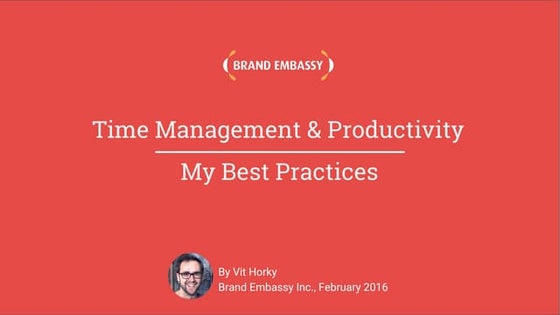
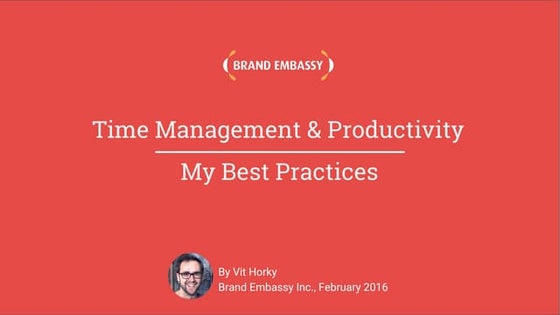
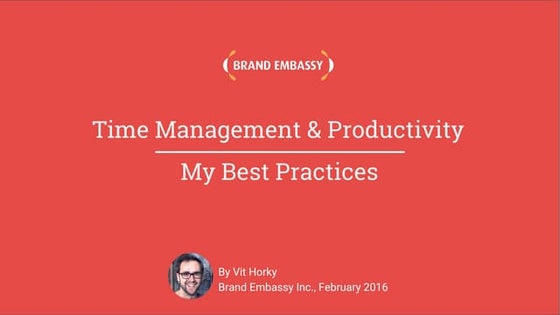
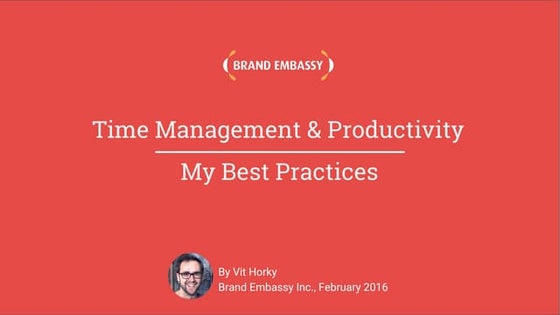
Time Management & Productivity - Best PracticesVit Horky
╠²
Here's my presentation on by proven best practices how to manage your work time effectively and how to improve your productivity. It includes practical tips and how to use tools such as Slack, Google Apps, Hubspot, Google Calendar, Gmail and others.Artificial Intelligence, Data and Competition ŌĆō SCHREPEL ŌĆō June 2024 OECD dis...



Artificial Intelligence, Data and Competition ŌĆō SCHREPEL ŌĆō June 2024 OECD dis...OECD Directorate for Financial and Enterprise Affairs
╠²
Team Cassowary's Claroline Orientation
- 1. Team CassowaryŌĆÖs e-facilitation course orientation http://www.sharingculture.com.au/claroline1811/index.php
- 2. Login using your first name (the password was emailed to you)Login here
- 3. This is the start page
- 4. Choose your courseClick to enter your course
- 5. This is the course home pageA bit more info about this course
- 6. This is the course home pageA bit more info about this courseListen to thewelcome message
- 7. This is the course home pageThese breadcrumbs show where you are A bit more info about this course
- 8. This is the course home pageA bit more info about this courseThis has a bit more infoon the course
- 9. This is the course home pageA bit more info about this courseThe agenda shows yourweekly activities
- 10. This is the course home pageA bit more info about this courseThe announcements willbe emailed to you each week
- 11. This is the course home pageA bit more info about this courseThe exercises are covered in the weekly activities
- 12. This is the course home pageA bit more info about this courseThis is a list of all your fellow students
- 13. This is the course home pageA quick way to get aroundA bit more info about this course
- 14. This is the course home pageA bit more info about this courseWhen you are ready to start, check out this weekŌĆÖs agenda
- 15. This is the course home pageAnd when you are finished, logoutA bit more info about this course


