Technology Update: The More Things Change, the More Fun It Gets
Download as ppt, pdf0 likes317 views
The document outlines ten essential tasks to prepare personal computers for future technology, emphasizing the importance of backups, security measures, software updates, and hardware considerations. It discusses the evolution of cloud computing and its impact on businesses while also highlighting changes in media consumption patterns. Additionally, recommendations for reliable hardware and maintenance practices are provided to ensure optimal performance.
1 of 27
Download to read offline
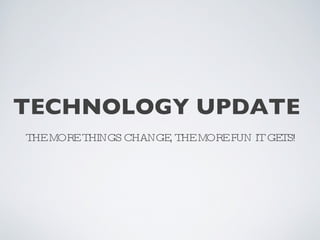


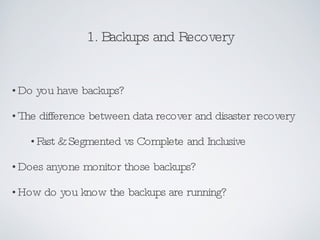
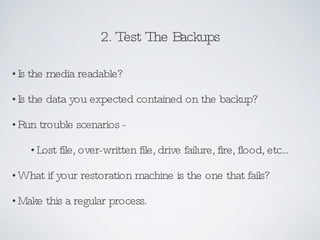
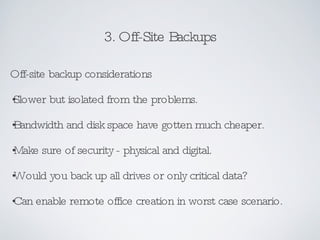
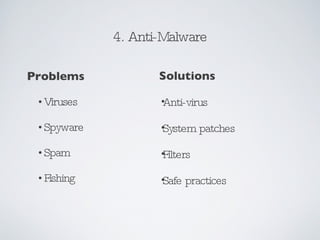
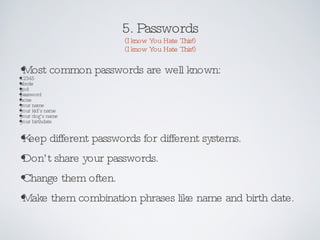
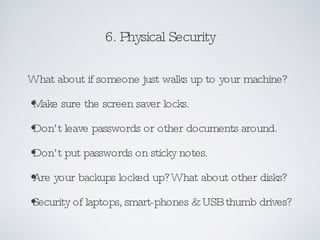

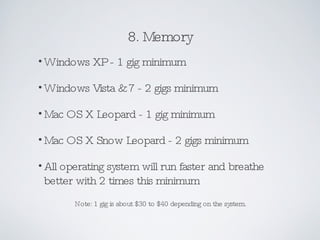
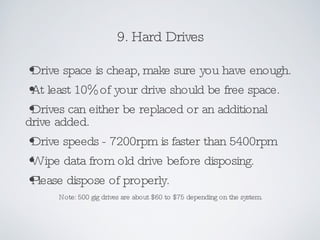
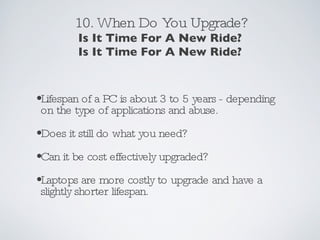

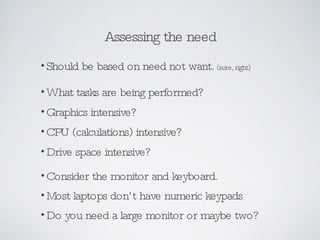
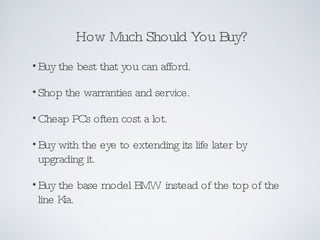


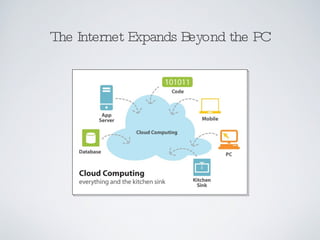

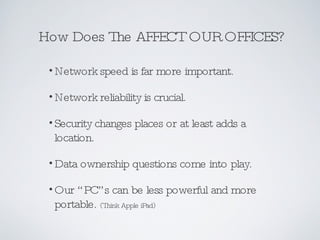
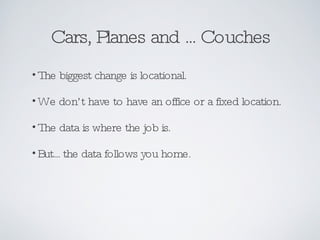

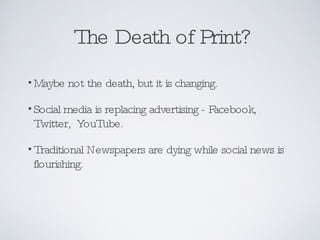
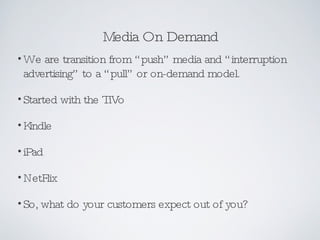

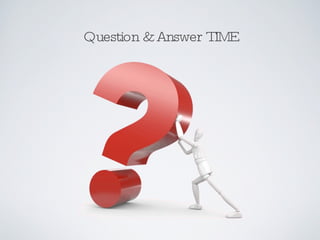
Ad
Recommended
7 Differences Between Custom Computer Workstations & Custom Desktops
7 Differences Between Custom Computer Workstations & Custom Desktopsjkvr100
╠²
The document outlines 7 key differences between custom computer workstations and desktops. Custom workstations are optimized for performance, durability and expandability. They have more power to handle demanding applications like CAD and simulations. Workstation components are higher grade and built to perform all day without issues. They are also more flexible, expandable and tailored for dedicated uses like industry-specific software. While initially more expensive, workstations provide better cost performance in the long run for users with intensive computing needs.How To Set up Home server posted by wired.com
How To Set up Home server posted by wired.comSHUBHAM YADAV
╠²
Setting up a home server can provide useful functions like hosting a website, email services, or streaming music around the home. However, for reliable delivery of information outside the home, cloud computing services may be a better option that avoids issues with home internet disruptions. Building a home server requires a computer, broadband internet, and basic components like an Ethernet cable, monitor, and hard drives. An older computer can often work well as a home server if upgraded as needed, or a new low-power mini PC can be purchased inexpensively. Ensuring adequate cooling and network connectivity are also important considerations for a functional home server.10 Tips To Help Boost Your Midsize Organization's Computing Performance
10 Tips To Help Boost Your Midsize Organization's Computing PerformanceMidmarketIBM
╠²
The document provides 10 tips for midsize organizations to boost their computing performance. The tips include taking inventory of servers and services, locating redundant licenses, simplifying infrastructure whenever possible, considering hardware designed for open systems software that can provide twice the efficiency of traditional systems, thinking outside the box in terms of operating systems, and discovering additional tips in the full IT Manager's Journal.Making Refurbished IT Greener
Making Refurbished IT GreenerTechSoup Global
╠²
The document discusses ways to make refurbished computers more environmentally friendly while saving costs for clients. It includes suggestions such as implementing power management settings, using print management software, utilizing thin-client setups, and promoting take-back programs for old equipment. Additionally, it raises questions about energy efficiency practices and opportunities for further green initiatives in refurbished computer operations.6monitor_NYMIIS
6monitor_NYMIISJohn Mukai MD
╠²
This document describes a radiologist's experiment adding two additional monitors to reading workstations to improve workflow efficiency. The radiologist was able to add two 30-inch, 4 megapixel monitors, a video card, and free software to existing workstations for under $1,000. This doubled the screen real estate without increasing costs. In a trial period, radiologists reported major improvements to ergonomics, ability to compare multiple datasets simultaneously, and opening multiple applications at once. The radiologists estimated this setup could save 30 seconds per case and concluded it was a cost-effective way to improve efficiency without additional spending.Empower the Way You Work With HP and AMD
Empower the Way You Work With HP and AMDInsight
╠²
The HP EliteBook 800 series with AMD Ryzen Pro enhances productivity through advanced performance and security features, suitable for various modern work environments. With significant improvements in speed, battery life, and reduced security incidents, upgrading to these devices can lead to substantial cost savings and increased employee efficiency. HP, partnered with Insight, offers solutions for modernizing workplaces, ensuring better user experiences and effective asset management.1 backup
1 backupRevolucion
╠²
The document discusses the importance of data backup for businesses. It notes that 99% of businesses do not do daily backups, 60% of backups are incomplete, and one in ten hard drives fail. 70% of businesses that suffer a total data loss go out of business within 18 months. The document then discusses what backup is, why businesses should do it to avoid losing data and their business, and some common challenges with backup for small-to-medium sized businesses including ensuring backups are user-friendly, can manage large amounts of accumulating data, allow for easy restores, and maintain security and performance.It
ItCatering By Michaels
╠²
Jeff Ware gave a presentation on IT strategies for Catering By Michaels, a catering company founded in 1980. He discussed how the company uses IT for communication, transactions, research, marketing, and operations. He emphasized the importance of data management, connectivity, and regular backups using both online and offline methods. The company's IT infrastructure includes servers, DVRs, PBXs, internet connections, and a backup storage area network. Only one non-critical application is hosted in the cloud due to concerns about security, costs, and loss of control. Ware also discussed the company's PCI compliance standards.3 summer computer tips
3 summer computer tipsar-rifke.com
╠²
The document provides 3 tips for computer users during the summer:
1. Update anti-virus and anti-spyware software before using your computer after a trip to prevent virus infections that often spread on holidays.
2. The best practice is to turn desktop computers on in the morning and off at night to avoid excess wear while allowing scheduled tasks to run overnight.
3. Do not click pop-up windows and instead close them to avoid installing spyware from messages claiming they can help clean your system.4 computer money saving tips
4 computer money saving tipsar-rifke.com
╠²
The document provides 4 tips for saving money when buying a computer. Tip 1 warns that rebates may not always be a good deal and bundled items are meant to make the purchase look better than it is. Tip 2 says extended warranties can be worthwhile for laptop displays but otherwise save your money. Tip 3 recommends keeping an existing monitor if it works and just upgrading the computer tower. Tip 4 suggests getting a computer with built-in wireless networking if using wireless internet.Accidental Techie 11 16-2010
Accidental Techie 11 16-2010Highway T
╠²
This document provides information about nonprofit technology support and roles. It discusses how nonprofits typically handle IT functions such as through in-house staff, contractors, volunteers, or a combination. It also summarizes data from surveys on typical IT staffing levels at nonprofits and how nonprofits spend their time on various IT functions like desktop support and infrastructure. The rest of the document covers topics like the roles of staff, contractors, and volunteers for technology support and various tips and best practices for areas like maintenance, upgrades, and technology resources.Lanlogic IT White Paper
Lanlogic IT White PaperZAG Technical Services
╠²
The document provides guidelines for maximizing the value of computing investments for businesses. It recommends purchasing name-brand hardware with adequate specifications and extended warranties. It also recommends regularly replacing hardware every 3-4 years according to a schedule, as support costs rise over time. Centralized management of antivirus, patches, backups, and other security features is presented as an effective approach to control costs and minimize downtime.Computers and Technology for guidence.pdf
Computers and Technology for guidence.pdfgourabanandadatta
╠²
This e-book serves as an informational guide about computers and technology, providing insights on essential skills for servicing small business clients, the importance of computer backup, repairs, and data recovery. It emphasizes the need for adequate technical skills among staff to support small businesses effectively while offering practical advice for managing computer backups and repairs. The author clarifies that the information is for educational purposes, and while efforts are made for accuracy, it may contain errors.Tips For The At Web
Tips For The At WebMichigan Nonprofit Association
╠²
This document provides an overview of tips for nonprofit technology support and roles. It discusses how to determine appropriate staffing levels for IT, common IT functions in nonprofits, and the evolution of IT service models from reactive to proactive managed services. It also provides many tips across various technology topics like the basics of data ownership and documentation, hardware maintenance, troubleshooting, purchasing and upgrades, and resources for online training.Tips for The Accidental Techie
Tips for The Accidental TechieMNA Tech
╠²
This document provides an overview of tips for nonprofit technology support and roles. It discusses how to determine appropriate staffing levels for IT, common IT functions in nonprofits, and the evolution of IT service models from reactive to proactive managed services. It also provides many tips across various technology topics like the basics of data ownership and documentation, hardware maintenance, troubleshooting, purchasing and upgrades, and resources for online training.Computers and Technology.
Computers and Technology.Nathan999531
╠²
This document provides information about computer backups and the importance of having a backup system. It discusses how basic backups using floppy disks or copying files can be insufficient for protecting important files. Computer backup software is recommended as it allows automatic, encrypted backups of selected files to multiple storage locations. The document outlines features that good backup software provides, such as compression options, backup scheduling, and restoring files. It emphasizes the importance of investing in quality backup software to prevent data loss from computer crashes or viruses.Maintaining Your Computer.pptdffaggfgdgfgdf
Maintaining Your Computer.pptdffaggfgdgfgdfhannahjoylayus33
╠²
dsdffdhghfghsgefgfgergeaffffferfsasvchsvcsdcsdhfdb c scsdbsProper Care and Handling of your Desktop
ndfbhngnjgbe g jvbf vdffjvdf dfj bj jsbsb fgbfdhhhhhhhhhhhhhhhhhhhhhhhhhhhhhhhhhhhhhhhhhhhhhhhhhhhhhhhhhhhhhhhhhhhhhhhhhhhhhhhhhhhhhhhhhhhhhhhhhhhhhhhhhhhhhhhhhhhhhhhhhhhhhhhhhhhhhhhhhhhhhhhhhhhhhhhhhhhhhhhhhhhhhhhhhhhhhhhhhhhhhhhhhhhhhhhhhhhhhhhhhhhhhhhhhhhhhhhhhhhhhhhhhhhhhhhhhhhhhhhhhhhhhhhhhhhhhhhhhhhhhhhhhhhhhhhhhhhhhhhhhhhhhhhhhhhhhhhhhhhhhhhhhhhhhhhhhhhhhhhhhhhhhhhhhhhhhhhhhhhhhhhhhhhhhhhhhhhhhhhhhhhhhhhhhhhhhhhhhhhhhhhhhhhhhhhhhhhhhhhhhhhhhhhhhhhhhhhhhhhhhhhhhhhhProper Care and Handling of your Desktop
DoŌĆÖs:
Shut down your computer unit properly before leaving your working area.
Place desktop on a flat and stable surface.
Always keep your computer clean and dry, avoid using it with wet hands.
Always disconnect the desktop from the power outlet and disconnect peripherals before attempting to clean your desktop of its components.
Pc Preventative Maintenance Checklist
Pc Preventative Maintenance ChecklistMiss Cheska
╠²
This document provides a checklist of preventative maintenance tasks to perform on a PC on a daily, weekly, monthly, yearly, and as-needed basis. It recommends daily tasks like running anti-malware scans and emptying the recycle bin. Weekly tasks include using disk cleanup utilities and updating anti-virus software. Monthly tasks involve disk defragmenting, backing up and restoring files, and cleaning hardware. Yearly tasks cover cleaning interior components and checking power supplies. It also lists tasks to perform after any hardware or software changes are made.Desk Maintenance
Desk MaintenanceMichigan Nonprofit Association
╠²
This document provides tips and best practices for managing technology in non-profit organizations. It discusses trends in computing, including operating systems, portable devices, and cloud computing. It also offers advice on documentation, inventories, backups, email management, software updates, hardware maintenance, and replacement. Regular tasks are recommended such as weekly backups, monthly cleanups, and twice yearly deep cleans. Archiving old email using Personal Folders files is demonstrated.Computer-Maintenance-Keeping-Your-System-Healthy.pptx
Computer-Maintenance-Keeping-Your-System-Healthy.pptxMalakasMacky
╠²
The document outlines best practices for computer maintenance, highlighting the importance of regular cleaning, software updates, and backup strategies to optimize performance and extend lifespan. It provides detailed tools and methods for both interior and exterior cleaning, as well as troubleshooting tips for common issues. The emphasis is on prevention and routine care to avoid costly repairs and data loss.UNIT 2 P8
UNIT 2 P8OriginalGSM
╠²
The document provides tips for maintaining a PC, including:
1. Back up data daily using external storage like a USB drive or cloud storage to minimize the risk of losing files.
2. Scan for viruses daily using antivirus software to protect against malware, which targets Windows PCs.
3. Perform disk cleanups regularly using tools like Disk Cleanup or CCleaner to remove unnecessary cached files and free up storage space.
4. Defragment disks monthly on Windows PCs to improve performance by organizing how files are stored.Accidentaltechie5 17-2011
Accidentaltechie5 17-2011Highway T
╠²
This document provides information for an upcoming presentation on nonprofit technology support and roles. It includes an agenda with topics such as the basics of tech support, maintenance, tips and tricks, and upgrades. It also lists the presenters, Mark Shaw and Adam King, and provides a link to download slides. Nonprofit staffing models for IT are discussed, including using in-house staff, contractors, volunteers, or a combination. The document outlines best practices for maintenance including creating an inventory, using a standardized computer setup, and scheduling routine tasks like backups and updates. It offers tips for issues like printers, browsers and passwords. Options for upgrades to hardware, servers and networking are presented.Computer maitenance
Computer maitenanceDarnell Griffin
╠²
The document discusses various tips for maintaining a computer. It recommends keeping the computer clean, upgrading hardware like the keyboard and mouse every 3-6 months. It also suggests adding more RAM can improve performance and speed. Different types of printers may need cleaning or support for ink, while the recycle bin holds deleted files temporarily and cookies do not pose security threats.Becoming a Power User
Becoming a Power UserMichigan Nonprofit Association
╠²
This document provides an overview of a session on becoming a power user. The session covers topics like maintaining and optimizing computers, upgrading hardware, troubleshooting problems, backup and security, and tips for Windows, Office, and productivity tools. The document includes detailed sections on maintaining computers through updates, cleaning temporary files, defragmenting, and security scans. It also discusses optimizing performance by uninstalling unused software, indexing, and background tasks. Troubleshooting is demonstrated through various scenarios like boot issues, printing problems, and internet connectivity. Backup is emphasized as critical due to high hard drive failure rates.Computer basics from the techs
Computer basics from the techsKaren Brooks
╠²
The document provides tips for basic computer usage and maintenance. It recommends always using antivirus software and updating it regularly. Files should be backed up on CDs, DVDs, or external hard drives. Most computer issues can be fixed by restarting or using system restore. Important settings and files are accessible through the Control Panel. Proper surge protection and shutdown procedures help prevent damage. Backing up files, updating software, and calling experts for help are emphasized.Computer maintenance
Computer maintenanceDanladi Gambo
╠²
This document provides tips for maintaining a healthy PC, including updating software like browsers regularly, performing disk maintenance through defragmentation and cleanup, backing up important data, using antivirus and firewall software to protect against malware and hackers, and basic cleaning of hardware components. Key areas covered are software, hard drive, networking, and hardware maintenance.Pcmaintenance2
Pcmaintenance2Saifuladli Yusoff
╠²
This document provides tips for maintaining a healthy PC, including updating software like browsers regularly, performing disk maintenance through defragmentation and cleanup, backing up important data, using antivirus and firewall software to protect against malware and hackers, and basic cleaning of hardware components. Key areas covered are software, hard drive, networking, and hardware maintenance.WordPress Setup and Security - WordCamp, Charleston 2014
WordPress Setup and Security - WordCamp, Charleston 2014Michael Carnell
╠²
The presentation by Michael Carnell focuses on WordPress security, outlining the risks, preventive measures, and recovery strategies. Key points include securing Domain Names, choosing reliable hosting providers, hardening WordPress installations, and the critical importance of regular backups. Carnell emphasizes the need for ongoing monitoring and maintaining updated software to protect against hacking and data loss.How to Ruin Your Life with Your Online
How to Ruin Your Life with Your OnlineMichael Carnell
╠²
This document discusses the importance of internet and social media safety. It provides examples of how one's online presence and digital footprint can negatively impact college admissions and employment opportunities. Specific risks mentioned include employers and colleges finding unprofessional photos or comments online, as well as the danger of cyberbullying, revenge photos, and online predators. The document advises setting strict privacy settings, avoiding risky posts, and thinking carefully before sharing personal information or images online.More Related Content
Similar to Technology Update: The More Things Change, the More Fun It Gets (20)
3 summer computer tips
3 summer computer tipsar-rifke.com
╠²
The document provides 3 tips for computer users during the summer:
1. Update anti-virus and anti-spyware software before using your computer after a trip to prevent virus infections that often spread on holidays.
2. The best practice is to turn desktop computers on in the morning and off at night to avoid excess wear while allowing scheduled tasks to run overnight.
3. Do not click pop-up windows and instead close them to avoid installing spyware from messages claiming they can help clean your system.4 computer money saving tips
4 computer money saving tipsar-rifke.com
╠²
The document provides 4 tips for saving money when buying a computer. Tip 1 warns that rebates may not always be a good deal and bundled items are meant to make the purchase look better than it is. Tip 2 says extended warranties can be worthwhile for laptop displays but otherwise save your money. Tip 3 recommends keeping an existing monitor if it works and just upgrading the computer tower. Tip 4 suggests getting a computer with built-in wireless networking if using wireless internet.Accidental Techie 11 16-2010
Accidental Techie 11 16-2010Highway T
╠²
This document provides information about nonprofit technology support and roles. It discusses how nonprofits typically handle IT functions such as through in-house staff, contractors, volunteers, or a combination. It also summarizes data from surveys on typical IT staffing levels at nonprofits and how nonprofits spend their time on various IT functions like desktop support and infrastructure. The rest of the document covers topics like the roles of staff, contractors, and volunteers for technology support and various tips and best practices for areas like maintenance, upgrades, and technology resources.Lanlogic IT White Paper
Lanlogic IT White PaperZAG Technical Services
╠²
The document provides guidelines for maximizing the value of computing investments for businesses. It recommends purchasing name-brand hardware with adequate specifications and extended warranties. It also recommends regularly replacing hardware every 3-4 years according to a schedule, as support costs rise over time. Centralized management of antivirus, patches, backups, and other security features is presented as an effective approach to control costs and minimize downtime.Computers and Technology for guidence.pdf
Computers and Technology for guidence.pdfgourabanandadatta
╠²
This e-book serves as an informational guide about computers and technology, providing insights on essential skills for servicing small business clients, the importance of computer backup, repairs, and data recovery. It emphasizes the need for adequate technical skills among staff to support small businesses effectively while offering practical advice for managing computer backups and repairs. The author clarifies that the information is for educational purposes, and while efforts are made for accuracy, it may contain errors.Tips For The At Web
Tips For The At WebMichigan Nonprofit Association
╠²
This document provides an overview of tips for nonprofit technology support and roles. It discusses how to determine appropriate staffing levels for IT, common IT functions in nonprofits, and the evolution of IT service models from reactive to proactive managed services. It also provides many tips across various technology topics like the basics of data ownership and documentation, hardware maintenance, troubleshooting, purchasing and upgrades, and resources for online training.Tips for The Accidental Techie
Tips for The Accidental TechieMNA Tech
╠²
This document provides an overview of tips for nonprofit technology support and roles. It discusses how to determine appropriate staffing levels for IT, common IT functions in nonprofits, and the evolution of IT service models from reactive to proactive managed services. It also provides many tips across various technology topics like the basics of data ownership and documentation, hardware maintenance, troubleshooting, purchasing and upgrades, and resources for online training.Computers and Technology.
Computers and Technology.Nathan999531
╠²
This document provides information about computer backups and the importance of having a backup system. It discusses how basic backups using floppy disks or copying files can be insufficient for protecting important files. Computer backup software is recommended as it allows automatic, encrypted backups of selected files to multiple storage locations. The document outlines features that good backup software provides, such as compression options, backup scheduling, and restoring files. It emphasizes the importance of investing in quality backup software to prevent data loss from computer crashes or viruses.Maintaining Your Computer.pptdffaggfgdgfgdf
Maintaining Your Computer.pptdffaggfgdgfgdfhannahjoylayus33
╠²
dsdffdhghfghsgefgfgergeaffffferfsasvchsvcsdcsdhfdb c scsdbsProper Care and Handling of your Desktop
ndfbhngnjgbe g jvbf vdffjvdf dfj bj jsbsb fgbfdhhhhhhhhhhhhhhhhhhhhhhhhhhhhhhhhhhhhhhhhhhhhhhhhhhhhhhhhhhhhhhhhhhhhhhhhhhhhhhhhhhhhhhhhhhhhhhhhhhhhhhhhhhhhhhhhhhhhhhhhhhhhhhhhhhhhhhhhhhhhhhhhhhhhhhhhhhhhhhhhhhhhhhhhhhhhhhhhhhhhhhhhhhhhhhhhhhhhhhhhhhhhhhhhhhhhhhhhhhhhhhhhhhhhhhhhhhhhhhhhhhhhhhhhhhhhhhhhhhhhhhhhhhhhhhhhhhhhhhhhhhhhhhhhhhhhhhhhhhhhhhhhhhhhhhhhhhhhhhhhhhhhhhhhhhhhhhhhhhhhhhhhhhhhhhhhhhhhhhhhhhhhhhhhhhhhhhhhhhhhhhhhhhhhhhhhhhhhhhhhhhhhhhhhhhhhhhhhhhhhhhhhhhhhProper Care and Handling of your Desktop
DoŌĆÖs:
Shut down your computer unit properly before leaving your working area.
Place desktop on a flat and stable surface.
Always keep your computer clean and dry, avoid using it with wet hands.
Always disconnect the desktop from the power outlet and disconnect peripherals before attempting to clean your desktop of its components.
Pc Preventative Maintenance Checklist
Pc Preventative Maintenance ChecklistMiss Cheska
╠²
This document provides a checklist of preventative maintenance tasks to perform on a PC on a daily, weekly, monthly, yearly, and as-needed basis. It recommends daily tasks like running anti-malware scans and emptying the recycle bin. Weekly tasks include using disk cleanup utilities and updating anti-virus software. Monthly tasks involve disk defragmenting, backing up and restoring files, and cleaning hardware. Yearly tasks cover cleaning interior components and checking power supplies. It also lists tasks to perform after any hardware or software changes are made.Desk Maintenance
Desk MaintenanceMichigan Nonprofit Association
╠²
This document provides tips and best practices for managing technology in non-profit organizations. It discusses trends in computing, including operating systems, portable devices, and cloud computing. It also offers advice on documentation, inventories, backups, email management, software updates, hardware maintenance, and replacement. Regular tasks are recommended such as weekly backups, monthly cleanups, and twice yearly deep cleans. Archiving old email using Personal Folders files is demonstrated.Computer-Maintenance-Keeping-Your-System-Healthy.pptx
Computer-Maintenance-Keeping-Your-System-Healthy.pptxMalakasMacky
╠²
The document outlines best practices for computer maintenance, highlighting the importance of regular cleaning, software updates, and backup strategies to optimize performance and extend lifespan. It provides detailed tools and methods for both interior and exterior cleaning, as well as troubleshooting tips for common issues. The emphasis is on prevention and routine care to avoid costly repairs and data loss.UNIT 2 P8
UNIT 2 P8OriginalGSM
╠²
The document provides tips for maintaining a PC, including:
1. Back up data daily using external storage like a USB drive or cloud storage to minimize the risk of losing files.
2. Scan for viruses daily using antivirus software to protect against malware, which targets Windows PCs.
3. Perform disk cleanups regularly using tools like Disk Cleanup or CCleaner to remove unnecessary cached files and free up storage space.
4. Defragment disks monthly on Windows PCs to improve performance by organizing how files are stored.Accidentaltechie5 17-2011
Accidentaltechie5 17-2011Highway T
╠²
This document provides information for an upcoming presentation on nonprofit technology support and roles. It includes an agenda with topics such as the basics of tech support, maintenance, tips and tricks, and upgrades. It also lists the presenters, Mark Shaw and Adam King, and provides a link to download slides. Nonprofit staffing models for IT are discussed, including using in-house staff, contractors, volunteers, or a combination. The document outlines best practices for maintenance including creating an inventory, using a standardized computer setup, and scheduling routine tasks like backups and updates. It offers tips for issues like printers, browsers and passwords. Options for upgrades to hardware, servers and networking are presented.Computer maitenance
Computer maitenanceDarnell Griffin
╠²
The document discusses various tips for maintaining a computer. It recommends keeping the computer clean, upgrading hardware like the keyboard and mouse every 3-6 months. It also suggests adding more RAM can improve performance and speed. Different types of printers may need cleaning or support for ink, while the recycle bin holds deleted files temporarily and cookies do not pose security threats.Becoming a Power User
Becoming a Power UserMichigan Nonprofit Association
╠²
This document provides an overview of a session on becoming a power user. The session covers topics like maintaining and optimizing computers, upgrading hardware, troubleshooting problems, backup and security, and tips for Windows, Office, and productivity tools. The document includes detailed sections on maintaining computers through updates, cleaning temporary files, defragmenting, and security scans. It also discusses optimizing performance by uninstalling unused software, indexing, and background tasks. Troubleshooting is demonstrated through various scenarios like boot issues, printing problems, and internet connectivity. Backup is emphasized as critical due to high hard drive failure rates.Computer basics from the techs
Computer basics from the techsKaren Brooks
╠²
The document provides tips for basic computer usage and maintenance. It recommends always using antivirus software and updating it regularly. Files should be backed up on CDs, DVDs, or external hard drives. Most computer issues can be fixed by restarting or using system restore. Important settings and files are accessible through the Control Panel. Proper surge protection and shutdown procedures help prevent damage. Backing up files, updating software, and calling experts for help are emphasized.Computer maintenance
Computer maintenanceDanladi Gambo
╠²
This document provides tips for maintaining a healthy PC, including updating software like browsers regularly, performing disk maintenance through defragmentation and cleanup, backing up important data, using antivirus and firewall software to protect against malware and hackers, and basic cleaning of hardware components. Key areas covered are software, hard drive, networking, and hardware maintenance.Pcmaintenance2
Pcmaintenance2Saifuladli Yusoff
╠²
This document provides tips for maintaining a healthy PC, including updating software like browsers regularly, performing disk maintenance through defragmentation and cleanup, backing up important data, using antivirus and firewall software to protect against malware and hackers, and basic cleaning of hardware components. Key areas covered are software, hard drive, networking, and hardware maintenance.More from Michael Carnell (15)
WordPress Setup and Security - WordCamp, Charleston 2014
WordPress Setup and Security - WordCamp, Charleston 2014Michael Carnell
╠²
The presentation by Michael Carnell focuses on WordPress security, outlining the risks, preventive measures, and recovery strategies. Key points include securing Domain Names, choosing reliable hosting providers, hardening WordPress installations, and the critical importance of regular backups. Carnell emphasizes the need for ongoing monitoring and maintaining updated software to protect against hacking and data loss.How to Ruin Your Life with Your Online
How to Ruin Your Life with Your OnlineMichael Carnell
╠²
This document discusses the importance of internet and social media safety. It provides examples of how one's online presence and digital footprint can negatively impact college admissions and employment opportunities. Specific risks mentioned include employers and colleges finding unprofessional photos or comments online, as well as the danger of cyberbullying, revenge photos, and online predators. The document advises setting strict privacy settings, avoiding risky posts, and thinking carefully before sharing personal information or images online.Model Railroading in the 21st Century
Model Railroading in the 21st CenturyMichael Carnell
╠²
The document discusses the multifaceted nature of model railroading in the 21st century. It emphasizes various aspects of the hobby and suggests the possibility of combining it with LEGO for enhanced creativity. Overall, it highlights current trends and innovations in model railroading.Intro to DotNetNuke
Intro to DotNetNukeMichael Carnell
╠²
This document is an introduction to the open source content management system (CMS) DotNetNuke (DNN) presented by Michael Carnell. It provides background on DNN, including that it is a Microsoft-based .NET platform CMS with a SQL Server backend. It discusses the different editions available, including a free community edition. It also outlines where to find add-ons, notes the current and upcoming versions, and lists some large organizations that use DNN sites. Finally, it summarizes some benefits and limitations of the DNN platform.Charleston, SC Trolleys
Charleston, SC TrolleysMichael Carnell
╠²
Charleston once had an extensive network of electric trolleys to transport people around the city and surrounding areas. The first electric trolley began operation in Charleston in 1897, replacing an earlier horse-drawn street railway system. Over time, the trolley network expanded but also went through periods of consolidation under different owning companies. The last electric trolley ran in Charleston on February 10, 1938, being replaced by bus service. Some historic trolley cars from Charleston were rescued but have since fallen into disrepair while plans to restore them were cancelled due to economic conditions.Social Media For Community
Social Media For CommunityMichael Carnell
╠²
This document discusses the importance and proper use of social media for communities and businesses. It notes that people increasingly get information from social media and expect print and digital to work together. It then provides examples of direct social media platforms and indirect platforms for building expertise. It emphasizes that people trust friends and neighbors more than advertisers and that social media use should be for community building, communication, and developing trust rather than just advertising or promotion. It also stresses the importance of measuring results, managing online discussions, using the right sites for your goals and demographics, and maintaining a human touch.Driving Community - Broadstreet Bridges
Driving Community - Broadstreet BridgesMichael Carnell
╠²
Michael Carnell discusses the importance of community and provides tips for building and engaging with communities. Some key points are:
1. The goal of community is to bring in more customers, spread your message, and help your target market with their needs.
2. Both online and offline communities have expanded, allowing small groups to connect worldwide, but have also contracted as people know more about each other.
3. To build community, clarify who your community is and what they need, understand how they communicate, listen to their feedback, and continually evaluate and seek new ways to engage.
4. There are many tools like social media, analytics, email campaigns, and project management tools that can help build andEssentials of Good Web Design
Essentials of Good Web DesignMichael Carnell
╠²
This document provides essential elements and rules for website design. It discusses the importance of immediate impact, simplicity, using the Z pattern to guide the user's eyes, clear font and color choices, and answering the question being sought. Other tips include considering the user's browser, avoiding plugins like Flash, including clear contact information, thoroughly proofreading, and paying attention to page speed. The document emphasizes the importance of usability and providing a positive user experience.WordPress Setup and Security (Please look for the newer version!)
WordPress Setup and Security (Please look for the newer version!)Michael Carnell
╠²
The document discusses recommendations for WordPress website hosting and security. It recommends hosting providers like DreamHost and MediaTemple as generally good options and warns against GoDaddy due to performance and security issues. The document outlines best practices for securely installing and configuring WordPress, including changing passwords, hiding admin info, and installing security plugins. It also recommends using email filters and backup plugins to backup websites.Tech Tips for Non-Profits
Tech Tips for Non-ProfitsMichael Carnell
╠²
This document provides tips for using technology effectively as a non-profit or small business. It covers maintaining hardware through proper care, backups, and security updates. It also recommends standardizing software, using free and open source options when possible, and cloud-based collaboration tools. Social media guidance includes claiming organization profiles and using alert services. Maintaining staff through training and ergonomics is also covered, along with resources for reduced cost technology solutions.Google Analytics
Google AnalyticsMichael Carnell
╠²
This document provides an overview of Google Analytics and how it can be used to analyze website traffic and visitor behavior. It recommends starting with key questions about traffic sources and visitor actions. Standard reports are demonstrated for an overview of visitors, traffic sources, content, and goals. Connecting Google Analytics to Google AdWords is also mentioned. Resources for learning more about web analytics are provided at the end.DIY Social Media: Session One - Mastering Facebook
DIY Social Media: Session One - Mastering FacebookMichael Carnell
╠²
This hands-on social media training series is designed to teach attendees in sessions that are segmented so you are not overwhelmed and can choose what areas of social media you'd like to have hands-on training. This is interactive training that provides practical skills that you learn and put to use during the session. Wordpress Setup and Security - Please look at the new updated version of this...
Wordpress Setup and Security - Please look at the new updated version of this...Michael Carnell
╠²
This presentation covers how to do an installation of the WordPress software to your own server, set the basic settings, and how to add security against spammers and hacking. The session is be aimed at people who have basic computer knowledge, a desire to have their own WordPress installations, but who are not PHP or WebDesign professionals.Podcasting 101
Podcasting 101Michael Carnell
╠²
This presentations covers what it takes to create a basic podcast, encode it correctly, publish it to the web, and get it listed in the iTunes directory. We talked about recording equipment, editing software for the Mac and Windows, the workflow to produce a podcast, and what you need to make your podcast compatible with the widest variety of playback devices.
The audience for this session is those who don't have any real recording or broadcasting background but are looking for ways to spread the word about their organization or cause. No special skills are required and I recommend the use of as many free and/or open source tools as possible to keep costs to a minimum.
This presentation was delivered at BarCampCHS in Charleston, SC on November 13, 2010.Talking twitter
Talking twitterMichael Carnell
╠²
The document provides an overview of effective Twitter usage for individuals and organizations, emphasizing listening before speaking and engaging with followers. It discusses the Twitter lexicon, including hashtags, direct messages, and retweeting, as well as various tools like Hootsuite and Tweetdeck for managing accounts and finding followers. Additionally, it highlights the importance of security and maintaining a positive online identity while encouraging honest and transparent communication.Ad
Recently uploaded (20)
Security Tips for Enterprise Azure Solutions
Security Tips for Enterprise Azure SolutionsMichele Leroux Bustamante
╠²
Delivering solutions to Azure may involve a variety of architecture patterns involving your applications, APIs data and associated Azure resources that comprise the solution. This session will use reference architectures to illustrate the security considerations to protect your Azure resources and data, how to achieve Zero Trust, and why it matters. Topics covered will include specific security recommendations for types Azure resources and related network security practices. The goal is to give you a breadth of understanding as to typical security requirements to meet compliance and security controls in an enterprise solution.PyCon SG 25 - Firecracker Made Easy with Python.pdf
PyCon SG 25 - Firecracker Made Easy with Python.pdfMuhammad Yuga Nugraha
╠²
Explore the ease of managing Firecracker microVM with the firecracker-python. In this session, I will introduce the basics of Firecracker microVM and demonstrate how this custom SDK facilitates microVM operations easily. We will delve into the design and development process behind the SDK, providing a behind-the-scenes look at its creation and features. While traditional Firecracker SDKs were primarily available in Go, this module brings a simplicity of Python to the table.Securing Account Lifecycles in the Age of Deepfakes.pptx
Securing Account Lifecycles in the Age of Deepfakes.pptxFIDO Alliance
╠²
Securing Account Lifecycles in the Age of DeepfakesCoordinated Disclosure for ML - What's Different and What's the Same.pdf
Coordinated Disclosure for ML - What's Different and What's the Same.pdfPriyanka Aash
╠²
Coordinated Disclosure for ML - What's Different and What's the SameTech-ASan: Two-stage check for Address Sanitizer - Yixuan Cao.pdf
Tech-ASan: Two-stage check for Address Sanitizer - Yixuan Cao.pdfcaoyixuan2019
╠²
A presentation at Internetware 2025.Salesforce Summer '25 Release Frenchgathering.pptx.pdf
Salesforce Summer '25 Release Frenchgathering.pptx.pdfyosra Saidani
╠²
Salesforce Summer '25 Release Frenchgathering.pptx.pdfAI VIDEO MAGAZINE - June 2025 - r/aivideo
AI VIDEO MAGAZINE - June 2025 - r/aivideo1pcity Studios, Inc
╠²
AI VIDEO MAGAZINE - r/aivideo community newsletter ŌĆō Exclusive Tutorials: How to make an AI VIDEO from scratch, PLUS: How to make AI MUSIC, Hottest ai videos of 2025, Exclusive Interviews, New Tools, Previews, and MORE - JUNE 2025 ISSUE -"Database isolation: how we deal with hundreds of direct connections to the d...
"Database isolation: how we deal with hundreds of direct connections to the d...Fwdays
╠²
What can go wrong if you allow each service to access the database directly? In a startup, this seems like a quick and easy solution, but as the system scales, problems appear that no one could have guessed.
In my talk, I'll share Solidgate's experience in transforming its architecture: from the chaos of direct connections to a service-based data access model. I will talk about the transition stages, bottlenecks, and how isolation affected infrastructure support. I will honestly show what worked and what didn't. In short, we will analyze the controversy of this talk.From Manual to Auto Searching- FME in the Driver's Seat
From Manual to Auto Searching- FME in the Driver's SeatSafe Software
╠²
Finding a specific car online can be a time-consuming task, especially when checking multiple dealer websites. A few years ago, I faced this exact problem while searching for a particular vehicle in New Zealand. The local classified platform, Trade Me (similar to eBay), wasnŌĆÖt yielding any results, so I expanded my search to second-hand dealer sitesŌĆöonly to realise that periodically checking each one was going to be tedious. ThatŌĆÖs when I noticed something interesting: many of these websites used the same platform to manage their inventories. Recognising this, I reverse-engineered the platformŌĆÖs structure and built an FME workspace that automated the search process for me. By integrating API calls and setting up periodic checks, I received real-time email alerts when matching cars were listed. In this presentation, IŌĆÖll walk through how I used FME to save hours of manual searching by creating a custom car-finding automation system. While FME canŌĆÖt buy a car for youŌĆöyetŌĆöit can certainly help you find the one youŌĆÖre after!cnc-processing-centers-centateq-p-110-en.pdf
cnc-processing-centers-centateq-p-110-en.pdfAmirStern2
╠²
ū×ū©ūøū¢ ūóūÖūæūĢūōūÖūØ ū¬ūóū®ūÖūÖū¬ūÖ ūæūóū£ 3/4/5 ū”ūÖū©ūÖūØ, ūóūō 22 ūöūŚū£ūżūĢū¬ ūøū£ūÖūØ ūóūØ ūøū£ ūÉūżū®ū©ūĢūÖūĢū¬ ūöūóūÖūæūĢūō ūöūōū©ūĢū®ūĢū¬.╠²ūæūóū£ ū®ūśūŚ ūóūæūĢūōūö ūÆūōūĢū£ ūĢū×ūŚū®ūæ ūĀūĢūŚ ūĢū¦ū£ ū£ūöūżūóū£ūö ūæū®ūżūö ūöūóūæū©ūÖū¬/ū©ūĢūĪūÖū¬/ūÉūĀūÆū£ūÖū¬/ūĪūżū©ūōūÖū¬/ūóū©ūæūÖū¬ ūĢūóūĢūō..
ū×ūĪūĢūÆū£ ū£ūæū”ūó ūżūóūĢū£ūĢū¬ ūóūÖūæūĢūō ū®ūĢūĀūĢū¬ ūöū×ū¬ūÉūÖū×ūĢū¬ ū£ūóūĀūżūÖūØ ū®ūĢūĀūÖūØ: ū¦ūÖūōūĢūŚ ūÉūĀūøūÖ, ūÉūĢūżū¦ūÖ, ūĀūÖūĪūĢū©, ūĢūøū©ūĪūĢūØ ūÉūĀūøūÖ."Scaling in space and time with Temporal", Andriy Lupa.pdf
"Scaling in space and time with Temporal", Andriy Lupa.pdfFwdays
╠²
Design patterns like Event Sourcing and Event Streaming have long become standards for building real-time analytics systems. However, when the system load becomes nonlinear with fast and often unpredictable spikes, it's crucial to respond quickly in order not to lose real-time operating itself.
In this talk, IŌĆÖll share my experience implementing and using a tool like Temporal.io. We'll explore the evolution of our system for maintaining real-time report generation and discuss how we use Temporal both for short-lived pipelines and long-running background tasks.AI Agents and FME: A How-to Guide on Generating Synthetic Metadata
AI Agents and FME: A How-to Guide on Generating Synthetic MetadataSafe Software
╠²
In the world of AI agents, semantics is king. Good metadata is thus essential in an organization's AI readiness checklist. But how do we keep up with the massive influx of new data? In this talk we go over the tips and tricks in generating synthetic metadata for the consumption of human users and AI agents alike.Using the SQLExecutor for Data Quality Management: aka One man's love for the...
Using the SQLExecutor for Data Quality Management: aka One man's love for the...Safe Software
╠²
The SQLExecutor is one of FMEŌĆÖs most powerful and flexible transformers. Pivvot maintains a robust internal metadata hierarchy used to support ingestion and curation of thousands of external data sources that must be managed for quality before entering our platform. By using the SQLExecutor, Pivvot can efficiently detect problems and perform analysis before data is extracted from our staging environment, removing the need for rollbacks or cycles waisted on a failed job. This presentation will walk through three distinct examples of how Pivvot uses the SQLExecutor to engage its metadata hierarchy and integrate with its Data Quality Management workflows efficiently and within the source postgres database. Spatial Validation ŌĆōValidating spatial prerequisites before entering a production environment. Reference Data Validation - Dynamically validate domain-ed columns across any table and multiple columns per table. Practical De-duplication - Removing identical or near-identical well point locations from two distinct source datasets in the same table.Techniques for Automatic Device Identification and Network Assignment.pdf
Techniques for Automatic Device Identification and Network Assignment.pdfPriyanka Aash
╠²
Techniques for Automatic Device Identification and Network Assignment"How to survive Black Friday: preparing e-commerce for a peak season", Yurii ...
"How to survive Black Friday: preparing e-commerce for a peak season", Yurii ...Fwdays
╠²
We will explore how e-commerce projects prepare for the busiest time of the year, which key aspects to focus on, and what to expect. WeŌĆÖll share our experience in setting up auto-scaling, load balancing, and discuss the loads that Silpo handles, as well as the solutions that help us navigate this season without failures.Smarter Aviation Data Management: Lessons from Swedavia Airports and Sweco
Smarter Aviation Data Management: Lessons from Swedavia Airports and SwecoSafe Software
╠²
Managing airport and airspace data is no small task, especially when youŌĆÖre expected to deliver it in AIXM format without spending a fortune on specialized tools. But what if there was a smarter, more affordable way?
Join us for a behind-the-scenes look at how Sweco partnered with Swedavia, the Swedish airport operator, to solve this challenge using FME and Esri.
Learn how they built automated workflows to manage periodic updates, merge airspace data, and support data extracts ŌĆō all while meeting strict government reporting requirements to the Civil Aviation Administration of Sweden.
Even better? Swedavia built custom services and applications that use the FME Flow REST API to trigger jobs and retrieve results ŌĆō streamlining tasks like securing the quality of new surveyor data, creating permdelta and baseline representations in the AIS schema, and generating AIXM extracts from their AIS data.
To conclude, FME expert Dean Hintz will walk through a GeoBorders reading workflow and highlight recent enhancements to FMEŌĆÖs AIXM (Aeronautical Information Exchange Model) processing and interpretation capabilities.
Discover how airports like Swedavia are harnessing the power of FME to simplify aviation data management, and how you can too.AI vs Human Writing: Can You Tell the Difference?
AI vs Human Writing: Can You Tell the Difference?Shashi Sathyanarayana, Ph.D
╠²
This slide illustrates a side-by-side comparison between human-written, AI-written, and ambiguous content. It highlights subtle cues that help readers assess authenticity, raising essential questions about the future of communication, trust, and thought leadership in the age of generative AI.Raman Bhaumik - Passionate Tech Enthusiast
Raman Bhaumik - Passionate Tech EnthusiastRaman Bhaumik
╠²
A Junior Software Developer with a flair for innovation, Raman Bhaumik excels in delivering scalable web solutions. With three years of experience and a solid foundation in Java, Python, JavaScript, and SQL, she has streamlined task tracking by 20% and improved application stability.Ad
Technology Update: The More Things Change, the More Fun It Gets
- 1. TECHNOLOGY UPDATE THE MORE THINGS CHANGE, THE MORE FUN IT GETS!
- 2. MichAel Carnell Palmettobug Digital Palmettobug Digital Data Mechanic Development, Support & Training Windows, Mac & Web Serving Small to Medium Sized Business Written Extensively on Programming and Data Issues
- 3. 10 Things to Do to Your PC Now Before Racing Off Into The Future, Make Sure the Road Your On Is Solid
- 4. 1. Backups and Recovery Do you have backups? The difference between data recover and disaster recovery Fast & Segmented vs Complete and Inclusive Does anyone monitor those backups? How do you know the backups are running?
- 5. 2. Test The Backups Is the media readable? Is the data you expected contained on the backup? Run trouble scenarios - Lost file, over-written file, drive failure, fire, flood, etc... What if your restoration machine is the one that fails? Make this a regular process.
- 6. 3. Off-Site Backups Off-site backup considerations Slower but isolated from the problems. Bandwidth and disk space have gotten much cheaper. Make sure of security - physical and digital. Would you back up all drives or only critical data? Can enable remote office creation in worst case scenario.
- 7. 4. Anti-Malware Problems Viruses Spyware Spam Fishing Solutions Anti-virus System patches Filters Safe practices
- 8. 5. Passwords (I know You Hate This!) (I know You Hate This!) Most common passwords are well known: 12345 abcde god password none your name your kidŌĆÖs name your dogŌĆÖs name your birthdate Keep different passwords for different systems. DonŌĆÖt share your passwords. Change them often. Make them combination phrases like name and birth date.
- 9. 6. Physical Security What about if someone just walks up to your machine? Make sure the screen saver locks. DonŌĆÖt leave passwords or other documents around. DonŌĆÖt put passwords on sticky notes. Are your backups locked up? What about other disks? Security of laptops, smart-phones & USB thumb drives?
- 10. 7. Software Updates Operating System upgrades & updates. WindowsXP is no longer supported. When are you moving to Windows 7? Updates and Patches address both flaws and security holes. DonŌĆÖt forget your applications - they need patching too. This is the #1 defense against malware and system crashes.
- 11. 8. Memory Windows XP - 1 gig minimum Windows Vista & 7 - 2 gigs minimum Mac OS X Leopard - 1 gig minimum Mac OS X Snow Leopard - 2 gigs minimum All operating system will run faster and breathe better with 2 times this minimum Note: 1 gig is about $30 to $40 depending on the system.
- 12. 9. Hard Drives Drive space is cheap, make sure you have enough. At least 10% of your drive should be free space. Drives can either be replaced or an additional drive added. Drive speeds - 7200rpm is faster than 5400rpm Wipe data from old drive before disposing. Please dispose of properly. Note: 500 gig drives are about $60 to $75 depending on the system.
- 13. 10. When Do You Upgrade? Is It Time For A New Ride? Is It Time For A New Ride? Lifespan of a PC is about 3 to 5 years - depending on the type of applications and abuse. Does it still do what you need? Can it be cost effectively upgraded? Laptops are more costly to upgrade and have a slightly shorter lifespan.
- 14. Laptop and Desktop Recommendations
- 15. Assessing the need Should be based on need not want. (sure, right) What tasks are being performed? Graphics intensive? CPU (calculations) intensive? Drive space intensive? Consider the monitor and keyboard. Most laptops donŌĆÖt have numeric keypads Do you need a large monitor or maybe two?
- 16. How Much Should You Buy? Buy the best that you can afford. Shop the warranties and service. Cheap PCs often cost a lot. Buy with the eye to extending its life later by upgrading it. Buy the base model BMW instead of the top of the line Kia.
- 17. My Personal Recommendations Disclaimer! I have no vested interest in the companies or their products. These are just my personal opinions. Apple - Amazing equipment, fantastic service. Dell - Solid equipment, good service and warranties. Hewlett Packard - Simply solid. Lenovo - Excellent laptops (were IBM Thinkpads)
- 18. Recycle - REduce - Reuse Make sure your old hard drive is wiped clean. Recycle to PATH, GoodWill or other organizations. Do not put e-waste in dumps.
- 19. The Internet Expands Beyond the PC
- 20. What is Cloud Computing? Not just servers in the Ether! Management and services are the key. Reduces workload for your company. Examples: G oogle GMail and Apps Zoho Office Hosted Exchange SalesForce.com
- 21. How Does The AFFECT OUR OFFICES? Network speed is far more important. Network reliability is crucial. Security changes places or at least adds a location. Data ownership questions come into play. Our ŌĆ£PCŌĆØs can be less powerful and more portable. (Think Apple iPad)
- 22. Cars, Planes and ... Couches The biggest change is locational. We donŌĆÖt have to have an office or a fixed location. The data is where the job is. But... the data follows you home.
- 23. Changing Media
- 24. The Death of Print? Maybe not the death, but it is changing. Social media is replacing advertising - Facebook, Twitter, YouTube. Traditional Newspapers are dying while social news is flourishing.
- 25. Media On Demand We are transition from ŌĆ£pushŌĆØ media and ŌĆ£interruption advertisingŌĆØ to a ŌĆ£pullŌĆØ or on-demand model. Started with the TiVo Kindle iPad NetFlix So, what do your customers expect out of you?
- 26. How To Get In Contact Palmettobug Digital - http://www.palmettobug.com Michael Carnell - carnellm@palmettobug.com Twitter - carnellm Phone - 843.364.3393 Just Google me!
- 27. Question & Answer TIME
