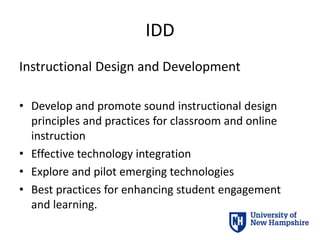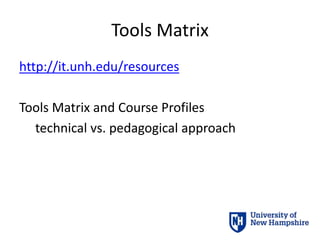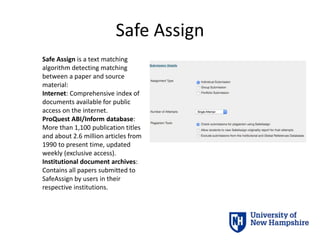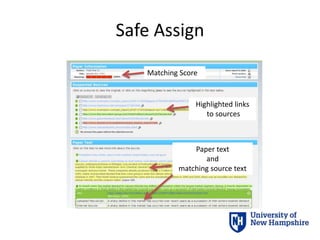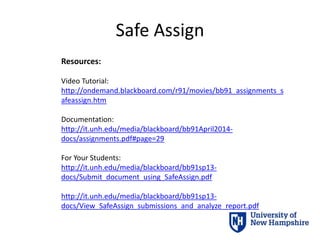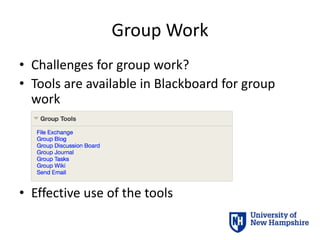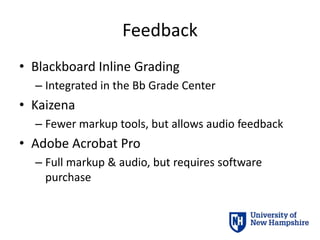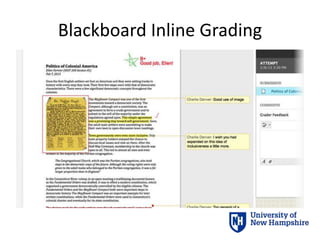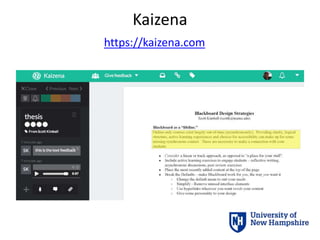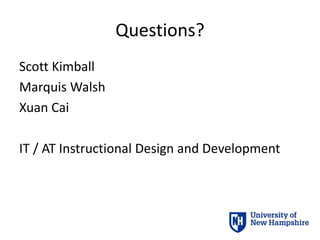Tech&writing at
- 1. Technology, Teaching and Writing Tools
- 2. IDD Instructional Design and Development • Develop and promote sound instructional design principles and practices for classroom and online instruction • Effective technology integration • Explore and pilot emerging technologies • Best practices for enhancing student engagement and learning.
- 3. Tools Matrix http://it.unh.edu/resources Tools Matrix and Course Profiles technical vs. pedagogical approach
- 4. Safe Assign Safe Assign is a text matching algorithm detecting matching between a paper and source material: Internet: Comprehensive index of documents available for public access on the internet. ProQuest ABI/Inform database: More than 1,100 publication titles and about 2.6 million articles from 1990 to present time, updated weekly (exclusive access). Institutional document archives: Contains all papers submitted to SafeAssign by users in their respective institutions.
- 5. Safe Assign Anti-Plagiarism Tool How to Cite Properly Tool
- 6. Safe Assign Matching Score Highlighted links to sources Paper text and matching source text
- 7. Safe Assign Resources: Video Tutorial: http://ondemand.blackboard.com/r91/movies/bb91_assignments_s afeassign.htm Documentation: http://it.unh.edu/media/blackboard/bb91April2014- docs/assignments.pdf#page=29 For Your Students: http://it.unh.edu/media/blackboard/bb91sp13- docs/Submit_document_using_SafeAssign.pdf http://it.unh.edu/media/blackboard/bb91sp13- docs/View_SafeAssign_submissions_and_analyze_report.pdf
- 8. Group Work • Challenges for group work? • Tools are available in Blackboard for group work • Effective use of the tools
- 9. Feedback • Blackboard Inline Grading – Integrated in the Bb Grade Center • Kaizena – Fewer markup tools, but allows audio feedback • Adobe Acrobat Pro – Full markup & audio, but requires software purchase
- 12. Questions? Scott Kimball Marquis Walsh Xuan Cai IT / AT Instructional Design and Development
Editor's Notes
- #5: Matches text – exact and inexact - against content on the world wide web. If selected, papers can be added to A UNH data base. Our papers are not added to a global database. Everything is done through the Assignment Tool in Blackboard.
- #6: While it is often referred to as a anti-plagiarism tool, it is better used as a tool to help your students learn to cite properly. You have the option to allow students to see the reports. Many faculty, as a best practice, have students submit early drafts where they can see the reports – then a final paper where they do not see the report.
- #7: Use the matching score as a General Guide. Look at the whole report before deciding if plagiarism is involved. Safe Assign Does Not understand CONTEXT. Pay special attention to how the source material is cited. You can have a very high match and not have plagiarism. Best practice is do do a lesson on use of Citations before assigning papers. Resources at the Writing Center are available to help your students.
- #9: Challenges: schedule the time, share project files and documents, communicate with your team, etc,.