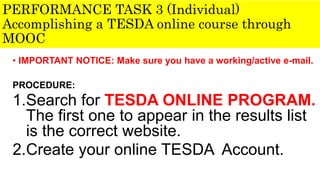TESDA ONLINE COURSE THROUGH TESDA MOOC.pptx
- 1. PERFORMANCE TASK 3 (Individual) Accomplishing a TESDA online course through MOOC • IMPORTANT NOTICE: Make sure you have a working/active e-mail. PROCEDURE: 1.Search for TESDA ONLINE PROGRAM. The first one to appear in the results list is the correct website. 2.Create your online TESDA Account.
- 3. 2. Create your online TESDA Account. Do not forget your USERNAME and PASSWORD.
- 5. 3. Fill-out The necessary information.
- 6. 4. Go to your email and look for the message from eTESDA. Click the given link to continue your registration.If you can’t find the message, try to look your Spam messages.
- 8. 5. Log in to your account.
- 10. HOW TO ENROLL IN AN ONLINE COURSE? •The online course you will enroll in is Practicing Covid 19 Preventive Measures in the Workplace
- 11. FILL OUT ADDITIONAL THE INFORMATION (PUT THE CORRECT DETAILS) DISTRICT: 1 CLASSIFICATION: HIGH SCHOOL STUDENT ENROLLING BECAUSE OF COVID 19? : NO RECIPIENT OF TESDA SCHOLARSHIP? : NO
- 12. 1. In the main interface, click the COURSES tab at the upper left portion of the screen.
- 14. 2. Search for Practicing Covid 19 Preventive Measures in the Workplace in the search tab
- 16. 3. Click Enroll
- 17. • Locate for the course then click Enroll.
- 18. 5. Begin the online course by taking a PRE-TEST 6. Watch all the video lessons so that you can answer the POST-TEST 7. You must gain a passing score in order to receive a digital certificate. 8. Download and Print (Letter-sized bondpaper) your Digital Certificate and submit it to your teacher on or before December 2, 2022.