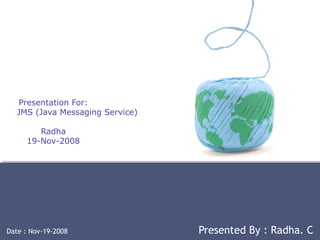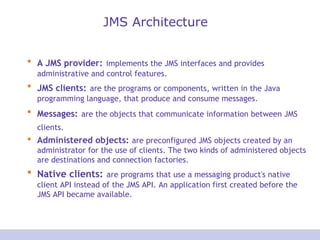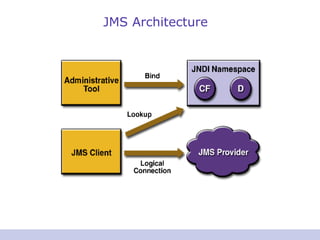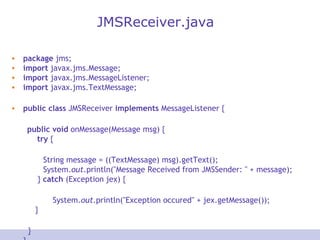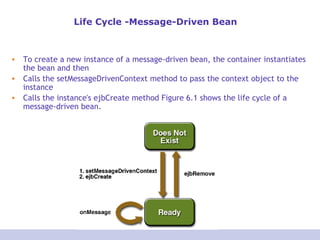test
- 1. Presentation For: JMS (Java Messaging Service) Radha 19-Nov-2008 Date : Nov-19-2008 Presented By : Radha. C
- 2. What is Messaging Messaging * It enables distributed communication that is loosely coupled. • Sender and receiver need not know anything about each other (except the destination and message format) * Messaging is a peer to peer facility. • A messaging client can send mail to and receive messages from any other client. • messaging agent
- 3. JMS API • To create, send, receive, and read messages. • Messages are • Asynchronous: • Reliable: Circumstances When We can Use JMS : • The provider wants the components not to depend on information about other components' interfaces, so that components can be easily replaced. • The provider wants the application to run whether or not all components are up and running simultaneously. • The application business model allows a component to send information to another and to continue to operate without receiving an immediate response
- 4. JMS Architecture  A JMS provider: implements the JMS interfaces and provides administrative and control features.  JMS clients: are the programs or components, written in the Java programming language, that produce and consume messages.  Messages: are the objects that communicate information between JMS clients.  Administered objects: are preconfigured JMS objects created by an administrator for the use of clients. The two kinds of administered objects are destinations and connection factories.  Native clients: are programs that use a messaging product's native client API instead of the JMS API. An application first created before the JMS API became available.
- 6. Messaging Domains • Point-to-Point • Concept of message queues, senders and receivers. • Queues retain all messages sent to them until the messages are consumed or until the messages expire. • Characteristic • Each message has only one consumer. • A sender and a receiver of a message have no timing dependencies. • The receiver acknowledges the successful processing of a message. • When To Use?
- 8. Messaging Domains • Publish/Subscribe • Concept of topic. • Publishers and subscribers are generally anonymous may dynamically publish or subscribe to the content hierarchy. • Topics retain messages only as long as it takes to distribute them to current subscribers. • Pub/sub messaging has the following characteristics. • Each message may have multiple consumers. • Publishers and subscribers have a timing dependency. • durable subscriptions • When to use?
- 9. Messaging Domains Publish/ Subscribe Messaging
- 10. Message Consumption • Messages can be consumed in either of two ways: • Synchronously. A subscriber or a receiver explicitly fetches the message from the destination by calling the receive method. • Asynchronously. A client can register a message listener with a consumer. A message listener is similar to an event listener.
- 11. Administered Objects • Two parts of a JMS application-- destinations and connection factories--are best maintained administratively rather than programmatically. • JMS clients access these objects through interfaces.
- 12. Administered Objects • Connection Factories A connection factory is the object a client uses to create a connection with a provider. A pair of connection factories come preconfigured with the J2EE SDK and are accessible as soon as you start the service. We can use the default connection factory objects, to create connections. At the beginning of a JMS client program, perform a JNDI API lookup of the connection factory. Following code fragment obtains an InitialContext object and look up the QueueConnectionFactory and the TopicConnectionFactory by name: Context ctx = new InitialContext(); QueueConnectionFactory queueConnectionFactory = (QueueConnectionFactory) ctx.lookup("QueueConnectionFactory"); TopicConnectionFactory topicConnectionFactory = (TopicConnectionFactory) ctx.lookup("TopicConnectionFactory"); j2eeadmin -addJmsFactory jms/EarthQCF queue
- 13. Destinations • A destination is the object a client uses to specify the target of messages it produces and the source of messages it consumes. In the PTP messaging domain, destinations are called queues, and you use the following J2EE SDK command to create them: • j2eeadmin -addJmsDestination queue_name queue • In the pub/sub messaging domain, destinations are called topics, and you use the following J2EE SDK command to create them: • j2eeadmin -addJmsDestination topic_name topic • A JMS application may use multiple queues and/or topics. • In addition to looking up a connection factory, you usually look up a destination. Example: code performs a JNDI API lookup of the previously created topic “MyTopic” and assigns it to a Topic object: Topic myTopic = (Topic) ctx.lookup("MyTopic"); Code to look up a queue named “MyQueue” and assigns it to a Queue object: Queue myQueue = (Queue) ctx.lookup("MyQueue");
- 14. Connections • A connection encapsulates a virtual connection with a JMS provider. • For example, once we have a QueueConnectionFactory or a TopicConnectionFactory object, we can use it to create a connection: QueueConnection queueConnection = queueConnectionFactory.createQueueConnection(); TopicConnection topicConnection = topicConnectionFactory.createTopicConnection(); On application completion, we need to close any connections that we have created. queueConnection.close(); topicConnection.close(); Before our application can consume messages, we must call the connection's start method.
- 15. Sessions • A session is a single-threaded context for producing and consuming messages. • Are use to create message producers, message consumers, and messages. • Provides a transactional context. • Come in two forms, implementing either the QueueSession or the TopicSession interface. Eg. Connection object • Example, TopicConnection object created, can be use to create a TopicSession: TopicSession topicSession = topicConnection.createTopicSession(false,Session.AUTO_ACKNOWLEDGE); Similarly, can use a QueueConnection object to create a QueueSession: QueueSession queueSession = queueConnection.createQueueSession(true, 0);
- 16. Message Producers • A message producer is an object created by a session and is used to send messages to a destination. • The PTP form of a message producer implements the QueueSender interface. • The pub/sub form implements the TopicPublisher interface. eg. QueueSession to create a sender for the queue myQueue, and use a TopicSession to create a publisher for the topic myTopic: QueueSender queueSender = queueSession.createSender(myQueue); TopicPublisher topicPublisher = topicSession.createPublisher(myTopic); • Once created a message producer, can use it to send messages. queueSender.send(message); With a TopicPublisher, use the publish method: topicPublisher.publish(message); If created an unidentified producer, use the overloaded send or publish method that specifies the destination as the first parameter.
- 17. Message Consumers • Is an object created by a session and is used for receiving messages sent to a destination. The PTP form of message consumer implements the QueueReceiver interface. The pub/sub form implements the TopicSubscriber interface. QueueReceiver queueReceiver = queueSession.createReceiver(myQueue); TopicSubscriber topicSubscriber = topicSession.createSubscriber(myTopic); • Once created a message consumer, it becomes active, and can use it to receive messages. • Message delivery does not begin until we start the connection created earlier, by calling the start method. • With either a QueueReceiver or a TopicSubscriber, use the receive method to consume a message synchronously. Can use this method at any time after calling start method: queueConnection.start(); Message m = queueReceiver.receive(); topicConnection.start(); Message m = topicSubscriber.receive(1000); // time out after a second To consume a message asynchronously use message Listener.
- 18. Message Listeners • This is an object that acts as an asynchronous event handler for messages. • onMessage method. • setMessageListener method. MessageListener listener=new myListener(); consumer.setMessageListener(listener); • After registering the message listener, call the start method on the QueueConnection or the TopicConnection to begin message delivery. • A message listener is not specific to a particular destination type **. • onMessage method should handle all exceptions. • The session used to create the message consumer serializes the execution of all message listeners registered with the session. At any time, only one of the session's message listeners is running.
- 19. Message Selectors • If messaging application needs to filter messages it receives, can use this JMS API. • Message selector API assigns the task of message selection to JMS client reducing overhead of application. • A message selector is a String that contains an expression. • The createReceiver, createSubscriber, and createDurableSubscriber methods each have a form that allows you to specify a message selector as an argument when you create a message consumer. • The message consumer then receives only messages whose headers and properties match the selector.
- 20. Messages • The ultimate purpose of a JMS application is to produce and to consume messages that can then be used by other software applications. JMS messages have a basic format that is simple but highly flexible. • A JMS message has three parts: • A header. • Properties (optional). • A body (optional).
- 21. Message Headers • A JMS message header contains a number of predefined fields. • Each header field has associated setter and getter methods. Some header fields are intended to be set by a client, but many are set automatically by the send or the publish method, which overrides any client-set values. Header Field Set By JMSDestination send or publish method JMSDeliveryMode send or publish method JMSExpiration send or publish method JMSPriority send or publish method JMSMessageID send or publish method JMSTimestamp send or publish method JMSCorrelationID Client JMSReplyTo Client JMSType Client JMSRedelivered JMS provider
- 22. Message Properties • Can create and set properties for messages if need values in addition to those provided by the header fields. • Can use properties to provide compatibility with other messaging systems, or can use them to create message selectors For an example of setting a property to be used as a message selector. • The JMS API provides some predefined property names that a provider may support. The use of either predefined properties or user-defined properties is optional.
- 23. Message Bodies • The JMS API defines five message body formats called message types, which allow to send and to receive data in many different forms and provide compatibility with existing messaging formats. • JMS API provides methods for creating messages of each type and for filling in their contents.
- 24. • Eg. To create and send a TextMessage to a queue, TextMessage message = queueSession.createTextMessage(); message.setText(msg_text); // msg_text is a String queueSender.send(message); • Eg. To receive a message sent from queue, Message m = queueReceiver.receive(); if (m instanceof TextMessage) { TextMessage message = (TextMessage) m; System.out.println("Reading message: " + message.getText()); } else { // Handle error }
- 25. Exception Handling • The root class for exceptions thrown by JMS API methods is JMSException. • Catching JMSException provides a generic way of handling all exceptions related to the JMS API. • The JMSException class includes the following subclasses, which are described in the API documentation:  IllegalStateException  InvalidClientIDException  InvalidDestinationException  InvalidSelectorException  JMSSecurityException  MessageEOFException  MessageFormatException  MessageNotReadableException  MessageNotWriteableException  ResourceAllocationException  TransactionInProgressException  TransactionRolledBackException
- 26. JMSReceiver.java • package jms; • import javax.jms.Message; • import javax.jms.MessageListener; • import javax.jms.TextMessage; • public class JMSReceiver implements MessageListener { public void onMessage(Message msg) { try { String message = ((TextMessage) msg).getText(); System.out.println("Message Received from JMSSender: " + message); } catch (Exception jex) { System.out.println("Exception occured" + jex.getMessage()); } }
- 27. JMSSender.java • package jms; • import javax.jms.JMSException; • import javax.jms.Message; • import javax.jms.Session; • import javax.jms.TextMessage; • import org.springframework.jms.core.JmsTemplate; • import org.springframework.jms.core.MessageCreator; • public class JMSSender { • private JmsTemplate jmsTemplate; • public void sendJms(UserTo obj) { • jmsTemplate.send(makeMessageCreator(obj)); • } • public MessageCreator makeMessageCreator(UserTo obj) { • final UserTo userTO = obj; • return new MessageCreator() { • public Message createMessage(Session session) throws JMSException { • TextMessage message = null; • try {
- 28. JMS API in a J2EE Application • Since the J2EE1.3 , the JMS API has been an integral part of the platform • J2EE components can use the JMS API to send messages that can be consumed asynchronously by a specialized Enterprise Java Bean  message-driven bean • acts as a listener for the JMS, processing messages asynchronously Enterprise Java Beans • EJB is a server-side component that encapsulates the business logic of an application • EJB simplifies the development of large, distributed applications  EJB Container provides system-level services • e.g. transaction management, authorization
- 29. JMS with EJB Example EJB Container automatically performs several setup tasks that standalone client has to do:-creating a msgconsumer instead, you associate the message-driven bean with a destination and connection factory at deployment time
- 30. Life Cycle -Message-Driven Bean • To create a new instance of a message-driven bean, the container instantiates the bean and then • Calls the setMessageDrivenContext method to pass the context object to the instance • Calls the instance's ejbCreate method Figure 6.1 shows the life cycle of a message-driven bean.
- 31. Creating the J2EE Application • Writing and compiling the components of this application involve • Coding the application client • Coding the message-driven bean • Compiling the source files • Starting the J2EE server and the Application Deployment Tool • Creating a queue • Creating the J2EE application • Packaging the application client • Packaging the message-driven bean • Checking the JNDI API names ("JNDI names")
- 32. MDB Example public class MB implements MessageDrivenBean, MessageListener{ public void ejbCreate(){} public void ejbRemove(){} public void setMessageDrivenContext(MessageDrivenContext mdc){} pubic void onMessage(Message m){ //do computation on the incoming message try{ if (m instanceof TextMessage) System.out.println(“MBean: message”+m.getText()); }catch(JMSException exp){ ...} } }
Editor's Notes
- #18: Tip: Can use a QueueSession to create a receiver for the queue myQueue, and TopicSession to create a subscriber for the topic myTopic
- #19: Once message delivery begins, the message consumer automatically calls the message listener's onMessage method whenever a message is delivered. The onMessage method takes one argument of type Message, which the method can cast to any of the other message types. **The same listener can obtain messages from either a queue or a topic, depending on whether the listener is set by a QueueReceiver or a TopicSubscriber object.
- #22: -Every message has a unique identifier, represented in the header field JMSMessageID. -The value of another header field, JMSDestination, represents the queue or the topic to which the message is sent. -Other fields include a timestamp and a priority level.