That's not where I want that!
- 16. Maintain EMPMaintain EMP Ename ADAMS Job CLERK Mgr 7698 Hiredate 12-JAN-83 Sal 1100 Comm 1 Deptno 20 Demo apex_public_user Logout Set Screen Reader Mode On release 1.0
- 19. Maintain EMPMaintain EMP Employee ADAMS Job CLERK Mgr BLAKE Hire Date 12-JAN-83 Salary 1100 Commision 1 Dept RESEARCH Demo apex_public_user Logout Set Screen Reader Mode On release 1.0
- 21. table for form elements cell for label cell for item cell for item buttons width based on elements
- 24. <table> <tr> <td> R1 C1 </td> <td> R1 C2 </td> <td> R1 C3 </td> </tr> <tr> ... R2 ... </tr> <tr> ... R3 ... </tr> </table> R1 C1 R1 C2 R1 C3 R2 C1 R2 C2 R2 C3 R3 C1 R3 C2 R3 C3
- 25. <table border="1"> <tr> <td> R1 C1 </td> <td> R1 C2 </td> <td> R1 C3 </td> </tr> <tr> ... R2 ... </tr> <tr> ... R3 ... </tr> </table> R1 C1 R1 C2 R1 C3 R2 C1 R2 C2 R2 C3 R3 C1 R3 C2 R3 C3
- 26. <table border="1"> <tr> <td> R1 C1 </td> <td colspan="2"> R1 C2 </td> <td> R1 C3 </td> </tr> <tr> ... R2 ... </tr> <tr> ... R3 ... </tr> </table> R1 C1 R1 C2 R1 C3 R2 C1 R2 C2 R2 C3 R3 C1 R3 C2 R3 C3
- 27. <table border="1"> <tr> <td> R1 C1 </td> <td colspan="2"> R1 C2 </td> </tr> <tr> ... R2 ... </tr> <tr> ... R3 ... </tr> </table> R1 C1 R1 C2 R2 C1 R2 C2 R2 C3 R3 C1 R3 C2 R3 C3
- 28. <table border="1"> <tr> <td> R1 C1 </td> <td colspan="2"> R1 C2 </td> </tr> <tr> <td rowspan="2"> R2 C1 </td> <td> R2 C2 </td> <td> R2 C3 </td> <tr>... R3 ... </tr> </table> R1 C1 R1 C2 R2 C1 R2 C2 R2 C3 R3 C1 R3 C2 R3 C3
- 29. <table border="1"> <tr> <td> R1 C1 </td> <td colspan="2"> R1 C2 </td> </tr> <tr> <td rowspan="2"> R2 C1 </td> <td> R2 C2 </td> <td> R2 C3 </td> <tr>... R3 ... </tr> </table> R1 C1 R1 C2 R2 C1 R2 C2 R2 C3 R3 C1 R3 C2 R3 C3
- 30. <table border="1"> <tr> <td> R1 C1 </td> <td> R1 C2 </td> <td> R1 C3 </td> </tr> <tr> <td> R2 C1 </td> <td> This is a long value </td> <td> R2 C3 </td> </tr> <tr> ... R3 ... </tr> </table> R1 C1 R1 C2 R1 C3 R2 C1 This is a long value R2 C3 R3 C1 R3 C2 R3 C3
- 32. Maintain EMPMaintain EMP Employee ADAMS Job CLERK Mgr BLAKE Hire Date 12-JAN-83 Salary 1100 Commision 1 Dept RESEARCH Notes Demo apex_public_user Logout Set Screen Reader Mode On release 1.0
- 34. <table border="1"> <tr> <td> R1 C1 </td> <td> R1 C2 </td> <td> R1 C3 </td> </tr> </table> <table border="1"> <tr> <td> R2 C1 </td> <td> This is a long value </td> <td> R2 C3 </td> </tr> <tr> ... R3 ... </tr> </table> R1 C1 R1 C2 R1 C3 R2 C1 This is a long value R2 C3 R3 C1 R3 C2 R3 C3
- 35. Maintain EMPMaintain EMP Employee ADAMS Job CLERK Mgr BLAKE Hire Date 12-JAN-83 Salary 1100 Commision 1 Dept RESEARCH Notes Demo apex_public_user Logout Set Screen Reader Mode On release 1.0 p5
- 37. Maintain EMPMaintain EMP Employee ADAMS Job CLERK Mgr BLAKE Hiredate 12-JAN-83 Sal 1100 Commision 1 Dept RESEARCH Address1 Address2 City State Zip Notes Demo apex_public_user Logout Set Screen Reader Mode On release 1.0
- 38. Maintain EMPMaintain EMP Employee ADAMS Job CLERK Hire Date 12-JAN-83 Manager BLAKE Salary 1100 Commision 1 Dept RESEARCH AddressAddress Address1 Address2 City State Zip Additional InfoAdditional Info Notes Demo apex_public_user Logout Set Screen Reader Mode On release 1.0 p12
- 41. Items BeforeItems Before Search Display 15 GoGo ResetReset DEPTNODEPTNO DNAMEDNAME LOCLOC 10 ACCOUNTING NEW YORK 20 RESEARCH DALLAS 30 SALES CHICAGO 40 OPERATIONS BOSTON 1 - 4 Demo apex_public_user Logout Set Screen Reader Mode On release 1.0
- 42. Items AfterItems After DEPTNODEPTNO DNAMEDNAME LOCLOC 10 ACCOUNTING NEW YORK 20 RESEARCH DALLAS 30 SALES CHICAGO 40 OPERATIONS BOSTON 1 - 4 Search Display 15 GoGo ResetReset Demo apex_public_user Logout Set Screen Reader Mode On release 1.0
- 44. Items Before & AfterItems Before & After Search Display 15 GoGo ResetReset DEPTNODEPTNO DNAMEDNAME LOCLOC 10 ACCOUNTING NEW YORK 20 RESEARCH DALLAS 30 SALES CHICAGO 40 OPERATIONS BOSTON 1 - 4 After 01 Demo apex_public_user Logout Set Screen Reader Mode On release 1.0 p17
- 52. Button 3Button 3Button 4Button 4 ButtonsButtons Button 1Button 1 Button 2Button 2 Standard button placement. Buttons w/floatButtons w/float Button 3 is defined first with seq 10 Button 4 follows with seq 40 <style> #BUTTON_3, #BUTTON_4 { float: right; } </style> Demo apex_public_user Logout Set Screen Reader Mode On release 1.0 p25
- 67. adding CSS to your application 1. element inline 2. page inline 3. ’¼üle ’¼üle system APEX hosted
- 91. think o’¼Ćset
- 106. Multiple devices Multiple screen resolutions You can go with the " " Handful of items per page ...
- 108. (version 8 or below)

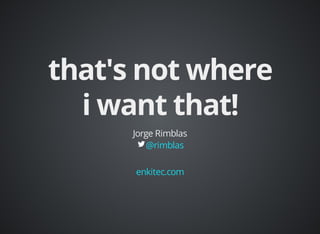






































































































![td.data[headers="MESSAGE"],
td.dataAlt[headers="MESSAGE"] {
max-width: 180px;
white-space: pre-line;
word-wrap: break-word;
}
data and dataAlt: alternating rows
white-space: pre-line; trim space before line
word-wrap: break-word;
Unfortunately partial IE support for break-word
( requires compatibility mode )](https://image.slidesharecdn.com/thats-not-where-i-want-that-140730201316-phpapp02/85/That-s-not-where-I-want-that-104-320.jpg)









