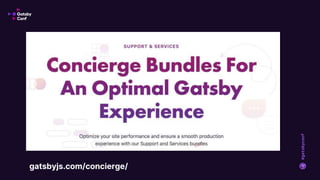The Anatomy Of A Performance Audit
- 1. #gatsbyconf #gatsbyconf The Anatomy of A Performance Audit Sam Bhagwat ŌĆó Co-founder, Chief Strategy Officer, Gatsby
- 2. #gatsbyconf ŌŚÅ What does fast mean? ŌŚÅ How do you stay fast? ŌŚÅ How do you get fast?
- 3. #gatsbyconf UX Why performance matters Conversion Search Ranking
- 4. #gatsbyconf Making a slow website fast is hard Everything impacts perf Hard to know what changes matter for you Get fast, stay fast
- 5. #gatsbyconf ŌŚÅ First, the performance improvements you make ŌŚÅ Second, the process you have to quantify, maintain, and extend those improvements Perf: improvements and process
- 6. #gatsbyconf [perf improvements without a perf process]
- 7. #gatsbyconf Part 0: What is Fast?
- 8. #gatsbyconf Core Web Vitals (loading) (interactivity) (layout shift)
- 9. #gatsbyconf Part 1: Stay Fast Creating a performance process for your Gatsby site
- 10. #gatsbyconf 1. Choose a primary testing tool Lighthouse (Google) WebPageTest
- 11. #gatsbyconf Gatsby Cloud Third-party services 2. Per-commit, per-PR perf monitoring
- 12. #gatsbyconf 3. Quantify each change & watch the #s Before After
- 13. #gatsbyconf Part 2: Get Fast Implementing Performance Improvements
- 14. #gatsbyconf All fast websites are alike. All slow websites are slow in different ways. - Leo Tolstoy Kyle Mathews
- 15. #gatsbyconf All performance work is telling your userŌĆÖs browser how to do less work
- 16. #gatsbyconf 1. Fetch and parse third party scripts. 2. Fetch and parse your main JavaScript bundle. 3. Fetch, load and paint images and media 4. Load CSS & fonts and paint the screen 5. Make calls over the network to do (1)-(4) Types of work the browser does (post-HTML load)
- 17. #gatsbyconf 1. Address third-party script impact 2. Reduce JavaScript bundle size 3. Optimize image and media delivery 4. Optimize styling and font files 5. Resource requests & CDN configuration Types of improvements you can make
- 18. #gatsbyconf For each ŌĆ£browser workŌĆØ type: 1. Triage: triage the overall impact caused by this type of browser work to decide your level of effort 2. Isolate: Identify & isolate key lines of code impacting perf 3. Refactor: when clear-cut, remove or refactor code 4. Evaluate: when not clear-cut, estimate potential perf gain from refactoring, and evaluate whether itŌĆÖs worth the time TIRE: a perf improvement pattern
- 19. #gatsbyconf 1. Address third-party script impact 2. Reduce JavaScript bundle size 3. Optimize image and media delivery 4. Optimize styling and font files 5. Resource requests & CDN configuration (1)Third-party scripts ||
- 20. #gatsbyconf (1)Third-party scripts || Triage | Isolate | Refactor | Evaluate
- 21. #gatsbyconf ŌæĀ ŌĆ£Reduce the impact of third-party codeŌĆØ ŌæĪ ŌĆ£Minimize main-thread workŌĆØ Ōæó ŌĆ£Reduce JavaScript execution timeŌĆØ (1)Third-party scripts || Triage | Isolate | Refactor | Evaluate
- 22. #gatsbyconf ŌŚÅ Remove each script, test before / after Lighthouse scores (individual impact) ŌŚÅ Remove all scripts, test before / after Lighthouse scores (collective impact) Understand script impact (1)Third-party scripts || Triage | Isolate | Refactor | Evaluate
- 23. #gatsbyconf Understand the business ŌĆ£whyŌĆØ (1)Third-party scripts || Triage | Isolate | Refactor | Evaluate ŌŚÅ For each script, understand: ŌŚŗ Overall business purpose ŌŚŗ Relative importance ŌŚŗ Who uses the data
- 24. #gatsbyconf 1. Cut when possible a. Remove high-cost, low- value scripts b. Remove unused scripts 2. Optimize everything else a. Lazy load scripts b. Inline scripts Reduce script impact (1)Third-party scripts || Triage | Isolate | Refactor | Evaluate
- 25. #gatsbyconf 1. Address third-party script impact 2. Reduce JavaScript bundle size 3. Optimize image and media delivery 4. Optimize styling and font files 5. Resource requests & CDN configuration (2) Reduce bundle size
- 26. #gatsbyconf ŌæĪ ŌĆ£Reduce JavaScript execution timeŌĆØ ŌæĀ ŌĆ£Minimize main-thread workŌĆØ (2) Reduce bundle size || Triage | Isolate | Refactor | Evaluate
- 27. #gatsbyconf Install gatsby-plugin-webpack-bundle-analyser-v2 and add it to your gatsby-config.js Profile your code (2) Reduce bundle size || Triage | Isolate | Refactor | Evaluate
- 28. #gatsbyconf (2) Reduce bundle size || Triage | Isolate | Refactor | Evaluate Experimental: gatsby-plugin-perf-budgets Visit /_report.html
- 29. #gatsbyconf Plugin output for a page (2) Reduce bundle size || Triage | Isolate | Refactor | Evaluate
- 30. #gatsbyconf Application level chunks (shared with all pages) framework-*.js (React / React-DOM) app-*.js (Gatsby framework) webpack-runtime-*.js (coordinates bundle interaction) commons-*.js (libraries used on every page) styles-*.js (CSS modules) (2) Reduce bundle size || Triage | Isolate | Refactor | Evaluate
- 31. #gatsbyconf Template-level chunks (shared with pages with this template ) component-*.js (each component & the components it uses) [hash].js (3rd-party libraries used by this template) (2) Reduce bundle size || Triage | Isolate | Refactor | Evaluate
- 32. #gatsbyconf 1. Order of operations a. Audit commons-*.js, app-*.js first b. Audit critical path templates 2. On each chunkŌĆ”. a. Identify large third-party imports (eg, Moment) b. Identify components & data that shouldnŌĆÖt be needed in a particular template or commons Identify high-leverage points (2) Reduce bundle size || Triage | Isolate | Refactor | Evaluate
- 33. #gatsbyconf 1. Replace heavy third-party libraries with lighter weight alternatives 2. Upgrade to Gatsby 3 for smaller bundles 3. Examine your import structure a. Look for shared components pulling in other, unneeded components Make high-impact changes (2) Reduce bundle size || Triage | Isolate | Refactor | Evaluate
- 34. #gatsbyconf 1. Address third-party script impact 2. Reduce JavaScript bundle size 3. Optimize image and media delivery 4. Optimize styling and font files 5. Resource requests & CDN configuration
- 35. #gatsbyconf ŌæĀ ŌĆ£Defer offscreen imagesŌĆØ ŌæĪ ŌĆ£Serve images in next- gen formatsŌĆØ Ōæó ŌĆ£Efficiently encode imagesŌĆØ (3) Images and Media|| Triage | Isolate | Refactor | Evaluate
- 36. #gatsbyconf 1. Smaller & faster than gatsby-image 2. Much faster than not using gatsby-image at all! Use gatsby-plugin-image (3) Images and Media|| Triage | Isolate | Refactor | Evaluate
- 37. #gatsbyconf 1. Address third-party script impact 2. Reduce JavaScript bundle size 3. Use GatsbyŌĆÖs tools for images and other media 4. Optimize styling and font files 5. Resource requests & CDN configuration
- 38. #gatsbyconf (command-shift-P) (4) Styling and Fonts || Triage | Isolate | Refactor | Evaluate
- 39. #gatsbyconf (4) Styling and Fonts || Triage | Isolate | Refactor | Evaluate
- 40. #gatsbyconf (4) Styling and Fonts || Triage | Isolate | Refactor | Evaluate
- 41. #gatsbyconf (4) Styling and Fonts || Triage | Isolate | Refactor | Evaluate
- 42. #gatsbyconf ŌĆ”.consider refactoring to a more modular CSS solution (4) Styling and Fonts || Triage | Isolate | Refactor | Evaluate
- 43. #gatsbyconf If you see >30kb font files, slim down ŌŚÅ Prefer woff2, woff to ttf ŌŚÅ Trim down to one alphabet (eg Latin for US/EU) ŌŚÅ Prefer (correct) font self- hosting to Google Fonts to save request times (4) Styling and Fonts || Triage | Isolate | Refactor | Evaluate
- 44. #gatsbyconf 1. Address third-party script impact 2. Reduce JavaScript bundle size 3. Use GatsbyŌĆÖs tools for images and other media 4. Optimize styling and font files 5. Resource requests & CDN configuration
- 45. #gatsbyconf ŌŚÅ Load critical assets from your main domain where possible. ŌŚÅ Preconnect to subdomains using gatsby-plugin-preconnect ŌŚÅ Utilize Gatsby Link to optimizing intra-site navigation Resource requests & CDN config (5) Resources & CDN || Triage | Isolate | Refactor | Evaluate
- 46. #gatsbyconf ŌŚÅ Perf matters because of UX, conversions, and search rankings ŌŚÅ Like getting healthy, hard part is getting fast and staying fast ŌŚÅ You stay fast by running a testing tool on every PR and commit. ŌŚÅ You get fast by: ŌŚŗ ....looking at five types of browser work (third-party scripts, JS bundles, images & media, styles, and requests) ŌŚŗ And following the TIRE process (Triage relative importance, Isolate key code, Refactor if easy, Evaluate impact if not) So, to recapŌĆ”ŌĆ”.
- 47. #gatsbyconf ŌŚÅ Sign up for Gatsby Cloud ŌŚÅ Use the new gatsby-plugin-image And...if you only have a couple hours
- 48. #gatsbyconf Oh, and one last thingŌĆ”.
- 49. #gatsbyconf Want to do this even better? WeŌĆÖre happy to help.
- 50. #gatsbyconf Want to do this even better? WeŌĆÖre happy to help. gatsbyjs.com/concierge/
Editor's Notes
- IŌĆÖm excited to talk about a key reason why people love Gatsby: fast sites. "In fifteen minutes, I'm going to share with you enough information to get started with a performance audit, we've done dozens of these at Gatsby."
- The tricky thing is that performance isnŌĆÖt just about making your site fast, itŌĆÖs about keeping it fast. That means putting the right processes in place at your organization. In other words, performance is both a technical challenge and a people challenge.
- The tricky thing is that performance isnŌĆÖt just about making your site fast, itŌĆÖs about keeping it fast. That means putting the right processes in place at your organization. In other words, performance is both a technical challenge and a people challenge.
- What AddyŌĆÖs saying is that performance work without organizational basis in place will feel like this. ŌĆ£[After] improving performance, metrics often rapidly regress once [teams] return to feature development.ŌĆØ -- Addy Osmani, Web Performance Lead, Google ŌĆ£When companies put in the work to improve performance, perf metrics will often rapidly regress once they return to feature development.ŌĆØ
- Okay, so a couple things about this talk. Also, this talk is accompanied by a new piece of documentation in the Performance section. If youŌĆÖre curious to dive deeper into any of the topics IŌĆÖll be covering, that doc is a great place to star So letŌĆÖs talk about what a performance process looks like. The good news is that itŌĆÖs simpler than you might think.
- Third, watch the numbers. Performance gains -- and regressions -- are sometimes unexpectedly large. You could improve performance 10 points by eliminating one script; or reduce it 10 points by accidentally pulling in extra JavaScript. Quantify so you know what moves the needle.
- So letŌĆÖs talk about what a performance process looks like. The good news is that itŌĆÖs simpler than you might think.
- First, choose a testing tools. These are both great choices. Lighthouse tends to be seen as more "canonical". Webpagetest tends to be seen as more precise.
- Second, monitor performance on a per-commit, per-PR basis to flag regressions. Gatsby Cloud has Lighthouse performance reports built into its CI/CD. Alternately, use a third-party service -- there are tons of great options.
- Third, watch the numbers. Performance gains -- and regressions -- are sometimes unexpectedly large. You could improve performance 10 points by eliminating one script; or reduce it 10 points by accidentally pulling in extra JavaScript. Quantify so you know what moves the needle.
- Okay, so youŌĆÖve got your performance process in place. Now time to get down to improving performance.
- Gatsby makes your sites fast by default. But there are lots of things you can do that will still make it less fast than it could be. WeŌĆÖre going to talk today about how to improve performance by finding and fixing those issues. This is a great quote by Kyle.
- This is one way to think about performance. All performance work is telling your userŌĆÖs browser how to do less work
- Fundamentally there are five things that your browser is doing, after it reads the initial HTML. ŌĆ£These are the main that weŌĆÖve seen from Gatsby sitesŌĆØ ŌåÉ use this language to frame things. Gatsby does a ton of things to optimize -- both inherent in the framework as well as a number of plugins -- Each thing the browser does is something you can optimize.
- Typically youŌĆÖre going to get the most impact from tackling the first three. But weŌĆÖre going to
- Typically youŌĆÖre going to get the most impact from tackling the first three. But you wonŌĆÖt know for sure until you run a report. But which one of them is most important? ThatŌĆÖs where you run your audit report. LetŌĆÖs dive into a audit quickly.
- LetŌĆÖs talk about addressing third-party scripts.
- Split out into a couple of slides, add screenshots, talk track from https://github.com/gatsbyjs/gatsby/pull/29373/files#diff-9247dd003bf5e2c2484bc03c00563897b16e095ec6d6682c997951ba1b78f654R57
- Split out into a couple of slides, add screenshots, talk track from https://github.com/gatsbyjs/gatsby/pull/29373/files#diff-9247dd003bf5e2c2484bc03c00563897b16e095ec6d6682c997951ba1b78f654R57
- 3rd party scripts are a black box for most developers. To improve things, you have to look into the box.
- The first thing you should do is understand whatŌĆÖs going on.
- After you have a sense for the impact of each script and all scripts, you have a number of options to explore. Maybe thereŌĆÖs a high-cost script that you can cleverly eliminate by using a system you already use to send the data marketing needs. Maybe one script was only being left by someone who left last last month, and you can get rid of it.
- Split out into a couple of slides, add screenshots, talk track from https://github.com/gatsbyjs/gatsby/pull/29373/files#diff-9247dd003bf5e2c2484bc03c00563897b16e095ec6d6682c997951ba1b78f654R57
- This is the plugin output for one of our builds on gatsbyjs.com. Seeing something like this can be a bit intimidating, so IŌĆÖll break it down here.
- Looking at the naming structure, you can identify several ŌĆ£applicationŌĆØ level chunks shared between all pages (Note: This is a pretty healthy bundle)
- You can also see chunks that are specific to the particular ŌĆ£templateŌĆØ used to generate this page (Note: This is a pretty healthy bundle)
- Once youŌĆÖve done
- Laurie just gave a great talk on Gatsby image, so this is most of it! Go watch her talk and implement Gatsby image if you havenŌĆÖt already!
- Split out into a couple of slides, add screenshots, talk track from https://github.com/gatsbyjs/gatsby/pull/29373/files#diff-9247dd003bf5e2c2484bc03c00563897b16e095ec6d6682c997951ba1b78f654R57
- Split out into a couple of slides, add screenshots, talk track from https://github.com/gatsbyjs/gatsby/pull/29373/files#diff-9247dd003bf5e2c2484bc03c00563897b16e095ec6d6682c997951ba1b78f654R57
- Slim down from https://github.com/gatsbyjs/gatsby/pull/29373/files#diff-9247dd003bf5e2c2484bc03c00563897b16e095ec6d6682c997951ba1b78f654R139
- This is the Coverage Drawer -- a tab you can find in Chrome Developer Tools -- for the homepage of an e-commerce site that is using Gatsby. You can see their homepage is roughly 300 kilobytes, around 80% of which isnŌĆÖt being used. This is because theyŌĆÖre pulling in a lot of CSS that isnŌĆÖt being used. TheyŌĆÖre working on refactoring and modularizing their CSS using CSS modules. Slim down from https://github.com/gatsbyjs/gatsby/pull/29373/files#diff-9247dd003bf5e2c2484bc03c00563897b16e095ec6d6682c997951ba1b78f654R139
- This is the Coverage Drawer -- a tab you can find in Chrome Developer Tools -- for the homepage of an e-commerce site that is using Gatsby. You can see their homepage is roughly 300 kilobytes, around 80% of which isnŌĆÖt being used. This is because theyŌĆÖre pulling in a lot of CSS that isnŌĆÖt being used. TheyŌĆÖre working on refactoring and modularizing their CSS using CSS modules. Slim down from https://github.com/gatsbyjs/gatsby/pull/29373/files#diff-9247dd003bf5e2c2484bc03c00563897b16e095ec6d6682c997951ba1b78f654R139
- This is the Coverage Drawer -- a tab you can find in Chrome Developer Tools -- for the homepage of an e-commerce site that is using Gatsby. You can see their homepage is roughly 300 kilobytes, around 80% of which isnŌĆÖt being used. This is because theyŌĆÖre pulling in a lot of CSS that isnŌĆÖt being used. TheyŌĆÖre working on refactoring and modularizing their CSS using CSS modules. Slim down from https://github.com/gatsbyjs/gatsby/pull/29373/files#diff-9247dd003bf5e2c2484bc03c00563897b16e095ec6d6682c997951ba1b78f654R139
- This is the Coverage Drawer -- a tab you can find in Chrome Developer Tools -- for the homepage of an e-commerce site that is using Gatsby. You can see their homepage is roughly 300 kilobytes, around 80% of which isnŌĆÖt being used. This is because theyŌĆÖre pulling in a lot of CSS that isnŌĆÖt being used. TheyŌĆÖre working on refactoring and modularizing their CSS using CSS modules. Slim down from https://github.com/gatsbyjs/gatsby/pull/29373/files#diff-9247dd003bf5e2c2484bc03c00563897b16e095ec6d6682c997951ba1b78f654R139
- This is the Coverage Drawer -- a tab you can find in Chrome Developer Tools -- for the homepage of an e-commerce site that is using Gatsby. You can see their homepage is roughly 300 kilobytes, around 80% of which isnŌĆÖt being used. This is because theyŌĆÖre pulling in a lot of CSS that isnŌĆÖt being used. TheyŌĆÖre working on refactoring and modularizing their CSS using CSS modules. Slim down from https://github.com/gatsbyjs/gatsby/pull/29373/files#diff-9247dd003bf5e2c2484bc03c00563897b16e095ec6d6682c997951ba1b78f654R139
- This is the Coverage Drawer -- a tab you can find in Chrome Developer Tools -- for the homepage of an e-commerce site that is using Gatsby. You can see their homepage is roughly 300 kilobytes, around 80% of which isnŌĆÖt being used. This is because theyŌĆÖre pulling in a lot of CSS that isnŌĆÖt being used. TheyŌĆÖre working on refactoring and modularizing their CSS using CSS modules. Slim down from https://github.com/gatsbyjs/gatsby/pull/29373/files#diff-9247dd003bf5e2c2484bc03c00563897b16e095ec6d6682c997951ba1b78f654R139
- The tricky thing is that performance isnŌĆÖt just about making your site fast, itŌĆÖs about keeping it fast. That means putting the right processes in place at your organization. In other words, performance is both a technical challenge and a people challenge.
- The tricky thing is that performance isnŌĆÖt just about making your site fast, itŌĆÖs about keeping it fast. That means putting the right processes in place at your organization. In other words, performance is both a technical challenge and a people challenge.
- The tricky thing is that performance isnŌĆÖt just about making your site fast, itŌĆÖs about keeping it fast. That means putting the right processes in place at your organization. In other words, performance is both a technical challenge and a people challenge.

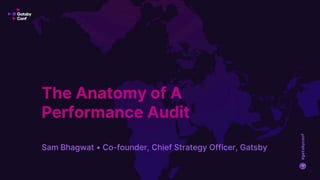




![#gatsbyconf
[perf improvements without a perf
process]](https://image.slidesharecdn.com/theanatomyofaperformanceauditsambhagwatgatsbyconf2021-210421193501/85/The-Anatomy-Of-A-Performance-Audit-6-320.jpg)
























![#gatsbyconf
Template-level
chunks (shared
with pages with
this template )
component-*.js
(each component & the
components it uses)
[hash].js
(3rd-party libraries
used by this template)
(2) Reduce bundle size || Triage | Isolate | Refactor | Evaluate](https://image.slidesharecdn.com/theanatomyofaperformanceauditsambhagwatgatsbyconf2021-210421193501/85/The-Anatomy-Of-A-Performance-Audit-31-320.jpg)