the best file here.ppt
Download as ppt, pdf0 likes6 views
This document provides instructions for accessing and using email. It explains that email allows sending messages and attachments over the internet, and accessing email involves logging into a website with a username and password. It describes how to receive emails by accessing the inbox, and how to compose and send emails by entering recipient addresses, subjects, messages, and attachments. It warns about viruses that can spread through email attachments and opening unknown files, and advises keeping antivirus software up to date.
1 of 9
Download to read offline



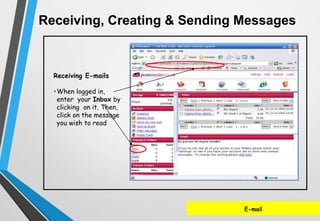
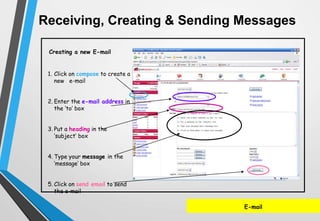
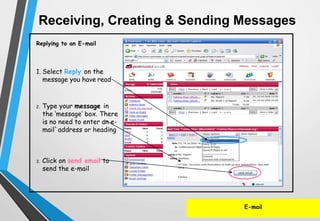
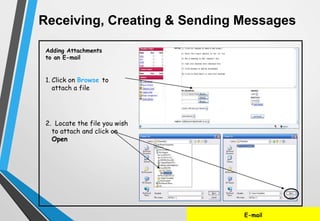
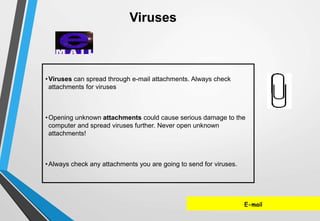
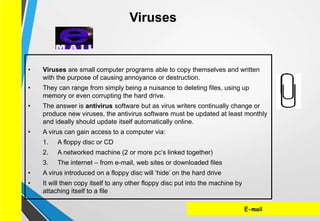
Ad
Recommended
Yahoo Email Basics New
Yahoo Email Basics NewLong Beach Public Library
Ėý
This document provides instructions for using basic features of Yahoo! email, including signing in, composing, replying to, and organizing emails. It describes how to access emails, add contacts, create folders, attach files, forward emails, and work with drafts and sent messages. It emphasizes safety precautions for opening attachments and warns against downloading files from unknown senders due to virus risks.·Ąâmēđūąąô
·ĄâmēđūąąôMukul Kumar
Ėý
This document provides an overview of email, including how to send and receive emails, attach files, send emails to groups, forward messages, and the advantages of email over other forms of communication like phone calls or regular mail. It discusses what is needed to use email, including an internet connection, email program or web-based email service, and email address. It also covers best practices for composing and sending emails as well as email etiquette and tips for safely using email and the internet.Another one on Email...
Another one on Email...Siddharth Chandel
Ėý
Electronic mail (email) is the most widely used service on the Internet. Email allows users to send messages to one or many recipients anywhere in the world almost instantly. An email address contains a username and domain name separated by an "@" symbol. Emails are sent and received through mail servers and delivered between servers using standard protocols. Attachments can also be included with emails to share files. Basic email functions include composing, sending, receiving, replying, and organizing messages into folders.Email Essentials
Email EssentialsPeter Ferguson
Ėý
The document provides an overview of email essentials, comparing email to regular mail, discussing email speed and privacy issues, and covering topics like viruses, spamming, flaming, emoticons, and setting up web-based email accounts. Key points include that email is faster than regular mail, but also poses privacy risks if sensitive information is sent. It also warns about opening attachments from unknown senders due to virus risks and discusses how to avoid "flaming" or sending inflammatory emails that could be misinterpreted.Internet Tutorial 02
Internet Tutorial 02dpd
Ėý
This document provides an overview and comparison of different email programs and services, including Outlook Express, Thunderbird, Opera M2Client, and web-based services like Gmail and Hotmail. It discusses the basic features and configuration of email, including addressing, attachments, addressing books, and etiquette. Issues like spam and privacy related to web-based services are also covered.How To Communicate In The Web
How To Communicate In The Webcramars
Ėý
This document provides information on different ways to communicate online, including email, chat, Skype, and spam. It discusses how to get an email address, send an email with or without an attachment, what chat and Skype are, and defines spam. The key points are that email allows fast communication, chat provides real-time text conversations, Skype enables video calls, and spam refers to unsolicited bulk emails.E-Mail Basics
E-Mail BasicsKeith McVean
Ėý
The document provides a comprehensive overview of e-mail basics, including how to create and utilize a Yahoo Mail account, the functions of sending and reading e-mails, and the management of junk mail and security concerns. It emphasizes the differences between e-mail formats, along with tips on etiquette and best practices. The focus is on ensuring users understand the fundamental concepts that apply to any e-mail client or service.E-mails and Attachments
E-mails and AttachmentsMAILYNVIODOR1
Ėý
E-mail is a major breakthrough in communication that allows fast digital messaging over networks like the Internet. An e-mail address contains a username, domain name separated by an @ sign, and a domain extension like .com or .edu that indicates the type of organization. To send an e-mail, one enters the recipient's address, an optional subject and message body, and can attach files using the paperclip icon before clicking send.E Mail
E MailHackley Public Library
Ėý
This document provides instructions on using email. It explains that email allows digital messages to be sent over the Internet. Common web-based email providers like Yahoo, Gmail, AOL and Hotmail allow users to create a free email account with an online interface to send and receive messages. The basics of using email are covered, including how to compose, send, read, attach files to and forward emails. Internet safety tips are also provided, such as being wary of unknown senders and not sharing personal information over email.Outlook.pptx
Outlook.pptxrubben7
Ėý
The document provides an overview of basic tasks that can be performed in Microsoft Outlook. It discusses setting up an Outlook account, creating and sending emails, adding signatures and attachments to emails, and opening and saving email attachments. The key tasks covered include adding an email account, creating, replying and forwarding emails, attaching files to emails, creating email signatures, and opening or saving attachments of received emails.Email Curriculum
Email CurriculumDawn Pendergast
Ėý
The document provides step-by-step instructions for creating a Gmail email account and using basic email functions like composing, replying, forwarding, attaching and downloading files. It explains email terminology like inbox, outbox, attachments, and addresses the importance of keeping work and personal emails separate.Everything you wanted to know about email
Everything you wanted to know about emailgladsteins
Ėý
1. The document provides information about email including its history, usage statistics, and differences between web-based and local email clients.
2. It offers tips on how to clean up an inbox by deleting old emails and emptying folders, and how to organize emails into folders for easier management.
3. Guidelines are given for proper use of email functions like reply, reply all, forward, cc, and bcc. The document also provides advice on preventing email viruses and attaching files to emails. Chapter 8 E-Mail
Chapter 8 E-MailPatty Ramsey
Ėý
This document provides an overview of using email with Windows Mail and webmail. It discusses how email works, setting up accounts in Windows Mail, sending and receiving emails, managing folders and contacts, finding messages, and using webmail services like Gmail and Hotmail. The key points are how email is routed, the difference between POP3 and IMAP, configuring Windows Mail, basic email etiquette, and that webmail allows access to email accounts from any device.email security
email securityShiva Krishna Chandra Shekar
Ėý
Email security is important as emails are commonly used to spread viruses and malware. There are several ways to enhance email security including email filtering, avoiding web email vulnerabilities, using email encryption, and implementing tools like Pretty Good Privacy (PGP). Email filtering uses attachment filtering to block executable files, virus filtering to scan for known viruses, and spam filtering. Web email can unintentionally reveal personal information through the URLs. Email encryption with PGP provides confidentiality and authentication by encrypting emails so only the intended recipient can read them.Eseminar1
Eseminar1Shiva Krishna Chandra Shekar
Ėý
The document discusses email security issues and methods for improving email security. It covers topics like email viruses, email filtering, web email vulnerabilities, the Reaper exploit, and email encryption using PGP. Viruses can spread through email attachments and scripts. Email filtering uses attachment filters, virus filters, and spam filters to block threats. Web email can unintentionally reveal personal information in the URL. PGP provides strong encryption for email confidentiality and authentication using public/private key cryptography.Tech Training - Session 8
Tech Training - Session 8William Mann
Ėý
This document summarizes an IT training session that covered topics such as the history of email, email etiquette, smartphone security, file organization, Windows updates, PDF documents, Java issues, and new technologies. Attendees were encouraged to ask questions and provided tips on professional email use, organizing files and folders, checking for operating system updates, and using PDF format for sharing documents. The session was led by the Borough of West Chester's Chief Information Officer.Best e-Mail Security PracticesUsing Email Safely E-mai.docx
Best e-Mail Security PracticesUsing Email Safely E-mai.docxAASTHA76
Ėý
The document outlines best practices for ensuring email security, emphasizing the dangers of email attachments and links which may contain malware. It warns against phishing scams that trick users into revealing personal information, noting that any email can be vulnerable to cybercrime. Users are advised to keep personal data private, utilize antivirus software, and stay updated on their operating systems to enhance email safety.Best e-Mail Security PracticesUsing Email Safely E-mai.docx
Best e-Mail Security PracticesUsing Email Safely E-mai.docxikirkton
Ėý
The document discusses best email security practices, emphasizing the importance of being cautious with attachments and links to prevent malware infections. It highlights how cybercriminals often use social engineering techniques, like phishing scams, to trick individuals into revealing personal information. Users are advised to keep personal information private, update their software regularly, and use reliable antivirus programs to ensure email safety.E Mail by Ms. Archika Bhatia
E Mail by Ms. Archika Bhatiakulachihansraj
Ėý
The document provides instructions for using various features of email such as creating an account, composing and sending emails, adding attachments, managing contacts and calendar events, and describes what spam, trash, and draft folders are used for. It also explains how to delete emails, view emails in the inbox, and customize email settings and preferences. The steps covered include signing up for an email account, logging in, writing and sending emails, adding email addresses to contacts, and using the calendar and tasks features.Benefits of email ! Batra Computer Centre
Benefits of email ! Batra Computer Centrejatin batra
Ėý
The document explains the concept of email as a means of communication over networks, highlighting its speed, cost-effectiveness, and accessibility from any internet-connected device. It also discusses potential risks such as viruses and phishing scams, while providing instructions for setting up and using an email account. Email is presented as a crucial tool for modern communication, with practical tips on managing contacts and messages.Lesson 8
Lesson 8Ann Bentley
Ėý
This document discusses sending and receiving email attachments. It covers identifying attachments via icons, downloading attachments to your computer from emails, the risks of malware from unknown attachments, and uploading files from your computer as attachments. Antivirus software is recommended to scan attachments for viruses when downloading or sending files. The document also addresses forwarding emails with attachments and size limits for attachments.Email Lesson
Email Lessonmsbirkbeck
Ėý
The document provides guidance on writing effective emails, including proper formatting, etiquette, and considerations for different types of emails. It discusses appropriate content for emails, best practices for attachments, and continuing email conversations in a professional manner. The document also provides tips for accentuating positives when presenting negative information in business communications.Email
EmailBarbara M. King
Ėý
This document provides an overview of email basics. It discusses what email is, how email addresses are structured, and common email providers. It also describes the key components of an email interface, including the inbox, message pane, and compose pane. Finally, it explains common email fields and terms like the To: field, Cc:, Bcc:, body, and signatures.E-mail used in most important part in daily life
E-mail used in most important part in daily lifeclassall
Ėý
The document provides a comprehensive guide on email basics, covering topics such as setting up an email account, composing, sending, and receiving emails, as well as email etiquette. It explains the components of an email address, how to choose an email provider, and the importance of security and privacy while using email. Additionally, it discusses the differences between replying, forwarding, and handling attachments, alongside best practices for communication.Chapter 4- Introduction toEmail-Gmail_new.ppt
Chapter 4- Introduction toEmail-Gmail_new.pptmkhairthalji
Ėý
The document provides an overview of email, including its advantages, components, and how to create and manage email accounts, specifically using Gmail. It discusses features such as composing messages, managing folders, dealing with spam, and organizing contacts. Additionally, it includes instructions on formatting emails, adding attachments, and using labels to manage emails effectively.Session 3 Gmail-Account.ppt
Session 3 Gmail-Account.pptjaspreetkaur908049
Ėý
This document provides instructions for setting up a Gmail account and using basic Gmail features. It explains how to create a Gmail account, including choosing a username and strong password. It also describes how to compose, send, and receive emails, as well as how to use contacts, calendars, and attachments. The document provides tips for email etiquette and professionalism. It warns about phishing scams and advises how to protect yourself from providing personal information in fraudulent emails.Cyber security and emails presentation
Cyber security and emails presentationWan Solo
Ėý
Cyber security is important to protect sensitive information from unauthorized access. The document discusses why cyber security is important, common cyber security terms, how email clients work, why email attachments can be dangerous, steps to protect yourself and others from email threats, benefits of blind carbon copy (BCC) emails, reducing spam emails, general cyber security tips, and notes that absolute security is impossible to achieve.Email Basics: Introduction to Email >pptx
Email Basics: Introduction to Email >pptxTheGame9874
Ėý
Oxford Online Practice is an online course component for English Language Teaching coursebooks from Oxford University Press.
Agentic AI vs Generative AI Key Differences and Use Cases.pdf
Agentic AI vs Generative AI Key Differences and Use Cases.pdfSoluLab1231
Ėý
Discover the key differences between Agentic AI and Generative AI, their unique use cases, and how each powers innovation across industries and businesses.
Recovered Paper Market Size, Share & Forecast 2034
Recovered Paper Market Size, Share & Forecast 2034Expert Market Research
Ėý
The recovered paper market is witnessing consistent growth, reaching 277.08 MMT in 2024. With a projected CAGR of 2.50% from 2025 to 2034, the market is set to achieve a volume of about 354.69 MMT by 2034. Increasing demand for sustainable raw materials and eco-conscious packaging is driving this upward trend globally.More Related Content
Similar to the best file here.ppt (20)
E Mail
E MailHackley Public Library
Ėý
This document provides instructions on using email. It explains that email allows digital messages to be sent over the Internet. Common web-based email providers like Yahoo, Gmail, AOL and Hotmail allow users to create a free email account with an online interface to send and receive messages. The basics of using email are covered, including how to compose, send, read, attach files to and forward emails. Internet safety tips are also provided, such as being wary of unknown senders and not sharing personal information over email.Outlook.pptx
Outlook.pptxrubben7
Ėý
The document provides an overview of basic tasks that can be performed in Microsoft Outlook. It discusses setting up an Outlook account, creating and sending emails, adding signatures and attachments to emails, and opening and saving email attachments. The key tasks covered include adding an email account, creating, replying and forwarding emails, attaching files to emails, creating email signatures, and opening or saving attachments of received emails.Email Curriculum
Email CurriculumDawn Pendergast
Ėý
The document provides step-by-step instructions for creating a Gmail email account and using basic email functions like composing, replying, forwarding, attaching and downloading files. It explains email terminology like inbox, outbox, attachments, and addresses the importance of keeping work and personal emails separate.Everything you wanted to know about email
Everything you wanted to know about emailgladsteins
Ėý
1. The document provides information about email including its history, usage statistics, and differences between web-based and local email clients.
2. It offers tips on how to clean up an inbox by deleting old emails and emptying folders, and how to organize emails into folders for easier management.
3. Guidelines are given for proper use of email functions like reply, reply all, forward, cc, and bcc. The document also provides advice on preventing email viruses and attaching files to emails. Chapter 8 E-Mail
Chapter 8 E-MailPatty Ramsey
Ėý
This document provides an overview of using email with Windows Mail and webmail. It discusses how email works, setting up accounts in Windows Mail, sending and receiving emails, managing folders and contacts, finding messages, and using webmail services like Gmail and Hotmail. The key points are how email is routed, the difference between POP3 and IMAP, configuring Windows Mail, basic email etiquette, and that webmail allows access to email accounts from any device.email security
email securityShiva Krishna Chandra Shekar
Ėý
Email security is important as emails are commonly used to spread viruses and malware. There are several ways to enhance email security including email filtering, avoiding web email vulnerabilities, using email encryption, and implementing tools like Pretty Good Privacy (PGP). Email filtering uses attachment filtering to block executable files, virus filtering to scan for known viruses, and spam filtering. Web email can unintentionally reveal personal information through the URLs. Email encryption with PGP provides confidentiality and authentication by encrypting emails so only the intended recipient can read them.Eseminar1
Eseminar1Shiva Krishna Chandra Shekar
Ėý
The document discusses email security issues and methods for improving email security. It covers topics like email viruses, email filtering, web email vulnerabilities, the Reaper exploit, and email encryption using PGP. Viruses can spread through email attachments and scripts. Email filtering uses attachment filters, virus filters, and spam filters to block threats. Web email can unintentionally reveal personal information in the URL. PGP provides strong encryption for email confidentiality and authentication using public/private key cryptography.Tech Training - Session 8
Tech Training - Session 8William Mann
Ėý
This document summarizes an IT training session that covered topics such as the history of email, email etiquette, smartphone security, file organization, Windows updates, PDF documents, Java issues, and new technologies. Attendees were encouraged to ask questions and provided tips on professional email use, organizing files and folders, checking for operating system updates, and using PDF format for sharing documents. The session was led by the Borough of West Chester's Chief Information Officer.Best e-Mail Security PracticesUsing Email Safely E-mai.docx
Best e-Mail Security PracticesUsing Email Safely E-mai.docxAASTHA76
Ėý
The document outlines best practices for ensuring email security, emphasizing the dangers of email attachments and links which may contain malware. It warns against phishing scams that trick users into revealing personal information, noting that any email can be vulnerable to cybercrime. Users are advised to keep personal data private, utilize antivirus software, and stay updated on their operating systems to enhance email safety.Best e-Mail Security PracticesUsing Email Safely E-mai.docx
Best e-Mail Security PracticesUsing Email Safely E-mai.docxikirkton
Ėý
The document discusses best email security practices, emphasizing the importance of being cautious with attachments and links to prevent malware infections. It highlights how cybercriminals often use social engineering techniques, like phishing scams, to trick individuals into revealing personal information. Users are advised to keep personal information private, update their software regularly, and use reliable antivirus programs to ensure email safety.E Mail by Ms. Archika Bhatia
E Mail by Ms. Archika Bhatiakulachihansraj
Ėý
The document provides instructions for using various features of email such as creating an account, composing and sending emails, adding attachments, managing contacts and calendar events, and describes what spam, trash, and draft folders are used for. It also explains how to delete emails, view emails in the inbox, and customize email settings and preferences. The steps covered include signing up for an email account, logging in, writing and sending emails, adding email addresses to contacts, and using the calendar and tasks features.Benefits of email ! Batra Computer Centre
Benefits of email ! Batra Computer Centrejatin batra
Ėý
The document explains the concept of email as a means of communication over networks, highlighting its speed, cost-effectiveness, and accessibility from any internet-connected device. It also discusses potential risks such as viruses and phishing scams, while providing instructions for setting up and using an email account. Email is presented as a crucial tool for modern communication, with practical tips on managing contacts and messages.Lesson 8
Lesson 8Ann Bentley
Ėý
This document discusses sending and receiving email attachments. It covers identifying attachments via icons, downloading attachments to your computer from emails, the risks of malware from unknown attachments, and uploading files from your computer as attachments. Antivirus software is recommended to scan attachments for viruses when downloading or sending files. The document also addresses forwarding emails with attachments and size limits for attachments.Email Lesson
Email Lessonmsbirkbeck
Ėý
The document provides guidance on writing effective emails, including proper formatting, etiquette, and considerations for different types of emails. It discusses appropriate content for emails, best practices for attachments, and continuing email conversations in a professional manner. The document also provides tips for accentuating positives when presenting negative information in business communications.Email
EmailBarbara M. King
Ėý
This document provides an overview of email basics. It discusses what email is, how email addresses are structured, and common email providers. It also describes the key components of an email interface, including the inbox, message pane, and compose pane. Finally, it explains common email fields and terms like the To: field, Cc:, Bcc:, body, and signatures.E-mail used in most important part in daily life
E-mail used in most important part in daily lifeclassall
Ėý
The document provides a comprehensive guide on email basics, covering topics such as setting up an email account, composing, sending, and receiving emails, as well as email etiquette. It explains the components of an email address, how to choose an email provider, and the importance of security and privacy while using email. Additionally, it discusses the differences between replying, forwarding, and handling attachments, alongside best practices for communication.Chapter 4- Introduction toEmail-Gmail_new.ppt
Chapter 4- Introduction toEmail-Gmail_new.pptmkhairthalji
Ėý
The document provides an overview of email, including its advantages, components, and how to create and manage email accounts, specifically using Gmail. It discusses features such as composing messages, managing folders, dealing with spam, and organizing contacts. Additionally, it includes instructions on formatting emails, adding attachments, and using labels to manage emails effectively.Session 3 Gmail-Account.ppt
Session 3 Gmail-Account.pptjaspreetkaur908049
Ėý
This document provides instructions for setting up a Gmail account and using basic Gmail features. It explains how to create a Gmail account, including choosing a username and strong password. It also describes how to compose, send, and receive emails, as well as how to use contacts, calendars, and attachments. The document provides tips for email etiquette and professionalism. It warns about phishing scams and advises how to protect yourself from providing personal information in fraudulent emails.Cyber security and emails presentation
Cyber security and emails presentationWan Solo
Ėý
Cyber security is important to protect sensitive information from unauthorized access. The document discusses why cyber security is important, common cyber security terms, how email clients work, why email attachments can be dangerous, steps to protect yourself and others from email threats, benefits of blind carbon copy (BCC) emails, reducing spam emails, general cyber security tips, and notes that absolute security is impossible to achieve.Email Basics: Introduction to Email >pptx
Email Basics: Introduction to Email >pptxTheGame9874
Ėý
Oxford Online Practice is an online course component for English Language Teaching coursebooks from Oxford University Press.
Recently uploaded (20)
Agentic AI vs Generative AI Key Differences and Use Cases.pdf
Agentic AI vs Generative AI Key Differences and Use Cases.pdfSoluLab1231
Ėý
Discover the key differences between Agentic AI and Generative AI, their unique use cases, and how each powers innovation across industries and businesses.
Recovered Paper Market Size, Share & Forecast 2034
Recovered Paper Market Size, Share & Forecast 2034Expert Market Research
Ėý
The recovered paper market is witnessing consistent growth, reaching 277.08 MMT in 2024. With a projected CAGR of 2.50% from 2025 to 2034, the market is set to achieve a volume of about 354.69 MMT by 2034. Increasing demand for sustainable raw materials and eco-conscious packaging is driving this upward trend globally.Improving Sales Forecasting in Volatile B2B Capital Equipment Markets - Dave ...
Improving Sales Forecasting in Volatile B2B Capital Equipment Markets - Dave ...Dave Litwiller
Ėý
How to reestablish better sales forecasting, suitable to more volatile economic conditions. The case in point is B2B capital equipment industries, but the lessons extend well to other capital and large financial commitment sales, including SaaS and professional services, not just physical technologies.Chapter 1 Introduction to Accountin1.6 plusone class first chapter (1) (1).pptx
Chapter 1 Introduction to Accountin1.6 plusone class first chapter (1) (1).pptxdilshap23
Ėý
introduction to accountingThe Future State Of Work - Actionable Summary for Startup Founders
The Future State Of Work - Actionable Summary for Startup Foundersvikram sood
Ėý
Actionable Summary for Startup Founders: Key Insights, Trends, and Strategic Recommendations
ð Key Insights from the Document
Hybrid Work is Here to Stay :
Employees expect flexibility (e.g., hybrid or remote work).
Younger employees may prefer more office time, while parents value remote flexibility.
Outcome-based performance is replacing "hustle culture" (presence-focused work).
AI Adoption & Digital Infrastructure :
AI is reshaping business strategies and workflows.
Investment in AI must be balanced with digital inclusion (access to fast internet, upskilling).
Smaller teams can compete with large players (e.g., DeepSeekâs $6M AI breakthrough).
Talent Mobility & Global Talent Markets :
Global labor shortages are pushing companies toward international hiring and digital nomad policies.
Estonia, Saudi Arabia, and Jordan are emerging as progressive locations for flexible work visas.
Workplace Culture Wars & Geopolitical Tensions :
Cultural polarization and geopolitical issues (e.g., Ukraine war, Gaza-Israel conflict) are increasingly affecting workplace dynamics.
Building inclusive, adaptable cultures is critical in a distributed workforce.
Wellbeing & Employee Expectations :
Flexibility and wellbeing are now top employee expectations.
64% of companies view wellbeing as key to talent retention, surpassing wage increases.
The Rise of the âHuman+Machineâ Workplace :
Generative AI and Agentic AI will become central to productivity.
Intentional digital habits and AI literacy will be essential skills.
Globalization of Values and Purpose-Driven Work :
Workers seek alignment with personal values, purpose, and transparency.
Startups offering meaningful impact and mission-driven roles have an edge in attracting top talent.
ð Top Trends Shaping the Future of Work
Flexible Work Models
Hybrid and remote work dominate; location independence grows
Offer flexible schedules and remote-friendly infrastructure
AI-Augmented Workflows
AI tools enhance productivity but require new skill sets
Invest in AI training, ethical use frameworks, and integration into core workflows
Digital Nomadism
Countries like Estonia offer digital nomad visas
Consider global hiring pools and cross-border team structures
Outcome-Based Performance
Measuring results over hours worked
Shift KPIs and OKRs to focus on deliverables, not activity
Cultural Inclusivity
Diverse and inclusive cultures drive engagement
Build DEI initiatives that reflect local and global perspectives
Distributed Team Collaboration
Remote-first collaboration tools are essential
Use asynchronous communication and invest in virtual onboarding
Wellness-Centric Benefits
Mental health and flexibility are non-negotiables
Offer wellness programs, mental health days, and flexible PTO
Recruitment Policy Sample, Recruitment Policy PDF
Recruitment Policy Sample, Recruitment Policy PDFSeemaAgrawal43
Ėý
A recruitment policy outlines the guidelines and principles an organization follows when hiring new employees. It ensures consistency, fairness, and transparency in the recruitment process, setting clear expectations for job roles, qualifications, and selection criteria. This policy helps attract the right talent, fosters a diverse workforce, and supports the organization's overall goals.
5 Smart Ways to Build a Highly Productive Team
5 Smart Ways to Build a Highly Productive TeamRUPAL AGARWAL
Ėý
Unlock the secrets to team success with these 5 smart strategies for building a productive and motivated workforce. This presentation covers practical tips on communication, collaboration, goal setting, and leadership to boost team performance and drive results.Enterprise Architecture Professional Journal Vol IX June 2025.pdf
Enterprise Architecture Professional Journal Vol IX June 2025.pdfDarryl_Carr
Ėý
Volume IX of the Enterprise Architecture Professional Journal on EAPJ.org, released June 2025.
It features:
- A welcome from the EAPJ Editor, Darryl Carr.
- A special note from the EAPJ Founder, Steve Else.
- An article from Alexandre Luis Prim and Tiago Lemos de Oliveira featuring a case study of value creation from Enterprise Architecture.
We hope you enjoy the latest publication, with insights into the world of Enterprise Architecture.The Science Behind Effective Lead Nurture Programs in B2B Marketing.pptx
The Science Behind Effective Lead Nurture Programs in B2B Marketing.pptxbrandonsoros91
Ėý
In a crowded B2B marketplace, a purpose-built lead nurture program has moved beyond jargon itâs functions as a methodical system for earning trust, educating buyers, and lifting conversion rates at every stage at the sales funnel. Vaden Consultancy: Transforming Businesses with Integrated HR, IT, and Cloud ...
Vaden Consultancy: Transforming Businesses with Integrated HR, IT, and Cloud ...Vaden Consultancy
Ėý
At Vaden Consultancy, we specialize in aligning talent, technology, and infrastructure to power business transformation. Our integrated service model brings together end-to-end HR consultancy, custom software development, and cloud infrastructure management â enabling organizations to scale efficiently, adapt faster, and stay future-ready.
From sourcing top-tier talent and streamlining recruitment through RPO, to building enterprise-grade applications and deploying Microsoft 365, Azure, and Power Platform solutions â we deliver a seamless experience under one roof. With expert support and strategic insight, we help businesses enhance productivity, reduce operational costs, and drive innovation at every level.
Vaden Consultancy is not just a service provider â we are your strategic partner for growth in todayâs digital-first economy. Rushi Manche | Blockchain Tech Company Co-Founder
Rushi Manche | Blockchain Tech Company Co-FounderRushi Manche
Ėý
Rushi Manche has received recognition for his academic, entrepreneurial, and public service achievements at the state, national, and international levels. His contributions span a variety of disciplines, including finance, technology, and education.AkÄnà plÃĄn pro chemickÃ― prÅŊmysl - Ivan SouÄek
AkÄnà plÃĄn pro chemickÃ― prÅŊmysl - Ivan SouÄekpavelborek
Ėý
KulatÃ― stÅŊl: CLEAN INDUSTRIAL DEAL â BUDOUCNOST ÄESKÃ CHEMIE A OCELÃÅSTVÃ se uskuteÄnil 18.6.2025 v sÃdle HK ÄRQuickBooks Keeps Freezing: Causes & Solutions.pptx
QuickBooks Keeps Freezing: Causes & Solutions.pptxrobastwilliams
Ėý
QuickBooks freezing refers to a situation where the accounting software becomes unresponsive during use. This can occur while opening files, saving data, or performing tasks. Itâs often caused by outdated software, corrupted files, limited system resources, or software conflicts, disrupting workflow and requiring troubleshooting to restore normal performance.The APCO Geopolitical Radar Q3 2025 Edition
The APCO Geopolitical Radar Q3 2025 EditionAPCO
Ėý
Welcome to the APCO Geopolitical Radar (AGR), an overview of geopolitical risks posed to corporations operating globally. AGR reflects our understanding of the regional risks facing businesses and how these risks come together at a global level. It is intended as a baseline from which to develop strategies that navigate and mitigate these risks. This report looks at emerging issues for Q3 2025 and was published in April 2025. Our regional insights represent the best thinking of APCO corporate advisory practitioners. With more than 1,300 people across more than 30 global locations, our analysis draws on decades of experience and insights serving corporations that operate globally.
The APCO Geopolitical Radar Q3 2025 EditionS4F03 Col11 Conversion of Accounting to SAP S/4HANA
S4F03 Col11 Conversion of Accounting to SAP S/4HANALibreria ERP
Ėý
This ebook provides an in-depth overview of the conversion process involved in transitioning to SAP S/4HANA, focusing specifically on accounting systems. It explains the various steps required for a successful conversion project, from analyzing the starting point of a system to implementing necessary configurations for General Ledger and Asset Accounting. It includes detailed guidance on managing migration starting from Classic G/L, preparing the system before conversion, and interpreting post-migration results. Special attention is given to the near zero-downtime scenario and the changes that occur immediately following migration. This resource is essential for professionals involved in SAP S/4HANA migrations who need a thorough understanding of the process and configuration requirements.Digitally Mastering Insurance Claims - Decision-Centric Claims
Digitally Mastering Insurance Claims - Decision-Centric ClaimsDenis GagnÃĐ
Ėý
Insurance claims are rarely straightforwardâand your systems shouldnât be either. Unlock a smarter way to manage claims. Learn how a decision-centric architecture can revolutionize your claims operation. In this webinar, we explore how Trisotechâs Decision-Centric approach empowers insurers to handle both simple and complex claims with agility. Learn how to use DMN to orchestrate dynamic workflows that adapt to real-time eventsâimproving speed, transparency, and consistency across claims lifecycle.Easy Solar Calculator for Homeowners : ksquare energy
Easy Solar Calculator for Homeowners : ksquare energyKsquare Energy Pvt. Ltd.
Ėý
"Easy Solar Calculator for Homeowners" is a simple online tool that helps you estimate how much money and energy you can save by switching to solar. Just enter your monthly electricity usage and roof details, and get a personalized report on solar panel costs, savings, and payback time - all in minutes!MOOJAY Wireless Keyboard & Mouse Ergonomic Combo â Comfort, Silence, and Styl...
MOOJAY Wireless Keyboard & Mouse Ergonomic Combo â Comfort, Silence, and Styl...Topmate
Ėý
Upgrade your workspace with the MOOJAY Wireless Keyboard and Mouse Ergonomic Combo â a full-sized, rechargeable set designed for comfort and quiet performance. With a 2.4G wireless connection, silent typing, ergonomic wrist rest, and a convenient phone holder, this combo is perfect for both work and home setups. Compatible with Windows, Mac, laptops, and PCs, it offers seamless performance, modern design, and enhanced productivity.Ad
the best file here.ppt
- 1. E-mail
- 2. Introduction to E-mail Welcome to Email. This module will give you the skills you need to send and receive Email. Also to send and receive attachments. E-mail E-mail
- 3. Accessing E-mail E-mail E-mail (electronic mail) is a method of sending messages and attaching files over the Internet. E-mail is the Internetâs version of the postal service and a great way to communicate with people. The best of e-mail is that you can also send a message with attachments. This means you can send text documents, pictures etc. Accessing E-mail 1. Go to www.postmaster.co.uk 2. Enter your Username: rathboneuser1 Enter your Password: userone and click on login
- 4. Receiving, Creating & Sending Messages E-mail Receiving E-mails âĒWhen logged in, enter your Inbox by clicking on it. Then, click on the message you wish to read
- 5. Receiving, Creating & Sending Messages E-mail 1. Click on compose to create a new e-mail 2. Enter the e-mail address in the âtoâ box 3. Put a heading in the âsubjectâ box 4. Type your message in the âmessageâ box 5. Click on send email to send the e-mail Creating a new E-mail
- 6. E-mail Replying to an E-mail 1. Select Reply on the message you have read 2. Type your message in the âmessageâ box. There is no need to enter an e- mail`address or heading 3. Click on send email to send the e-mail Receiving, Creating & Sending Messages
- 7. E-mail Adding Attachments to an E-mail 1. Click on Browse to attach a file 2. Locate the file you wish to attach and click on Open Receiving, Creating & Sending Messages
- 8. E-mail âĒViruses can spread through e-mail attachments. Always check attachments for viruses âĒOpening unknown attachments could cause serious damage to the computer and spread viruses further. Never open unknown attachments! âĒAlways check any attachments you are going to send for viruses. Viruses
- 9. E-mail âĒ Viruses are small computer programs able to copy themselves and written with the purpose of causing annoyance or destruction. âĒ They can range from simply being a nuisance to deleting files, using up memory or even corrupting the hard drive. âĒ The answer is antivirus software but as virus writers continually change or produce new viruses, the antivirus software must be updated at least monthly and ideally should update itself automatically online. âĒ A virus can gain access to a computer via: 1. A floppy disc or CD 2. A networked machine (2 or more pcâs linked together) 3. The internet â from e-mail, web sites or downloaded files âĒ A virus introduced on a floppy disc will âhideâ on the hard drive âĒ It will then copy itself to any other floppy disc put into the machine by attaching itself to a file Viruses