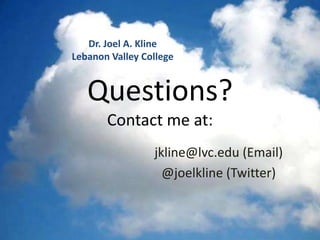The Cloud Presentation 2016
- 1. What the [ ] is ŌĆ£The CloudŌĆØ? Joel Kline, Ph.D., APR Professor of Digital Communication Lebanon Valley College
- 2. What The [ ? ] WhatŌĆÖs in this Presentation? 1. Definition of The Cloud 2. Rent vs. Buy Model 3. Types of Cloud Services 4. Benefits of The Cloud 5. How Consumers use The Cloud 6. How Businesses Use the Cloud 7. Takeaways
- 3. What The [ ? ] Do These Definitions Clarify It? ŌĆó "Clouds are vast resource pools with on-demand resource allocationŌĆØ (Pritzker). ŌĆó "The ŌĆśCloudŌĆÖ concept is finally wrapping peoplesŌĆÖ minds around what is possible when you leverage webŌĆ”infrastructureŌĆ”in an on-demand way. ŌĆ£Managed ServicesŌĆØ, ŌĆ£ASPŌĆØ, ŌĆ£Grid ComputingŌĆØ, ŌĆ£Software as a ServiceŌĆØ, ŌĆ£Platform as a ServiceŌĆØ, ŌĆ£Anything as a ServiceŌĆØŌĆ” all terms that couldnŌĆÖt get it done. Call it a ŌĆ£CloudŌĆØ and everyone goes bonkers. Go figure" (Edwards). ŌĆó ŌĆ£Cloud computing enables companies to consume compute resources as a utility -- just like electricity -- rather than having to build and maintain computing infrastructures in-houseŌĆØ (Rouse).
- 4. What The [ ? ] Still Confused? ŌĆó The Cloud is actually a term that is more accurately termed Cloud Computing. ŌĆó Cloud Computing refers to computing that is done on servers or devices accessed over the Internet ŌĆó Cloud Computing is ubiquitous and distributed as long as you have an Internet connection ŌĆó The physical location your data and programs is unknown (and immaterial) ŌĆó As a user, you typically connect to cloud computing through a web browser ŌĆó To be accurate, not all Cloud services are computing. For example Dropbox is simply for storage. But there is computing happening on DropBoxŌĆÖs end to facilitate this storage function
- 5. The Old Way Company Server Project Management Accounting Software Enterprise Software Sales and CRM Storage & Documents Email/Web/Collaboration You connect to physical servers owned by your organization that contain the software you use to do your job.
- 6. The New Way Project Management Accounting Software Enterprise Software Sales and CRM Storage & Documents Email/Web/Collaboration You connect to the Internet where servers owned by your vendors contain the software you use to do your job.
- 7. Project Management Accounting Software Enterprise Software Sales and CRM Storage & Documents Email/Web/Collaboration Project Management Accounting Software Enterprise Software Sales and CRM Storage and Documents Email/Web/Collaboration Old New Company Server Side by Side Comparison
- 8. Consider Email As An Example Most people have a free email account with one of these companies. If you have one of these accounts you: ŌĆó Do not know where the physical email server is located ŌĆó Do not know the IP address of the physical server (computer) ŌĆó Never need to provide maintenance or upgrades to software ŌĆó Do not know what software is operating the email server You also DONŌĆÖT CARE! As long as your email is reliable and secure. This is how The Cloud worksŌĆ”
- 9. Buy vs. Rent Metaphor Buy A House ŌĆó You own it (eventually) ŌĆó You pay on a fixed loan ŌĆó Pay for maintenance ŌĆó Appreciates in value (except from 2006-2012!) ŌĆó Complex to sell and move Rent an Apartment ŌĆó You do not own anything ŌĆó Pay a monthly fee ŌĆó Do not pay for maintenance ŌĆó No appreciative value ŌĆó Moving is easy
- 10. Buy vs. Rent for Technology Your IT Infrastructure is like the house: ŌĆó You own software/hardware ŌĆó You pay a fixed amount ŌĆó You pay for maintenance and upgrades ŌĆó Unlike a house, technology does not appreciate ŌĆó Moving is complex and messy The Cloud treats your Infrastructure like an apartment: ŌĆó You do not own software/hardware ŌĆó You pay a subscription fee ŌĆó Do not pay for maintenance or upgrades ŌĆó No depreciation of software and hardware ŌĆó Moving is relatively easy
- 11. What The [ ? ] Types of Cloud Service* ŌĆó Storage ŌĆó Database ŌĆó Information processing ŌĆó Application ŌĆó Platform ŌĆó Integration ŌĆó Security ŌĆó Management/governance ŌĆó Testing ŌĆó Infrastructure *As developed by David Linthicum
- 12. What The [ ? ] Common Models ŌĆó Software as a Service: SaaS is when software is run on the Internet and not from your computer. ŌĆó Platform as a Service: PaaS provides a platform for you to deploy software or virtual computers. ŌĆó Infrastructure as a Service: IaaS provides computers, storage, databases and other types of infrastructure components.
- 13. What The [ ? ] Benefits of Cloud Computing ŌĆó Elasticity - system automatically handles supply and demand issues ŌĆó Scalability - system permits you to scale resources to match your organization ŌĆó Utility model - you pay for units (e.g. computing, storage) as you use them ŌĆó Low barriers to entry ŌĆō no large initial investment in infrastructure components
- 14. What The [ ? ] The Cloud is Device Independent Since most assets are accessed via apps or browsers, there is a large amount of device independence.
- 15. What The [ ? ] Growing uses for SMBs Microsoft surveyed small and medium businesses (SMBs) and found that in the next three years those SMBs paying for cloud services will be using 3.3 services, up from fewer than two services today.
- 16. What The [ ? ] SMB Examples ŌĆó CRM (Salesforce.com) ŌĆó Storage (Dropbox) ŌĆó Email (Gmail for your company.com) ŌĆó Accounting (Quicken.com) ŌĆó Marketing (Hootsuite) ŌĆó Project Management (Basecamp) ŌĆó Collaboration (Huddle) ŌĆó Helpdesk and Support (ZenDesk)
- 17. What The [ ? ] Consumers already use The Cloud
- 18. What The [ ? ] Revenue Models - Consumer Cloud ŌĆó Often free applications in exchange for advertising ŌĆó Privacy invasion and selling of personal data ŌĆó Targeted and untargeted marketing ŌĆó Reliability is good but no accountability if service is free ŌĆó Services not reliant on adverting charge a subscription fee
- 19. What The [ ? ] Revenue Models ŌĆō Business Cloud ŌĆó Often charge a flat subscription fee ŌĆó Or charge for each person using the service (per seat) ŌĆó Pay-as-you-go ŌĆó No advertising ŌĆó No privacy invasion ŌĆó High Reliability ŌĆō Accountability from subscription ŌĆó Security and compliance issues may arise from offsite data
- 20. What The [ ? ] Some Popular Business Cloud Apps:
- 21. What The [ ? ] Take Aways ŌĆó The Cloud and Cloud Computing lets you purchase reliable, state-of-the-art technology as a subscription ŌĆó The Cloud lets you scale services ŌĆó The Cloud puts the burden of upgrade, maintenance, and security on the vendor. ŌĆó Even an SMB can benefit from having cloud computing companies run your technology systems ŌĆó Security, compliance, and governance (e.g. HIPAA) can still be an issue
- 22. jkline@lvc.edu (Email) @joelkline (Twitter) Questions? Contact me at: Dr. Joel A. Kline Lebanon Valley College

![What the [ ] is ŌĆ£The CloudŌĆØ?
Joel Kline, Ph.D., APR
Professor of Digital Communication
Lebanon Valley College](https://image.slidesharecdn.com/1a78e152-77ee-4f9c-ab69-c0aa6a3fb1f6-161008161249/85/The-Cloud-Presentation-2016-1-320.jpg)
![What
The
[ ? ]
WhatŌĆÖs in this Presentation?
1. Definition of The Cloud
2. Rent vs. Buy Model
3. Types of Cloud Services
4. Benefits of The Cloud
5. How Consumers use The Cloud
6. How Businesses Use the Cloud
7. Takeaways](https://image.slidesharecdn.com/1a78e152-77ee-4f9c-ab69-c0aa6a3fb1f6-161008161249/85/The-Cloud-Presentation-2016-2-320.jpg)
![What
The
[ ? ]
Do These Definitions Clarify It?
ŌĆó "Clouds are vast resource pools with on-demand resource allocationŌĆØ
(Pritzker).
ŌĆó "The ŌĆśCloudŌĆÖ concept is finally wrapping peoplesŌĆÖ minds around what is
possible when you leverage webŌĆ”infrastructureŌĆ”in an on-demand way.
ŌĆ£Managed ServicesŌĆØ, ŌĆ£ASPŌĆØ, ŌĆ£Grid ComputingŌĆØ, ŌĆ£Software as a ServiceŌĆØ,
ŌĆ£Platform as a ServiceŌĆØ, ŌĆ£Anything as a ServiceŌĆØŌĆ” all terms that couldnŌĆÖt
get it done. Call it a ŌĆ£CloudŌĆØ and everyone goes bonkers. Go figure"
(Edwards).
ŌĆó ŌĆ£Cloud computing enables companies to consume compute resources as a
utility -- just like electricity -- rather than having to build and maintain
computing infrastructures in-houseŌĆØ (Rouse).](https://image.slidesharecdn.com/1a78e152-77ee-4f9c-ab69-c0aa6a3fb1f6-161008161249/85/The-Cloud-Presentation-2016-3-320.jpg)
![What
The
[ ? ]
Still Confused?
ŌĆó The Cloud is actually a term that is more accurately termed Cloud
Computing.
ŌĆó Cloud Computing refers to computing that is done on servers or
devices accessed over the Internet
ŌĆó Cloud Computing is ubiquitous and distributed as long as you have
an Internet connection
ŌĆó The physical location your data and programs is unknown (and
immaterial)
ŌĆó As a user, you typically connect to cloud computing through a web
browser
ŌĆó To be accurate, not all Cloud services are computing. For example
Dropbox is simply for storage. But there is computing happening on
DropBoxŌĆÖs end to facilitate this storage function](https://image.slidesharecdn.com/1a78e152-77ee-4f9c-ab69-c0aa6a3fb1f6-161008161249/85/The-Cloud-Presentation-2016-4-320.jpg)
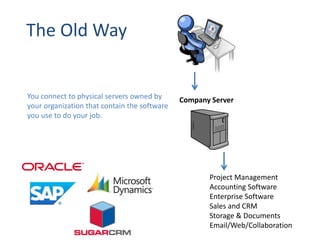
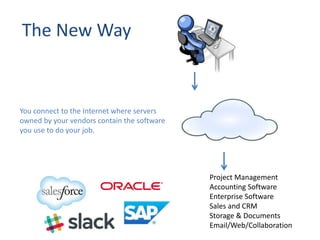
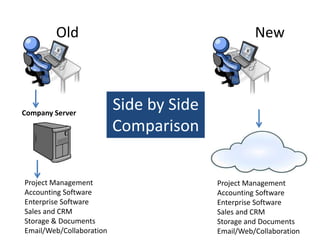
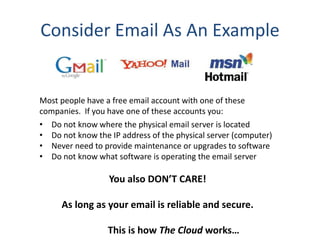

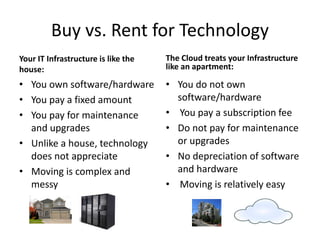
![What
The
[ ? ]
Types of Cloud Service*
ŌĆó Storage
ŌĆó Database
ŌĆó Information processing
ŌĆó Application
ŌĆó Platform
ŌĆó Integration
ŌĆó Security
ŌĆó Management/governance
ŌĆó Testing
ŌĆó Infrastructure
*As developed by David Linthicum](https://image.slidesharecdn.com/1a78e152-77ee-4f9c-ab69-c0aa6a3fb1f6-161008161249/85/The-Cloud-Presentation-2016-11-320.jpg)
![What
The
[ ? ]
Common Models
ŌĆó Software as a Service: SaaS is when software
is run on the Internet and not from your
computer.
ŌĆó Platform as a Service: PaaS provides a
platform for you to deploy software or virtual
computers.
ŌĆó Infrastructure as a Service: IaaS provides
computers, storage, databases and other
types of infrastructure components.](https://image.slidesharecdn.com/1a78e152-77ee-4f9c-ab69-c0aa6a3fb1f6-161008161249/85/The-Cloud-Presentation-2016-12-320.jpg)
![What
The
[ ? ]
Benefits of Cloud Computing
ŌĆó Elasticity - system automatically handles
supply and demand issues
ŌĆó Scalability - system permits you to scale
resources to match your organization
ŌĆó Utility model - you pay for units (e.g.
computing, storage) as you use them
ŌĆó Low barriers to entry ŌĆō no large initial
investment in infrastructure components](https://image.slidesharecdn.com/1a78e152-77ee-4f9c-ab69-c0aa6a3fb1f6-161008161249/85/The-Cloud-Presentation-2016-13-320.jpg)
![What
The
[ ? ]
The Cloud is Device Independent
Since most assets are accessed via apps or
browsers, there is a large amount of device
independence.](https://image.slidesharecdn.com/1a78e152-77ee-4f9c-ab69-c0aa6a3fb1f6-161008161249/85/The-Cloud-Presentation-2016-14-320.jpg)
![What
The
[ ? ]
Growing uses for SMBs
Microsoft surveyed small and medium
businesses (SMBs) and found that in the
next three years those SMBs paying for
cloud services will be using 3.3 services, up
from fewer than two services today.](https://image.slidesharecdn.com/1a78e152-77ee-4f9c-ab69-c0aa6a3fb1f6-161008161249/85/The-Cloud-Presentation-2016-15-320.jpg)
![What
The
[ ? ]
SMB Examples
ŌĆó CRM (Salesforce.com)
ŌĆó Storage (Dropbox)
ŌĆó Email (Gmail for your company.com)
ŌĆó Accounting (Quicken.com)
ŌĆó Marketing (Hootsuite)
ŌĆó Project Management (Basecamp)
ŌĆó Collaboration (Huddle)
ŌĆó Helpdesk and Support (ZenDesk)](https://image.slidesharecdn.com/1a78e152-77ee-4f9c-ab69-c0aa6a3fb1f6-161008161249/85/The-Cloud-Presentation-2016-16-320.jpg)
![What
The
[ ? ]
Consumers already use The Cloud](https://image.slidesharecdn.com/1a78e152-77ee-4f9c-ab69-c0aa6a3fb1f6-161008161249/85/The-Cloud-Presentation-2016-17-320.jpg)
![What
The
[ ? ]
Revenue Models - Consumer Cloud
ŌĆó Often free applications in exchange for
advertising
ŌĆó Privacy invasion and selling of personal data
ŌĆó Targeted and untargeted marketing
ŌĆó Reliability is good but no accountability if
service is free
ŌĆó Services not reliant on adverting charge a
subscription fee](https://image.slidesharecdn.com/1a78e152-77ee-4f9c-ab69-c0aa6a3fb1f6-161008161249/85/The-Cloud-Presentation-2016-18-320.jpg)
![What
The
[ ? ]
Revenue Models ŌĆō Business Cloud
ŌĆó Often charge a flat subscription fee
ŌĆó Or charge for each person using the service (per
seat)
ŌĆó Pay-as-you-go
ŌĆó No advertising
ŌĆó No privacy invasion
ŌĆó High Reliability ŌĆō Accountability from subscription
ŌĆó Security and compliance issues may arise from
offsite data](https://image.slidesharecdn.com/1a78e152-77ee-4f9c-ab69-c0aa6a3fb1f6-161008161249/85/The-Cloud-Presentation-2016-19-320.jpg)
![What
The
[ ? ]
Some Popular Business Cloud Apps:](https://image.slidesharecdn.com/1a78e152-77ee-4f9c-ab69-c0aa6a3fb1f6-161008161249/85/The-Cloud-Presentation-2016-20-320.jpg)
![What
The
[ ? ]
Take Aways
ŌĆó The Cloud and Cloud Computing lets you purchase
reliable, state-of-the-art technology as a subscription
ŌĆó The Cloud lets you scale services
ŌĆó The Cloud puts the burden of upgrade, maintenance,
and security on the vendor.
ŌĆó Even an SMB can benefit from having cloud computing
companies run your technology systems
ŌĆó Security, compliance, and governance (e.g. HIPAA) can
still be an issue](https://image.slidesharecdn.com/1a78e152-77ee-4f9c-ab69-c0aa6a3fb1f6-161008161249/85/The-Cloud-Presentation-2016-21-320.jpg)