The DoŌĆÖS And DonŌĆÖTs Of Email Marketing
- 1. The doŌĆÖs and donŌĆÖts of email marketing ŌĆō a practical guide! Justin Willett of The Business Marketing Company
- 2. What is email marketing?
- 3. Why use email marketing?
- 4. Have you got a contact list?
- 5. Email service providers (ESP)
- 6. What style of e mail?
- 7. Contents
- 9. Reporting
- 10. Publication
- 11. Measure & review
- 12. Summary Have a plan Have a list Use an esp Select style, content & relevence Check & check again Measure & review
- 13. Questions? Contact details: [email_address] www.thebusinessmarketing.com 01296 715 288
Editor's Notes
- Introduction As Pauls introduction said, IŌĆÖm a marketing consultant. E mail marketing ŌĆō itŌĆÖs a powerful, cost effective marketing tool IŌĆÖve seen e mail marketing expand over the last five years. And as part of service I use e mail marketing for businesses I work with. So I have worked and developed processes that I thought you may find useful ŌĆō particularly for those of you that considering or just starting out with email marketing. Please ask questions as we go through the presentation ŌĆō it makes it less dull so jump in and IŌĆÖll try to answer, and it may be interesting for others.. IŌĆÖve tried to get explain any jargon ŌĆō but if your not sure ask ŌĆō someone else will welcome it as they didnŌĆÖt understand either. regarding any notes ŌĆō by all means make some notes or if you prefer give me your e mail address and e mail you a web link with this information on.
- So, lets remind ourselves what is email marketing? E mail marketing is a direct marketing communications tool using electronic mail Some benefits: Easily to measure return on capital i.e spend this, and get this delivered, and see this. Cost effective and quick delivery to send large numbers at the click of a button Cost effective to send personalised messages to individuals ŌĆō look at Amazon e mails to you. Allows targeting With opt in e mail the recipients are demanding information or a relationship with your business. E mail is totally acceptable medium to use to communicate ŌĆō most people use e mail Also e mail can allow or even encourage immediate direct response ŌĆō to a website or to pick up the phone Allows easy testing, because the ease of creativity and sending methods. Some problems: Deliverability - Spam ŌĆō Renderbility ŌĆō how the creative looks in different e mail managers e,g, Outlook Because it is easy ŌĆō businesses can look unprofessional
- why? A number of businesses come to us and say want to do some e mail marketing? Now itŌĆÖs great they are thinking about marketing, but we ask why email marketing? Why? Its probably the new thing, they think they should be into, or their competitors are doing. Now itŌĆÖs probably fine, but make sure itsŌĆÖ part of your plan. This is the same as the advertising rep that phones up with that great offer of space ŌĆō was advertising in your plan ŌĆō no, then donŌĆÖt do it. Have you got the business plan ŌĆō then the sales and marketing plan? If you haven't thatŌĆÖs another seminar. This is often an integrated tool with web, your sales teams, telesales (rememberŌĆō sometimes I think people think email marketing is this magic or silver bullet, and at the click of a button ŌĆō sales will arrive) IŌĆÖm not saying donŌĆÖt do it because it is not in the plan, you can be flexible, but under why you're doing it, and what is the outcomes or plural outcomes. But lets understand what you want to achieve ŌĆō like many tools IŌĆÖd suggest it's about building a relationship. Also it may be a cost effective method to communicate a time limited offer etc. DonŌĆÖt use it to communicate important documents & information to customers or members (BGA type) not appropriate Also remember that e mail marketing is integrated with website, landing & sign up pages Question with hands: Who's already using e mail marketing? Who's thinking abut it? Some of things you may be considering: Keep in contact with customer & prospects Make them an offer Drive them to your website Actions ŌĆō what do want the recipient to do?
- Next thing we ask have you a contact list? Oh yes we have they say ŌĆō has it e mail addresses Oh yes, - are the e mails to individuals not sales@ or info@ So the list needs to have e mail addresses! And preferably to real people. (smaller business you can get away with infor or sales@) This list should be your treasure ŌĆō look after it. There are data protection issues ŌĆō another seminar Your should be thinking about database or CRM ŌĆō again another seminar. But at least have it on a spread sheet I would not recommend purchasing a list ŌĆō especially if you are in specialist area ŌĆō they are notoriously out of date, and quite hounestly if you havenŌĆÖt got permission ŌĆō think very carefully. Like most things about quality not quantity. Ask contacts for permission Build your own list ŌĆō how? There are many of ways to do this. For example: Add subscription to your e mail signatureŌĆō make it exciting Offer something on your website in exchange for e mail address Promote these on social media, forums etc. on your business cards Create a fan base ŌĆō people interest in you and your business This it time consuming ŌĆō but it will be worth it. The: Up load your excel spread sheet ŌĆō let the esp software see duplicates etc.
- Do not use Microsoft Outlook or lotus notes etc. Because ŌĆō bcc in a group, and send it to yourself. Some have send to carbon copy ŌĆō and we all see your receipents. This looks unprofessional ŌĆō Internet service providers will not like, and they is a good chance or low deliverability ŌĆō your seen as spam. You also donŌĆÖt get the reporting. E mail service providers ŌĆō web based software Charges typically $30 per month for 1500 e mail address Some are free for small business with a few contacts. -Mailchimp 500 address free Low costs ŌĆō however the cost is in your or my time to write and design And you get all the reporting you need: Who opens & when (there are something to be aware ŌĆō images) Incorrect mails Who & What click through ŌĆō which first? Also recipients have control of their subscription ŌĆō so if they un subscribe you are unable to reload their details ŌĆō better than e mailing back unsubscribe. Also you can create lists, and they will manage Auto responders come as standard. Saying thank you for subscribing Ask contacts for permission I work predominantly in B2B ŌĆō most understand and there is always the unsubscribe button from the espŌĆÖs ŌĆō your recipients are in control. Most espŌĆÖs are going for double opt-in - explain
- Style is the sought of messages you are communicating as well as the creative look of the e mail Look at your competitors See what you like? See what works Do you want it to be informative, newsletter style, comments on your industry almost a blog style? We find there it better acceptance, where you offer some value in the content ŌĆō some information, rather than the ŌĆ£new productŌĆØ ŌĆō this the same for many marketing media, make it interesting. Aim to get your e mail desired by your recipient, and youŌĆÖve made it. Look at the templates offered by your email service provider ŌĆō use these with the addition of your text and images, or if you can make a custom one in html ŌĆō thatŌĆÖs what I do for my clients. Decide How often? Once a month no less, once a week ŌĆō too much? Depends on the audience, and the relevance of the information. It can evolve ŌĆō you may find that you start to produce a few different styles for different audiences.
- So youŌĆśre got your style. Think of the subject line ŌĆō make recipients want to open it ŌĆō avoid the usual exclamation mark (spam ŌĆō and over used) Sometimes think of the subject line first ŌĆō this is your title ŌĆō make recipients want to open your mail ŌĆō not too long Content should be relevant to the recipient ŌĆō write it ŌĆō with what's in it for them? What are the benefits? Should be about them use you not we. Relevance ŌĆō relevance ŌĆō relevance Segmentation ŌĆō target your audience with relevant content. Write in word ŌĆō we get client approval for text before copying into html Past into esp template or create your own Add links ŌĆō you can monitor who and when they click on? Measurable, add these to specific landing pages use, Include images ŌĆō correct size for web below 50 kb typically Images are powerful ŌĆō this is often how the esp provide reports ŌĆō you will probable load up the images onto your esp ŌĆō or you can have them from your website ŌĆō this can be useful if you have a number of images for the package ŌĆō but it may be slower rendition. But remember that some e mail software, like MS Outlook does not display images as standard ŌĆō with the consequences. Personalise it ŌĆō first name (this may be too informal for some situations) or the right salutation Call to action
- make everything you do measurable against what you want to achieve We said earlier that you email marketing should be easy to say what you spent against what returned. Therefore for example spend ┬Ż700 got 20 sign ups ┬Ż25 per sign up? Also look at the Number of deliveries Open rates Actions Click through via hyperlinks These are not achievable through MS Outlook or Lotus notes etc. And than ask yourself what are you doing with this information? Telemarketing, direct mail, follow up? This is another example of the tool be integrated and not stand alone. Alos Try testing A & B groups with a different subject line
- As the bbc say other email service providers are available ŌĆō this is constant contact
- Up load contact list Up load your Images ŌĆō these are great ŌĆō remember to size them for web ŌĆō we edit them exactly for the e mail Make sure you have some links ŌĆō to your web I try to avoid the usually ŌĆ£read moreŌĆØ ŌĆō but for further information about a product or for more reading is good. Check Check again Send test Check for spam Remember text only versions is available ŌĆō for blackberries etc. There should also be an option or web browser reading
- What was it you set out to achieve? Sign ups Traffic to a website? Typical open rates Bounces Click through Analysis what works WhatŌĆÖs bounced, and why Clean data This is a circle to complete ŌĆō design e mail , send, see what works, amend e mail, send etc. (this is one of the great things about e mail marketing compared to something like adverting ŌĆō the response and reporting) Perhaps you are getting into who ever clicks on, but don't buy ŌĆō send them another e mail on that subject ŌĆō you can do this with an esp (e mail service provider) ŌĆō this is automating the process. Get regular ŌĆō once a month is OK, but depends on your audience. Use the content for other purposes: For example: Publish on your web site Add to blog, or use content from blog Send for pr and to other web sites Use Twitter, social media for others to join
- Understand how any e mail marketing fits into your plans ŌĆō what do want to achieve for your business in general and email marketing in particular. Get yourself a list Use an ESP ŌĆō e mail service provider Select a style or two Make the content relevant for your audience ŌĆō use call to actions ŌĆō phone, buy go to website for etc. Check & check again ŌĆō use with other marketing content Measure & review ŌĆō use again what works
- As I said at the beginning, either give me your business card or e mail me and IŌĆÖll e mail you a link If you need further assistance on email marketing contact me on these details. If want to talk to me about your marketing, then IŌĆÖm happy to meet you for a discussion, whether thatŌĆÖs email marketing or not.

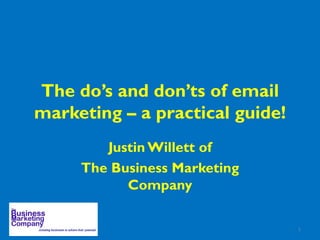











![Questions? Contact details: [email_address] www.thebusinessmarketing.com 01296 715 288](https://image.slidesharecdn.com/thedosanddontsofemailmarketing-13207703459148-phpapp01-111108104049-phpapp01/85/The-Do-S-And-Don-Ts-Of-Email-Marketing-13-320.jpg)