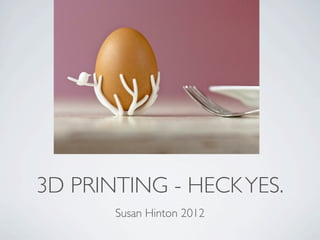The 'heck yes' Introduction to 3D printing
- 1. 3D PRINTING - HECK YES. Susan Hinton 2012
- 2. SO, WHAT IS 3D PRINTING?
- 3. WIKIPEDIA SEZ... ŌĆó ŌĆ£3D printing┬Āis a form of┬Āadditive manufacturing┬Ātechnology where a┬Āthree dimensional┬Āobject is created by laying down successive layers of material.ŌĆØ - Wikipedia
- 4. OR... ŌĆó ŌĆ£It's like bringing an inkjet printer into the third dimension!ŌĆØ - Susan Hinton
- 5. A QUICK DEMO
- 6. WHAT SORT OF MATERIALS ARE WE TALKING?
- 7. MATERIALS AVAILABLE ŌĆó Virtually any colour plastic ŌĆó Ceramic ŌĆó Stainless steel ŌĆó Allumide ŌĆó Titanium ŌĆó Wax casts (for silver parts) ŌĆó Full colour sandstone ŌĆó Glass
- 8. WHAT CAN I MAKE?
- 9. JEWELLERY
- 10. CUSTOM TOYS
- 11. SPARE PARTS
- 13. MUGS
- 14. WHY IS 3D PRINTING BETTER?
- 15. 3D PRINTING: ŌĆó Adds rather than subtracts material to create the object ŌĆó Any waste is easily reused in next print run ŌĆó Print an object with moving parts all in one piece ŌĆó Fast way to test a design ŌĆó ITŌĆÖS FRAKKING COOL!
- 16. SO, I WANT TO PRINT SOMETHING. Where do I start?
- 17. YOU WILL NEED... ŌĆóa computer ŌĆó 3D modelling software eg. CAD, Blender, Z-Brush ŌĆóA 3D printer or THE INTERNET ŌĆó Some pocket money ŌĆó Enthusiasm for learning by trial and error
- 19. STEP 1: Create your cool idea in 3D modelling software
- 20. STEP 2: Upload the model ’¼üle to a 3D printing service online
- 21. STEP 3: Choose your material and place your order
- 22. STEP 4: Wait for it to arrive!
- 23. THE PROCESS: ŌĆó 1) Create some cool stuff in 3D modelling software ŌĆó 2) Upload the model ’¼üle to a 3D printing service online ŌĆó 3) Choose your material and order ŌĆó 4) Wait for it to arrive! ŌĆó 5) ??? ŌĆó 6) Pro’¼üt
- 24. OKAY, WHO CAN PRINT MY STUFF FOR ME?
- 25. 3D PRINTING SERVICES ŌĆó Shapeways (my favourite) http://shapeways.com ŌĆó iMaterialise http://i.materialise.com ŌĆó Ponoko http://ponoko.com
- 26. WAIT A SECOND, WHATŌĆÖS ALL THIS GONNA COST ME?
- 27. EXAMPLE COSTS ŌĆó Plastic starts at $1.40 per cm cubed ŌĆó Stainless steel starts at $8.00 per cm cubed ŌĆó Glass starts at $6.00 per cm cubed ŌĆó most materials have a modest handling fee
- 28. AND WHERE DO I FIND FREE SOFTWARE TO GET STARTED?
- 29. FREE 3D MODELLING WAREZ ŌĆó Blender (I use this) http://blender.org ŌĆó AutoDesk 123D http://www.123dapp.com/ ŌĆó TinkerCAD http://tinkercad.com/ (browser based) ŌĆó Google SketchUp http://sketchup.google.com/
- 31. WHAT DO I NEED TO KNOW? ŌĆó ItŌĆÖs free! ŌĆó Blender can be a little tricky to learn at ’¼ürst ŌĆó You totally need a mouse (a trackpad will make you suicidal) ŌĆó Blender supports svg imports, can export to stl format ŌĆó There is good documentation and youtube tutes online
- 32. MOST COMMON TOOLS YOU WILL USE IN BLENDER ŌĆó Scale - sizing of objects and polygons ŌĆó Extrude - give that mofo some depth, yo ŌĆó Boolean modi’¼üer - drill holes and scoop out areas ŌĆó Loop cut and subdivide - make some new detail to work with
- 33. WATCH AND LEARN, GRASSHOPPER
- 34. NOW, GO PRINT SOME EPICNESS!
- 35. QUESTIONS..?
- 36. THANK YOU @SUZIAM OWLPOSSE.COM ^____^
Editor's Notes
- \n
- \n
- \n
- \n
- \n
- \n
- \n
- \n
- \n
- \n
- \n
- \n
- \n
- \n
- \n
- \n
- \n
- \n
- \n
- \n
- \n
- \n
- \n
- \n
- \n
- \n
- \n
- \n
- \n
- \n
- \n
- \n
- \n
- \n
- \n
- \n