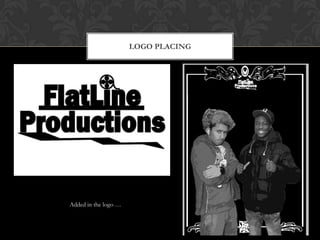The making of my poster production log
- 1. THE MAKING OF MY POSTER
- 2. RAW IMAGE I used this photo for the poster
- 3. DRAFT POSTER At first I went with the flow and created this…
- 4. BLANK DOCUMENT So with the research I had, I decided to make a new one properly… Since the film was in black and white I will make the poster black and white but this time using a black background.
- 5. BEGINNING OF CREATION I then used the same photo from the previous poster, because I like the idea of the tortoise posing as the victor saying ‘ I won’ while the hare looks disappointed and sad due to being the loser. I used the magnetic lasso tool to cut these to characters out onto the black ground.
- 6. CAPTION BORDER I wanted to make it more related to the film so I decided to use the border from the captions in the film.
- 7. LOGO PLACING Added in the logo …
- 8. STROKE I put a stroke around the text and the characters so its more visible…
- 9. ADJUSTMENTS I thought I should make it my poster look more conventional by using circles as frames for the pictures…
- 10. SIN CITY EFFECT I made the circles of the characters smaller , then decided to stick to a colour scheme of red, black and white, so I changed the logo to red, added the title of the film at the bottom and made ‘The’ – red.
- 11. CREATORS SPACE I used this photo of me and my partner so the poster gives us credit and it informs the view who created the film. I used the ‘poster edges’ filter so the photo loses quality, I put it in a iris and then I ‘desaturated’ it for the black and white theme.
- 12. FINAL POSTER