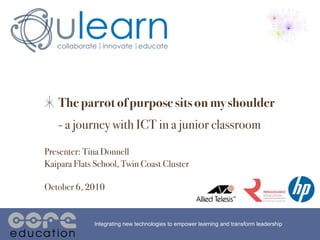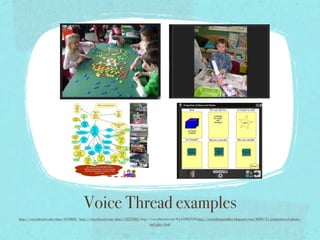The parrot of purpose sits on my shoulder - A journey with ICT in a junior classroom
- 1. The parrot of purpose sits on my shoulder - a journey with ICT in a junior classroom Presenter: Tina Donnell Kaipara Flats School, Twin Coast Cluster October 6, 2010 Integrating new technologies to empower learning and transform leadership
- 2. In this workshop I intend to... show how ICT could be embedded into a junior programme discuss the purpose of blogging and digital learning outline the progress I have made as a blogger with my junior class list tools and resources that I use regularly that you may like to explore in your own time
- 3. The Parrot of Purpose Metaphor Quoted by Sherry Crisp, National Facilitator ICT PD in 2008 at first module of Twin Coast Cluster Metaphor used by Andy Hargreaves (1997), is found in the ŌĆśParrot of PurposeŌĆÖ sitting on our shoulders questioning our actions. (more information on Andy Hargreaves here)
- 4. If you employ digital learning processes, they must advance student learning. Otherwise, why bother? (Tony Ryan, Digital Pedagogies, Learning@School, Feb 09)
- 5. IT is not ŌĆśaddedŌĆÖ to learning. It must be deeply embedded in learning. (Tony Ryan, Digital Pedagogies, Learning@School, Feb 09)
- 6. An overview of ICT in a typical day Real time, real life learning experiences that employ quality digital tools (Tony Ryan)
- 7. Calendar work Highlight Blog inquiry topic updates Reflection, feedback, comment Habit of mind Plan for the day slide show HoM, significant events, reflection, inquiry
- 8. Timetable Thursday
- 9. Timetable Thursday Morning After Play After Lunch Roll Plan for the day News Poem Date & Weather Story Maths Shared Book Inquiry Blog Reading Groups PE Writing
- 10. Timetable Thursday Morning After Play After Lunch Roll Plan for the day News Poem Date & Weather Story Maths Shared Book Inquiry Blog Reading Groups PE Writing
- 11. Timetable Thursday Morning After Play After Lunch Roll Plan for the day News Poem Date & Weather Story Maths Shared Book Inquiry Blog Reading Groups PE Writing
- 12. Collaboration Date and Weather chart - from the side bar Talking Buddies
- 13. Talking Buddies - organisation ChildrenŌĆÖs names written on popsticks and stored in a basket Every Friday, a child draws pairs of names from the basket Names recorded on board These children sit together on mat and work together for that week
- 14. Talking Buddies - applications Oral language - ask a question, pose a problem, children talk with their buddy, three names selected from basket to share with class Tasks involving collaboration Sharing computer - for date and weather activity, buddies are regrouped on board to make threes Quick pairing for PE
- 15. Blog Update (sometimes) Online PD related to blogging
- 16. Maths Whole class warm up
- 18. 8
- 19. Maths task board, part of tumble links on side bar of blog, Maths Blog - sorted for groups
- 20. Or an offline task For example: graphing using Kid Pix
- 21. Writing www.writingfun.com modeling - data projector and/or mimio blog updates - draft with children ChildrenŌĆÖs own writing time - given choice to write using Kid Pix (and/or blog, sometimes) - first five to six names drawn from basket
- 22. Shared Reading Poem and shared book - data projector and/or mimio, annotate or build word lists, slide show of enlarged text, children sometimes illustrate
- 23. Reading task board Computer time as part of reading tumble Directed to links on blog side bar, add and change frequently
- 24. Or an offline task Kid Pix template - a useful tool
- 25. Kid Pix Use the ŌĆ£Save as TemplateŌĆØ option to set up independent digital tasks
- 26. Brain Breaks iTunes for Music & Movement
- 27. Our Blog Online PD related to blogging
- 28. So what is the purpose of the blog in my class? Developing explicit understanding of what makes a good learner Awareness of learning goals Reflective learners Feedback and collaboration - between teacher and child, child and child, parents and child, wider audience - other learners, other teachers
- 29. About blogging - a step by step guide ŌĆ£Create your own classroom blogŌĆØ download as PDF http://rachelboyd.wikispaces.com/bloggingnotes Rachel Boyd
- 30. Blogging Specifics - my first steps http://room2kaiparaflats.blogspot.com
- 31. Picture and text - describing current learning digital camera, photo taken with class, by teacher or child - teach simple safety rules, point and click, learn new skills as need arises, explore composition, but most importantly just use the tool upload with the class, model the process, talk them through it, allow children to take part draft sentences with class email parents to let them know about new posts
- 32. Photos and Cyber Safety Keep to photos of work or learning objects rather than children as much as possible If posting pictures of children, show groups rather than individuals Need permission from parents to show photos of children - school policy and procedures (see http://www.netsafe.org.nz/) or see Rachel BoydŌĆÖs wiki FIRST NAMES ONLY
- 33. Internet Safety for Children Faux Paw - link on side bar of blog http://www.ikeepsafe.org/ iksc_kids/
- 34. Revisiting learning Real time, real life learning experience over time (May & November) Learning object, digitised through camera Created with the class
- 35. Wordle A simple presentation idea for brainstorms and lists
- 36. Voice Thread a versatile digital storytelling tool developing oral language and oral reading revisiting ideas giving feedback catering for special needs
- 37. Voice Thread - interaction Learning intention: Listen and respond to others, build a conversation
- 38. Voice Thread examples http://voicethread.com/share/694860/ http://voicethread.com/share/1227602/ http://voicethread.com/#q.b1083558 http://room2kaiparaflats.blogspot.com/2009/11/properties-of-plastic- and-glass.html
- 40. Kid Pix avoiding google images, respecting copyright and modeling good practice publishing writing - export jpeg slide shows save as a template http://room2kaiparaflats.blogspot.com/2010/04/term-2-begins.html
- 41. WriterŌĆÖs Blog A reason to write An audience Reflecting on learning Learning to comment constructively Awareness of writing goals http://kaipara2writers.blogspot.com/
- 42. Maths and Kid Pix open ended tool with many uses not a pre-packaged learning experience, as worksheets and even computer based games and website activities often are http://room2kaiparaflats.blogspot.com/2010/05/maths-and-kid-pix.html
- 43. The Side Bar Add the relevant websites you find to the sidebar Change them often http://room2kaiparaflats.blogspot.com
- 44. Photopeach & Animoto displaying art work a record of special events
- 45. Digital Camera Quick publishing - from the whiteboard, the floor, childrenŌĆÖs books, childrenŌĆÖs pictures, chalk on the playground
- 46. Kidspiration Use it, model it, model learning how to use it with your class
- 47. Student Voice I asked the children to tell me what they like about our blog...
- 54. Window into another junior class http://rachelboyd.blogspot.com/2009/11/peek-for-week-inside-kiwi-junior.html
- 55. Twitter: Overcoming Geography Why I have a twitter account PLN & PLE
- 56. A few people to follow (to get you started) tinado (ThatŌĆÖs me) Nunavut_Teacher dragonsinger57 (Jo Fothergill) timbuckteeth (Steve Wheeler) sumich (Luke Sumich - keynote speaker at suzievesper cluster conference 2009) sharpjacqui dorothyjburt (Point England) tombarrett TweetSmarter (handy hints for using twitter) twincoastcluster (just started - updates for our schools) teachernz (Michael Fawcett) camlockie ahrenfelt (Johannes Ahrenfelt) Great lindayollis professional development blog Eat.Sleep.Teach. TeachAKid
- 57. ...and a few more Keamac I started by making twitter my home page so that whenever I mimioguy (for mimio resources) opened the browser, I could MrsBee12 (Clare Buist) take a quick look, (a bit like checking the fridge). lagatabonita (Susan Lindsay) Now I use Seesmic, an fionagrant application that can be This is not a comprehensive list, and is downloaded from the internet. not in any particular order, but could be a good start.
- 58. Next challenges for me e-portfolios - building the habits of reflection into the learning process and documenting it google docs developing a PLN that includes local teachers & building on the developments made possible by the Twin Coast Cluster ICT PD
- 59. A Learning Progression L1. Low competence, High commitment (The Enthusiast) L2. Low / Some competence, Low commitment (The Disillusioned Learner) L3. Moderate competence, Variable commitment (The Capable but Cautious) L4. High competence, High commitment (High Achiever) from Tony RyanŌĆÖs presentation - Digital Pedagogies Learning @ School 2009 Self Leadership And The One Minute Manager (Ken Blanchard)
- 60. Ideas into practice (Tony Ryan, Digital Pedagogies, Learning@School, Feb 09) A. Clarify the 3 ideas / concepts / strategies that most resonated with you so far today B. Choose one, and use this process: 1. What do you need to achieve? 2. WhatŌĆÖs happening right now? 3. What could you put into action? 4. What will you put into action? 5. What will be the process for implementation? 6. How will you keep this going?? Adapted from ŌĆśThe Leadership Coaching GuideŌĆÖ
- 61. Andy Hargreaves ŌĆ£...he is the Thomas Moore Brennan Chair in Education in the Lynch School of Education at Boston College ... mainly known for his groundbreaking work on educational change and has also done research on sustainable leadership...ŌĆØ Janice Malloy http://blog.pegasuscom.com/Leverage-Points-Blog/bid/ 41669/Performing-Beyond-Expectations-An-Interview-with- Andy-Hargreaves
- 62. Twitter mentions - Andy Hargreaves melanne_k Classroom leadership is the most important leadership of all. Andy Hargreaves #geels2010 sozzieg listening to andy hargreaves @geels2010 all teachers are leaders! benpaddlejones ŌĆ£set your own targets, they'll be higher than the governmentŌĆÖs & more likely to be achieved because you own themŌĆØ Andy Hargreaves #geels2010
- 63. Simon Sinek: How great leaders inspire action Why? http://www.ted.com/talks/ view/id/848 How? What?
- 64. The parrot of purpose sits on my shoulder - A journey with ICT in a junior classroom Presenter: Tina Donnell Kaipara Flats School, Twin Coast Cluster October 6, 2010 Integrating new technologies to empower learning and transform leadership
Editor's Notes
- #3: I hope that you will leave this workshop with some practical insights into how ICT can be used purposefully in a junior classroom. I am not an expert, but I have progressed some way as an educator making use of ICT tools and I’m keen to pass on some of what I have learned.
- #4: The image of the parrot of purpose on my shoulder has stayed with me over the past few years, since I first heard it used with reference to ICT in education. As a teacher, I have often had a sense of others watching and questioning my actions in the classroom. Sometimes this has been helpful but quite often not. I like the image of the parrot on my shoulder because it helps me to clarify my thinking and frees me from other’s standards. The key for me is learning outcomes for children. I’m guided by the following two principles.
- #7: First intention to show how ICT can be embedded in junior programme - Had trouble finding a photo of children using computers
- #12: Daily activity, independent of teacher, collaborative, modelled, varied
- #24: BTW for saving, the protocol I use is that all children use the same name for a document and then add their own name at the end, so the last document would have been Bubbles Tom. This groups the work in the class folder on the server, so I can work with it from there.
- #26: In my programme, the blog is the oil, the lubricant that keeps ICT running in the class - other options: a wiki, hyperlinked slide shows sets the tone, communicates the theme a portal, window in and window out access to content, to sites, to other blogs and classrooms
- #30: If you have only one computer - it belongs at the front of the room, use it, model with it, involve the children in purposeful use.
- #40: Links to other writing examples - Santana’s comment Little Voices Little Scholars - a blog to enhance writing and oral reading
- #43: walls of classroom & blog
- #60: I did follow it through to see where this metaphor was first used with reference to ICT in education and came across Andy Hargreaves. I include some background information here and a reference you may like to follow up later.
- #61: Andy Hargreaves recently gave a keynote at a conference in Melbourne, so there were a few posts about him as I was preparing this slideshow. I picked a few out to include here.