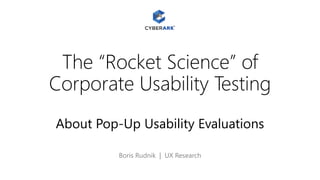The "Rocket Science" of Corporate Usability Testing - Boris Rudnik (CyberArk)
- 1. The ŌĆ£Rocket ScienceŌĆØ of Corporate Usability Testing About Pop-Up Usability Evaluations Boris Rudnik | UX Research
- 3. Why to research users? To deliver a better product by knowing your usersŌĆÖ motivations and needs better product knowing your usersŌĆÖ
- 4. ŌĆ£BetterŌĆØ? A product that people love to use!love
- 5. ŌĆ£LoveŌĆØ? feels simple to learn and operateFeels simple
- 6. Who am I? ŌĆó Behavioral Sciences - BA ŌĆó Enterprise Products - 20 years ŌĆó UX Design - 10 years ŌĆó UX Research - 2 years ŌĆó Usability ŌĆō 100+ evaluations Boris.Rudnik@CyberArk.com UX Researcher
- 7. How to test at a customer event? 1. Usability pop-up lab 2. Research instruments 3. Participants 4. Timeframe
- 9. Why pop-up a lab at customer event? Because our users are there!
- 10. What should I have in a pop-up lab? UserŌĆÖs working station mock
- 11. What should I have in the lab?
- 13. What should I have in the lab?
- 14. What should I have in a pop-up lab? Provide detailed room requirements
- 15. What should I have in the lab?
- 16. Pop-Up UX Lab Equipment Checklist ’ü▒ 21-24ŌĆØ desktop PC display and HDMI/DisplayPort cord ’ü▒ US English QWERTY USB keyboard and USB mouse ’ü▒ Desktop microphone for PC audio-in jack ’ü▒ At least 5 electricity sockets ’ü▒ Stable Internet connection ’ü▒ Rectangular desk, arranged as a workstation ’ü▒ 3 chairs, next to each other, in front of the PC display
- 17. What should I have in a pop-up lab? Bring electricity adaptor and socket splitter
- 19. What are your research instruments? ’é¦ UI mockup or live environment ’é¦ User tasks script
- 20. What else do you need? ’é¦ Introduction and instructions ’é¦ Legal disclaimer ’é¦ Recording consent ’é¦ Background questionnaire ’é¦ Feedback survey
- 21. How to reduce findings subjectivity? Define expected actions sequence and prepare notes-taking template
- 22. Task Expectations Observations 1 Create AccountsŌĆÖ Onboarding Rule 1. Enters Accounts view 2. Clicks ŌĆ£CreateŌĆØ button 2 Edit Account Details 1. Finds Account by title 2. Opens Account Details 3. Changes properties 4. Saves changes 3 Notes-Taking Template with Expectations Goes to Settings, looks for Rules - CanŌĆÖt find As expected. NB! Takes time to start searching
- 23. Research Instruments Checklist ’ü▒ Introduction and instructions ’ü▒ Legal disclaimer and consent ’ü▒ Background questionnaire ’ü▒ Mockup / Demo ’ü▒ User tasks script ’ü▒ Notes-taking template ’ü▒ Feedback survey
- 24. Participants
- 26. ParticipantModerator Mike, the microphone ’üŖ Notes taker
- 27. Timeframe
- 28. Prepare for the long journeyŌĆ” Two months before Three months after
- 29. Two months beforeŌĆ” Ask for N UX team members to attend the event Ask to book M meeting rooms through the event ’üā
- 30. One month beforeŌĆ” ’é¦ Identify and prioritize UX research topics ’é¦ Allocate a UX owner for each topic ’é¦ Select research method and instrument ’üā ’üā
- 31. Two weeks beforeŌĆ” ’é¦ Get agenda and timeline ’üā ’üā
- 32. Event Agenda and Timeline
- 33. Two weeks beforeŌĆ” ’é¦ Get agenda and timeline ’é¦ Allocate research sessions ’üā ’üā
- 35. Two weeks beforeŌĆ” ’é¦ Get the final agenda and timeline ’é¦ Allocate research sessions ’é¦ Screen and invite attendees ’üā ’üā
- 36. Attendees List
- 37. How to screen prospective participants? ’ā╝ Job title ’ā╝ Owned products ’ā╝ Subjects of interest
- 38. Attendees List
- 39. How to match participants to topics? ’ā╝ Responsibilities ’ā╝ Experience
- 41. Two weeks beforeŌĆ” ’é¦ Get the final agenda and timeline ’é¦ Allocate research sessions ’é¦ Screen and invite attendees ’üā ’üā ’üā
- 42. One week beforeŌĆ” ’é¦ Dry-run 2-3 sessions for each topic ’é¦ Finalize research instruments ’üā ’üā ’üā ’üā
- 43. Finalize research instrumentsŌĆ” Dry-run 2-3 sessions for each topic!
- 44. Before you travelŌĆ” ’é¦ Backup everything! ’é¦ Print what you canŌĆ” ’üā ’üā ’üā ’üā
- 45. One day beforeŌĆ” ’é¦ Visit the venue ’é¦ Test your equipment ’üā ’üā ’üā ’üā ’üā
- 46. Microphone doesnŌĆÖt work! Keep calm and buy a new one * keep the receipt!
- 47. Between the sessionsŌĆ” ’é¦ Save recording and notes ’é¦ Reset research instruments ’é¦ Check your communications for updatesŌĆ” ’üā ’üā ’üā ’üā ’üā
- 48. As soon as you finishŌĆ” Document your observations, and initial insights and conclusions
- 49. One week afterŌĆ” Send a thank you note to your participants ’üā ’üā ’üā ’üā
- 50. Two weeks afterŌĆ” Communicate detailed insights to your team ’üā ’üā ’üā ’üā
- 51. Three-four weeks afterŌĆ” Communicate key findings to stakeholders Prioritize and assign action items! ’üā ’üā ’üā ’üā
- 52. Two-three months afterŌĆ” Follow up on the action items! ’üā ’üā ’üā ’üā
- 53. Summary
- 54. Pop-Up Testing advantages ’é¦ Eye contact with hands-on users ’é¦ Informal networking and attachment ’é¦ Positioning CyberArk as a user-centered company
- 55. Takeaways! ’ā╝ Meet your users at customer events ’ā╝ Use event preparation checklists and templates ’ā╝ It takes time - start preparing early ’ā╝ Something will brake. Backup everything ’ā╝ ASAP - document and share your findings
- 56. Takeaways! ’ā╝ Meet your users at customer events ’ā╝ Use event preparation checklists and templates ’ā╝ It takes time - start preparing early ’ā╝ Something will brake. Backup everything ’ā╝ ASAP - document and share your findings