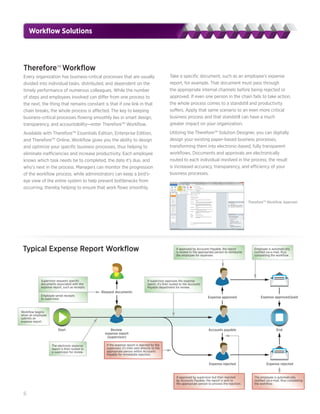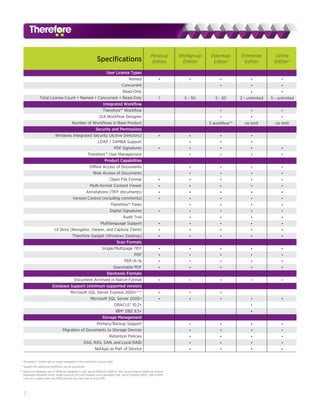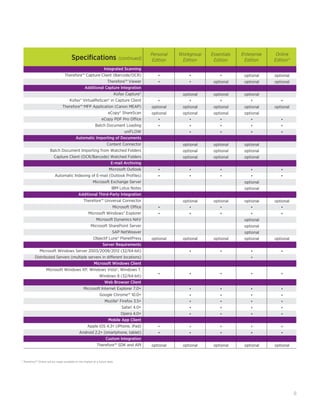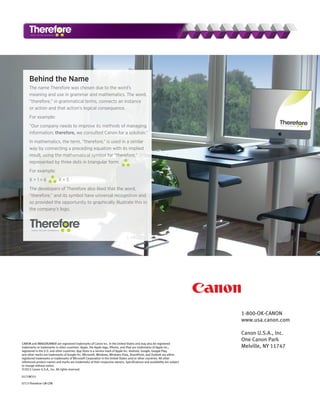Therefore‚ĄĘ improves access to our data and our workflow
- 1. smart information management easily access your data improve document security optimize your workÔ¨āows People. Process. Information.
- 2. Software Solutions Instantly access all the information dispersed throughout your organization. Information is one of your organization‚Äôs most valuable assets and, as with any asset, it should be thoroughly protected, meticulously managed, and easily accessible. However, as your organization grows, so does your volume of information. This can quickly become cumbersome, especially when employees apply their own disparate Ô¨Āling methods. Without instant access to information, your employees waste valuable time searching for documents they know exist but cannot Ô¨Ānd, ultimately leading to ineÔ¨Éciencies company-wide. Moreover, business decisions suÔ¨Äer due to the inability to obtain needed information quickly. Therefore , you can TM With ThereforeTM information management solution, you can revolutionize the way information is managed throughout your organization. ThereforeTM instantly provides your employees with the ability to capture, archive, retrieve, edit, and process documents and information quickly, eÔ¨Éciently, and securely, helping you to enhance productivity and reduce costs. Conveniently capture and classify Users are provided with a variety of methods for entering information into ThereforeTM. They can simply ‚Äúdrag and drop‚ÄĚ Ô¨Āles into a speciÔ¨Āc category within ThereforeTM, or save documents directly from Microsoft¬ģ OÔ¨ÉceTM applications by using the integrated ‚ÄúSave to ThereforeTM‚ÄĚ button. Paper documents can be conveniently scanned and classiÔ¨Āed into ThereforeTM directly from your Canon MFP, or use the ThereforeTM Capture Client, in conjunction with a document scanner, for high-volume scanning and processing. Whichever method is chosen, all of your information is centrally archived and appropriately classiÔ¨Āed for easy retrieval. 2 ThereforeTM Capture Client
- 3. Instantly Ô¨Ānd what you need EÔ¨Äortlessly work with documents With all your information securely stored and appropriately indexed within Therefore‚ĄĘ, retrieving the data you need‚ÄĒwhen you need it‚ÄĒis easy. The Therefore‚ĄĘ Navigator enables you to easily Ô¨Ānd your information. You can simply perform a full-text search just as you would in your favorite search engine, or use the user-deÔ¨Āned index data associated with the document you‚Äôre seeking, for more precise search results. The Ô¨āexibility of the Navigator allows you to search using the method most convenient for you. The Therefore‚ĄĘ Viewer displays documents within the Therefore‚ĄĘ system, where they can be viewed, annotated, distributed, or printed. If you want to make revisions to a document, you can open it in its native application and make all edits using the application‚Äôs inherent functionality. You also have the ability to view previously stored versions of a document, edit the index Ô¨Āelds, or create a new version. Utilizing this functionality is easy and intuitive, so your employees don‚Äôt require any previous experience with information management tools, thus allowing your organization to quickly beneÔ¨Āt. ThereforeTM Navigator ThereforeTM Viewer Therefore information solutions help companies all around the world to work smarter by connecting people and processes to information. TM 3
- 4. Software Solutions Improve document security Seamless software integration Therefore not only stores your documents securely, but it also gives you complete control over document access. Permission settings are easy to conÔ¨Āgure and highly customizable, helping to ensure that only authorized persons are given access to view and/or modify speciÔ¨Āc documents. Permission settings can be applied on multiple levels, starting at the document level, ranging to entire categories of documents or anywhere in between. It‚Äôs also possible to determine who has accessed a speciÔ¨Āc document, and administrators can track all documents accessed by a particular user. Security and accountability are further enhanced with its version control features, and every document is automatically assigned a digital signature. In addition, retention policies can be designed, allowing documents to be destroyed after a predetermined time, thereby strengthening your compliance strategy. ThereforeTM is designed to integrate and complement many of the software applications your organization currently uses. It can integrate with your company‚Äôs existing ERM or CRP system, including Microsoft SharePoint¬ģ and SAP NetWeaver¬ģ. Microsoft OÔ¨Éce integration comes standard, and the optional ThereforeTM Universal Connector allows integration with many other Windows¬ģ applications. Scanning integration is also possible by using either a Canon imageRUNNER ADVANCE MFP to scan, index, and save documents directly from the device‚Äôs display, or a Canon DR Scanner for high-speed batch scanning. You can also integrate other third-party scanning solutions. Additionally, ThereforeTM seamlessly integrates with the most popular e-mail clients, including Microsoft Outlook¬ģ and IBM Lotus Notes, as well as Microsoft Exchange Server, to help satisfy your e-mail archiving and compliance needs. TM Audit Trail ThereforeTM MFP Application Displays (MEAP Application on imageRUNNER ADVANCE) 4
- 5. Access your information anywhere Extend productivity outside the oÔ¨Éce by remotely accessing your information from anywhere via ThereforeTM Web Access, ThereforeTM Mobile Device application, or ThereforeTM Anywhere. ThereforeTM Web Access enables you to remotely access your ThereforeTM system with full functionality. Simply log-in to your account via any Web browser and conduct business as usual. The ThereforeTM Mobile app enables you to search and view documents, and participate in workÔ¨āows, all from your AndroidTM, iPhone¬ģ, or iPad¬ģ device. The ThereforeTM mobile app is available for download on the App StoreSM or on Google PlayTM. ThereforeTM Mobile Application ‚ÄĒ Document View If you want to work on a document outside the oÔ¨Éce but don‚Äôt have access to the Internet, you can utilize ThereforeTM Anywhere. This feature is ideal for sales reps and other employees who, due to travel, are unable to stay connected to the ThereforeTM server. Documents can be taken oÔ¨Ä-line, accessed when away from the network, edited, and then synchronized once reconnected to the network. Whatever the scenario, ThereforeTM helps to keep you connected. ThereforeTM Mobile Application ‚ÄĒ WorkÔ¨āow Approval ThereforeTM Mobile Application Category View ThereforeTM Mobile Application ‚ÄĒ Full Text Search 5
- 6. WorkÔ¨āow Solutions Therefore WorkÔ¨āow TM Every organization has business-critical processes that are usually divided into individual tasks, distributed, and dependent on the timely performance of numerous colleagues. While the number of steps and employees involved can differ from one process to the next, the thing that remains constant is that if one link in that chain breaks, the whole process is affected. The key to keeping business-critical processes Ô¨āowing smoothly lies in smart design, transparency, and accountability‚ÄĒenter ThereforeTM WorkÔ¨āow. Take a speciÔ¨Āc document, such as an employee‚Äôs expense report, for example. That document must pass through the appropriate internal channels before being rejected or approved. If even one person in the chain fails to take action, the whole process comes to a standstill and productivity suffers. Apply that same scenario to an even more critical business process and that standstill can have a much greater impact on your organization. Available with ThereforeTM Essentials Edition, Enterprise Edition, and ThereforeTM Online, WorkÔ¨āow gives you the ability to design and optimize your speciÔ¨Āc business processes, thus helping to eliminate inefficiencies and increase productivity. Each employee knows which task needs be to completed, the date it‚Äôs due, and who‚Äôs next in the process. Managers can monitor the progression of the workÔ¨āow process, while administrators can keep a bird‚Äôseye view of the entire system to help prevent bottlenecks from occurring, thereby helping to ensure that work Ô¨āows smoothly. Utilizing the ThereforeTM Solution Designer, you can digitally design your existing paper-based business processes, transforming them into electronic-based, fully transparent workÔ¨āows. Documents and approvals are electronically routed to each individual involved in the process; the result is increased accuracy, transparency, and efficiency of your business processes. ThereforeTM WorkÔ¨āow Approval Typical Expense Report WorkÔ¨āow Supervisor requests speciÔ¨Āc documents associated with the expense report, such as receipts. Employee sends receipts to supervisor. If approved by Accounts Payable, the report is routed to the appropriate person to reimburse the employee for expenses. Employee is automatically notiÔ¨Āed via e-mail, thus completing the workÔ¨āow. If supervisor approves the expense report, it‚Äôs then routed to the Accounts Payable department for review. Request documents Expense approved Expense approved/paid Accounts payable End Expense rejected Expense rejected WorkÔ¨āow begins when an employee submits an expense report. Start The electronic expense report is then routed to a supervisor for review. Review expense report (supervisor) If the expense report is rejected by the supervisor, it‚Äôs then sent directly to the appropriate person within Accounts Payable for immediate rejection. If approved by supervisor but then rejected by Accounts Payable, the report is sent to the appropriate person to process the rejection. 6 The employee is automatically notiÔ¨Āed via e-mail, thus completing the workÔ¨āow.
- 7. Specifications User License Types Named Concurrent Read-Only Total License Count = Named + Concurrent + Read-Only Integrated Workflow Therefore‚ĄĘ Workflow GUI Workflow Designer Number of Workflows in Base Product Security and Permissions Windows Integrated Security (Active Directory) LDAP / SAMBA Support PDF Signatures Therefore‚ĄĘ User Management Product Capabilities Offline Access of Documents Web Access of Documents Open File Format Multi-format Content Viewer Annotations (TIFF documents) Version Control (including comments) Therefore‚ĄĘ Tasks Digital Signatures Audit Trail Multilanguage Support UI Skins (Navigator, Viewer, and Capture Client) Therefore Gadget (Windows Desktop) Scan Formats Single/Multipage TIFF PDF PDF/A-1b Searchable PDF Electronic Formats Document Archived in Native Format Database Support (minimum supported version) Microsoft SQL Server Express 2005+*** Microsoft SQL Server 2005+ ORACLE¬ģ 10.2+ IBM¬ģ DB2 9.5+ Storage Management Primary/Backup Support Migration of Documents to Storage Devices Retention Policies DAS, NAS, SAN, and Local RAID NetApp as Part of Service Personal Edition Workgroup Edition Essentials Edition Enterprise Edition Online Edition* ‚ÄĘ ‚ÄĘ ‚ÄĘ ‚ÄĘ 1 5 - 50 5 - 50 ‚ÄĘ ‚ÄĘ ‚ÄĘ 2 - unlimited ‚ÄĘ ‚ÄĘ ‚ÄĘ 5 - unlimited ‚ÄĘ ‚ÄĘ 5 workflow** ‚ÄĘ ‚ÄĘ no limit ‚ÄĘ ‚ÄĘ no limit ‚ÄĘ ‚ÄĘ ‚ÄĘ ‚ÄĘ ‚ÄĘ ‚ÄĘ ‚ÄĘ ‚ÄĘ ‚ÄĘ ‚ÄĘ ‚ÄĘ ‚ÄĘ ‚ÄĘ ‚ÄĘ ‚ÄĘ ‚ÄĘ ‚ÄĘ ‚ÄĘ ‚ÄĘ ‚ÄĘ ‚ÄĘ ‚ÄĘ ‚ÄĘ ‚ÄĘ ‚ÄĘ ‚ÄĘ ‚ÄĘ ‚ÄĘ ‚ÄĘ ‚ÄĘ ‚ÄĘ ‚ÄĘ ‚ÄĘ ‚ÄĘ ‚ÄĘ ‚ÄĘ ‚ÄĘ ‚ÄĘ ‚ÄĘ ‚ÄĘ ‚ÄĘ ‚ÄĘ ‚ÄĘ ‚ÄĘ ‚ÄĘ ‚ÄĘ ‚ÄĘ ‚ÄĘ ‚ÄĘ ‚ÄĘ ‚ÄĘ ‚ÄĘ ‚ÄĘ ‚ÄĘ ‚ÄĘ ‚ÄĘ ‚ÄĘ ‚ÄĘ ‚ÄĘ ‚ÄĘ ‚ÄĘ ‚ÄĘ ‚ÄĘ ‚ÄĘ ‚ÄĘ ‚ÄĘ ‚ÄĘ ‚ÄĘ ‚ÄĘ ‚ÄĘ ‚ÄĘ ‚ÄĘ ‚ÄĘ ‚ÄĘ ‚ÄĘ ‚ÄĘ ‚ÄĘ ‚ÄĘ ‚ÄĘ ‚ÄĘ ‚ÄĘ ‚ÄĘ ‚ÄĘ ‚ÄĘ ‚ÄĘ ‚ÄĘ ‚ÄĘ ‚ÄĘ ‚ÄĘ ‚ÄĘ ‚ÄĘ ‚ÄĘ ‚ÄĘ ‚ÄĘ ‚ÄĘ ‚ÄĘ ‚ÄĘ ‚ÄĘ ‚ÄĘ ‚ÄĘ ‚ÄĘ ‚ÄĘ ‚ÄĘ ‚ÄĘ ‚ÄĘ ‚ÄĘ ‚ÄĘ ‚ÄĘ ‚ÄĘ ‚ÄĘ ‚ÄĘ ‚ÄĘ ‚ÄĘ ‚ÄĘ ‚ÄĘ ‚ÄĘ ‚ÄĘ ‚ÄĘ ‚ÄĘ ‚ÄĘ ‚ÄĘ ‚ÄĘ ‚ÄĘ ‚ÄĘ ‚ÄĘ ‚ÄĘ ‚ÄĘ * ThereforeTM Online will be made available to the market at a future date. ** Support for additional workflows can be purchased. *** Maximum database size of 10GB per database in SQL Server 2008 R2 (4GB for SQL Server Express 2008 and earlier). Hardware-utilization limits: Single physical CPU, but multiple cores allowable (SQL Server Express 2005), 1GB of RAM (runs on a system with any RAM amount, but uses only at most 1GB). 7
- 8. Specifications (continued) Integrated Scanning Therefore‚ĄĘ Capture Client (Barcode/OCR) Therefore‚ĄĘ Viewer Additional Capture Integration Kofax Capture¬ģ Kofax¬ģ VirtualReScan¬ģ in Capture Client Therefore‚ĄĘ MFP Application (Canon MEAP) eCopy¬ģ ShareScan eCopy PDF Pro Office Batch Document Loading uniFLOW Automatic Importing of Documents Content Connector Batch Document Importing from Watched Folders Capture Client (OCR/Barcode) Watched Folders E-mail Archiving Microsoft Outlook Automatic Indexing of E-mail (Outlook Profiles) Microsoft Exchange Server IBM Lotus Notes Additional Third-Party Integration Therefore‚ĄĘ Universal Connector Microsoft Office Microsoft Windows¬ģ Explorer Microsoft Dynamics NAV Microsoft SharePoint Server SAP NetWeaver Objectif Lune¬ģ PlanetPress Server Requirements Microsoft Windows Server 2003/2008/2012 (32/64-bit) Distributed Servers (multiple servers in different locations) Microsoft Windows Client Microsoft Windows XP, Windows Vista¬ģ, Windows 7, Windows 8 (32/64-bit) Web Browser Client Microsoft Internet Explorer 7.0+ Google Chrome‚ĄĘ 10.0+ Mozilla¬ģ Firefox 3.5+ Safari 4.0+ Opera 4.0+ Mobile App Client Apple iOS 4.3+ (iPhone, iPad) Android 2.2+ (smartphone, tablet) Custom Integration Therefore‚ĄĘ SDK and API Personal Edition Workgroup Edition Essentials Edition Enterprise Edition Online Edition* ‚ÄĘ ‚ÄĘ ‚ÄĘ ‚ÄĘ ‚ÄĘ optional optional optional optional optional ‚ÄĘ optional optional ‚ÄĘ ‚ÄĘ optional ‚ÄĘ optional optional ‚ÄĘ ‚ÄĘ ‚ÄĘ optional ‚ÄĘ optional optional ‚ÄĘ ‚ÄĘ ‚ÄĘ optional ‚ÄĘ optional optional ‚ÄĘ ‚ÄĘ ‚ÄĘ optional optional optional optional optional optional optional optional optional ‚ÄĘ ‚ÄĘ ‚ÄĘ ‚ÄĘ ‚ÄĘ ‚ÄĘ ‚ÄĘ ‚ÄĘ optional optional ‚ÄĘ ‚ÄĘ ‚ÄĘ ‚ÄĘ optional ‚ÄĘ ‚ÄĘ optional ‚ÄĘ ‚ÄĘ optional ‚ÄĘ ‚ÄĘ optional optional optional optional ‚ÄĘ ‚ÄĘ optional optional optional optional ‚ÄĘ ‚ÄĘ ‚ÄĘ ‚ÄĘ ‚ÄĘ ‚ÄĘ ‚ÄĘ ‚ÄĘ ‚ÄĘ ‚ÄĘ ‚ÄĘ ‚ÄĘ ‚ÄĘ ‚ÄĘ ‚ÄĘ ‚ÄĘ ‚ÄĘ ‚ÄĘ ‚ÄĘ ‚ÄĘ ‚ÄĘ ‚ÄĘ ‚ÄĘ ‚ÄĘ ‚ÄĘ ‚ÄĘ ‚ÄĘ ‚ÄĘ ‚ÄĘ ‚ÄĘ ‚ÄĘ ‚ÄĘ ‚ÄĘ ‚ÄĘ ‚ÄĘ ‚ÄĘ ‚ÄĘ ‚ÄĘ ‚ÄĘ optional optional optional optional optional ‚ÄĘ ‚ÄĘ optional ‚ÄĘ ‚ÄĘ ‚ÄĘ optional * ThereforeTM Online will be made available to the market at a future date. 8
- 9. Software Solutions ThereforeTM Online Cloud-based solution by subscription A highly attractive option for many businesses, ThereforeTM Online provides all the same robust functionality of the ThereforeTM Enterprise Edition, including the powerful WorkÔ¨āow capabilities. The key diÔ¨Äerence is where it‚Äôs hosted‚ÄĒin the cloud. Ideal for organizations that would rather not invest in their own IT infrastructure nor endure the perpetual costs of managing and maintaining one, ThereforeTM provides a convenient and aÔ¨Äordable monthly or yearly subscriptionbased solution with ThereforeTM Online. Your organization‚Äôs documents can now be captured, indexed, searched, and stored anywhere with an Internet connection, allowing users to access their documents from virtually anywhere. The only diÔ¨Äerence between using ThereforeTM Online and the standard version is the location of your data. Instead of storing all information on your local network, your data is remotely stored and backed-up in the cloud by a hosting data center. Note: ThereforeTM Online will be made available to the market at a future date. 9
- 10. Behind the Name The name Therefore was chosen due to the word‚Äôs meaning and use in grammar and mathematics. The word, ‚Äútherefore,‚ÄĚ in grammatical terms, connects an instance or action and that action‚Äôs logical consequence. For example: ‚ÄúOur company needs to improve its methods of managing information; therefore, we consulted Canon for a solution.‚ÄĚ In mathematics, the term, ‚Äútherefore,‚ÄĚ is used in a similar way by connecting a preceding equation with its implied result, using the mathematical symbol for ‚Äútherefore,‚ÄĚ represented by three dots in triangular form: For example: X+1=6 X=5 The developers of Therefore also liked that the word, ‚Äútherefore,‚ÄĚ and its symbol have universal recognition and so provided the opportunity to graphically illustrate this in the company‚Äôs logo. 1-800-OK-CANON www.usa.canon.com CANON and IMAGERUNNER are registered trademarks of Canon Inc. in the United States and may also be registered trademarks or trademarks in other countries. Apple, the Apple logo, iPhone, and iPad are trademarks of Apple Inc., registered in the U.S. and other countries. App Store is a service mark of Apple Inc. Android, Google, Google Play, and other marks are trademarks of Google Inc. Microsoft, Windows, Windows Vista, SharePoint, and Outlook are either registered trademarks or trademarks of Microsoft Corporation in the United States and/or other countries. All other referenced product names and marks are trademarks of their respective owners. Specifications and availability are subject to change without notice. ¬©2013 Canon U.S.A., Inc. All rights reserved. 0171W351 0713-Therefore-1M-LTM Canon U.S.A., Inc. One Canon Park Melville, NY 11747