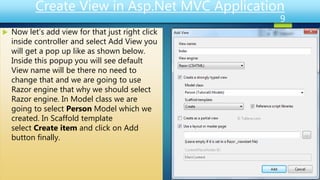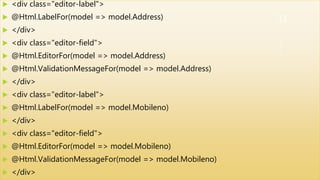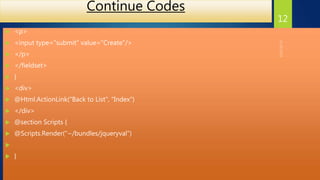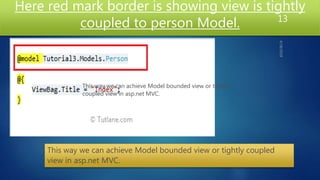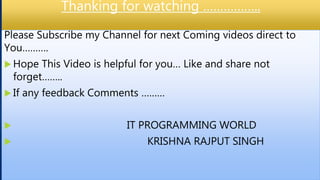Tightly coupled view (model bounded view)
- 1. WELCOME TO IT PROGRAMMING WORLD ïĩāĪ āĪāĪ° āĪāĪŠāĪĻāĨ āĪ āĪāĨ āĪĪāĪ āĪŪāĨāĪ°āĨ āĪāĨāĪĻāĪē āĪāĨ āĪļāĪŽāĨāĪļāĪāĨāĪ°āĪūāĪāĪŽ āĪĻāĪđ āĨāĪ āĪāĪāĪŊāĪū āĪđāĨ āĪĪāĨ āĪŠāĨāĪē āĪ āĪāĪ° āĪē āĪāĪāĪŊāĨ āĪāĨ āĪŪāĪ āĪĻāĨāĪāĨāĪļāĨāĪ āĪĩāĪŋāĪĄāĪŋāĪŊāĨ āĪ āĪŠāĪēāĨāĪŋ āĪāĪ° āĪĪāĨ āĪāĪŠāĪāĨ āĪŠāĪĪāĪū āĪāĪē āĪļāĪāĨ ïĩāĪāĪāĪĪ āĪāĪŠāĪāĨ āĪŊāĨ āĪĩāĪŋāĪĄāĪŋāĪŊāĨ āĪāĪ āĪēāĪāĪū āĪđāĨ āĪĪāĨ āĪĩāĪŋāĪĄāĪŋāĪŊāĨ āĪāĨ LIKE āĪāĪ° SHARE āĪāĪ°āĨāĪ° āĪāĪ°āĨ ïĩ āĪ§āĪĻāĨāĪŊāĪŋāĪūāĪĶāĨ ïĩ āĪāĪāĪ āĪŠāĨāĪ°āĨāĪāĨāĪ°āĪūāĪŪāĪŪāĨāĪāĪ āĪŋāĪ°āĨāĪēāĪŋāĪĄ
- 2. Tightly Coupled View (Model bounded view) in Asp .NET MVC In asp.net MVC model bounded view is a tightly coupled and it is used to create view. letâs create model bounded view or tightly coupled view in asp.net MVC application for that first we need to create model, controller and view. 2
- 3. Working with Controllers Controller: Process incoming request. Executes the appropriate code initiated or required by the user Communicating with the "Model" to validate and process the data. 3 4/18/2018
- 4. What is Controllers Controller - is a class... it is .cs code [C# file], which is inherited by a built-in controller classes. 4
- 5. Create Model in Asp.Net MVC Application ïĩ For adding Model Right click on Models folder à select Add à then select Class in asp.net mvc application. After that a new Dialog (Add New Item) will popup asking you to enter Class name in that enter name âPersonâ like as shown below 5
- 6. After adding model now letâs add some properties in this Person class like as shown following ïĩ using System; ïĩ using System.Collections.Generic; ïĩ using System.Linq; ïĩ using System.Web; ïĩ ïĩ namespace Tutorial3.Models ïĩ { ïĩ public class Person ïĩ { ïĩ public int ID { get; set; } ïĩ public string Name { get; set; } ïĩ public string Address { get; set; } ïĩ public string Mobileno { get; set; } ïĩ } ïĩ } 6
- 7. Create Controller in Asp.Net MVC Application 7 After adding controller you can see default code generated using System; using System.Collections.Generic; using System.Linq; using System.Web; using System.Web.Mvc; namespace Tutorial3.Controllers { public class PersonDetailsController : Controller { // // GET: /PersonDetails/ public ActionResult Index() { return View(); } } }
- 8. Now we will change controller method by adding [HttpGet] attribute to Action Method and return new instance Model Person like as shown below ïĩ using System; ïĩ using System.Collections.Generic; ïĩ using System.Linq; ïĩ using System.Web; ïĩ using System.Web.Mvc; ïĩ using Tutorial3.Models; ïĩ namespace Tutorial3.Controllers ïĩ { ïĩ public class PersonDetailsController : Controller ïĩ { ïĩ // ïĩ // GET: /PersonDetails/ ïĩ [HttpGet] ïĩ public ActionResult Index() ïĩ { ïĩ return View(new Person()); ïĩ } ïĩ } ïĩ } 8
- 9. Create View in Asp.Net MVC Application ïĩ Now letâs add view for that just right click inside controller and select Add View you will get a pop up like as shown below. Inside this popup you will see default View name will be there no need to change that and we are going to use Razor engine that why we should select Razor engine. In Model class we are going to select Person Model which we created. In Scaffold template select Create item and click on Add button finally. 9
- 10. ïĩ After click Add button our View will create which is tightly coupled to model that would be like as shown below ïĩ ïĩ @model Tutorial3.Models.Person ïĩ ïĩ @{ ïĩ ViewBag.Title = "Index"; ïĩ } ïĩ <h2>Index</h2> ïĩ @using (Html.BeginForm()) { ïĩ @Html.ValidationSummary(true) ïĩ <fieldset> ïĩ <legend>Person</legend> ïĩ <div class="editor-label"> ïĩ @Html.LabelFor(model => model.Name) ïĩ </div> ïĩ <div class="editor-field"> ïĩ @Html.EditorFor(model => model.Name) ïĩ @Html.ValidationMessageFor(model => model.Name) ïĩ </div> 10
- 11. ïĩ <div class="editor-label"> ïĩ @Html.LabelFor(model => model.Address) ïĩ </div> ïĩ <div class="editor-field"> ïĩ @Html.EditorFor(model => model.Address) ïĩ @Html.ValidationMessageFor(model => model.Address) ïĩ </div> ïĩ <div class="editor-label"> ïĩ @Html.LabelFor(model => model.Mobileno) ïĩ </div> ïĩ <div class="editor-field"> ïĩ @Html.EditorFor(model => model.Mobileno) ïĩ @Html.ValidationMessageFor(model => model.Mobileno) ïĩ </div> 11
- 12. Continue Codes ïĩ <p> ïĩ <input type="submit" value="Create"/> ïĩ </p> ïĩ </fieldset> ïĩ } ïĩ <div> ïĩ @Html.ActionLink("Back to List", "Index") ïĩ </div> ïĩ @section Scripts { ïĩ @Scripts.Render("~/bundles/jqueryval") ïĩ ïĩ } 12
- 13. Here red mark border is showing view is tightly coupled to person Model. 13 This way we can achieve Model bounded view or tightly coupled view in asp.net MVC. This way we can achieve Model bounded view or tightly coupled view in asp.net MVC.
- 14. Thanking for watching âĶâĶâĶâĶâĶ.. Please Subscribe my Channel for next Coming videos direct to YouâĶâĶâĶ. ïĩ Hope This Video is helpful for youâĶ Like and share not forgetâĶâĶ.. ïĩ If any feedback Comments âĶâĶâĶ ïĩ IT PROGRAMMING WORLD ïĩ KRISHNA RAJPUT SINGH

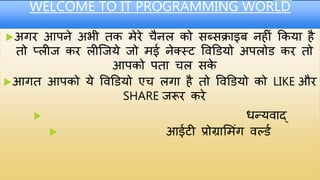
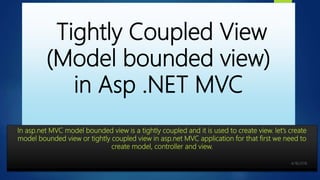
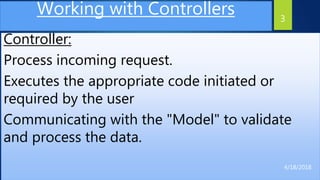
![What is Controllers
Controller - is a class...
it is .cs code [C# file], which is inherited by a
built-in controller classes.
4](https://image.slidesharecdn.com/tightlycoupledviewmodelboundedview-180418101920/85/Tightly-coupled-view-model-bounded-view-4-320.jpg)
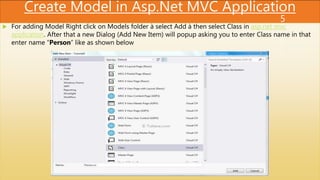
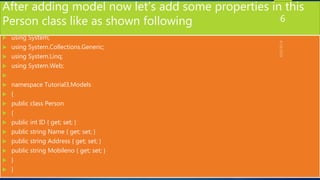
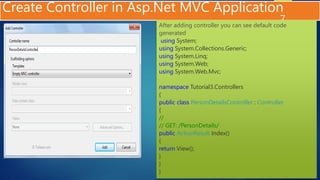
![Now we will change controller method by adding [HttpGet] attribute to Action Method and return new
instance Model Person like as shown below
ïĩ using System;
ïĩ using System.Collections.Generic;
ïĩ using System.Linq;
ïĩ using System.Web;
ïĩ using System.Web.Mvc;
ïĩ using Tutorial3.Models;
ïĩ namespace Tutorial3.Controllers
ïĩ {
ïĩ public class PersonDetailsController : Controller
ïĩ {
ïĩ //
ïĩ // GET: /PersonDetails/
ïĩ [HttpGet]
ïĩ public ActionResult Index()
ïĩ {
ïĩ return View(new Person());
ïĩ }
ïĩ }
ïĩ }
8](https://image.slidesharecdn.com/tightlycoupledviewmodelboundedview-180418101920/85/Tightly-coupled-view-model-bounded-view-8-320.jpg)