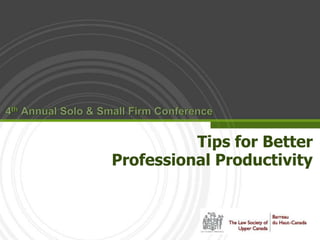Tips for Better Professional Productivity
- 1. 4th Annual Solo & Small Firm ConferenceTips for Better Professional Productivity
- 2. Are You Shovel Ready?Inspired by Frederick Winslow Taylor & Bethlehem Steel
- 4. Hipster PDA3” x 5” cardor 4 cardsper pageSamples from D*I*Y Planner 4UP editionhttp://www.diyplanner.com
- 5. Interruptions2 minutes lost each day= 8+ hours a year15 minutes lost each day= 62+ hours a year
- 6. When are your hot spots?“Heat map”Highlight productive timesHighlight “down” timesMap from ProductiveFlourishing.com
- 7. Integrate, automateHow connected are your systems?Use your Microsoft Office or other suite’s built-in connectivityInsert ObjectMail Merge in Word from your Outlook contactsEmbed files, so that an update in one is reflected in bothPractice management software is designed to enable single point of input
- 8. Search youUse technology to find information fastDesktop search toolsWindows Desktop SearchGoogle DesktopCopernicSearch withinyour software
- 9. Starter templates for your practiceoffice.microsoft.com
- 10. Capture your timeCut down on lost time, as in “where did it go?” with stop watchBuilt into practice management softwareAvailable as standalone software from Chrometa, Element55Point is not to bill more timeWhat am I doing with my time (could I bill it?)What can I do differently to use my time better?
- 11. Sync or you are sunkLotus NotesMicrosoft OutlookGoogleCalendarcalendar“feed”Google Calendar SyncStaff or OtherE-mailUserHotSync ActiveSyncCompanionlinkiTunesGooSyncCompanionlink