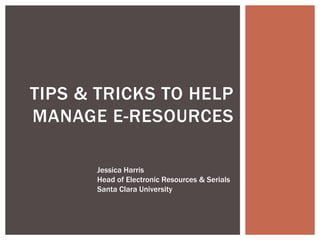Tips & Tricks to Help Manage Electronic Resources
- 1. TIPS & TRICKS TO HELP MANAGE E-RESOURCES Jessica Harris Head of Electronic Resources & Serials Santa Clara University
- 4. WHO ARE WE? Associate University Librarian Head of Cataloging Acquisitions Specialist Cataloging Specialist Head of Electronic Resources & Serials Electronic Resources Assistant Technical Services Assistant
- 10. MAPPING THE ERM
- 11. HOW IS YOUR WORK FLOWING?
- 12. HOW IS YOUR WORK FLOWING? Sarah Barbrow, Megan Hartline, (2015) "Process mapping as organizational assessment in academic libraries", Performance Measurement and Metrics, Vol. 16 Iss: 1, pp.34 ŌĆō 47 Process changing hands
- 20. YEAR ONE MARCH Journals YEAR TWO MARCH SCELC Resources YEAR TWO NOVEMBER Streaming Videos YEAR THREE MARCH Remaining E-Resources YEAR THREE NOVEMBER Standing Orders CREATE YOUR STRATEGY
- 21. YEAR ONE: JOURNAL ASSESSMENT Harker, Karen; Enoch, Todd & Crawford, Laurel. Keeping it Real: A Comprehensive and Transparent Evaluation of Electronic Resources. UNT Digital Library. http://digital.library.unt.edu/ark:/67531/metadc407874/. Accessed November 17, 2015.
- 22. EXCEL TIPS & TRICKS
- 23. MERGING DATA How can I merge data from multiple reports into one spreadsheet?
- 25. SUMMING TOTALS (BASED ON MULTIPLE VARIABLES) How much $ did we save in cancellations for the Biology department?
- 27. COUNTING TOTALS (BASED ON MULTIPLE VARIABLES) How many titles were transferred to online-only for the Chemistry department?
- 29. SUMMARIZING RESULTS IŌĆÖm finished with my assessment. How can I quickly compare results across departments, formats, etc.?
- 30. PIVOT TABLES Within Excel, highlight all data, then go to Data ’āĀ PivotTable. # of journals per department Average 2015 cost per department Type of decision made per department
- 31. Jessica Harris Head of Electronic Resources & Serials Santa Clara University jaharris@scu.edu ANY QUESTIONS?