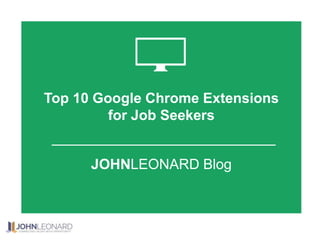Top 10 Google Chrome Extensions for Job Seekers
- 1. Top 10 Google Chrome Extensions for Job Seekers JOHNLEONARD Blog
- 2. A job search is not an easy feat, but there are tools that can aid in the process.
- 3. The following Google Chrome extensions will help you with networking, productivity, and building a personal brand to improve your job search.
- 4. 1. Buffer
- 5. • Buffer allows you to schedule multiple social media postings throughout the day • This will aid in the development of a strong personal brand during your job search
- 7. • Feedly Mini helps you stay up-to-date with industry news and career advice • You can add a variety of websites, blogs and RSS feeds to one place, which will save you time when trying to find content to post
- 9. • PeopleGraph helps you search for people across a variety of social networks and platforms • This tool is useful when trying to connect with recruiters by finding social media sites they are currently on
- 10. 4. WiseStamp
- 11. • WiseStamp helps you create a professional email signature, and can highlight your social media profiles • This tool lets you show important information to develop your brand
- 12. 5. Todolist
- 13. • Todolist helps to manage your daily job search tasks • The tool aids your organization by becoming your own personal task manager
- 14. 6. Ginger
- 15. • Ginger acts as a proofreader helping to correct grammar and spelling errors • Use this tool when writing resumes, cover letters, emails, LinkedIn messages, social media posts, and more
- 16. 7. Momentum
- 17. • Momentum helps you stay motivated by offering a customized dashboard on your computer that inspires you during your job search
- 18. 8. StayFocusd
- 19. • StayFocusd increases your productivity by limiting the amount of time you can spend on specific websites • Once the allotted time is reached for that particular website, it is blocked for the rest of the day
- 21. • Companybook Insider gives you insights about a company from any website including: – Links to social media pages – Latest news – Similar companies • This information is useful when trying to learn more about a company and provide you with topics to discuss in a potential interview
- 22. 10. Save to Pocket
- 23. • Save to Pocket helps you organize and save web pages you come across in one place • You can save job postings, news articles, blog posts, company websites, social media profiles, and more
- 24. Use these extensions to network, find jobs, and highlight your personal brand to recruiters and potential employers.
- 25. Interested in learning more tips to improve your job search? Take a few seconds to subscribe to the JOHNLEONARD blog.