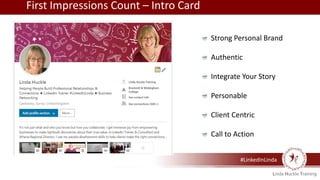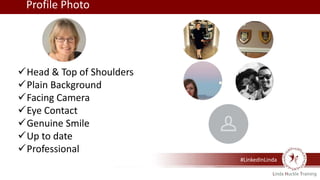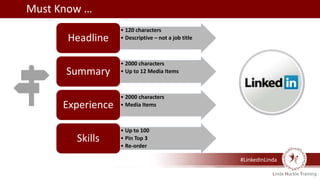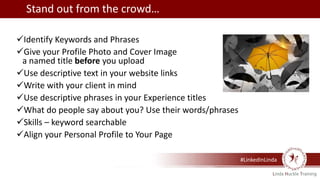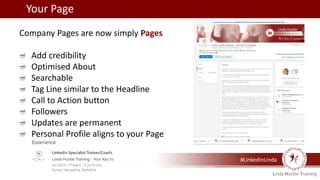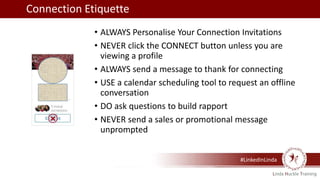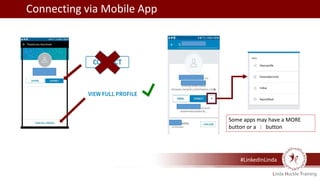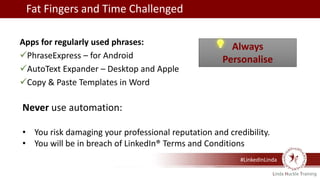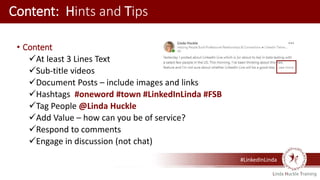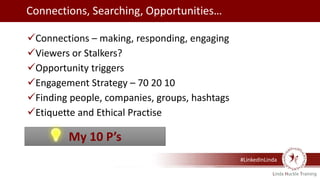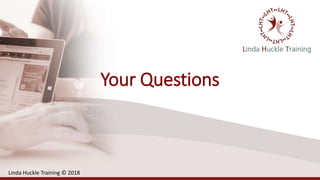Top Tip in LinkedIn FSB Woking
- 1. LinkedIn® for Business Top Tips With Linda Huckle #LinkedInLinda Linda Huckle Training © 2019
- 3. #LinkedInLinda First Impressions Count – Intro Card Strong Personal Brand Authentic Integrate Your Story Personable Client Centric Call to Action
- 4. #LinkedInLinda Profile Photo Head & Top of Shoulders Plain Background Facing Camera Eye Contact Genuine Smile Up to date Professional
- 5. #LinkedInLinda • 120 characters • Descriptive – not a job titleHeadline • 2000 characters • Up to 12 Media ItemsSummary • 2000 characters • Media ItemsExperience • Up to 100 • Pin Top 3 • Re-order Skills Must Know …
- 6. #LinkedInLinda Identify Keywords and Phrases Give your Profile Photo and Cover Image a named title before you upload Use descriptive text in your website links Write with your client in mind Use descriptive phrases in your Experience titles What do people say about you? Use their words/phrases Skills – keyword searchable Align your Personal Profile to Your Page Stand out from the crowd…
- 7. Your Page Company Pages are now simply Pages Add credibility Optimised About Searchable Tag Line similar to the Headline Call to Action button Followers Updates are permanent Personal Profile aligns to your Page #LinkedInLinda
- 9. #LinkedInLinda • ALWAYS Personalise Your Connection Invitations • NEVER click the CONNECT button unless you are viewing a profile • ALWAYS send a message to thank for connecting • USE a calendar scheduling tool to request an offline conversation • DO ask questions to build rapport • NEVER send a sales or promotional message unprompted Connection Etiquette
- 10. #LinkedInLinda Connecting via Mobile App Some apps may have a MORE button or a button
- 11. #LinkedInLinda Apps for regularly used phrases: PhraseExpress – for Android AutoText Expander – Desktop and Apple Copy & Paste Templates in Word Fat Fingers and Time Challenged Always Personalise Never use automation: • You risk damaging your professional reputation and credibility. • You will be in breach of LinkedIn® Terms and Conditions
- 12. #LinkedInLinda Types of Posts Text Only Image Video Document
- 13. #LinkedInLinda Content: Hints and Tips • Content At least 3 Lines Text Sub-title videos Document Posts – include images and links Hashtags #oneword #town #LinkedInLinda #FSB Tag People @Linda Huckle Add Value – how can you be of service? Respond to comments Engage in discussion (not chat)
- 14. #LinkedInLinda Connections – making, responding, engaging Viewers or Stalkers? Opportunity triggers Engagement Strategy – 70 20 10 Finding people, companies, groups, hashtags Etiquette and Ethical Practise My 10 P’s Connections, Searching, Opportunities…
- 15. My 10 P’s Presence Participation Proactivity Personalise Planning Professional Brand Politeness Privacy Patience People
- 16. What’s New? What’s Changed? QR Codes Find Who’s Nearby Voice Messaging Search Filters Hashtags Document Posts Post Interface Pin Top 3 Skills Settings Algorithms
- 17. #LinkedInLinda • Make sure your message, personality and what you stand for shines in all you do. Be clear • Seek relationships, not transactions.Be human • Don't be salesy. Be you.Be authentic • If people like you, they will trust you. If they trust you - they will help you. Build rapport Signposts for success Linda Huckle Training © 2019
- 18. Your Questions Linda Huckle Training © 2018
- 19. Thank You! www.keytolinkedin.co.uk info@keytolinkedin.co.uk Linda Huckle Training © 2018
Editor's Notes
- #3: LinkedIn can be a bit of a blur – with 590m LinkedIn users worldwide, it can be a struggle to be found. In this presentation, I’ll be sharing some tips on becoming more visible, some good practice and etiquette, highlighting a few newish and changed features. I’ll also share some tips on using the LinkedIn app on your smartphone/tablet. First, let’s focus on the profile and remove the blur
- #5: People seeing your brand online is key in this digital age Honestly Branded – skills are highlighted Showcasing what you do Consistent branding Reflect what you look and act like in the real world Point is not to mislead others Images – up to date, recognisable, professional Endorse and recommend – genuine – the truth and nothing but the truth. Embarrassing and possibly detrimental to your reputation to publicly approve something that is exaggerated. Ethical and honest Example of people who ask for a recommendation whose services I have not experienced myself. Give to grow
- #7: Connection Requests – Personalise – most people know and accept that – but LinkedIn have tried to make it easy for us – which means that we can easily get caught out. Show examples on phone and on PC – Think before you Click or Tap Tell them how you met, add something personal – make a good impression. Keep it Today – spelling & grammar – capitalise in the right places. Recommendations – mean what you say – be genuine
- #13: What do you think is the most successful way of posting for visibility?
- #15: Summarise – the 5 E’s
- #17: Its been change after change in LinkedIn – mostly positive The new interface – the way it looks and feels is more user friendly – but it has caused confusion as things have moved around. Native Video – video recorded and uploaded directly into LinkedIn (not live but almost!) Your Connections Connections – they removed this feature and have brought it back again within the last couple of months. Search filters – another feature that has been brought back – filter searches using keywords, location, job titles etc Active Status– little green circle indicates your are online using LinkedIn (mobile and desktop) Dashboard – visual indicator of how many times you have appeared in Searches, Viewed Your Profile, Viewed your Posts Crop and Filter – profile picture and cover image Edit Posts – so simple! Something we have waited for for a long time Smart Replies – suggestions based on message contact – ie Sounds good, Thank you, Okay – further developments coming Sales Navigator – makeover in progress HIDDEN CHANGE – Algorithm – likes = 1, comments = 2, shares = 3 – more points, the more your posts will be seen by your connections. Sharing external links – less visible than sharing content within LinkedIn – beat the algorithm – put the link in the comments, or don’t display the preview.
- #19: Click the play button at the bottom to play the slide