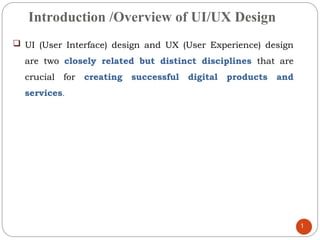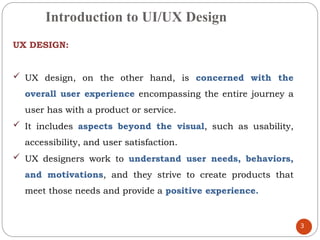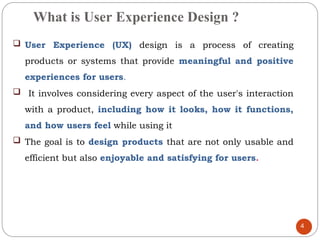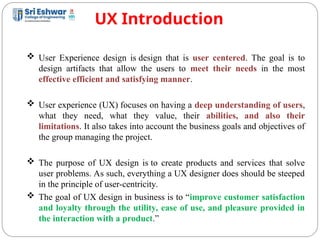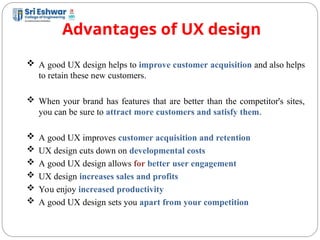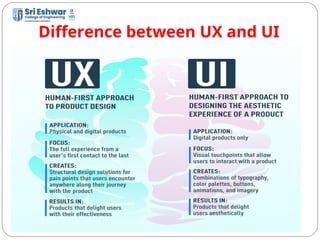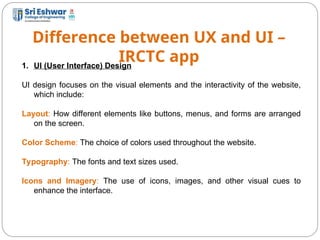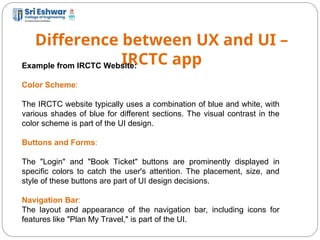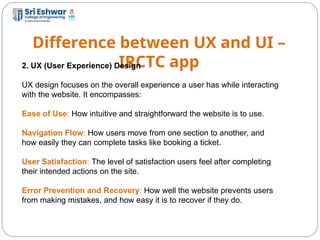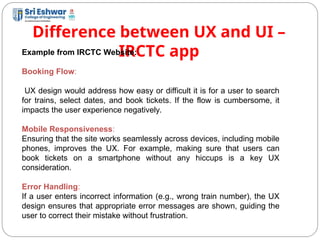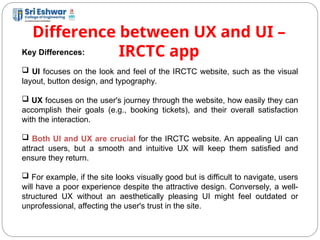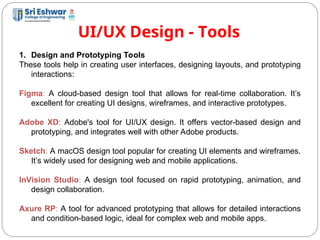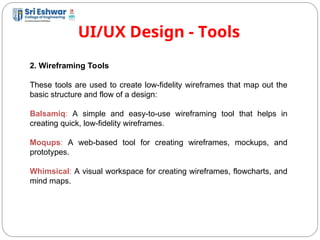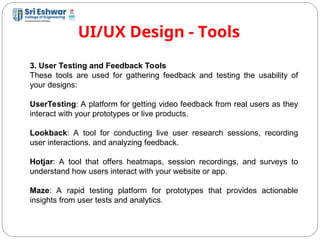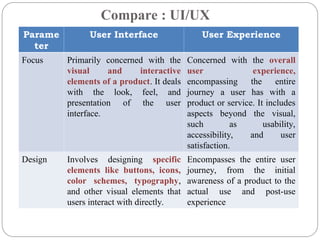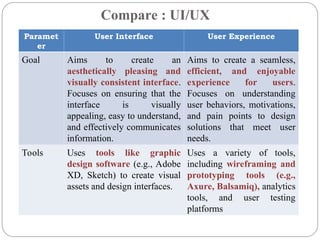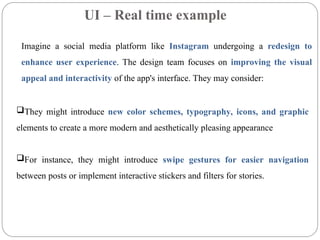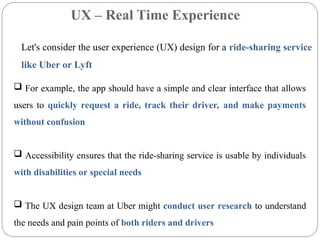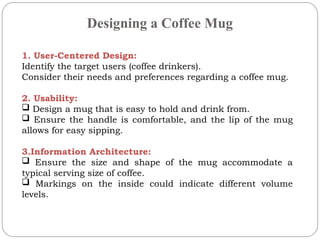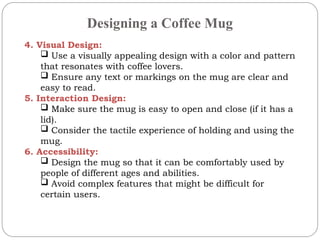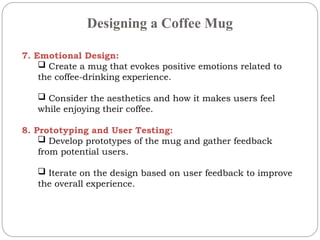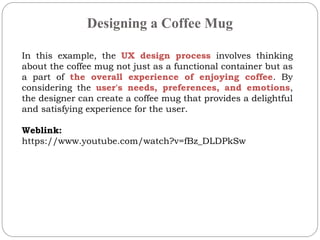Topic 1 Overview of UI UX Design.ppt this
- 1. Introduction /Overview of UI/UX Design ’ü▒ UI (User Interface) design and UX (User Experience) design are two closely related but distinct disciplines that are crucial for creating successful digital products and services. 1
- 2. Introduction to UI/UX Design UI DESIGN: ’ü▒ .UI design primarily focuses on the visual and interactive elements of a product. It deals with the look, feel, and presentation of the user interface. ’ü▒ UI designers are responsible for creating visually appealing and aesthetically pleasing interfaces that users interact with. 2
- 3. Introduction to UI/UX Design UX DESIGN: ’ā╝ UX design, on the other hand, is concerned with the overall user experience encompassing the entire journey a user has with a product or service. ’ā╝ It includes aspects beyond the visual, such as usability, accessibility, and user satisfaction. ’ā╝ UX designers work to understand user needs, behaviors, and motivations, and they strive to create products that meet those needs and provide a positive experience. 3
- 4. What is User Experience Design ? ’ü▒ User Experience (UX) design is a process of creating products or systems that provide meaningful and positive experiences for users. ’ü▒ It involves considering every aspect of the user's interaction with a product, including how it looks, how it functions, and how users feel while using it ’ü▒ The goal is to design products that are not only usable and efficient but also enjoyable and satisfying for users. 4
- 5. UX Introduction 5 ’üČ User Experience design is design that is user centered. The goal is to design artifacts that allow the users to meet their needs in the most effective efficient and satisfying manner. ’üČ User experience (UX) focuses on having a deep understanding of users, what they need, what they value, their abilities, and also their limitations. It also takes into account the business goals and objectives of the group managing the project. ’üČ The purpose of UX design is to create products and services that solve user problems. As such, everything a UX designer does should be steeped in the principle of user-centricity. ’üČ The goal of UX design in business is to ŌĆ£improve customer satisfaction and loyalty through the utility, ease of use, and pleasure provided in the interaction with a product.ŌĆØ
- 6. Advantages of UX design 6 ’üČ A good UX design helps to improve customer acquisition and also helps to retain these new customers. ’üČ When your brand has features that are better than the competitor's sites, you can be sure to attract more customers and satisfy them. ’üČ A good UX improves customer acquisition and retention ’üČ UX design cuts down on developmental costs ’üČ A good UX design allows for better user engagement ’üČ UX design increases sales and profits ’üČ You enjoy increased productivity ’üČ A good UX design sets you apart from your competition
- 7. Difference between UX and UI 7
- 8. Difference between UX and UI ŌĆō IRCTC app 8 1. UI (User Interface) Design UI design focuses on the visual elements and the interactivity of the website, which include: Layout: How different elements like buttons, menus, and forms are arranged on the screen. Color Scheme: The choice of colors used throughout the website. Typography: The fonts and text sizes used. Icons and Imagery: The use of icons, images, and other visual cues to enhance the interface.
- 9. Difference between UX and UI ŌĆō IRCTC app 9 Example from IRCTC Website: Color Scheme: The IRCTC website typically uses a combination of blue and white, with various shades of blue for different sections. The visual contrast in the color scheme is part of the UI design. Buttons and Forms: The "Login" and "Book Ticket" buttons are prominently displayed in specific colors to catch the user's attention. The placement, size, and style of these buttons are part of UI design decisions. Navigation Bar: The layout and appearance of the navigation bar, including icons for features like "Plan My Travel," is part of the UI.
- 10. Difference between UX and UI ŌĆō IRCTC app 10 2. UX (User Experience) Design UX design focuses on the overall experience a user has while interacting with the website. It encompasses: Ease of Use: How intuitive and straightforward the website is to use. Navigation Flow: How users move from one section to another, and how easily they can complete tasks like booking a ticket. User Satisfaction: The level of satisfaction users feel after completing their intended actions on the site. Error Prevention and Recovery: How well the website prevents users from making mistakes, and how easy it is to recover if they do.
- 11. Difference between UX and UI ŌĆō IRCTC app 11 Example from IRCTC Website: Booking Flow: UX design would address how easy or difficult it is for a user to search for trains, select dates, and book tickets. If the flow is cumbersome, it impacts the user experience negatively. Mobile Responsiveness: Ensuring that the site works seamlessly across devices, including mobile phones, improves the UX. For example, making sure that users can book tickets on a smartphone without any hiccups is a key UX consideration. Error Handling: If a user enters incorrect information (e.g., wrong train number), the UX design ensures that appropriate error messages are shown, guiding the user to correct their mistake without frustration.
- 12. Difference between UX and UI ŌĆō IRCTC app 12 Key Differences: ’ü▒ UI focuses on the look and feel of the IRCTC website, such as the visual layout, button design, and typography. ’ü▒ UX focuses on the user's journey through the website, how easily they can accomplish their goals (e.g., booking tickets), and their overall satisfaction with the interaction. ’ü▒ Both UI and UX are crucial for the IRCTC website. An appealing UI can attract users, but a smooth and intuitive UX will keep them satisfied and ensure they return. ’ü▒ For example, if the site looks visually good but is difficult to navigate, users will have a poor experience despite the attractive design. Conversely, a well- structured UX without an aesthetically pleasing UI might feel outdated or unprofessional, affecting the user's trust in the site.
- 13. UI/UX Design - Tools 13 1. Design and Prototyping Tools These tools help in creating user interfaces, designing layouts, and prototyping interactions: Figma: A cloud-based design tool that allows for real-time collaboration. ItŌĆÖs excellent for creating UI designs, wireframes, and interactive prototypes. Adobe XD: Adobe's tool for UI/UX design. It offers vector-based design and prototyping, and integrates well with other Adobe products. Sketch: A macOS design tool popular for creating UI elements and wireframes. ItŌĆÖs widely used for designing web and mobile applications. InVision Studio: A design tool focused on rapid prototyping, animation, and design collaboration. Axure RP: A tool for advanced prototyping that allows for detailed interactions and condition-based logic, ideal for complex web and mobile apps.
- 14. UI/UX Design - Tools 14 2. Wireframing Tools These tools are used to create low-fidelity wireframes that map out the basic structure and flow of a design: Balsamiq: A simple and easy-to-use wireframing tool that helps in creating quick, low-fidelity wireframes. Moqups: A web-based tool for creating wireframes, mockups, and prototypes. Whimsical: A visual workspace for creating wireframes, flowcharts, and mind maps.
- 15. UI/UX Design - Tools 15 3. User Testing and Feedback Tools These tools are used for gathering feedback and testing the usability of your designs: UserTesting: A platform for getting video feedback from real users as they interact with your prototypes or live products. Lookback: A tool for conducting live user research sessions, recording user interactions, and analyzing feedback. Hotjar: A tool that offers heatmaps, session recordings, and surveys to understand how users interact with your website or app. Maze: A rapid testing platform for prototypes that provides actionable insights from user tests and analytics.
- 16. Compare : UI/UX Parame ter User Interface User Experience Focus Primarily concerned with the visual and interactive elements of a product. It deals with the look, feel, and presentation of the user interface. Concerned with the overall user experience, encompassing the entire journey a user has with a product or service. It includes aspects beyond the visual, such as usability, accessibility, and user satisfaction. Design Involves designing specific elements like buttons, icons, color schemes, typography, and other visual elements that users interact with directly. Encompasses the entire user journey, from the initial awareness of a product to the actual use and post-use experience
- 17. Compare : UI/UX Paramet er User Interface User Experience Goal Aims to create an aesthetically pleasing and visually consistent interface. Focuses on ensuring that the interface is visually appealing, easy to understand, and effectively communicates information. Aims to create a seamless, efficient, and enjoyable experience for users. Focuses on understanding user behaviors, motivations, and pain points to design solutions that meet user needs. Tools Uses tools like graphic design software (e.g., Adobe XD, Sketch) to create visual assets and design interfaces. Uses a variety of tools, including wireframing and prototyping tools (e.g., Axure, Balsamiq), analytics tools, and user testing platforms
- 18. UI ŌĆō Real time example Imagine a social media platform like Instagram undergoing a redesign to enhance user experience. The design team focuses on improving the visual appeal and interactivity of the app's interface. They may consider: ’ü▒They might introduce new color schemes, typography, icons, and graphic elements to create a more modern and aesthetically pleasing appearance ’ü▒For instance, they might introduce swipe gestures for easier navigation between posts or implement interactive stickers and filters for stories.
- 19. UX ŌĆō Real Time Experience Let's consider the user experience (UX) design for a ride-sharing service like Uber or Lyft ’ü▒ For example, the app should have a simple and clear interface that allows users to quickly request a ride, track their driver, and make payments without confusion ’ü▒ Accessibility ensures that the ride-sharing service is usable by individuals with disabilities or special needs ’ü▒ The UX design team at Uber might conduct user research to understand the needs and pain points of both riders and drivers
- 20. Designing a Coffee Mug 1. User-Centered Design: Identify the target users (coffee drinkers). Consider their needs and preferences regarding a coffee mug. 2. Usability: ’ü▒ Design a mug that is easy to hold and drink from. ’ü▒ Ensure the handle is comfortable, and the lip of the mug allows for easy sipping. 3.Information Architecture: ’ü▒ Ensure the size and shape of the mug accommodate a typical serving size of coffee. ’ü▒ Markings on the inside could indicate different volume levels.
- 21. Designing a Coffee Mug 4. Visual Design: ’ü▒ Use a visually appealing design with a color and pattern that resonates with coffee lovers. ’ü▒ Ensure any text or markings on the mug are clear and easy to read. 5. Interaction Design: ’ü▒ Make sure the mug is easy to open and close (if it has a lid). ’ü▒ Consider the tactile experience of holding and using the mug. 6. Accessibility: ’ü▒ Design the mug so that it can be comfortably used by people of different ages and abilities. ’ü▒ Avoid complex features that might be difficult for certain users.
- 22. Designing a Coffee Mug 7. Emotional Design: ’ü▒ Create a mug that evokes positive emotions related to the coffee-drinking experience. ’ü▒ Consider the aesthetics and how it makes users feel while enjoying their coffee. 8. Prototyping and User Testing: ’ü▒ Develop prototypes of the mug and gather feedback from potential users. ’ü▒ Iterate on the design based on user feedback to improve the overall experience.
- 23. Designing a Coffee Mug In this example, the UX design process involves thinking about the coffee mug not just as a functional container but as a part of the overall experience of enjoying coffee. By considering the user's needs, preferences, and emotions, the designer can create a coffee mug that provides a delightful and satisfying experience for the user. Weblink: https://www.youtube.com/watch?v=fBz_DLDPkSw