Topic 8 Usability testing .ppt
Download as ppt, pdf0 likes25 views
Usability testing is a method in UI/UX design aimed at evaluating product interaction ease and efficiency to identify issues and improve user experience. The process involves defining objectives, creating a test plan, conducting sessions, recording data, analyzing results, and reporting findings, as illustrated by case studies on Google Maps and Airbnb. Effective usability testing leads to better user satisfaction and can prevent costly redesigns while ensuring a more intuitive and user-friendly product.
1 of 11
Download to read offline
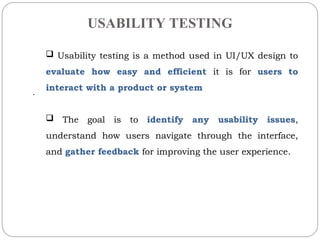
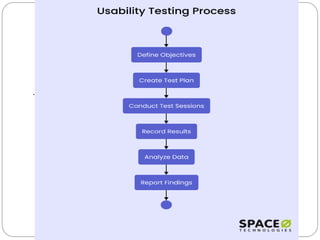
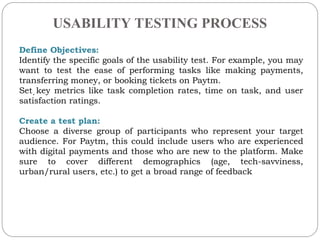
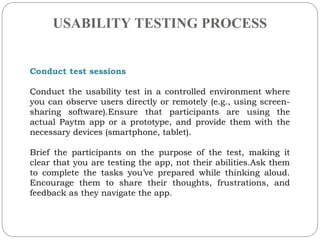
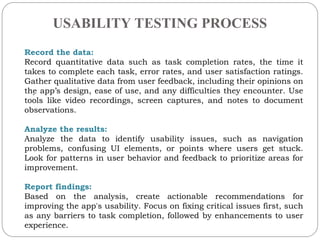
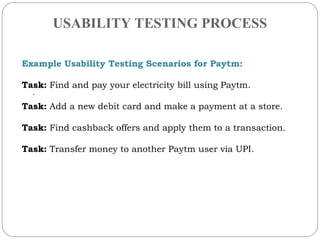
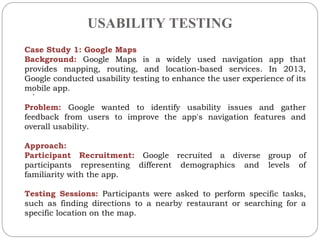
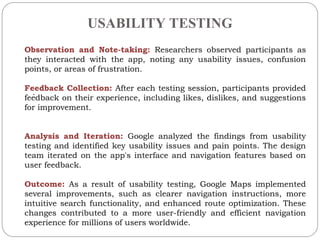
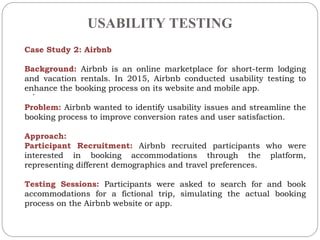
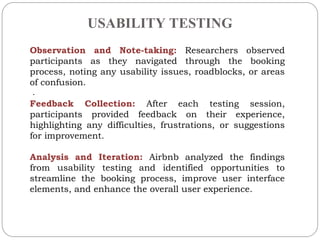
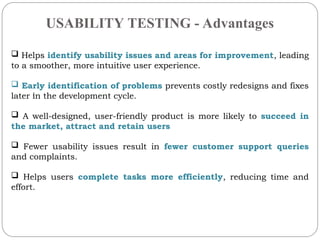
Ad
Recommended
A comprehensive guide to mobile app usability testing
A comprehensive guide to mobile app usability testingWebGuru Infosystems Pvt. Ltd.
?
The document provides a comprehensive guide on mobile app usability testing, emphasizing the importance of usability for competing in the mobile app market. It outlines the steps for conducting usability tests, including setting objectives, choosing participants, and employing various testing methodologies, both in-person and remote. The importance of understanding the target audience and considering cost factors is highlighted, along with the need for usability to be integrated into the app development process.Usability testing services
Usability testing servicespattemdigitalsolutio
?
Usability testing is a method to evaluate a product's user-friendliness and effectiveness by observing real users. Benefits include moderate in-person tests for detailed insights, remote tests for scalability, and guerrilla testing for quick feedback, albeit with varied data quality. Pattem Digital specializes in usability testing, offering expert evaluations and design recommendations to enhance user satisfaction for digital products.Best practices for remote usability testing
Best practices for remote usability testingUserZoom
?
The document discusses best practices for remote usability testing, highlighting challenges faced by UX professionals such as time, cost, and tools. It presents a case study of 61 remote users who performed tasks related to car rental websites, revealing significant issues with task completion rates and user satisfaction. Key takeaways emphasize the importance of study design, metrics triangulation, and user feedback for improving usability.Conducting usability test
Conducting usability testHaider Ali Warraich
?
This document discusses conducting usability tests. It defines usability testing as observing real users completing tasks to identify usability issues. Key points covered include: the components of a usability test involve end users and observers; comparative and formative/summative testing are described; the importance is to ensure ease of use and a positive user experience; and steps involve planning, testing, analyzing, and modifying designs based on findings.Uxpin guide to_usability_testing
Uxpin guide to_usability_testingimdurgesh
?
This document discusses planning usability testing by defining goals and metrics. It recommends categorizing goals into questions about the product, users, success metrics, competitors, needed research, and timing. Goals should be simple statements that can be measured, like "Can visitors find needed information?". The type of data collected, like qualitative user feedback or quantitative metrics, should depend on the goal and who will use the results. Common metrics include success rates, error rates, and task completion times. Planning goals and metrics upfront helps focus the testing and ensure it provides useful results.Usability Testing - A Holistic Guide.pdf
Usability Testing - A Holistic Guide.pdfkalichargn70th171
?
Usability testing is a crucial process that evaluates how users interact with a product, helping to identify design flaws and enhance user experience before and after launch. By employing various methods, including moderated and unmoderated testing, organizations can gather actionable insights that affirm their product strategies, reduce costs, and ensure market success. Headspin offers a specialized platform that leverages real-device infrastructure and machine learning models to streamline usability testing, providing deeper analytics and performance data for improved user satisfaction.User Testing- guiding the way to success
User Testing- guiding the way to successDMI
?
The document discusses the importance of user testing in app development. It outlines different types of user testing including usability testing, concept testing, guerrilla testing, lab testing, contextual testing, and remote testing. User testing helps identify navigation errors, presentation errors, control usage problems, and understand how people use the service. The document provides an example of usability challenges encountered during testing of the mFriend app and how they were addressed. It emphasizes that user testing should be included in every stage of development to create successful products.Introduction to Usability Testing: The DIY Approach - GA, London January 13th...
Introduction to Usability Testing: The DIY Approach - GA, London January 13th...Evgenia (Jenny) Grinblo
?
The document outlines a workshop on conducting DIY usability testing, highlighting key objectives such as planning and facilitating tests, and addressing usability issues effectively. It emphasizes the importance of understanding user experiences to improve product design and usability, and details the steps involved in usability testing¡ªfrom preparation to data analysis. Throughout the workshop, participants are encouraged to actively engage with testing techniques and apply learned skills in real scenarios.Usability engineering Usability testing
Usability engineering Usability testingREHMAT ULLAH
?
Usability testing involves having users interact with a product to evaluate how easy or difficult it is to use. Formal testing uses a dedicated lab with equipment, while informal testing observes users in ordinary settings with minimal equipment. The basic process involves planning tasks, selecting participants, conducting sessions, analyzing results, and making recommendations. Tests should have a plan, task list, and observe participants to identify problems and improve the user experience.2012-11-26: Usability Testing As Validation
2012-11-26: Usability Testing As ValidationBaltimore Lean Startup
?
The document discusses usability testing as a way to validate products for lean startups. It provides an overview of usability and users, explains how to conduct usability testing, and discusses how usability testing fits into the lean startup process. Examples of guerrilla usability testing techniques are also presented. The document encourages testing with a small number of users and running many small tests to improve products iteratively.Usability Testing Advantages, Process, and Best Practices.pptx
Usability Testing Advantages, Process, and Best Practices.pptxCalidad Infotech
?
The document outlines the importance of usability testing in product development, emphasizing the need for user feedback to ensure products meet expectations and function smoothly. It details the process of usability testing, including steps for goal identification, user selection, task definition, execution, analysis, and best practices for effective results. Additionally, it highlights the advantages of usability testing, such as improved product quality, enhanced user experience, and securing a competitive edge.User Testing talk by Chris Rourke of User Vision
User Testing talk by Chris Rourke of User Visiontechmeetup
?
This document provides an overview of usability testing and discusses key aspects of conducting usability tests, including:
1) Defining usability in terms of effectiveness, efficiency and satisfaction from the user's perspective.
2) Explaining the importance of usability testing and incorporating direct user feedback throughout the development process.
3) Detailing essential elements of usability testing such as recruiting appropriate users, designing test tasks, metrics, and observation techniques.
4) Discussing when during the design/development process usability testing should occur for maximum impact and the relationship between time of testing and impact on design.How to Optimize User Experience by Performing Mobile Usability Test.pdf
How to Optimize User Experience by Performing Mobile Usability Test.pdfkalichargn70th171
?
This document provides a comprehensive guide on optimizing user experience through mobile usability testing, emphasizing its critical role in app development. It outlines best practices for conducting usability tests, the significance of these tests at various stages, and practical steps for effective execution. The guide highlights the benefits of usability testing, such as improved user satisfaction and engagement, while introducing specialized tools like Headspin to streamline the testing process.A comprehensive guide on advantages, methods, and process of Usability Testin...
A comprehensive guide on advantages, methods, and process of Usability Testin...Calidad Infotech
?
The document discusses the importance of usability testing for websites, emphasizing that user-friendly design and fast loading times enhance visitor retention and satisfaction. It outlines the benefits of usability testing, such as improved retention rates, cost reduction, and better understanding of user behavior. The document also details a five-step usability testing process and various methods used in testing, highlighting the critical role usability plays in maintaining competitive advantage in the market.Boost SharePoint User Adoption Through DIY Usability Testing [workshop] Share...
Boost SharePoint User Adoption Through DIY Usability Testing [workshop] Share...Mark Tiderman
?
Mark Tiderman's workshop emphasizes the importance of DIY usability testing for effective SharePoint user adoption. Usability testing helps identify issues early, moving users from merely 'using' to 'owning' the product, which can prevent costly failures. The document outlines steps and tools for conducting usability tests, advocating for early and frequent testing to enhance user experience.Usability Testing
Usability Testing TALHAALIWORKMIAGG
?
This document discusses usability testing, including what it is, why it's important, and the typical process. Usability testing ensures software meets its intended purpose by testing it with real users. It evaluates factors like efficiency, learnability, and satisfaction. There are various testing strategies like guerilla testing and contextual inquiry. The typical process involves planning sessions, recruiting participants, designing tasks, running sessions, and analyzing insights. Usability testing can find bugs and hidden issues to improve the user experience.Usability Testing How To's - EventHandler, London Jan 22nd 2014
Usability Testing How To's - EventHandler, London Jan 22nd 2014Evgenia (Jenny) Grinblo
?
The document is a workshop guide on usability testing for small teams with limited budgets, detailing methods and strategies to run effective usability tests. It emphasizes the importance of testing with real users, preparing test plans, and recording and analyzing findings to improve user experience. Key aspects include participant recruitment, facilitation techniques, and prioritizing findings for actionable improvements.A Comprehensive Guide to the Role of Usability in App Development.pdf
A Comprehensive Guide to the Role of Usability in App Development.pdfflufftailshop
?
The document emphasizes the critical role of usability in app development, highlighting that a user's experience significantly impacts satisfaction and retention in a competitive market. It discusses various usability testing techniques, best practices, and the importance of optimizing usability through iterative design, diverse user feedback, and accessibility considerations. Additionally, it identifies common usability challenges and introduces Headspin as a solution for enhancing usability testing and overall app performance.Usability Testing - Sivaprasath Selvaraj
Usability Testing - Sivaprasath SelvarajSivaprasath Selvaraj
?
This document provides an overview of usability testing. It defines usability testing as observing real users try to complete typical tasks to evaluate a product. Usability testing is conducted early in the design process to diagnose problems, compare alternatives, and ensure design goals are met. Key things to observe include whether users can complete tasks successfully, find desired information, understand what they are doing, and recover from errors. While usability testing costs depend on the project, budgeting is needed for time, recruiting participants, and potentially equipment rental to properly plan and conduct multiple test sessions.We Are Museums 2016 workshop: Introduction to usability testing
We Are Museums 2016 workshop: Introduction to usability testingTiana Tasich
?
This document discusses usability testing and provides guidance on how to conduct usability tests. It defines usability testing as a method to assess the usability of user interfaces with real users. The document outlines the steps to conduct usability testing, including defining target users, writing a research brief, planning test sessions and tasks, conducting testing, analyzing findings, and making changes. It emphasizes the importance of testing with real users and observing how they interact rather than just what they say. The overall goal of usability testing is to improve the interface based on user feedback.Usability Testing for Beginners Tijana Tasich, Digitelling Agency (UK)
Usability Testing for Beginners Tijana Tasich, Digitelling Agency (UK)WeAreMuseums
?
The document outlines a workshop on usability testing, emphasizing its importance in developing user-friendly digital products. It details the process of usability testing, including defining target users, planning sessions, conducting tests, analyzing findings, and iterating on designs. Various qualitative and quantitative research methods are highlighted, underscoring the need to understand user interaction to improve interfaces.Usability Testing Methods
Usability Testing Methodsdillarja
?
This document discusses usability testing and related methodologies. It provides information on what usability testing is, how it is conducted, and factors to consider when deciding which methodology to use. Specifically, it notes that usability testing involves systematically observing users under controlled conditions to determine how well they can use a product. When conducting a test, key steps include recruiting representative participants, creating tasks, observing users without guidance, and analyzing the results to identify issues. The goal is to identify problems and improve the user experience.The Importance of User Testing in Android App Development.pdf
The Importance of User Testing in Android App Development.pdfSolGuruz
?
User testing is essential in Android app development, enabling developers to enhance usability, uncover issues, and improve user satisfaction through direct feedback. Various types of testing, such as exploratory, usability, and beta testing, help define objectives and analyze user interactions effectively. By prioritizing user feedback and implementing iterative improvements, developers can create successful apps that resonate with users in a competitive market.Usability Testing.docx
Usability Testing.docxNARMATHADORAISAMY
?
Usability testing is a method to test how easy an IoT device or application is to use by having real users try to complete tasks while observers monitor them. It is important because it identifies any usability issues before public release. The process involves planning, recruiting testers, executing tests, documenting results, analyzing data, and reporting. Features that can be tested include navigation, user interface, content, and forms. Advantages are improving the product and catching issues early. Disadvantages include costs and tests not reflecting real-life situations. Usability testing ultimately helps create intuitive products that provide good user experiences.Usability testing - everything you need to know to start, in less than 15 slides
Usability testing - everything you need to know to start, in less than 15 slideszliron
?
The document outlines the key aspects of usability testing presented by Liron Zighellic at ProductCamp Boston 2015, covering definitions, importance, testing stages, methods, and analysis metrics. It emphasizes the necessity of testing early and frequently throughout product development, and provides practical examples from the mobile app CurtainApp. The presentation also includes five lessons on mobile usability testing, highlighting factors such as device variation and user engagement with freemium models.A Comprehensive Guide to the Role of Usability in App Development.pdf
A Comprehensive Guide to the Role of Usability in App Development.pdfkalichargn70th171
?
The document is a comprehensive guide on the importance of usability in app development, emphasizing that superior usability is essential for user satisfaction and competitive advantage. It discusses methods for usability testing, outlining both quantitative and qualitative approaches, and highlights best practices for optimizing usability in applications. Additionally, the guide underscores the relationship between usability and accessibility, urging developers to create inclusive designs that cater to all users' needs.UX and Usability Workshop Southampton Solent University
UX and Usability Workshop Southampton Solent University Dr.Mohammed Alhusban
?
The document discusses various topics related to usability testing, including:
1. An agenda for a usability technical workshop that covers topics like UX testing, usability vs UX, usability metrics, test design, recruitment, running tests, and data analysis.
2. Guidelines for test design that include defining metrics, success rates, tasks, and subject profiles.
3. Methods for measuring usability like success rates, time on task, error rates, and satisfaction.
4. Best practices for running usability tests like making participants comfortable, remaining neutral, taking detailed notes, and measuring both performance and subjective feedback.Evaluation methods
Evaluation methodsEva Durall
?
This document discusses various usability evaluation methods for assessing the effectiveness, efficiency and satisfaction of users interacting with a system. It covers metrics like completion rates, errors and satisfaction questionnaires. Inspection methods like heuristic evaluation and cognitive walkthroughs are outlined. User-based evaluations involve usability testing with tasks and measures of success/failure rates, time on task and errors. Remote and lab studies, eyetracking and card sorting are also summarized. The document provides guidance on planning evaluations through defining goals, users, tasks and data collection.How to Un-Obsolete Your Legacy Keypad Design
How to Un-Obsolete Your Legacy Keypad DesignEpec Engineered Technologies
?
For any number of circumstances, obsolescence risk is ever present in the electronics industry. This is especially true for human-to-machine interface hardware, such as keypads, touchscreens, front panels, bezels, etc. This industry is known for its high mix and low-volume builds, critical design requirements, and high costs to requalify hardware. Because of these reasons, many programs will face end-of-life challenges both at the component level as well as at the supplier level.
Redesigns and qualifications can take months or even years, so proactively managing this risk is the best way to deter this. If an LED is obsolete or a switch vendor has gone out of business, there are options to proceed.
In this webinar, we cover options to redesign and reverse engineer legacy keypad and touchscreen designs.
For more information on our HMI solutions, visit https://www.epectec.com/user-interfaces.
Decoding Kotlin - Your Guide to Solving the Mysterious in Kotlin - Devoxx PL ...
Decoding Kotlin - Your Guide to Solving the Mysterious in Kotlin - Devoxx PL ...Jo?o Esperancinha
?
Kotlin can be very handy and easy to use. Kotlin offers the possibility to develop code that is easy to understand, safe, immutable, and thus predictable and follows standards that avoid side effects. I realized that very quickly after I started my Kotlin journey that already amounts to more than 5 years.
This is the third version of this presentation focused on more detail explaining inline, crossinline, tailrec and as a bonus a quick run through unnamed classes.More Related Content
Similar to Topic 8 Usability testing .ppt (20)
Usability engineering Usability testing
Usability engineering Usability testingREHMAT ULLAH
?
Usability testing involves having users interact with a product to evaluate how easy or difficult it is to use. Formal testing uses a dedicated lab with equipment, while informal testing observes users in ordinary settings with minimal equipment. The basic process involves planning tasks, selecting participants, conducting sessions, analyzing results, and making recommendations. Tests should have a plan, task list, and observe participants to identify problems and improve the user experience.2012-11-26: Usability Testing As Validation
2012-11-26: Usability Testing As ValidationBaltimore Lean Startup
?
The document discusses usability testing as a way to validate products for lean startups. It provides an overview of usability and users, explains how to conduct usability testing, and discusses how usability testing fits into the lean startup process. Examples of guerrilla usability testing techniques are also presented. The document encourages testing with a small number of users and running many small tests to improve products iteratively.Usability Testing Advantages, Process, and Best Practices.pptx
Usability Testing Advantages, Process, and Best Practices.pptxCalidad Infotech
?
The document outlines the importance of usability testing in product development, emphasizing the need for user feedback to ensure products meet expectations and function smoothly. It details the process of usability testing, including steps for goal identification, user selection, task definition, execution, analysis, and best practices for effective results. Additionally, it highlights the advantages of usability testing, such as improved product quality, enhanced user experience, and securing a competitive edge.User Testing talk by Chris Rourke of User Vision
User Testing talk by Chris Rourke of User Visiontechmeetup
?
This document provides an overview of usability testing and discusses key aspects of conducting usability tests, including:
1) Defining usability in terms of effectiveness, efficiency and satisfaction from the user's perspective.
2) Explaining the importance of usability testing and incorporating direct user feedback throughout the development process.
3) Detailing essential elements of usability testing such as recruiting appropriate users, designing test tasks, metrics, and observation techniques.
4) Discussing when during the design/development process usability testing should occur for maximum impact and the relationship between time of testing and impact on design.How to Optimize User Experience by Performing Mobile Usability Test.pdf
How to Optimize User Experience by Performing Mobile Usability Test.pdfkalichargn70th171
?
This document provides a comprehensive guide on optimizing user experience through mobile usability testing, emphasizing its critical role in app development. It outlines best practices for conducting usability tests, the significance of these tests at various stages, and practical steps for effective execution. The guide highlights the benefits of usability testing, such as improved user satisfaction and engagement, while introducing specialized tools like Headspin to streamline the testing process.A comprehensive guide on advantages, methods, and process of Usability Testin...
A comprehensive guide on advantages, methods, and process of Usability Testin...Calidad Infotech
?
The document discusses the importance of usability testing for websites, emphasizing that user-friendly design and fast loading times enhance visitor retention and satisfaction. It outlines the benefits of usability testing, such as improved retention rates, cost reduction, and better understanding of user behavior. The document also details a five-step usability testing process and various methods used in testing, highlighting the critical role usability plays in maintaining competitive advantage in the market.Boost SharePoint User Adoption Through DIY Usability Testing [workshop] Share...
Boost SharePoint User Adoption Through DIY Usability Testing [workshop] Share...Mark Tiderman
?
Mark Tiderman's workshop emphasizes the importance of DIY usability testing for effective SharePoint user adoption. Usability testing helps identify issues early, moving users from merely 'using' to 'owning' the product, which can prevent costly failures. The document outlines steps and tools for conducting usability tests, advocating for early and frequent testing to enhance user experience.Usability Testing
Usability Testing TALHAALIWORKMIAGG
?
This document discusses usability testing, including what it is, why it's important, and the typical process. Usability testing ensures software meets its intended purpose by testing it with real users. It evaluates factors like efficiency, learnability, and satisfaction. There are various testing strategies like guerilla testing and contextual inquiry. The typical process involves planning sessions, recruiting participants, designing tasks, running sessions, and analyzing insights. Usability testing can find bugs and hidden issues to improve the user experience.Usability Testing How To's - EventHandler, London Jan 22nd 2014
Usability Testing How To's - EventHandler, London Jan 22nd 2014Evgenia (Jenny) Grinblo
?
The document is a workshop guide on usability testing for small teams with limited budgets, detailing methods and strategies to run effective usability tests. It emphasizes the importance of testing with real users, preparing test plans, and recording and analyzing findings to improve user experience. Key aspects include participant recruitment, facilitation techniques, and prioritizing findings for actionable improvements.A Comprehensive Guide to the Role of Usability in App Development.pdf
A Comprehensive Guide to the Role of Usability in App Development.pdfflufftailshop
?
The document emphasizes the critical role of usability in app development, highlighting that a user's experience significantly impacts satisfaction and retention in a competitive market. It discusses various usability testing techniques, best practices, and the importance of optimizing usability through iterative design, diverse user feedback, and accessibility considerations. Additionally, it identifies common usability challenges and introduces Headspin as a solution for enhancing usability testing and overall app performance.Usability Testing - Sivaprasath Selvaraj
Usability Testing - Sivaprasath SelvarajSivaprasath Selvaraj
?
This document provides an overview of usability testing. It defines usability testing as observing real users try to complete typical tasks to evaluate a product. Usability testing is conducted early in the design process to diagnose problems, compare alternatives, and ensure design goals are met. Key things to observe include whether users can complete tasks successfully, find desired information, understand what they are doing, and recover from errors. While usability testing costs depend on the project, budgeting is needed for time, recruiting participants, and potentially equipment rental to properly plan and conduct multiple test sessions.We Are Museums 2016 workshop: Introduction to usability testing
We Are Museums 2016 workshop: Introduction to usability testingTiana Tasich
?
This document discusses usability testing and provides guidance on how to conduct usability tests. It defines usability testing as a method to assess the usability of user interfaces with real users. The document outlines the steps to conduct usability testing, including defining target users, writing a research brief, planning test sessions and tasks, conducting testing, analyzing findings, and making changes. It emphasizes the importance of testing with real users and observing how they interact rather than just what they say. The overall goal of usability testing is to improve the interface based on user feedback.Usability Testing for Beginners Tijana Tasich, Digitelling Agency (UK)
Usability Testing for Beginners Tijana Tasich, Digitelling Agency (UK)WeAreMuseums
?
The document outlines a workshop on usability testing, emphasizing its importance in developing user-friendly digital products. It details the process of usability testing, including defining target users, planning sessions, conducting tests, analyzing findings, and iterating on designs. Various qualitative and quantitative research methods are highlighted, underscoring the need to understand user interaction to improve interfaces.Usability Testing Methods
Usability Testing Methodsdillarja
?
This document discusses usability testing and related methodologies. It provides information on what usability testing is, how it is conducted, and factors to consider when deciding which methodology to use. Specifically, it notes that usability testing involves systematically observing users under controlled conditions to determine how well they can use a product. When conducting a test, key steps include recruiting representative participants, creating tasks, observing users without guidance, and analyzing the results to identify issues. The goal is to identify problems and improve the user experience.The Importance of User Testing in Android App Development.pdf
The Importance of User Testing in Android App Development.pdfSolGuruz
?
User testing is essential in Android app development, enabling developers to enhance usability, uncover issues, and improve user satisfaction through direct feedback. Various types of testing, such as exploratory, usability, and beta testing, help define objectives and analyze user interactions effectively. By prioritizing user feedback and implementing iterative improvements, developers can create successful apps that resonate with users in a competitive market.Usability Testing.docx
Usability Testing.docxNARMATHADORAISAMY
?
Usability testing is a method to test how easy an IoT device or application is to use by having real users try to complete tasks while observers monitor them. It is important because it identifies any usability issues before public release. The process involves planning, recruiting testers, executing tests, documenting results, analyzing data, and reporting. Features that can be tested include navigation, user interface, content, and forms. Advantages are improving the product and catching issues early. Disadvantages include costs and tests not reflecting real-life situations. Usability testing ultimately helps create intuitive products that provide good user experiences.Usability testing - everything you need to know to start, in less than 15 slides
Usability testing - everything you need to know to start, in less than 15 slideszliron
?
The document outlines the key aspects of usability testing presented by Liron Zighellic at ProductCamp Boston 2015, covering definitions, importance, testing stages, methods, and analysis metrics. It emphasizes the necessity of testing early and frequently throughout product development, and provides practical examples from the mobile app CurtainApp. The presentation also includes five lessons on mobile usability testing, highlighting factors such as device variation and user engagement with freemium models.A Comprehensive Guide to the Role of Usability in App Development.pdf
A Comprehensive Guide to the Role of Usability in App Development.pdfkalichargn70th171
?
The document is a comprehensive guide on the importance of usability in app development, emphasizing that superior usability is essential for user satisfaction and competitive advantage. It discusses methods for usability testing, outlining both quantitative and qualitative approaches, and highlights best practices for optimizing usability in applications. Additionally, the guide underscores the relationship between usability and accessibility, urging developers to create inclusive designs that cater to all users' needs.UX and Usability Workshop Southampton Solent University
UX and Usability Workshop Southampton Solent University Dr.Mohammed Alhusban
?
The document discusses various topics related to usability testing, including:
1. An agenda for a usability technical workshop that covers topics like UX testing, usability vs UX, usability metrics, test design, recruitment, running tests, and data analysis.
2. Guidelines for test design that include defining metrics, success rates, tasks, and subject profiles.
3. Methods for measuring usability like success rates, time on task, error rates, and satisfaction.
4. Best practices for running usability tests like making participants comfortable, remaining neutral, taking detailed notes, and measuring both performance and subjective feedback.Evaluation methods
Evaluation methodsEva Durall
?
This document discusses various usability evaluation methods for assessing the effectiveness, efficiency and satisfaction of users interacting with a system. It covers metrics like completion rates, errors and satisfaction questionnaires. Inspection methods like heuristic evaluation and cognitive walkthroughs are outlined. User-based evaluations involve usability testing with tasks and measures of success/failure rates, time on task and errors. Remote and lab studies, eyetracking and card sorting are also summarized. The document provides guidance on planning evaluations through defining goals, users, tasks and data collection.Recently uploaded (20)
How to Un-Obsolete Your Legacy Keypad Design
How to Un-Obsolete Your Legacy Keypad DesignEpec Engineered Technologies
?
For any number of circumstances, obsolescence risk is ever present in the electronics industry. This is especially true for human-to-machine interface hardware, such as keypads, touchscreens, front panels, bezels, etc. This industry is known for its high mix and low-volume builds, critical design requirements, and high costs to requalify hardware. Because of these reasons, many programs will face end-of-life challenges both at the component level as well as at the supplier level.
Redesigns and qualifications can take months or even years, so proactively managing this risk is the best way to deter this. If an LED is obsolete or a switch vendor has gone out of business, there are options to proceed.
In this webinar, we cover options to redesign and reverse engineer legacy keypad and touchscreen designs.
For more information on our HMI solutions, visit https://www.epectec.com/user-interfaces.
Decoding Kotlin - Your Guide to Solving the Mysterious in Kotlin - Devoxx PL ...
Decoding Kotlin - Your Guide to Solving the Mysterious in Kotlin - Devoxx PL ...Jo?o Esperancinha
?
Kotlin can be very handy and easy to use. Kotlin offers the possibility to develop code that is easy to understand, safe, immutable, and thus predictable and follows standards that avoid side effects. I realized that very quickly after I started my Kotlin journey that already amounts to more than 5 years.
This is the third version of this presentation focused on more detail explaining inline, crossinline, tailrec and as a bonus a quick run through unnamed classes.ElysiumPro Company Profile 2025-2026.pdf
ElysiumPro Company Profile 2025-2026.pdfinfo751436
?
Description
ElysiumPro | IEEE Final Year Projects | Best Internship Training | Inplant Training in Madurai
Best Final Year project training center
Address:
First Floor, A Block, 'Elysium Campus, 229, Church Rd, Vaigai Colony, Madurai, Tamil Nadu 625020
Plus Code:
W4CX+56 Madurai, Tamil Nadu
+91 9944793398
info@elysiumpro.in
Elysium Group of Companies established ElysiumPro in 2001. Since its inception, it has been the most sought-after destination for final year project development and research papers among the students. Our commitment to providing quality project training & documentation to students has always been exceptional. We deliver the final year engineering projects and technical documents that provide extra edge and industry exposure to land prestigious jobs and reputed institutions for higher studies. Students from all over the country avail of our services for their final year projects. On average, we develop 5000+ projects and research papers per year on varied advanced domains. Python, JAVA, PHP, Android, Matlab, LabView, VLSI, SIMULINK, Power electronics, Power System, Antenna, Machine Learning, Deep Learning, Data Science, Artificial Intelligence, data Mining, Big Data, Cloud Computing, IoT,
Hours of Operation: -
Sunday 10am-1pm
Monday 7.30am-8pm
Tuesday 7.30am-8pm
Wednesday 7.30am-8pm
Thursday 7.30am-8pm
Friday 7.30am-8pm
Saturday 7.30am-8pm
Web Site:
https://elysiumpro.in/
*-*-*-*-*-*-*-*-*-*-*-*-*-*-*-*-*-*-*-*
Youtube Geotagged Video:
https://youtu.be/QULY6XfuMyo
*-*-*-*-*-*-*-*-*-*-*-*-*-*-*-*-*-*-*-*
ºÝºÝߣshow Images (Google Photos):
https://photos.app.goo.gl/hVwQJtkeptA1JZKd9
*-*-*-*-*-*-*-*-*-*-*-*-*-*-*-*-*-*-*-*
GBP Listing:
https://goo.gl/maps/6d6hko6TsDYyeDrz9
*-*-*-*-*-*-*-*-*-*-*-*-*-*-*-*-*-*-*-*
Serving Areas:
https://www.google.com/maps/d/edit?mid=1-fsZogBiEAcjGP_aDyI0UKKIcwVUWfo&usp=sharing
*-*-*-*-*-*-*-*-*-*-*-*-*-*-*-*-*-*-*-*-*
Google Site:
https://elysiumpro-project-center.business.site
*-*-*-*-*-*-*-*-*-*-*-*-*-*-*-*-*-*-*-*-*
Google Sheet: https://docs.google.com/spreadsheets/d/1uXA07zxrUx2FCnBZWH80PpBZQrrX-2q1UBBe_0k3Yeo
*-*-*-*-*-*-*-*-*-*-*-*-*-*-*-*-*-*-*-*-*
Google Document: https://docs.google.com/document/d/1BU4ZHW_41XJm2lvTq9pWYUpZILAEmF9dWEw7-DBbWoE
*-*-*-*-*-*-*-*-*-*-*-*-*-*-*-*-*-*-*-*-*-*
Google ºÝºÝߣs: https://docs.google.com/presentation/d/1uF8q6ueJWcAnhKTQsZxLE0Bo9PwgRNwCeuGV_ZgbSyU
*-*-*-*-*-*-*-*-*-*-*-*-*-*-*-*-*-*-*-*-*-*Fundamentals of Digital Design_Class_12th April.pptx
Fundamentals of Digital Design_Class_12th April.pptxdrdebarshi1993
?
Boolean Algebra and Combinational Logic CircuitCenter Enamel can Provide Aluminum Dome Roofs for diesel tank.docx
Center Enamel can Provide Aluminum Dome Roofs for diesel tank.docxCenterEnamel
?
Center Enamel can Provide Aluminum Dome Roofs for diesel tank.docxIntroºÝºÝߣs-June-GDG-Cloud-Munich community gathering@Netlight.pdf
IntroºÝºÝߣs-June-GDG-Cloud-Munich community gathering@Netlight.pdfLuiz Carneiro
?
Introduction slides for starting the June GDG Cloud Munich community gathering in Munich, Germany. Fundamentals of Digital Design_Class_21st May - Copy.pptx
Fundamentals of Digital Design_Class_21st May - Copy.pptxdrdebarshi1993
?
Basics of Number Systems and Logic GatesCadastral Maps
Cadastral MapsGoogle
?
Preparation of cadastral maps based by Engineer Dungo Tizazu from Dire Dawa University Deep Learning for Natural Language Processing_FDP on 16 June 2025 MITS.pptx
Deep Learning for Natural Language Processing_FDP on 16 June 2025 MITS.pptxresming1
?
This gives an introduction to how NLP has evolved from the time of World War II till this date through the advances in approaches, architectures and word representations. From rule based approaches, it advanced to statistical approaches. from traditional machine learning algorithms it advanced to deep neural network architectures. Deep neural architectures include recurrent neural networks, long short term memory, gated recurrent units, seq2seq models, encoder decoder models, transformer architecture, upto large language models and vision language models which are multimodal in nature.Complete guidance book of Asp.Net Web API
Complete guidance book of Asp.Net Web APIShabista Imam
?
Unlock the full potential of modern web development with the Complete Guidance Book of ASP.NET Web API¡ªyour all-in-one resource for mastering RESTful services using Microsoft¡¯s powerful ASP.NET Core framework. This book takes you on a step-by-step journey from beginner to expert, covering everything from routing and controllers to security, performance optimization, and real-world architecture.×îаæÃÀ¹úʥĪÄῨѧԺ±ÏÒµÖ¤£¨³§²Ñ°ä±ÏÒµÖ¤Ê飩԰涨ÖÆ
×îаæÃÀ¹úʥĪÄῨѧԺ±ÏÒµÖ¤£¨³§²Ñ°ä±ÏÒµÖ¤Ê飩԰涨ÖÆTaqyea
?
¼øÓÚ´Ë£¬¶¨ÖÆʥĪÄῨѧԺѧλ֤ÊéÌáÉýÂÄÀú¡¾qÞ±1954292140¡¿Ô°æ¸ß·ÂʥĪÄῨѧԺ±ÏÒµÖ¤(SMC±ÏÒµÖ¤Êé)¿ÉÏÈ¿´³ÉÆ·Ñù±¾¡¾qÞ±1954292140¡¿°ïÄú½â¾öÔÚÃÀ¹úʥĪÄῨѧԺδ±ÏÒµÄÑÌ⣬ÃÀ¹ú±ÏÒµÖ¤¹ºÂò£¬ÃÀ¹úÎÄƾ¹ºÂò£¬¡¾q΢1954292140¡¿ÃÀ¹úÎÄƾ¹ºÂò£¬ÃÀ¹úÎÄƾ¶¨ÖÆ£¬ÃÀ¹úÎÄƾ²¹°ì¡£×¨ÒµÔÚÏ߶¨ÖÆÃÀ¹ú´óѧÎÄƾ£¬¶¨×öÃÀ¹ú±¾¿ÆÎÄƾ£¬¡¾q΢1954292140¡¿¸´ÖÆÃÀ¹úSanta Monica College completion letter¡£ÔÚÏß¿ìËÙ²¹°ìÃÀ¹ú±¾¿Æ±ÏÒµÖ¤¡¢Ë¶Ê¿ÎÄƾ֤Ê飬¹ºÂòÃÀ¹úѧλ֤¡¢Ê¥ÄªÄῨѧԺOffer£¬ÃÀ¹ú´óѧÎÄƾÔÚÏß¹ºÂò¡£
Èç¹ûÄú´¦ÓÚÒÔϼ¸ÖÖÇé¿ö£º
¡óÔÚУÆڼ䣬Òò¸÷ÖÖÔÒòδÄÜ˳Àû±ÏÒµ¡¡Äò»µ½¹Ù·½±ÏÒµÖ¤
¡óÃæ¶Ô¸¸Ä¸µÄѹÁ¦£¬Ï£Íû¾¡¿ìÄõ½£»
¡ó²»Çå³þÈÏÖ¤Á÷³ÌÒÔ¼°²ÄÁϸÃÈçºÎ×¼±¸£»
¡ó»Ø¹úʱ¼äºÜ³¤£¬Íü¼Ç°ìÀí£»
¡ó»Ø¹úÂíÉϾÍÒªÕÒ¹¤×÷£¬°ì¸øÓÃÈ˵¥Î»¿´£»
¡óÆóÊÂÒµµ¥Î»±ØÐëÒªÇó°ìÀíµÄ
¡óÐèÒª±¨¿¼¹«ÎñÔ±¡¢¹ºÂòÃâË°³µ¡¢Âäת»§¿Ú
¡óÉêÇëÁôѧÉú´´Òµ»ù½ð
¡¾¸´¿ÌÒ»Ì×ʥĪÄῨѧԺ±ÏÒµÖ¤³É¼¨µ¥ÐÅ·âµÈ²ÄÁÏ×îÇ¿¹¥ÂÔ,Buy Santa Monica College Transcripts¡¿
¹ºÂòÈÕº«³É¼¨µ¥¡¢Ó¢¹ú´óѧ³É¼¨µ¥¡¢ÃÀ¹ú´óѧ³É¼¨µ¥¡¢°ÄÖÞ´óѧ³É¼¨µ¥¡¢¼ÓÄôó´óѧ³É¼¨µ¥£¨q΢1954292140£©Ð¼ÓÆ´óѧ³É¼¨µ¥¡¢ÐÂÎ÷À¼´óѧ³É¼¨µ¥¡¢°®¶ûÀ¼³É¼¨µ¥¡¢Î÷°àÑÀ³É¼¨µ¥¡¢µÂ¹ú³É¼¨µ¥¡£³É¼¨µ¥µÄÒâÒåÖ÷ÒªÌåÏÖÔÚÖ¤Ã÷ѧϰÄÜÁ¦¡¢ÆÀ¹ÀѧÊõ±³¾°¡¢Õ¹Ê¾×ÛºÏËØÖÊ¡¢Ìá¸ß¼ȡÂÊ£¬ÒÔ¼°ÊÇ×÷ΪÁôÐÅÈÏÖ¤ÉêÇë²ÄÁϵÄÒ»²¿·Ö¡£
ʥĪÄῨѧԺ³É¼¨µ¥Äܹ»ÌåÏÖÄúµÄµÄѧϰÄÜÁ¦£¬°üÀ¨Ê¥ÄªÄῨѧԺ¿Î³Ì³É¼¨¡¢×¨ÒµÄÜÁ¦¡¢Ñо¿ÄÜÁ¦¡££¨q΢1954292140£©¾ßÌåÀ´Ëµ£¬³É¼¨±¨¸æµ¥Í¨³£°üº¬Ñ§ÉúµÄѧϰ¼¼ÄÜÓëÏ°¹ß¡¢¸÷¿Æ³É¼¨ÒÔ¼°ÀÏʦÆÀÓïµÈ²¿·Ö£¬Òò´Ë£¬³É¼¨µ¥²»½öÊÇѧÉúѧÊõÄÜÁ¦µÄÖ¤Ã÷£¬Ò²ÊÇÆÀ¹ÀѧÉúÊÇ·ñÊʺÏij¸ö½ÌÓýÏîÄ¿µÄÖØÒªÒÀ¾Ý£¡Stay Safe Women Security Android App Project Report.pdf
Stay Safe Women Security Android App Project Report.pdfKamal Acharya
?
Women¡¯s security is a critical issue in today¡¯s world and it¡¯s very much needed for every individual
to be acting over such an issue. This document describes a GPS based ¡°Women Security System''
that provides the combination of GPS devices as well as provide alerts and messages with an
emergency button trigger whenever somebody is in trouble They might not have so much time, all
that they have to do is generate a distress emergency signal by shaking up their phone. Our system
provides a realizable, cost effective solution to problem detection. Nowdays due to recently
happened cases such as rape by drivers or colleagues, burglary etc., women security, especially
women security has become the foremost priority of the world. System uses the Global Positioning
System (GPS) technology to find out the location of women. The information of women's position
provided by the device can be viewed on Google maps using Internet or specialized software. The
companies are looking for-ward to the security problem and require a system that will efficiently
evaluate the problem of women security working in night shifts, traveling alone. We focus on the
proposed model that can be used to deal with the security issue of women using GPS based tracking
systems.Ad
Topic 8 Usability testing .ppt
- 1. USABILITY TESTING . ? Usability testing is a method used in UI/UX design to evaluate how easy and efficient it is for users to interact with a product or system ? The goal is to identify any usability issues, understand how users navigate through the interface, and gather feedback for improving the user experience.
- 3. USABILITY TESTING PROCESS . Define Objectives: Identify the specific goals of the usability test. For example, you may want to test the ease of performing tasks like making payments, transferring money, or booking tickets on Paytm. Set key metrics like task completion rates, time on task, and user satisfaction ratings. Create a test plan: Choose a diverse group of participants who represent your target audience. For Paytm, this could include users who are experienced with digital payments and those who are new to the platform. Make sure to cover different demographics (age, tech-savviness, urban/rural users, etc.) to get a broad range of feedback
- 4. USABILITY TESTING PROCESS . Conduct test sessions Conduct the usability test in a controlled environment where you can observe users directly or remotely (e.g., using screen- sharing software).Ensure that participants are using the actual Paytm app or a prototype, and provide them with the necessary devices (smartphone, tablet). Brief the participants on the purpose of the test, making it clear that you are testing the app, not their abilities.Ask them to complete the tasks you¡¯ve prepared while thinking aloud. Encourage them to share their thoughts, frustrations, and feedback as they navigate the app.
- 5. USABILITY TESTING PROCESS . Record the data: Record quantitative data such as task completion rates, the time it takes to complete each task, error rates, and user satisfaction ratings. Gather qualitative data from user feedback, including their opinions on the app¡¯s design, ease of use, and any difficulties they encounter. Use tools like video recordings, screen captures, and notes to document observations. Analyze the results: Analyze the data to identify usability issues, such as navigation problems, confusing UI elements, or points where users get stuck. Look for patterns in user behavior and feedback to prioritize areas for improvement. Report findings: Based on the analysis, create actionable recommendations for improving the app's usability. Focus on fixing critical issues first, such as any barriers to task completion, followed by enhancements to user experience.
- 6. USABILITY TESTING PROCESS . Example Usability Testing Scenarios for Paytm: Task: Find and pay your electricity bill using Paytm. Task: Add a new debit card and make a payment at a store. Task: Find cashback offers and apply them to a transaction. Task: Transfer money to another Paytm user via UPI.
- 7. USABILITY TESTING . Case Study 1: Google Maps Background: Google Maps is a widely used navigation app that provides mapping, routing, and location-based services. In 2013, Google conducted usability testing to enhance the user experience of its mobile app. Problem: Google wanted to identify usability issues and gather feedback from users to improve the app's navigation features and overall usability. Approach: Participant Recruitment: Google recruited a diverse group of participants representing different demographics and levels of familiarity with the app. Testing Sessions: Participants were asked to perform specific tasks, such as finding directions to a nearby restaurant or searching for a specific location on the map.
- 8. USABILITY TESTING . Observation and Note-taking: Researchers observed participants as they interacted with the app, noting any usability issues, confusion points, or areas of frustration. Feedback Collection: After each testing session, participants provided feedback on their experience, including likes, dislikes, and suggestions for improvement. Analysis and Iteration: Google analyzed the findings from usability testing and identified key usability issues and pain points. The design team iterated on the app's interface and navigation features based on user feedback. Outcome: As a result of usability testing, Google Maps implemented several improvements, such as clearer navigation instructions, more intuitive search functionality, and enhanced route optimization. These changes contributed to a more user-friendly and efficient navigation experience for millions of users worldwide.
- 9. USABILITY TESTING . Case Study 2: Airbnb Background: Airbnb is an online marketplace for short-term lodging and vacation rentals. In 2015, Airbnb conducted usability testing to enhance the booking process on its website and mobile app. Problem: Airbnb wanted to identify usability issues and streamline the booking process to improve conversion rates and user satisfaction. Approach: Participant Recruitment: Airbnb recruited participants who were interested in booking accommodations through the platform, representing different demographics and travel preferences. Testing Sessions: Participants were asked to search for and book accommodations for a fictional trip, simulating the actual booking process on the Airbnb website or app.
- 10. USABILITY TESTING . Observation and Note-taking: Researchers observed participants as they navigated through the booking process, noting any usability issues, roadblocks, or areas of confusion. Feedback Collection: After each testing session, participants provided feedback on their experience, highlighting any difficulties, frustrations, or suggestions for improvement. Analysis and Iteration: Airbnb analyzed the findings from usability testing and identified opportunities to streamline the booking process, improve user interface elements, and enhance the overall user experience.
- 11. USABILITY TESTING - Advantages . ? Helps identify usability issues and areas for improvement, leading to a smoother, more intuitive user experience. ? Early identification of problems prevents costly redesigns and fixes later in the development cycle. ? A well-designed, user-friendly product is more likely to succeed in the market, attract and retain users ? Fewer usability issues result in fewer customer support queries and complaints. ? Helps users complete tasks more efficiently, reducing time and effort.