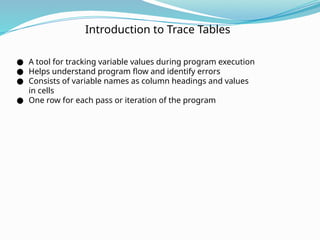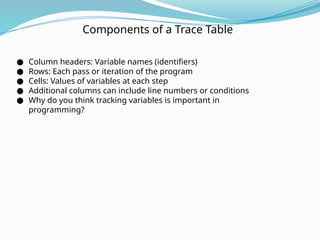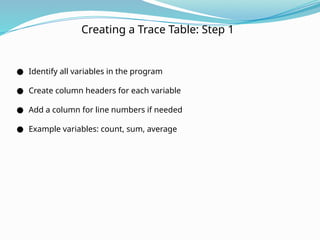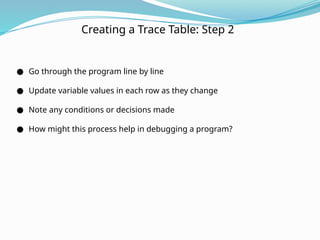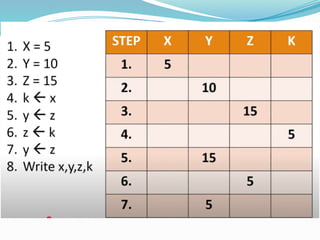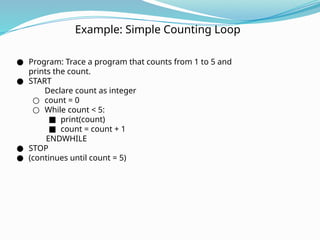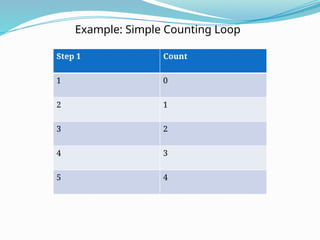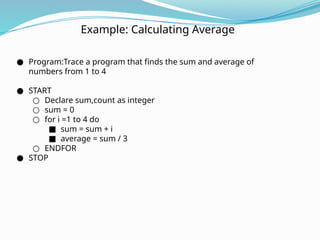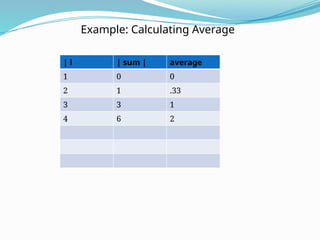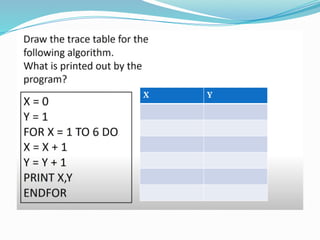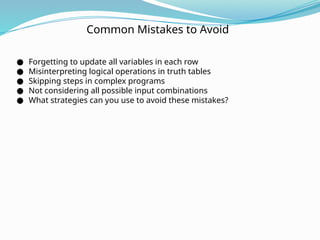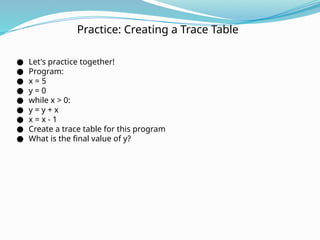TRACE TABLES in Computer Science and Technology.pptx
- 1. TRACE TABLES
- 2. Introduction to Trace Tables ŌŚÅ A tool for tracking variable values during program execution ŌŚÅ Helps understand program flow and identify errors ŌŚÅ Consists of variable names as column headings and values in cells ŌŚÅ One row for each pass or iteration of the program
- 3. Components of a Trace Table ŌŚÅ Column headers: Variable names (identifiers) ŌŚÅ Rows: Each pass or iteration of the program ŌŚÅ Cells: Values of variables at each step ŌŚÅ Additional columns can include line numbers or conditions ŌŚÅ Why do you think tracking variables is important in programming?
- 4. Creating a Trace Table: Step 1 ŌŚÅ Identify all variables in the program ŌŚÅ Create column headers for each variable ŌŚÅ Add a column for line numbers if needed ŌŚÅ Example variables: count, sum, average
- 5. Creating a Trace Table: Step 2 ŌŚÅ Go through the program line by line ŌŚÅ Update variable values in each row as they change ŌŚÅ Note any conditions or decisions made ŌŚÅ How might this process help in debugging a program?
- 7. Example: Simple Counting Loop ŌŚÅ Program: Trace a program that counts from 1 to 5 and prints the count. ŌŚÅ START Declare count as integer ŌŚŗ count = 0 ŌŚŗ While count < 5: Ō¢Ā print(count) Ō¢Ā count = count + 1 ENDWHILE ŌŚÅ STOP ŌŚÅ (continues until count = 5)
- 8. Example: Simple Counting Loop Step 1 Count 1 0 2 1 3 2 4 3 5 4
- 9. Example: Calculating Average ŌŚÅ Program:Trace a program that finds the sum and average of numbers from 1 to 4 ŌŚÅ START ŌŚŗ Declare sum,count as integer ŌŚŗ sum = 0 ŌŚŗ for i =1 to 4 do Ō¢Ā sum = sum + i Ō¢Ā average = sum / 3 ŌŚŗ ENDFOR ŌŚÅ STOP
- 10. Example: Calculating Average | i | sum | average 1 0 0 2 1 .33 3 3 1 4 6 2
- 11. X Y
- 13. Common Mistakes to Avoid ŌŚÅ Forgetting to update all variables in each row ŌŚÅ Misinterpreting logical operations in truth tables ŌŚÅ Skipping steps in complex programs ŌŚÅ Not considering all possible input combinations ŌŚÅ What strategies can you use to avoid these mistakes?
- 14. Practice: Creating a Trace Table ŌŚÅ Let's practice together! ŌŚÅ Program: ŌŚÅ x = 5 ŌŚÅ y = 0 ŌŚÅ while x > 0: ŌŚÅ y = y + x ŌŚÅ x = x - 1 ŌŚÅ Create a trace table for this program ŌŚÅ What is the final value of y?