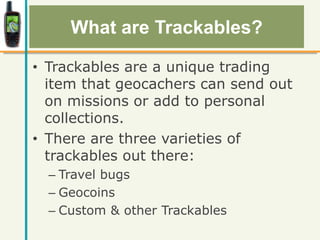Trackables
- 1. TrackablesAn introduction to Travel Bugs and GeocoinsBy TripCycloneFor Educational Use. Please do not reuse without permission.
- 2. What are Trackables?Trackables are a unique trading item that geocachers can send out on missions or add to personal collections.There are three varieties of trackables out there:Travel bugsGeocoinsCustom & other Trackables
- 3. Travel BugsTravel bugs are random items with a specialized dog tag attached.Each tag has a unique tracking # that can be entered on the Geocaching website.
- 4. The owner decides what item to attach to the tag and what goals it has.GeocoinsGeocoins are coins with a variety of designs created by geocachers.Each tag has a unique tracking # that can be entered on the Geocaching website.
- 5. The owner decides whether to release with a goal, or keep in their collection.Custom TrackablesCustomized trackablescome in a variety of forms.DecalsTattoosPatchesKeychainsClothing
- 6. General Trackable RulesThe only rule regarding trackables is that they are not for keeps. They belong to someone, and were released so that they could travel. Without permission from the owner, no trackable should be kept. They should be moved to a new location.
- 7. Trackable EtiquetteThere are a variety of common views about handling trackables:Try to aid the mission if possibleDonât hold for more than two weeks without contacting the owner.Trade 1 for 1Trackables donât require tradingIf you donât intend to log it, donât grab it.
- 8. Logging TrackablesFirst, how to log picking up a trackable.Access the trackables page through this link.
- 9. Logging Trackables (cont.)Enter the tracking # found on the item here.
- 10. Logging Trackables (cont.)123456Click here to log the item.This is only shown on items you own.The mission can be found by scrolling down the page.
- 11. Logging Trackables (cont.)Change to RetrieveSet to the date you found it.Re-Enter Tracking Code1234564. Type up a log entry.5. Hit the Submit button.
- 12. Logging Trackables (cont.)There are three types of logs:Retrieve â used when you pick up a trackableDiscover â used when you want to log that you saw the trackable, but didnât grab it.Grab from â used sparingly when an item hasnât been logged by the person currently holding it.
- 13. Logging Trackables (cont.)Second, how to log dropping a trackable.Go to the page for the geocache you dropped the bug in. Go to Log Your Visit.
- 14. Logging Trackables (cont.)Fill out the cache log like normal. But before hitting submit, scroll down to this section:Change the Action drop box to reflect what you did.Use âDropped Offâ if you left the bug in the cache.
- 15. Use âVisitâ if you took the bug to a cache, but didnât leave it.MIA TrackablesTrackables go missing. Itâs hard to avoid. Common reasons include:Poor loggingMuggled cachesLost trackables
- 16. Tips to Keep Your Trackables AliveIf it is valuable, donât release it. Attach some kind of mission tag.If it sits for a while, ask someone to check on it.If itâs held for a while, contact the person holding it.Post a photo on the Trackableâs page.
- 17. SummaryTrackables arenât for everyone. Some people enjoy them, some donât care for them. Either way, learning how to handle them means you can help keep them alivefor other people to enjoy.