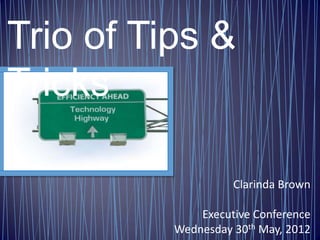Trio of Tips & Tricks
- 1. Trio of Tips & Tricks Clarinda Brown Executive Conference Wednesday 30th May, 2012
- 2. #1: Email Attachment Requiring Edit and Reply
- 3. Google Docs allows for real time collaboration on documents with others. The document is ‘live’ online but can still be kept private. • Choose public or select recipients • Easy to send via a URL • Pictures, links and tables can be used • Easy to convert existing document into a Google Doc Solution #1 Google Docs
- 4. • Google Reader in Plain English - http://youtu.be/eRqUE6IHTEA • Create a free Google account • Good to use to back up documents • More advanced functions – using Google Forms http://youtu.be/IzgaUO W6GIs Resources Getting Started with Google Docs
- 5. #2: Website Updates Frequent Updates and Notifications
- 6. Google Reader is attached to your Google account and allows you to centralise all website notifications into one space. For example: • Board of Studies • Blogs • Online magazines/regular publications • News sites Solution #2 Centralise RSS Feeds – Google Reader or Edmodo
- 7. • Google Reader in Plain English - http://youtu.be/VSPZ2Uu_X3Y • Setup an Edmodo Group just for yourself and use the RSS feed feature on websites • Look for this symbol on sites to subscribe – RSS (Really Simple Syndication) Resources to Centralise RSS Feeds – Google Reader or Edmodo
- 8. #3: New Portal New locations and functions
- 9. Using the Settings icon, customise: • Essentials – add links • Colour and appearance • Alphabetical navigation • Quick access Staff Directory #3: New Portal Portal Playtime and Customisation