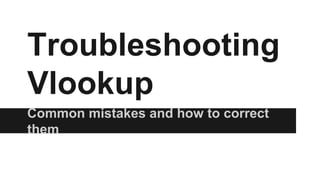Troubleshooting vlookup - Excel
- 1. Troubleshooting Vlookup Common mistakes and how to correct them
- 2. Lesson Plan 1. Vlookup 2. Troubleshooting 3. Match | Index Looking up a value from a table ŌŚÅ Formats ŌŚÅ Duplicates ŌŚÅ trim() Expert method of looking for values 4. Dynamic Tables Grow your table automatically
- 3. Common mistakes Wrong formatting Duplicate keys white spaces
- 4. Formatting Revisit data validation Understand the different types of formats Date Time Number
- 5. Duplicates Do you spot the mistake from last week?
- 6. Identifying Duplicates Conditional Formatting will help to identify duplicates
- 7. White spaces One of the most annoying mistakes due to improper data input Blank spaces before or after _Funger Funger_ Unwanted Space Unwanted Space
- 8. Using Trim() The trim feature helps to remove the unwanted spaces before and after
- 9. Text to Column For those hard to reach spaces in between
- 10. Text to Column - 1/2 unwanted space
- 11. Text to Column - 2/2
- 12. Hands On Get those hands dirty!
- 13. Next Week Match | Index