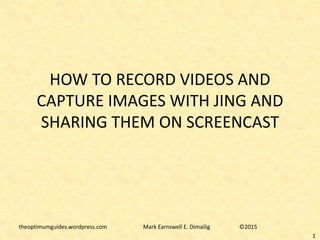Tutorial 1 how to use jing and sharing with screen 2nd
- 1. HOW TO RECORD VIDEOS AND CAPTURE IMAGES WITH JING AND SHARING THEM ON SCREENCAST theoptimumguides.wordpress.com Mark Earnswell E. Dimailig ┬®2015 1
- 2. What is Jing? theoptimumguides.wordpress.com Mark Earnswell E. Dimailig ┬®2015 2
- 3. ŌĆó Jing is a computer software made by TechSmith Corporation. The software takes a picture or video of the user's computer screen and uploads it to the Web, FTP, computer or clipboard. Source: Wikipedia theoptimumguides.wordpress.com Mark Earnswell E. Dimailig ┬®2015 3
- 4. ŌĆó If uploaded to the web, the program automatically creates a URL to the image that can be shared with others.Jing is compatible with Macintosh and Microsoft Windows. Source: Wikipedia theoptimumguides.wordpress.com Mark Earnswell E. Dimailig ┬®2015 4
- 5. ŌĆó Users must sign up for an account before using the software. Source: Wikipedia theoptimumguides.wordpress.com Mark Earnswell E. Dimailig ┬®2015 5
- 6. Pretty useful software right? theoptimumguides.wordpress.com Mark Earnswell E. Dimailig ┬®2015 6
- 7. Now, allow me to show you how to download and install Jing theoptimumguides.wordpress.com Mark Earnswell E. Dimailig ┬®2015 7
- 8. Here are the steps theoptimumguides.wordpress.com Mark Earnswell E. Dimailig ┬®2015 8
- 9. Go to Google.com theoptimumguides.wordpress.com Mark Earnswell E. Dimailig ┬®2015 9
- 10. Type ŌĆ£JingŌĆØ theoptimumguides.wordpress.com Mark Earnswell E. Dimailig ┬®2015 10
- 11. Hit Enter Key theoptimumguides.wordpress.com Mark Earnswell E. Dimailig ┬®2015 11
- 12. This will appear theoptimumguides.wordpress.com Mark Earnswell E. Dimailig ┬®2015 12
- 13. Click this link theoptimumguides.wordpress.com Mark Earnswell E. Dimailig ┬®2015 13
- 14. You will be directed to the Jing homepage theoptimumguides.wordpress.com Mark Earnswell E. Dimailig ┬®2015 14
- 15. This is what the homepage looks like theoptimumguides.wordpress.com Mark Earnswell E. Dimailig ┬®2015 15
- 16. Scrolling down the homepage will show different information about Jing theoptimumguides.wordpress.com Mark Earnswell E. Dimailig ┬®2015 16
- 17. On the bottom of the main page you can click on the link ŌĆ£Step-by- step tutorials theoptimumguides.wordpress.com Mark Earnswell E. Dimailig ┬®2015 17
- 18. Click here theoptimumguides.wordpress.com Mark Earnswell E. Dimailig ┬®2015 18
- 19. It will lead you to this page theoptimumguides.wordpress.com Mark Earnswell E. Dimailig ┬®2015 19
- 20. Click on the links below to learn what you like theoptimumguides.wordpress.com Mark Earnswell E. Dimailig ┬®2015 20
- 21. Upon clicking on the desired link just press the play button to start the video theoptimumguides.wordpress.com Mark Earnswell E. Dimailig ┬®2015 21
- 22. Let us now download Jing theoptimumguides.wordpress.com Mark Earnswell E. Dimailig ┬®2015 22
- 23. Click on the ŌĆ£FREE DOWNLOADŌĆØ button theoptimumguides.wordpress.com Mark Earnswell E. Dimailig ┬®2015 23
- 24. This will appear theoptimumguides.wordpress.com Mark Earnswell E. Dimailig ┬®2015 24
- 25. Select based on what system you are using by clicking either on windows or Mac theoptimumguides.wordpress.com Mark Earnswell E. Dimailig ┬®2015 25
- 26. For this tutorial I used Windows and Google Chrome browser theoptimumguides.wordpress.com Mark Earnswell E. Dimailig ┬®2015 26
- 27. Upon clicking the Windows download, this will appear. The download will start automatically theoptimumguides.wordpress.com Mark Earnswell E. Dimailig ┬®2015 27
- 28. At the bottom left of the page you will see the progress of the download theoptimumguides.wordpress.com Mark Earnswell E. Dimailig ┬®2015 28
- 29. The speed of the download will depend on your internet connection and hardware theoptimumguides.wordpress.com Mark Earnswell E. Dimailig ┬®2015 29
- 30. When the download is finished it will look like this theoptimumguides.wordpress.com Mark Earnswell E. Dimailig ┬®2015 30
- 31. For quick install you can click on the drop down arrow here theoptimumguides.wordpress.com Mark Earnswell E. Dimailig ┬®2015 31
- 32. Move the mouse pointer on open theoptimumguides.wordpress.com Mark Earnswell E. Dimailig ┬®2015 32
- 33. Click on Open theoptimumguides.wordpress.com Mark Earnswell E. Dimailig ┬®2015 33
- 34. This will appear theoptimumguides.wordpress.com Mark Earnswell E. Dimailig ┬®2015 34
- 35. Click on the check box theoptimumguides.wordpress.com Mark Earnswell E. Dimailig ┬®2015 35
- 36. Then click on the install button theoptimumguides.wordpress.com Mark Earnswell E. Dimailig ┬®2015 36
- 37. Wait for the installation to finish theoptimumguides.wordpress.com Mark Earnswell E. Dimailig ┬®2015 37
- 38. Upon finishing the installation it will look like this theoptimumguides.wordpress.com Mark Earnswell E. Dimailig ┬®2015 39
- 39. Click on the ŌĆ£finishŌĆØ button to complete the installation theoptimumguides.wordpress.com Mark Earnswell E. Dimailig ┬®2015 39
- 40. A notice will appear after clicking the finish button theoptimumguides.wordpress.com Mark Earnswell E. Dimailig ┬®2015 40
- 41. Click on OK button theoptimumguides.wordpress.com Mark Earnswell E. Dimailig ┬®2015 41
- 42. You will be prompted to create a Screencast account theoptimumguides.wordpress.com Mark Earnswell E. Dimailig ┬®2015 42
- 43. Input your desired email, display name and password theoptimumguides.wordpress.com Mark Earnswell E. Dimailig ┬®2015 43
- 44. Select your country by pressing the drop down button theoptimumguides.wordpress.com Mark Earnswell E. Dimailig ┬®2015 44
- 45. Click Create button theoptimumguides.wordpress.com Mark Earnswell E. Dimailig ┬®2015 45
- 46. You have an account now at Screen Cast theoptimumguides.wordpress.com Mark Earnswell E. Dimailig ┬®2015 46
- 47. You need to activate your account by going to the email that you provided during account creation theoptimumguides.wordpress.com Mark Earnswell E. Dimailig ┬®2015 47
- 48. Click on the email sent by Techsmith Account Services theoptimumguides.wordpress.com Mark Earnswell E. Dimailig ┬®2015 48
- 49. Click on the ŌĆ£Confirm my Email Address ButtonŌĆØ theoptimumguides.wordpress.com Mark Earnswell E. Dimailig ┬®2015 49
- 50. Now that you have confirmed your email, I will now teach you how to record using Jing theoptimumguides.wordpress.com Mark Earnswell E. Dimailig ┬®2015 50
- 51. Upon opening the program Jing you will notice a half yellow circle that looks like a sun on just on top of the middle part of the taskbar theoptimumguides.wordpress.com Mark Earnswell E. Dimailig ┬®2015 51
- 52. Upon hovering the mouse over the sun three icons that look like this will appear theoptimumguides.wordpress.com Mark Earnswell E. Dimailig ┬®2015 52
- 53. The first icon on the left is the capture function theoptimumguides.wordpress.com Mark Earnswell E. Dimailig ┬®2015 53
- 54. The capture icon enables you to record videos and capture images theoptimumguides.wordpress.com Mark Earnswell E. Dimailig ┬®2015 54
- 55. The middle icon is the history function theoptimumguides.wordpress.com Mark Earnswell E. Dimailig ┬®2015 55
- 56. The history icon enables you to view your previous recordings or captured images theoptimumguides.wordpress.com Mark Earnswell E. Dimailig ┬®2015 56
- 57. The icon on the right is the more function theoptimumguides.wordpress.com Mark Earnswell E. Dimailig ┬®2015 57
- 58. The more icon enables you to select additional functions for the jing theoptimumguides.wordpress.com Mark Earnswell E. Dimailig ┬®2015 58
- 59. In order to record a video or capture an image, select the capture icon theoptimumguides.wordpress.com Mark Earnswell E. Dimailig ┬®2015 59
- 60. Upon clicking the capture icon you will see this theoptimumguides.wordpress.com Mark Earnswell E. Dimailig ┬®2015 60
- 61. You can move the cross anywhere on the screen theoptimumguides.wordpress.com Mark Earnswell E. Dimailig ┬®2015 61
- 62. Press and hold the left click mouse button theoptimumguides.wordpress.com Mark Earnswell E. Dimailig ┬®2015 62
- 63. Drag the pointer to the area you want while holding the left mouse button theoptimumguides.wordpress.com Mark Earnswell E. Dimailig ┬®2015 63
- 64. You will form a square or a rectangle called selection box depending on the area you want to capture theoptimumguides.wordpress.com Mark Earnswell E. Dimailig ┬®2015 64
- 65. It will look like this theoptimumguides.wordpress.com Mark Earnswell E. Dimailig ┬®2015 65
- 66. Now you will have 4 options theoptimumguides.wordpress.com Mark Earnswell E. Dimailig ┬®2015 66
- 67. 1st option will be to capture image theoptimumguides.wordpress.com Mark Earnswell E. Dimailig ┬®2015 67
- 68. 2nd option will be to capture video theoptimumguides.wordpress.com Mark Earnswell E. Dimailig ┬®2015 68
- 69. 3rd option will be to redo the selection box theoptimumguides.wordpress.com Mark Earnswell E. Dimailig ┬®2015 69
- 70. 4th option will be to cancel the capture theoptimumguides.wordpress.com Mark Earnswell E. Dimailig ┬®2015 70
- 71. Now we will select the 2nd option theoptimumguides.wordpress.com Mark Earnswell E. Dimailig ┬®2015 71
- 72. A 3 second countdown will appear theoptimumguides.wordpress.com Mark Earnswell E. Dimailig ┬®2015 72
- 73. The mic on means that you can record your voice theoptimumguides.wordpress.com Mark Earnswell E. Dimailig ┬®2015 73
- 74. You can turn off voice recording by clicking the Mic icon theoptimumguides.wordpress.com Mark Earnswell E. Dimailig ┬®2015 74
- 75. Upon clicking, Mic off will appear theoptimumguides.wordpress.com Mark Earnswell E. Dimailig ┬®2015 75
- 76. Wait for the count down to reach 0 theoptimumguides.wordpress.com Mark Earnswell E. Dimailig ┬®2015 76
- 77. The recording will start theoptimumguides.wordpress.com Mark Earnswell E. Dimailig ┬®2015 77
- 78. Everything you do under the selection box like mouse movements will be recorded for 5 minutes theoptimumguides.wordpress.com Mark Earnswell E. Dimailig ┬®2015 78
- 79. The recording time can be seen below theoptimumguides.wordpress.com Mark Earnswell E. Dimailig ┬®2015 79
- 80. Recording can be paused anytime by clicking here theoptimumguides.wordpress.com Mark Earnswell E. Dimailig ┬®2015 80
- 81. Recording can be restarted by clicking here theoptimumguides.wordpress.com Mark Earnswell E. Dimailig ┬®2015 81
- 82. Clicking on restart will enable you to recapture the video theoptimumguides.wordpress.com Mark Earnswell E. Dimailig ┬®2015 82
- 83. Recording will stop upon reaching the 5 minute mark or by clicking here theoptimumguides.wordpress.com Mark Earnswell E. Dimailig ┬®2015 83
- 84. This will appear upon clicking stop theoptimumguides.wordpress.com Mark Earnswell E. Dimailig ┬®2015 84
- 85. Clicking on the play button will preview what you have recorded theoptimumguides.wordpress.com Mark Earnswell E. Dimailig ┬®2015 85
- 86. To save, select the file name you desire. Default file name will be the recording date theoptimumguides.wordpress.com Mark Earnswell E. Dimailig ┬®2015 86
- 87. Click on the diskette icon to save theoptimumguides.wordpress.com Mark Earnswell E. Dimailig ┬®2015 87
- 88. This will appear theoptimumguides.wordpress.com Mark Earnswell E. Dimailig ┬®2015 88
- 89. Select the desired save location theoptimumguides.wordpress.com Mark Earnswell E. Dimailig ┬®2015 89
- 90. Click on save theoptimumguides.wordpress.com Mark Earnswell E. Dimailig ┬®2015 90
- 91. This will appear theoptimumguides.wordpress.com Mark Earnswell E. Dimailig ┬®2015 91
- 92. To share the recorded video hover on the sun again then click history theoptimumguides.wordpress.com Mark Earnswell E. Dimailig ┬®2015 92
- 93. This will appear, then click on view theoptimumguides.wordpress.com Mark Earnswell E. Dimailig ┬®2015 93
- 94. This will appear theoptimumguides.wordpress.com Mark Earnswell E. Dimailig ┬®2015 94
- 95. Click on the arrow icon theoptimumguides.wordpress.com Mark Earnswell E. Dimailig ┬®2015 95
- 96. A progress bar will appear theoptimumguides.wordpress.com Mark Earnswell E. Dimailig ┬®2015 96
- 97. Upon finishing the upload, this will appear theoptimumguides.wordpress.com Mark Earnswell E. Dimailig ┬®2015 97
- 98. Click on view on screen cast theoptimumguides.wordpress.com Mark Earnswell E. Dimailig ┬®2015 98
- 99. You will be taken to this page theoptimumguides.wordpress.com Mark Earnswell E. Dimailig ┬®2015 9
- 100. Congratulations, you have now uploaded your video on screen cast. The link provided can be pasted as link so that others can view your video theoptimumguides.wordpress.com Mark Earnswell E. Dimailig ┬®2015 100
- 101. THANK YOU ’üŖ theoptimumguides.wordpress.com Mark Earnswell E. Dimailig ┬®2015 101