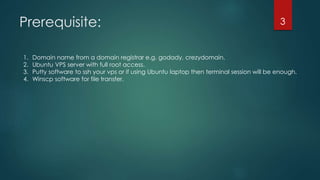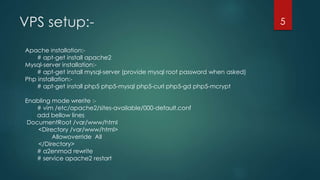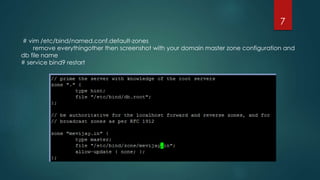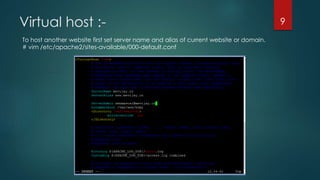Ubuntu vps setup
- 1. Ubuntu VPS setup MULTI WEBSITE HOSTING AND DNS CONFIGURATION 1
- 2. Agenda: 1. Create nameserver from domain registrar website. 2. Create dns server and setup the configuration on VPS. 3. Install LAMP (Apache, Mysql-server, php) and install wordpress. 4. Virtaul hosting or multi website hosting configuration for apache. 5. Multiple dns zone configuration for multi website. 6. Securing VPS with fail2 ban and ufw firewall. 2
- 3. Prerequisite: 1. Domain name from a domain registrar e.g. godady, crezydomain. 2. Ubuntu VPS server with full root access. 3. Putty software to ssh your vps or if using Ubuntu laptop then terminal session will be enough. 4. Winscp software for file transfer. 3
- 4. LAB Setup: 1. VPS with Ubuntu 14.04 LTS 64 bit install 2. Domain name registered with crazy domain- mevijay.in 3. VPS IP 158.85.163.103 4. Nameserver used ns1.mevijay.in , ns2.mevijay.in 5. Host two website (1.) mevijay.in (2.) mydomain.com 4
- 5. VPS setup:- Apache installation:- # apt-get install apache2 Mysql-server installation:- # apt-get install mysql-server (provide mysql root password when asked) Php installation:- # apt-get install php5 php5-mysql php5-curl php5-gd php5-mcrypt Enabling mode wrerite :- # vim /etc/apache2/sites-available/000-default.conf add bellow lines DocumentRoot /var/www/html <Directory /var/www/html> Allowoverride All </Directory> # a2enmod rewrite # service apache2 restart 5
- 6. DNS server Setup:- Installing dns server:- #apt-get install bind9 Creating zone file:- # mkdir /etc/bind/zone # cp /etc/bind/db.local /etc/bind/zone/mevijay.in # vim /etc/bind/zone/mevijay.in 6
- 7. # vim /etc/bind/named.conf.default-zones remove everythingother then screenshot with your domain master zone configuration and db file name # service bind9 restart 7
- 8. Phpmyadmin installation: # apt-get install phpmyadmin give mysql root password 3 times while asking Phpmyadmin is reachable on http://mevijay.in/phpmyadmin 8
- 9. Virtual host :- To host another website first set server name and alias of current website or domain. # vim /etc/apache2/sites-available/000-default.conf 9
- 10. Virtually host a new website requires bellow steps: 1. New virtualhost configuration file for apache . 2. New document root directory. 3. New dns zone configuration 10
- 11. New Virtualhost in apache:- # mkdir /var/www/mydomain # cp /etc/apache2/sites-available/000-default.conf /etc/apache2/sites- available/mydomain.conf # vim /etc/apache2/sites-available/mydomain.conf Make changes now everywhere as per new website i.e. change mevijay.in to mydomain.com Save the file # a2ensite mydomain.conf ( this command will create a link file of /etc/apache2/sites- available/mydomain.conf into /etc/apache2/sites-enabled/mydomain.conf. Without using the command you can create a link file by using ln ŌĆōs command) # service apache2 restart or service apache2 reload 11
- 12. New Dns zone for new website:- Please note that once you got a name server setup i.e ns1.mevijay.in and ns2.mevijay.in for my case, you do not need to setup new name server for each domain. Just enter name server address ( ns1.mevijay.in and ns2.mevijay.in in my case) for all other domain ( into their domain control panel) Considering above scenario I have new domain i.e. mydomain.com and I am going to create a new zone for this. # cp /etc/bind/zone/mevijay.in /etc/bind/zone/mydomain.com # vim /etc/apache2/sites-available/mydomain.conf 12
- 13. # vim /etc/bind/named.conf.default-zones Now copy lines having mevijay.in zone entry to bellow and make changes for new domain. As per bellow screen. 13
- 14. Save the file now and restart the service # service bind9 restart 14
- 15. Thank you ! MAIL:SHARMAVIJAY86@GMAIL.COM WEB: MEVIJAY.IN 15