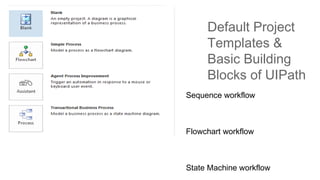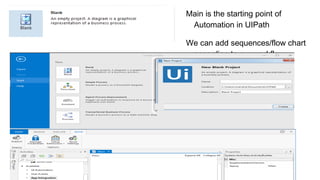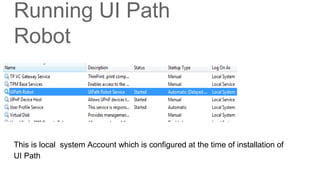Ui path introduction
- 1. Default Project Templates & Basic Building Blocks of UIPath Sequence workflow Flowchart workflow State Machine workflow
- 2. Main is the starting point of Automation in UIPath We can add sequences/flow chart according to our workflow requirements
- 3. Various Components of IDE
- 4. Design/Build Execute/Test Setup Phases SDLC in UI Path Design Setup Execute
- 5. Recording is the feature equivalent to Interrogation Sequences/flow charts are the highlevel objects Steps are nothing discrete steps or Activities through which Automation interacts with underlining applications Variables are used to pass the values between steps of sequences/flow charts.
- 6. General Procedure is drag the element in the sequence like this
- 7. Various Options are available in Design Phase of UI Path
- 8. General Procedure is drag the element in the sequence By default it shows ŌĆ£Please indicate on the screenŌĆØ Click ŌĆ£ Indicate on the screenŌĆØ and Record that element
- 9. Reading Studio Logs By Default logs are created in User App data/Ui Path/Logs folder
- 11. Running UI Path Robot This is local system Account which is configured at the time of installation of UI Path