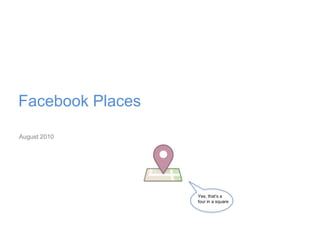Understanding Facebook Places
- 1. Facebook Places August 2010Yes, thatŌĆÖs a four in a square
- 2. Overview_Up-Front What is it?_Checking InWhatŌĆÖs it for?How does it work?_The Place Page_Tagging Friends_Privacy_Partners & the API_Thoughts & Questions1
- 3. Up-frontWhat is it?A location-based service for Facebook
- 4. Only in the US for now, but will be global
- 5. Only on iPhoneapp, or touch website (for Android
- 6. BB &Android apps to come, but no timeline2
- 7. Checking InWhatŌĆÖs it for?There are three main use cases:Share where you are: leave a trail and create a timeline of your lifeSee who is around you for serendipitous encountersDiscover new places3
- 8. Checking InHow does it work?4Start of with a list of Friend check-ins ŌĆō sorted by nearby and elsewhereSee a list of nearby places ŌĆō places appear by proximity but also by what Facebook thinks you likeTap on a place and tap to check inSee a preview of the story and select ŌĆ£AllowŌĆØCreates a new story on the Place Page and a story in your feed
- 9. The Place PageWhatŌĆÖs on a Place Page and how do you create one? If the place isnŌĆÖt there, you can add a place from the app
- 10. Each place will have its own page with a news feed, ŌĆ£Recent ActivityŌĆØ - you can comment & like everything
- 11. There is a ŌĆ£facepileŌĆØ that lets you see friends who have been at this place
- 12. The ŌĆ£Here NowŌĆØ section letŌĆÖs you see friends (only friends!) who are checked in at the same place5Anyone can report on any place: incorrect info, abusive, permanently closed, duplicate
- 13. Tagging FriendsHow does that work? (HereŌĆÖs where it gets a bit tricky)Tap ŌĆ£Tag Friends With YouŌĆØGet a preview of story andŌĆ”A notice to ŌĆ£AllowŌĆØ or ŌĆ£Not NowŌĆØ6If you clicked ŌĆ£Not Now"It acts like a status tag (@friend)The post shows up..On your friends wallIn the recent activity on the Place Page It does not show upŌĆ” On your profileYou do not appear in the ŌĆ£Here NowŌĆØ or "Friends Who Have Visited"If you clicked ŌĆ£AllowŌĆØThe post shows up on your wallThe post shows up in recent activity on the Place PageYou appear in the ŌĆ£Here NowŌĆØ section and ŌĆ£Friends Who Have Visited" section It's like you checked yourself in ŌĆō justanother way of doing that. So you can't check someone in without publishing that you are there too.
- 14. PrivacyWhat are the default settings?For Check-ins:Visible to friends onlyYou can always remove any check-in For ŌĆ£Here Now:ŌĆØ Only shows up if you tap ŌĆ£AllowŌĆØAutomatically defaulted to off if any of your other settings are lower than friends of friendsFor TaggingYou can only tag friendsYou can only tag friends while you are checking inYou're notified whenever you're taggedYou can always remove any tag 7OrŌĆ”you can completely opt out of letting friends tag you.
- 15. Partners and the APIWho are they and what are they doing?The APIThe Read API lets you: pull check-ins, friendsŌĆÖ check-ins, info about a place page
- 16. The Write API lets you: publish to Places, and search Places
- 17. Only select partners can publish to Places: Gowalla, Foursquare, Yelp and Booya8
- 18. Thoughts & QuestionsPublic Spaces + Community: Physical reality comes alive with human stories we've told thereŌĆ” a sort of digital sign-post
- 19. There could be a page of our collective memory of an experience (a concert etc..) or a place
- 20. WHAT ABOUT THEDEALS? How will this effect loyalty programs?
- 21. Can you check into entertainment or a viewing event? (the answer is no, but itŌĆÖs an interesting question)
- 22. Will this kill foursquare?9