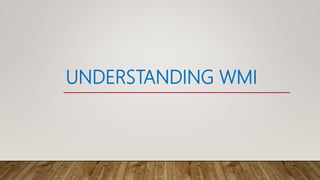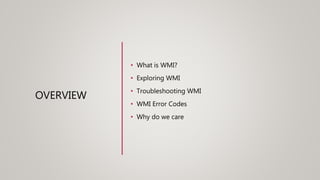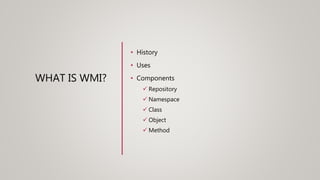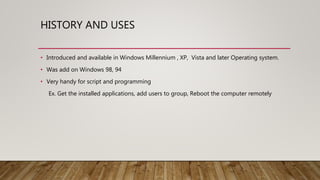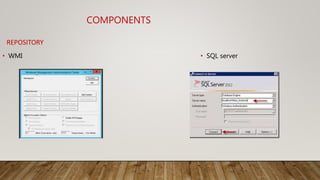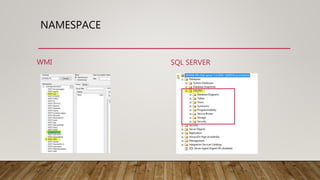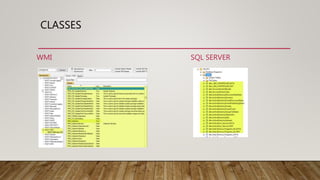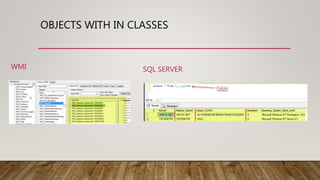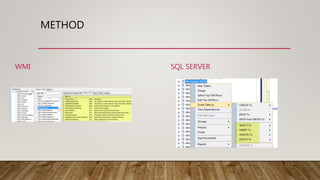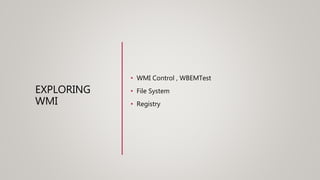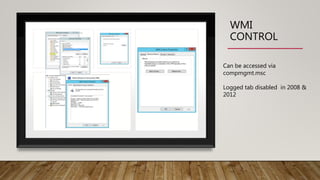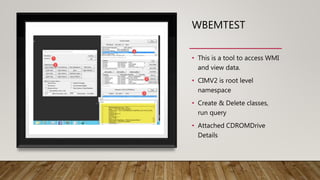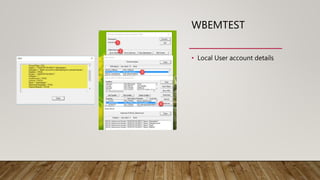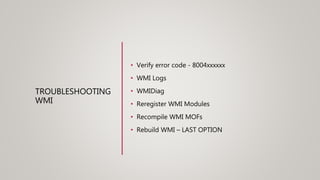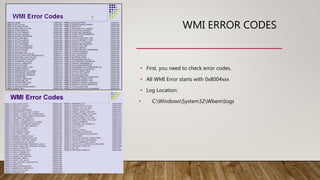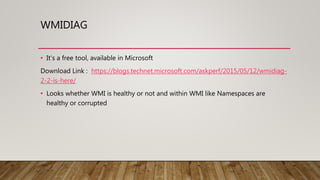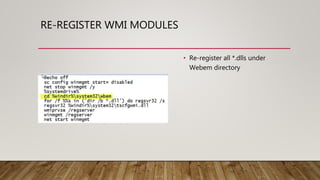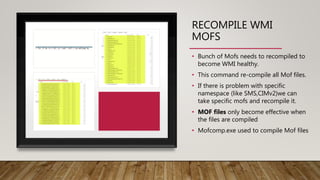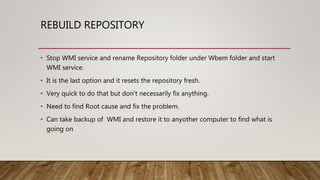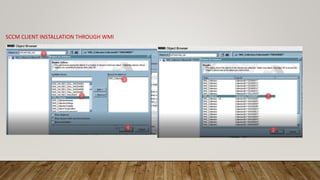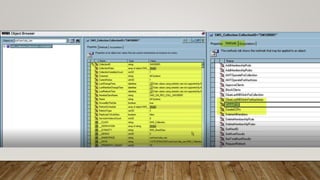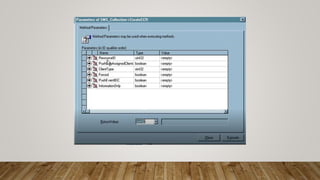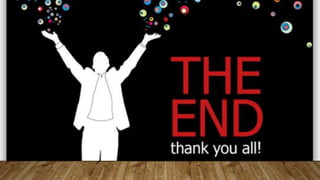Understanding WMI
- 2. OVERVIEW âĒ What is WMI? âĒ Exploring WMI âĒ Troubleshooting WMI âĒ WMI Error Codes âĒ Why do we care
- 3. WHAT IS WMI? âĒ History âĒ Uses âĒ Components ïž Repository ïž Namespace ïž Class ïž Object ïž Method
- 4. HISTORY AND USES âĒ Introduced and available in Windows Millennium , XP, Vista and later Operating system. âĒ Was add on Windows 98, 94 âĒ Very handy for script and programming Ex. Get the installed applications, add users to group, Reboot the computer remotely
- 5. âĒ SQL serverâĒ WMI COMPONENTS REPOSITORY
- 8. OBJECTS WITH IN CLASSES WMI SQL SERVER
- 10. EXPLORING WMI âĒ WMI Control , WBEMTest âĒ File System âĒ Registry
- 11. WMI CONTROL Can be accessed via compmgmt.msc Logged tab disabled in 2008 & 2012
- 12. WMI FILE SYSTEM BACKUP AND REGISTRY SETTINGS
- 13. WBEMTEST âĒ This is a tool to access WMI and view data. âĒ CIMV2 is root level namespace âĒ Create & Delete classes, run query âĒ Attached CDROMDrive Details
- 14. WBEMTEST âĒ Local User account details
- 15. TROUBLESHOOTING WMI âĒ Verify error code - 8004xxxxxx âĒ WMI Logs âĒ WMIDiag âĒ Reregister WMI Modules âĒ Recompile WMI MOFs âĒ Rebuild WMI â LAST OPTION
- 16. WMI ERROR CODES âĒ First, you need to check error codes. âĒ All WMI Error starts with 0x8004xxx âĒ Log Location: âĒ C:WindowsSystem32Wbemlogs
- 17. WMIDIAG âĒ Itâs a free tool, available in Microsoft Download Link : https://blogs.technet.microsoft.com/askperf/2015/05/12/wmidiag- 2-2-is-here/ âĒ Looks whether WMI is healthy or not and within WMI like Namespaces are healthy or corrupted
- 18. RE-REGISTER WMI MODULES âĒ Re-register all *.dlls under Webem directory
- 19. RECOMPILE WMI MOFS âĒ Bunch of Mofs needs to recompiled to become WMI healthy. âĒ This command re-compile all Mof files. âĒ If there is problem with specific namespace (like SMS,CIMv2)we can take specific mofs and recompile it. âĒ MOF files only become effective when the files are compiled âĒ Mofcomp.exe used to compile Mof files
- 20. REBUILD REPOSITORY âĒ Stop WMI service and rename Repository folder under Wbem folder and start WMI service. âĒ It is the last option and it resets the repository fresh. âĒ Very quick to do that but donât necessarily fix anything. âĒ Need to find Root cause and fix the problem. âĒ Can take backup of WMI and restore it to anyother computer to find what is going on
- 21. WHY DO WE CARE? âĒ Core Dependency for Servers and clients âĒ SCCM Administrator console âĒ Engine to access database âĒ Storage of client data and settings
- 22. SCCM CLIENT INSTALLATION THROUGH WMI