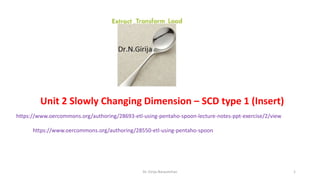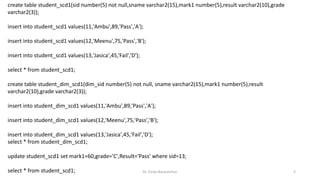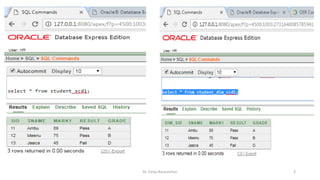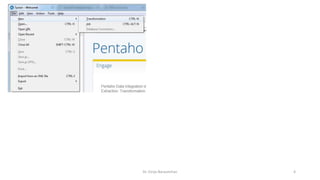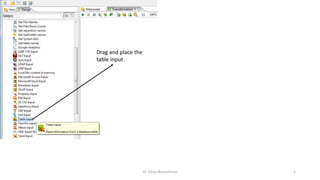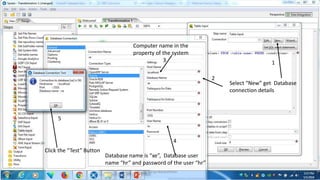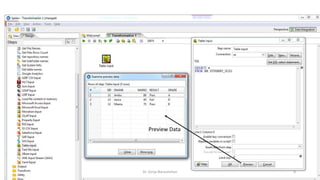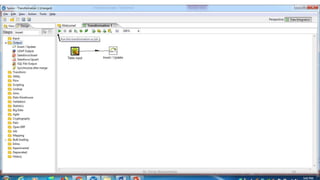Unit 2 - Slowly Changing Dimension Type 1 (SCD1) (insert)
- 1. Unit 2 Slowly Changing Dimension ŌĆō SCD type 1 (Insert) Dr. Girija Narasimhan 1 https://www.oercommons.org/authoring/28693-etl-using-pentaho-spoon-lecture-notes-ppt-exercise/2/view https://www.oercommons.org/authoring/28550-etl-using-pentaho-spoon
- 2. create table student_scd1(sid number(5) not null,sname varchar2(15),mark1 number(5),result varchar2(10),grade varchar2(3)); insert into student_scd1 values(11,'Ambu',89,'Pass','A'); insert into student_scd1 values(12,'Meenu',75,'Pass','B'); insert into student_scd1 values(13,'Jasica',45,ŌĆśFail',ŌĆśD'); select * from student_scd1; create table student_dim_scd1(dim_sid number(5) not null, sname varchar2(15),mark1 number(5),result varchar2(10),grade varchar2(3)); insert into student_dim_scd1 values(11,'Ambu',89,'Pass','A'); insert into student_dim_scd1 values(12,'Meenu',75,'Pass','B'); insert into student_dim_scd1 values(13,'Jasica',45,'Fail','D'); select * from student_dim_scd1; update student_scd1 set mark1=60,grade='C',Result='Pass' where sid=13; select * from student_scd1; Dr. Girija Narasimhan 2
- 5. Drag and place the table input Dr. Girija Narasimhan 5
- 6. Right click the mouse in Table input and select Edit step Dr. Girija Narasimhan 6
- 7. Select ŌĆ£NewŌĆØ get Database connection details Computer name in the property of the system Click the ŌĆ£TestŌĆØ Button Database name is ŌĆ£xeŌĆØ, Database user name ŌĆ£hrŌĆØ and password of the user ŌĆ£hrŌĆØ 13 4 2 5 Dr. Girija Narasimhan 7
- 9. Preview Data Dr. Girija Narasimhan 9
- 10. Dr. Girija Narasimhan 10
- 11. Dr. Girija Narasimhan 11
- 12. Dr. Girija Narasimhan 12
- 13. Dr. Girija Narasimhan 13
- 14. Dr. Girija Narasimhan 14
- 15. Dr. Girija Narasimhan 15
- 16. Dr. Girija Narasimhan 16
- 17. Dr. Girija Narasimhan 17
- 18. Dr. Girija Narasimhan 18
- 19. Dr. Girija Narasimhan 19
- 20. Dr. Girija Narasimhan 20
- 21. Dr. Girija Narasimhan 21
- 22. Dr. Girija Narasimhan 22
- 23. Exercise: create table employ1(eid number(5) not null,ename varchar2(15),salary number(5)); insert into employ1 values(1001,'Alaa',1800) insert into employ1 values(12,ŌĆśRavi',1500); select * from employ1; create table emp_dim_scd1(dim_eid number(5) not null, ename varchar2(15),salary number(5)); insert into emp_dim_scd1 values(1001,'Alaa',1800) insert into emp_dim_scd1 values(12,ŌĆśRavi',1500); select * from emp_dim_scd1; Instruction : ŌĆó Create employ1, emp_dim_scd1 table in oracle_xe. ŌĆó Using Spoon, include ŌĆ£table inputŌĆØ connect employ1 table, ŌĆó ŌĆ£insert/updateŌĆØ tag include emp_dim_scd1 dimension table, run the transformation and execute the result ŌĆó Insert into employ1(13,ŌĆÖRajaaŌĆÖ,2400); record in the employ1 table, again execute the result in spoon ŌĆó Display emp_dim_scd1 dimension table newly inserted row details are included.Dr. Girija Narasimhan 23