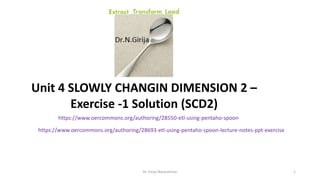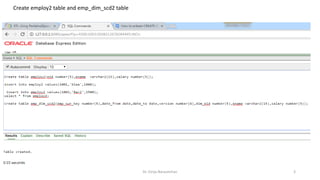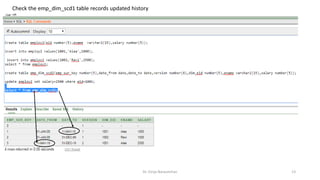Unit 4 scd2-exercise 1-solution
- 1. Unit 4 SLOWLY CHANGIN DIMENSION 2 ŌĆō Exercise -1 Solution (SCD2) https://www.oercommons.org/authoring/28550-etl-using-pentaho-spoon https://www.oercommons.org/authoring/28693-etl-using-pentaho-spoon-lecture-notes-ppt-exercise Dr. Girija Narasimhan 1
- 2. Exercise: Create table employ2(eid number(5),ename varchar2(15),salary number(5)); insert into employ2 values(1001,'Alaa',1800); insert into employ2 values(1002,'Ravi',1500); select * from employ2; create table emp_dim_scd2(emp_sur_key number(5),date_from date,date_to date,version number(6),dim_eid number(5),ename varchar2(15),salary number(5)); update employ2 set salary=2500 where eid=1001; select * from emp_dim_scd2; insert into employ2 values(1003,'Suha',1900); Dr. Girija Narasimhan 2
- 3. Dr. Girija Narasimhan 3 Create employ2 table and emp_dim_scd2 table
- 4. Dr. Girija Narasimhan 4 Drag and include ŌĆ£Table InputŌĆØ
- 5. Connect the table employ2 table and preview the data Dr. Girija Narasimhan 5
- 6. Drag and include dimension lookup/update connect table input with dimension lookup/update Dr. Girija Narasimhan 6
- 7. Connect the database Dr. Girija Narasimhan 7
- 8. Dr. Girija Narasimhan 8 Key field surrogate key Date from Date to
- 9. Select Fields Dr. Girija Narasimhan 9
- 10. Update the eid=1001 salary as 2500 in employ2 table Dr. Girija Narasimhan 10
- 11. Execute the transformation Dr. Girija Narasimhan 11
- 12. Preview data and updated record information Dr. Girija Narasimhan 12
- 13. Check the emp_dim_scd1 table records updated history Dr. Girija Narasimhan 13
- 14. Insert new record Dr. Girija Narasimhan 14
- 15. Execute the transformation Dr. Girija Narasimhan 15
- 16. Dr. Girija Narasimhan 16 Preview the data and newly inserted record information
- 17. Dr. Girija Narasimhan 17