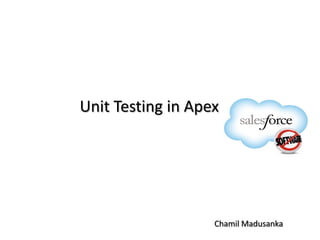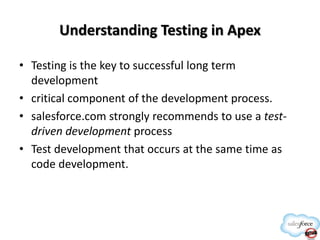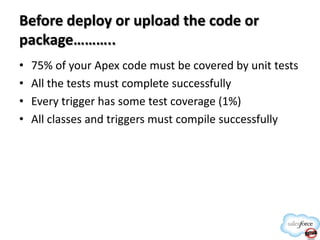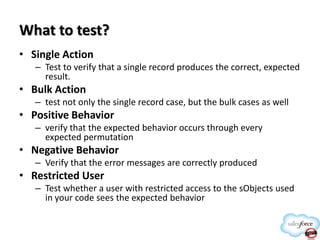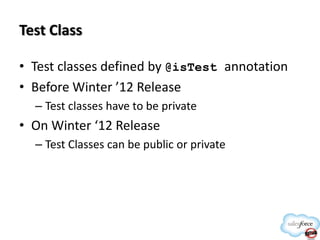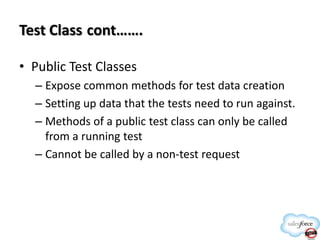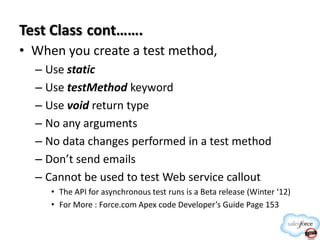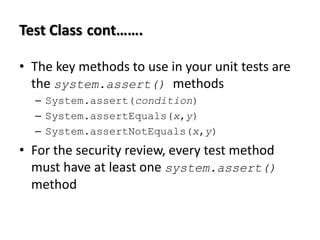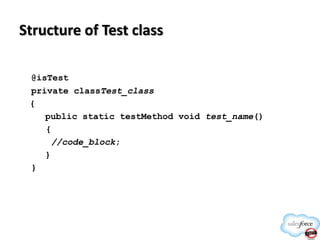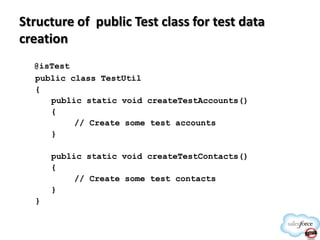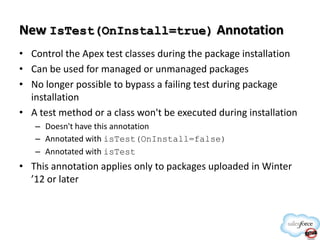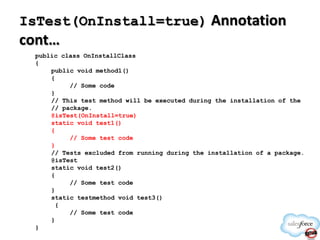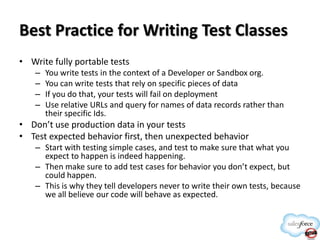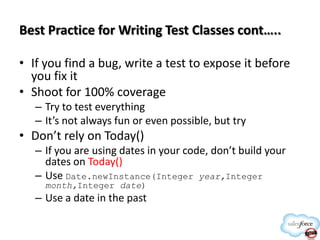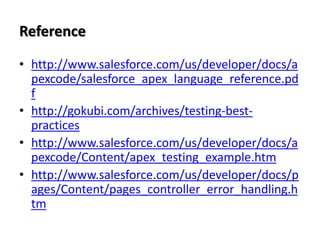Unit testing in Force.com platform
- 1. Unit Testing in Apex Chamil Madusanka
- 2. Understanding Testing in Apex ŌĆó Testing is the key to successful long term development ŌĆó critical component of the development process. ŌĆó salesforce.com strongly recommends to use a testdriven development process ŌĆó Test development that occurs at the same time as code development.
- 3. Before deploy or upload the code or packageŌĆ”ŌĆ”ŌĆ”.. ŌĆó ŌĆó ŌĆó ŌĆó 75% of your Apex code must be covered by unit tests All the tests must complete successfully Every trigger has some test coverage (1%) All classes and triggers must compile successfully
- 4. What to test? ŌĆó Single Action ŌĆō Test to verify that a single record produces the correct, expected result. ŌĆó Bulk Action ŌĆō test not only the single record case, but the bulk cases as well ŌĆó Positive Behavior ŌĆō verify that the expected behavior occurs through every expected permutation ŌĆó Negative Behavior ŌĆō Verify that the error messages are correctly produced ŌĆó Restricted User ŌĆō Test whether a user with restricted access to the sObjects used in your code sees the expected behavior
- 5. Test Class ŌĆó Test classes defined by @isTest annotation ŌĆó Before Winter ŌĆÖ12 Release ŌĆō Test classes have to be private ŌĆó On Winter ŌĆś12 Release ŌĆō Test Classes can be public or private
- 6. Test Class contŌĆ”ŌĆ”. ŌĆó Public Test Classes ŌĆō Expose common methods for test data creation ŌĆō Setting up data that the tests need to run against. ŌĆō Methods of a public test class can only be called from a running test ŌĆō Cannot be called by a non-test request
- 7. Test Class contŌĆ”ŌĆ”. ŌĆó When you create a test method, ŌĆō Use static ŌĆō Use testMethod keyword ŌĆō Use void return type ŌĆō No any arguments ŌĆō No data changes performed in a test method ŌĆō DonŌĆÖt send emails ŌĆō Cannot be used to test Web service callout ŌĆó The API for asynchronous test runs is a Beta release (Winter ŌĆś12) ŌĆó For More : Force.com Apex code DeveloperŌĆÖs Guide Page 153
- 8. Test Class contŌĆ”ŌĆ”. ŌĆó The key methods to use in your unit tests are the system.assert() methods ŌĆō System.assert(condition) ŌĆō System.assertEquals(x,y) ŌĆō System.assertNotEquals(x,y) ŌĆó For the security review, every test method must have at least one system.assert() method
- 9. Structure of Test class @isTest private classTest_class { public static testMethod void test_name() { //code_block; } }
- 10. Structure of public Test class for test data creation @isTest public class TestUtil { public static void createTestAccounts() { // Create some test accounts } public static void createTestContacts() { // Create some test contacts } }
- 11. New IsTest(OnInstall=true) Annotation ŌĆó Control the Apex test classes during the package installation ŌĆó Can be used for managed or unmanaged packages ŌĆó No longer possible to bypass a failing test during package installation ŌĆó A test method or a class won't be executed during installation ŌĆō Doesn't have this annotation ŌĆō Annotated with isTest(OnInstall=false) ŌĆō Annotated with isTest ŌĆó This annotation applies only to packages uploaded in Winter ŌĆÖ12 or later
- 12. IsTest(OnInstall=true) Annotation contŌĆ” public class OnInstallClass { public void method1() { // Some code } // This test method will be executed during the installation of the // package. @isTest(OnInstall=true) static void test1() { // Some test code } // Tests excluded from running during the installation of a package. @isTest static void test2() { // Some test code } static testmethod void test3() { // Some test code } }
- 13. Best Practice for Writing Test Classes ŌĆó Write fully portable tests ŌĆō ŌĆō ŌĆō ŌĆō You write tests in the context of a Developer or Sandbox org. You can write tests that rely on specific pieces of data If you do that, your tests will fail on deployment Use relative URLs and query for names of data records rather than their specific Ids. ŌĆó DonŌĆÖt use production data in your tests ŌĆó Test expected behavior first, then unexpected behavior ŌĆō Start with testing simple cases, and test to make sure that what you expect to happen is indeed happening. ŌĆō Then make sure to add test cases for behavior you donŌĆÖt expect, but could happen. ŌĆō This is why they tell developers never to write their own tests, because we all believe our code will behave as expected.
- 14. Best Practice for Writing Test Classes contŌĆ”.. ŌĆó If you find a bug, write a test to expose it before you fix it ŌĆó Shoot for 100% coverage ŌĆō Try to test everything ŌĆō ItŌĆÖs not always fun or even possible, but try ŌĆó DonŌĆÖt rely on Today() ŌĆō If you are using dates in your code, donŌĆÖt build your dates on Today() ŌĆō Use Date.newInstance(Integer year,Integer month,Integer date) ŌĆō Use a date in the past
- 15. Reference ŌĆó http://www.salesforce.com/us/developer/docs/a pexcode/salesforce_apex_language_reference.pd f ŌĆó http://gokubi.com/archives/testing-bestpractices ŌĆó http://www.salesforce.com/us/developer/docs/a pexcode/Content/apex_testing_example.htm ŌĆó http://www.salesforce.com/us/developer/docs/p ages/Content/pages_controller_error_handling.h tm