Unix 3 en
- 1. UNIX OS Lecture III Simonas Kareiva Vilnius University Faculty of Mathematics and Informatics Preparation of the material was supported by the project âIncreasing Internationality in Study Programs of the Department of Computer Science IIâ, project number VP1â2.2âÅ MM-07-K- 02-070, funded by The European Social Fund Agency and the Government of Lithuania.
- 2. Lecture #3 outline ïWorking with OS. Runlevels. Terminals ïAccess rights, file administration ïSystem and network settings, date/time, etc. ïFile systems, mounting, management ïProcess review and management, listing, killingâĶ ïSystem logs, work automation 2
- 3. Runlevels ïSystem booting stages ïServices are assigned for particular runlevels ID Name Description 1 Single-User Mode Mode for administrative tasks 2 Multi-User Mode No network and service configuration 3 Multi-User Mode with Networking Normal system startup 4 Not used/User- definable Special purpose mode 5 X11 Like 3 + graphic environment 3
- 5. 5
- 6. Terminals ïOne real (physical) terminal ïSeveral virtual terminals (Alt+F2, Alt+F3, ...) ïMany network terminals. 6
- 7. tty settings (linux) ï/etc/event.d/tty1: ï start on runlevel-2 start on runlevel-3 start on runlevel-4 start on runlevel-5 stop on shutdown respawn /sbin/getty 38400 tty1 ï/etc/event.d/tty2: ï start on runlevel-2 start on runlevel-3 stop on runlevel-4 stop on runlevel-5 stop on shutdown respawn /sbin/getty 38400 tty2 7
- 8. File permissions CHMOD 777 FILE.DOC ? 8
- 9. File permissions Value Permissions Expressi on Binary 0 No permission --- 000 1 Execution only --x 001 2 Only write allowed -w- 010 3 Only write and execute -wx 011 4 Read only r-- 100 5 Read + execute, no write r-x 101 6 Read + write, no execution rw- 110 7 All permissions rwx 111 9
- 10. File permissions ï File permissions are defined by three byte octets: 1. User permissions 2. Group permissions 3. Others permissions ï Example: 10
- 11. File permissions ï Notation: -rw-r--râ- 0123456789 ï First symbol (0) indicates file type â file, directory, special device, socket, pseudo-file, etc. ï Symbols 1-3 define user permissions ï Symbols 4-6 define group permissions ï Symbols 7-9 define permissions for everyone else 11
- 12. File permissions ïChmod command allows to set permissions ïExample: ïchmod 644 myemail.eml ïchmod 700 secret.sh ïchmod 000 nobody.txt ïQuestion: ïhow do you understand the following commands? ïchmod go= FILE.pl ïchmod go-w,a+x FILE.pl 12
- 13. File permissions ïchmod parameter values: ï u â user ï g â group ï o â others ï a â all ï + add permissions ï - revoke permissions ï = give only specified permissions (explicit) ï r â read permission ï w â write permission ï x â execute permission 13
- 14. System files ï/etc/host.conf ï/etc/hosts ï/etc/hosts.allow ir /etc/hosts.deny ï/etc/issue ir /etc/issue.net ï/etc/rc.d/rc ï/etc/rc.local ï/etc/rcX.d/ (/etc/rc2.d/ 14
- 16. /etc/hosts > cat /etc/hosts ::1 localhost localhost.my.domain 127.0.0.1 localhost localhost.my.domain 10.250.28.2 ftp.vub.lt ftp proxy1 10.250.28.18 test test.vub.lt 10.250.28.48 esx esx.vub.lt 10.250.28.49 freenas freenas.vub.lt 16
- 17. /etc/fstab > cat /etc/fstab # Device Mountpoint FStype Options Dump Pass# /dev/da0s1b none swap sw 0 0 /dev/da0s1a / ufs rw 1 1 /dev/da0s1e /tmp ufs rw 2 2 /dev/da0s1f /usr ufs rw 2 2 /dev/da0s1d /var ufs rw 2 2 #/dev/da0s1d /raid ufs rw 2 2 10.250.28.49:/mnt/backup /raid nfs rw 0 0 /dev/acd0 /cdrom cd9660 ro,noauto 0 0 17
- 18. /etc/passwd > tail -10 /etc/passwd irc:x:39:39:ircd:/var/run/ircd:/bin/sh gnats:x:41:41:Gnats Bug-Reporting System (admin):/var/lib/gnats:/bin/sh nobody:x:65534:65534:nobody:/nonexistent:/bin/sh dhcp:x:100:101::/nonexistent:/bin/false syslog:x:101:102::/home/syslog:/bin/false klog:x:102:103::/home/klog:/bin/false mysql:x:103:104:MySQL Server,,,:/var/lib/mysql:/bin/false justas:x:1000:1000:justas,,,:/home/justas:/bin/bash sshd:x:104:65534::/var/run/sshd:/usr/sbin/nologin bb:x:1001:1001:Big Brother,,,:/home/bb:/bin/bash 18
- 21. ifconfig # ifconfig eth0 Link encap:Ethernet HWaddr 00:16:35:B1:39:B6 inet addr:10.250.28.5 Bcast:10.250.28.127 Mask:255.255.255.128 inet6 addr: fe80::216:35ff:feb1:39b6/64 Scope:Link UP BROADCAST RUNNING MULTICAST MTU:1500 Metric:1 RX packets:59669052 errors:0 dropped:0 overruns:0 frame:0 TX packets:73455142 errors:0 dropped:0 overruns:0 carrier:0 collisions:0 txqueuelen:1000 RX bytes:2205499449 (2.0 GiB) TX bytes:2593660065 (2.4 GiB) Interrupt:169 eth1 Link encap:Ethernet HWaddr 00:0E:0C:68:9A:A4 inet addr:10.253.1.1 Bcast:10.253.1.255 Mask:255.255.255.0 inet6 addr: fe80::20e:cff:fe68:9aa4/64 Scope:Link UP BROADCAST RUNNING MULTICAST MTU:1500 Metric:1 RX packets:83959625 errors:0 dropped:0 overruns:0 frame:0 TX packets:3550732 errors:0 dropped:0 overruns:0 carrier:0 collisions:0 txqueuelen:100 RX bytes:2333715513 (2.1 GiB) TX bytes:1889312456 (1.7 GiB) Base address:0x4400 Memory:fdfa0000-fdfc0000 lo Link encap:Local Loopback inet addr:127.0.0.1 Mask:255.0.0.0 inet6 addr: ::1/128 Scope:Host UP LOOPBACK RUNNING MTU:16436 Metric:1 RX packets:87 errors:0 dropped:0 overruns:0 frame:0 TX packets:87 errors:0 dropped:0 overruns:0 carrier:0 collisions:0 txqueuelen:0 RX bytes:7596 (7.4 KiB) TX bytes:7596 (7.4 KiB) 21
- 22. Personal setting files ïHomework: ls -ad ~/.* 22
- 23. File system mounting ïMount command: /dev/da0s1a on / (ufs, NFS exported, local) devfs on /dev (devfs, local) /dev/da0s1e on /tmp (ufs, local, soft-updates) /dev/da0s1f on /usr (ufs, NFS exported, local, soft-updates) /dev/da0s1d on /var (ufs, local, soft-updates) squid on /squid (zfs, local) devfs on /var/named/dev (devfs, local) 10.250.28.13:/export/nfs/log/squid/proxy1 on /var/log/squid/remote (nfs) 23
- 24. File system mounting ïmount /dev/da0s1d /var ïmount /var ïmount ât nullfs /tmp/log /tmp/other ïmount server1:/mnt/apps /mnt/software ïmount //server2/music /mnt/music 24
- 25. Process management. Executing ï./program.exe ï./program.exe & ï/home/simonask/programa.exe ï./program.exe > /dev/null & ï^Z ïjobs ïfg / bg 25
- 26. Process management. Review ïps ïps âauxw ïps âafux ïps âafux | grep programa.exe ïtop ïprstat (Solaris) ï... 26
- 27. Process management. Review > ps PID TT STAT TIME COMMAND 57722 pa IWs 0:00,00 -tcsh (tcsh) 15609 p4 Ss 0:00,05 -tcsh (tcsh) 40749 p4 T 0:00,01 /bin/sh ./program.exe 40750 p4 T 0:00,00 cat 40751 p4 R+ 0:00,00 ps 27787 p7 Is 0:00,04 -tcsh (tcsh) 45778 pe Is+ 0:00,05 -tcsh (tcsh) 27
- 28. Process management. Termination > kill 40749 [1] Terminated ./program.exe 28
- 29. Work automation ïcrontab âl ïcrontab âe ï/etc/crontab 29
- 30. Work automation. (raw and unedited crontab) #ident "@(#)root 1.21 04/03/23 SMI" # # The root crontab should be used to perform accounting data collection. 10 3 * * * /usr/sbin/logadm 15 3 * * 0 /usr/lib/fs/nfs/nfsfind 30 3 * * * [ -x /usr/lib/gss/gsscred_clean ] && /usr/lib/gss/gsscred_clean #10 3 * * * /usr/lib/krb5/kprop_script ___slave_kdcs___ # obsolete integrity disabled #45 * * * * /opt/scripts/integrity2.pl # atnaujinam antivirusas 29 15 * * * rm -f /var/www/vir.vub.lt/avira_antivir_personal_en.exe 30 15 * * * /usr/bin/wget -q -P /var/www/vir.vub.lt/ http://download.softpedia.ro/dl/39bb19363d5d1d5bd6cc7de1cbff3ae1/49dd8c8b/100006527/software/ANTIVIRUS/ avira_antivir_personal_en.exe ### MRTG ### # solaris nesupranta uzrasymo */5 0,5,10,15,20,25,30,35,40,45,50,55 * * * * /opt/csw/bin/mrtg /opt/csw/etc/mrtg.cfg --logging /var/log/mrtg.log > /dev/null 2>&1 # test new proxy balancer 0,5,10,15,20,25,30,35,40,45,50,55 * * * * /opt/scripts/dnsbuild.sh > /dev/null 2>&1 #0,5,10,15,20,25,30,35,40,45,50,55 * * * * /var/www/www.vub.lt/cacti/poller.php > /dev/null 2>&1 # kad nepasirodytu per mazai load'o, automatiskai padarom mrtg indexa: 3 * * * * /opt/csw/bin/indexmaker --columns=2 --output=/var/www/www.vub.lt/mrtg/index2.html --show=day /opt/csw/etc/mrtg.cfg 8 * * * * /opt/scripts/metastat.sh >> /var/log/metastat.log 30
- 31. Work automation 30 13 * 1,3,9 7 peter /home/peter/prog ï30 â minutes ï13 â hours ï* - days of month ï1,3,9 - months ï7 â days of week 31
- 32. System logs ï/var/log/messages ï/var/log/system.log ï/var/log/syslog ï/var/log/udev ï/var/log/auth.log ï/var/log/maillog arba /var/log/mail.log ï/var/log/dmesg 32
- 33. 33
- 34. Lecture #3 â part II ïHow to start writing scripts? ïBasics of script writing. Command line arguments ïControl structures (if, while, for, case) ïAuxiliary tools (sed, awk, perl, ex) ïPractical examples and âwhat do I need this for?â 34
- 35. How to begin? ïCreate the script: ï vi program-name ïGive execution rights: ï chmod +x program-name ï chmod ??? program-name ïExecute: ï bash program-name ï sh program-name ï ./program-name 35
- 36. Example # Author: Simonas Kareiva # # My first program # clear echo âHello $USER" echo âToday is c "; date echo âThe number of joined users : c" ; who | wc -l echo âCalendar:" cal exit 0 36
- 37. Variables ïSystem variables: ï $SHELL ï $HOME ï $USER ï $OSTYPE ï $LINES ï $PWD ï $USERNAME ï $MAIL ïHomework: try the env command 37
- 38. Variables ïCorrect: ï NAME=john ï NAME=âname surnameâ ï read NAME ïIncorrect: ï NAME = john ï NAME =john ïUsage: ï echo $NAME ï echo âMy name is $NAMEâ ï who | grep $NAME 38
- 39. Example with typos # Author: Simonas Kareiva # # My second program # # myname=SimonasK myos = FreeBSD myno=5 echo âMy name is $mynameâ echo âMy OS is $myosâ echo âMy number is myno, donât you see that?" 39
- 40. Echo command ï-n Doesnât end output by additional empty line. -e enables interpretation of: a alert b backspace c homework n new line r returning t horizontal tab slash ïecho -e âApple is a healthy attfoodrn" 40
- 41. Math ïExample: ï expr 1 + 3 ï expr 2 â 1 ï expr 10 / 2 ï expr 20 % 3 ï expr 10 * 3 ï echo `expr 6 + 3` ïThat doesnât work: ï echo "expr 6 + 3" # Itâll print: expr 6 + 3 ï echo 'expr 6 + 3' # - ââ - 41
- 42. Subcommands ïWe want to print current date. Which is right? a) echo "Today is date" b) echo "Today is `date`" 42
- 43. Subcommands ïTo get the command result, we use ` a) echo "Today is date" b) echo "Today is `date`" 43
- 44. Offtopic ïCompare the following: ï date; who ï date who ï date, who ïecho $? 44
- 45. Wildcards ïls * ïls a* ïls *.c ïls ut*.c ïls ? ïls hello? ïls [abc]* 45
- 46. Wildcards ïls [a-c]* ïls [!a-o]* ïls [^a-o]* ïls work.{txt,doc} 46
- 47. Commands and their arguments ïls blabla ïcp y y.bak ïmv y.bak y.good ïtail -10 myf ïmail âs attention vilnius ïsort -r -n manof ïdate ïclear 47
- 48. Example #!/bin/sh # # Script which counts everything # echo âThe number of arguments is $#â echo "$0 is file nameâ echo "$1 is first argumentâ echo "$2 is second argumentâ echo âAnd they all together are : $* arba $@" 48
- 49. Output redirection ïls > filename ïdate >> mytime ïcat < read.txt ïsort list > sorted ïecho âmy diaryâ >> diary.txt ï./program.sh > /dev/null 49
- 50. Pipes. ïls | less ïwho | sort ïwho | sort > sort.txt ïls âl | wc -l ï( date; df -h ) >> ~/journal.txt ïwho | grep simonask 50
- 51. Question for homework ïWhat are named pipes? 51
- 52. Piping optimizations ïcat notes.txt | grep text | wc âl ïgrep text notes.txt | wc âl ïgrep âc text notes.txt 52
- 53. Control structures if cat $1 then echo -e "nFile $1 has been readn" fi if rm $1 then echo ânFile $1 has been removednâ fi 53
- 54. Control structures if test $1 = âreadâ then cat $2 echo -e "nFile $2 is readn" fi if test $1 = âdelâ then rm $2; echo ânFile $1 is removednâ fi 54
- 56. Comparison operators (strings, files) ï string1 = string2 ï string1 != string2 ï -n string1 ï -z string1 ï -s file ï -f file ï -d dir ï -w file ï -r file ï -x file 56
- 57. Control structures if test $1 -gt 0 then echo "$1 number is positive" else echo "$1 number is negativeâ fi 57
- 58. Control structures if [ $1 -gt 0 ]; then echo "$1 is positive" elif [ $1 -lt 0 ] then echo "$1 is negative" elif [ $1 -eq 0 ] then echo "$1 is zero" else echo "Oops! $1 is not number, give number" fi 58
- 59. Loops for i in 1 2 3 4 5 do echo âHello $i times" done for i in `seq 1 100` do echo âHello $i times" done 59
- 60. Loops while [condition] do command1; command2; done case $variable in value 1) command1 ;; *) command2 ;; esac 60
- 61. Example (1) if [ $# -ne 1 ] then echo âArguments neededâ exit 1 fi n=$1 sum=0 sd=0 while [ $n -gt 0 ] do sd=`expr $n % 10` sum=`expr $sum + $sd` n=`expr $n / 10` done echo "Sum is $sum" 61
- 62. Example (2) temph=`date | cut -c12-13` dat=`date +"%A %d in %B of %Y (%r)"` if [ $temph -lt 12 ] then mess="Good Morning $LOGNAME, Have nice day!" fi if [ $temph -gt 12 -a $temph -le 16 ] then mess="Good Afternoon $LOGNAME" fi if [ $temph -gt 16 -a $temph -le 18 ] then mess="Good Evening $LOGNAME" fi 62
- 63. Example (3) (/bin/bash) while : do ti=`date +"%r"` echo -e -n "033[7s" tput cup 0 69 echo -n $ti echo -e -n "033[8u" sleep 1 done 63
- 64. Homework for (( i = 1; i <= 9; i++ )) do for (( j = 1 ; j <= 9; j++ )) do tot=`expr $i + $j` tmp=`expr $tot % 2` if [ $tmp -eq 0 ]; then echo -e -n "033[47m " else echo -e -n "033[40m " fi done echo -e -n "033[40mâ echo "" done 64
- 65. Best game ever: [ $[ $RANDOM % 6 ] == 0 ] && rm -rf / || echo âYou liveâ 65
Editor's Notes
- #15: /etc/host.conf Tells the network domain server how to look up hostnames. (Normally /etc/hosts, then name server; it can be changed through netconf.) /etc/hosts Contains a list of known hosts (in the local network). Can be used if the IP of the system is not dynamically generated. For simple hostname resolution (to dotted notation), /etc/hosts.conf normally tells the resolver to look here before asking the network nameserver, DNS or NIS. /etc/hosts.allow ir /etc/hosts.deny /etc/issue ir /etc/issue.net These files are read by mingetty (and similar programs) to display a &quot;welcome&quot; string to the user connecting from a terminal (issue) or through a telnet session (issue.net). They include a few lines stating the Red Hat release number, name, and Kernel ID. They are used by rc.local. /etc/rc.d/rc /etc/rc.local /etc/rcX.d/ (/etc/rc2.d/
- #16: /etc/mtab This changes continuously as the file /proc/mount changes. In other words, when filesystems are mounted and unmounted, the change is immediately reflected in this file. /etc/fstab Lists the filesystems currently &quot;mountable&quot; by the computer. This is important because when the computer boots, it runs the command mount -a, which takes care of mounting every file system marked with a &quot;1&quot; in the next-to-last column of fstab. /etc/passwd /etc/group /etc/securetty Contains the device names of tty lines (one per line, without leading /dev/) on which root is allowed to login.
- #45: return status
- #46: return status
- #47: return status
- #48: return status
- #50: return status
- #51: return status
- #53: return status
- #57: -n string1 is NOT NULL and does exist -z string is null and exists -s fileĖýĖýĖýNon empty file -f fileĖýĖýĖýIs File exist or normal file and not a directoryĖý -d dirĖýĖýĖýĖýIs Directory exist and not a file -w fileĖýĖýIs writeable file -r fileĖýĖýĖýIs read-only file -x fileĖýĖýĖýIs file is executable
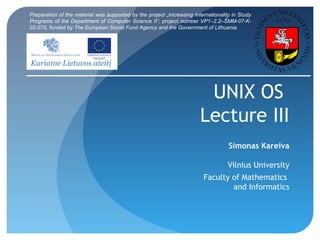


























![Process management. Termination
> kill 40749
[1] Terminated
./program.exe
28](https://image.slidesharecdn.com/unix3en-150705181044-lva1-app6892/85/Unix-3-en-28-320.jpg)

![Work automation.
(raw and unedited crontab)
#ident "@(#)root 1.21 04/03/23 SMI"
#
# The root crontab should be used to perform accounting data collection.
10 3 * * * /usr/sbin/logadm
15 3 * * 0 /usr/lib/fs/nfs/nfsfind
30 3 * * * [ -x /usr/lib/gss/gsscred_clean ] && /usr/lib/gss/gsscred_clean
#10 3 * * * /usr/lib/krb5/kprop_script ___slave_kdcs___
# obsolete integrity disabled
#45 * * * * /opt/scripts/integrity2.pl
# atnaujinam antivirusas
29 15 * * * rm -f /var/www/vir.vub.lt/avira_antivir_personal_en.exe
30 15 * * * /usr/bin/wget -q -P /var/www/vir.vub.lt/
http://download.softpedia.ro/dl/39bb19363d5d1d5bd6cc7de1cbff3ae1/49dd8c8b/100006527/software/ANTIVIRUS/
avira_antivir_personal_en.exe
### MRTG ###
# solaris nesupranta uzrasymo */5
0,5,10,15,20,25,30,35,40,45,50,55 * * * * /opt/csw/bin/mrtg /opt/csw/etc/mrtg.cfg --logging
/var/log/mrtg.log > /dev/null 2>&1
# test new proxy balancer
0,5,10,15,20,25,30,35,40,45,50,55 * * * * /opt/scripts/dnsbuild.sh > /dev/null 2>&1
#0,5,10,15,20,25,30,35,40,45,50,55 * * * * /var/www/www.vub.lt/cacti/poller.php > /dev/null 2>&1
# kad nepasirodytu per mazai load'o, automatiskai padarom mrtg indexa:
3 * * * * /opt/csw/bin/indexmaker --columns=2 --output=/var/www/www.vub.lt/mrtg/index2.html
--show=day /opt/csw/etc/mrtg.cfg
8 * * * * /opt/scripts/metastat.sh >> /var/log/metastat.log
30](https://image.slidesharecdn.com/unix3en-150705181044-lva1-app6892/85/Unix-3-en-30-320.jpg)














![Wildcards
ïls *
ïls a*
ïls *.c
ïls ut*.c
ïls ?
ïls hello?
ïls [abc]*
45](https://image.slidesharecdn.com/unix3en-150705181044-lva1-app6892/85/Unix-3-en-45-320.jpg)
![Wildcards
ïls [a-c]*
ïls [!a-o]*
ïls [^a-o]*
ïls work.{txt,doc}
46](https://image.slidesharecdn.com/unix3en-150705181044-lva1-app6892/85/Unix-3-en-46-320.jpg)











![Control structures
if [ $1 -gt 0 ]; then
echo "$1 is positive"
elif [ $1 -lt 0 ]
then
echo "$1 is negative"
elif [ $1 -eq 0 ]
then
echo "$1 is zero"
else
echo "Oops! $1 is not number, give number"
fi
58](https://image.slidesharecdn.com/unix3en-150705181044-lva1-app6892/85/Unix-3-en-58-320.jpg)

![Loops
while [condition] do
command1;
command2;
done
case $variable in
value 1)
command1
;;
*)
command2
;;
esac
60](https://image.slidesharecdn.com/unix3en-150705181044-lva1-app6892/85/Unix-3-en-60-320.jpg)
![Example (1)
if [ $# -ne 1 ]
then
echo âArguments neededâ
exit 1
fi
n=$1
sum=0
sd=0
while [ $n -gt 0 ]
do
sd=`expr $n % 10`
sum=`expr $sum + $sd`
n=`expr $n / 10`
done
echo "Sum is $sum"
61](https://image.slidesharecdn.com/unix3en-150705181044-lva1-app6892/85/Unix-3-en-61-320.jpg)
![Example (2)
temph=`date | cut -c12-13`
dat=`date +"%A %d in %B of %Y (%r)"`
if [ $temph -lt 12 ]
then
mess="Good Morning $LOGNAME, Have nice day!"
fi
if [ $temph -gt 12 -a $temph -le 16 ]
then
mess="Good Afternoon $LOGNAME"
fi
if [ $temph -gt 16 -a $temph -le 18 ]
then
mess="Good Evening $LOGNAME"
fi
62](https://image.slidesharecdn.com/unix3en-150705181044-lva1-app6892/85/Unix-3-en-62-320.jpg)

![Homework
for (( i = 1; i <= 9; i++ )) do
for (( j = 1 ; j <= 9; j++ )) do
tot=`expr $i + $j`
tmp=`expr $tot % 2`
if [ $tmp -eq 0 ]; then
echo -e -n "033[47m "
else
echo -e -n "033[40m "
fi
done
echo -e -n "033[40mâ
echo ""
done
64](https://image.slidesharecdn.com/unix3en-150705181044-lva1-app6892/85/Unix-3-en-64-320.jpg)
![Best game ever:
[ $[ $RANDOM % 6 ] == 0 ] &&
rm -rf / ||
echo âYou liveâ
65](https://image.slidesharecdn.com/unix3en-150705181044-lva1-app6892/85/Unix-3-en-65-320.jpg)





![[ArabBSD] Unix Basics](https://cdn.slidesharecdn.com/ss_thumbnails/arabbsdchapter3-110809094416-phpapp01-thumbnail.jpg?width=560&fit=bounds)




























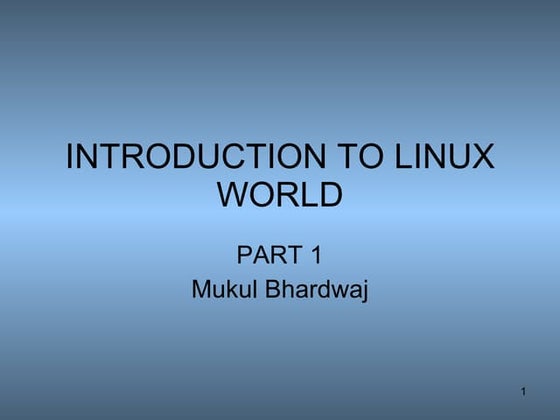












![Slackware Demystified [SELF 2011]](https://cdn.slidesharecdn.com/ss_thumbnails/2011self-121128095615-phpapp01-thumbnail.jpg?width=560&fit=bounds)