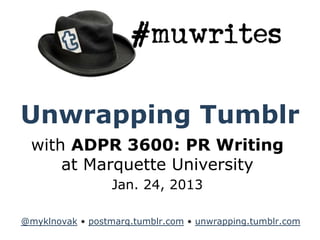Unwrapping Tumblr for PR Writers at Marquette University
- 1. Unwrapping Tumblr with ADPR 3600: PR Writing at Marquette University Jan. 24, 2013 @myklnovak ŌĆó postmarq.tumblr.com ŌĆó unwrapping.tumblr.com
- 2. MU Class of ŌĆÖ92 Marquette Journal staff photo ŌĆó Source: ŌĆÖ92 Hilltop
- 3. 20 years with Marquette MU Public Relations writer/editor from 1992-96
- 4. 20 years with Marquette Currently: IT Services Web Development Manager at Marquette University
- 5. Overview I. What is Tumblr? II. Posting on Tumblr III. Engaging on Tumblr IV. 12 tips for writers
- 6. $1,000 Jeopardy! clue (Dec. 16, 2011)
- 7. I: What is Tumblr? ŌĆó Place to ŌĆ£follow the worldŌĆÖs creators.ŌĆØ ŌĆó ŌĆ£Tumblr makes it effortless to share anything you find or create.ŌĆØ tumblr.com/why-tumblr
- 8. So whatŌĆÖs Tumblr really? ŌĆó ŌĆ£...a digital incubator for all things visually stunning.ŌĆØ (Christine Erickson, mashable.com) ŌĆó ŌĆ£...a swirl of photographs, songs, inside jokes, animated cartoons and virtual warm fuzzies.ŌĆØ (Jeff Bercovici, Forbes) ŌĆó ŌĆ£...the Lost and Found Department of the entire Internet.ŌĆØ (Salon.com) ŌĆó ŌĆ£...the end of your social life.ŌĆØ (urbandictionary.com)
- 9. Easy posting
- 10. Easy sharing
- 11. Blogging hybrid longer posts scheduling multimedia pages followers templates timeline tags retweets replies favorites
- 12. Tumblr public view nwkarchivist.tumblr.com
- 15. TumblrŌĆÖs public dash www.tumblr.com
- 17. WhoŌĆÖs on Tumblr? llbeanpr.tumblr.com WITH A BEAN SLANT Image source: llbean.com
- 25. 100+ Media Tumblrs unwrapping.tumblr.com/media
- 26. Brands on Tumblrs brands.tumblr.com
- 28. Demographics ŌĆó Top 15 websites in U.S. ranked 13th by ŌĆó #2 U.S. mobile website ŌĆó 56% female, 44% male ŌĆó Especially attracts ages 18 to 24 ŌĆó College educated audience Source: www.quantcast.com/top-sites/US
- 29. Tumblr hyperactivity 41.4 billion total posts on Tumblr 91.1 million total blogs www.tumblr.com/about/
- 30. Google search trends ŌĆ£TumblrŌĆØ surpassed ŌĆ£blogŌĆØ as a Google search term in Dec. 2012 Google Trends: bit.ly/googletumblr
- 31. Tumblr culture ŌĆ£The core of TumblrŌƤs ŌĆ×socialŌƤ experience is how people consume and share content based on their interests, rather than through a conversation with their social circles.ŌĆØ (emphasis mine) ŌĆö Ingrid Lunden, TechCrunch
- 32. Why Tumblr for Writers ŌĆó Post your own stories and otherŌĆÖs stories ŌĆó Mine Tumblr for story ideas ŌĆó Engage your readers (Tumblr followers) ŌĆó Connect with other writers on Tumblr ŌĆó Group blogs allow multiple authors
- 33. PR uses for Tumblr?
- 34. Chronicle Books contest Tag:
- 36. Curate/report news Victor Jacobo hashtagvictor.tumblr.com
- 39. Post photo essays aaronjayledesma.tumblr.com
- 40. Go free-form/creative hannah-e-mccarthy.tumblr.com
- 41. Cover a beat marquetteu.tumblr.com
- 42. Seek/promote testimonials thankumarquetteu.tumblr.com
- 44. II: Posting to Tumblr
- 45. The Dash ŌĆó Read posts ŌĆó Post stuff ŌĆó Interact
- 46. Use top-right corner In dash... ŌĆó Hover over a postŌĆÖs top- right corner for date/time ŌĆó Click to view post page
- 47. Access Blog Settings ŌĆó From dash, click Settings icon ŌĆó In the left column, click your blogŌĆÖs name
- 48. Blog Settings ŌĆó Upload your avatar photo to replace... ŌĆó Replies ŌĆō I suggest checking both: ŌĆó Allow replies from people you follow. ŌĆó Allow replies from people following you for more than 2 weeks. ŌĆó Ask ŌĆō I check ŌĆ£Let people ask questionsŌĆØ but I do not check ŌĆ£Allow anonymous questionsŌĆØ ŌĆó Set the time zone (MU is GMT -6:00)
- 49. 7 types of posts Choose wisely. Once selected, you cannot switch post types. If text should be a photo, you will need start a new post.
- 50. Image driven of original posts are photos Source: mashable.com, 11/14/11
- 51. GIF: Word of the Year (as picked by Oxford American Dictionary)
- 53. Photo uploads ŌĆó 10 MB limit for most images ŌĆó Animated GIF limit is 1 MB ŌĆó Use JPG, PNG, GIF or BMP ŌĆó 500 by 700 pixel default for dash ŌĆó 1280 by 1920 pixel limit for larger version
- 54. 1. Posting a photo Click Photo
- 56. Photo post Add caption (optional, but do it) Tag it (optional, but do it)
- 57. Set URL (optional, but do it) Photo post
- 58. Dash result
- 59. Blog result
- 60. Photoset Add multiple photos to a single post and arrange
- 61. 2. Text post Click Text
- 62. Text Post form
- 65. Styling the post italic (Ctrl-I insert/ number bullet block edit or ŌīśI) edit link list list quote HTML bold strike- unlink read upload spell (Ctrl-B through more image check or ŌīśB) break
- 66. Upload photo in text 1. Place 2. Click & select photo cursor at insert
- 67. Photo inserted
- 68. ŌĆ£Read MoreŌĆØ break read more break ŌĆó If your all-text post fills more than your whole screen (5+ paragraphs), consider using the ŌĆ£Read MoreŌĆØ break. ŌĆó After your compelling intro text, the ŌĆ£read moreŌĆØ break offers a link to more. ŌĆó ItŌĆÖs optional but good Tumblr etiquette.
- 69. ŌĆ£Read MoreŌĆØ break 1. Place cursor at insert 2. Click ŌĆ£read moreŌĆØ
- 70. ŌĆ£Read MoreŌĆØ break 3. Read more break appears
- 71. Set URL & photo reply Click gear Set URL Photo reply (optional)
- 72. Tag the post Add tags
- 73. Tag the post ŌĆó No pound sign needed; Tumblr adds the # ŌĆó Spaces allowed in tags ŌĆó Comma or return after each tag ŌĆó No hyphens in tags ŌĆó Search tags from dashboard or use a URL like www.tumblr.com/tagged/marquette
- 74. Save draft
- 75. Share draft for feedback ŌĆó From your Drafts page, click the upper right corner to access an unpublished draft page. ŌĆó Copy the URL of the resulting draft blog page and send it to someone for review. ŌĆó Reviewer cannot make changes. After the post is published, that URL stops working.
- 76. Where are my drafts? only appears if you have drafts
- 77. From Drafts, letŌĆÖs publish
- 78. Text post, Image is 125 px wide; dash must click to enlarge view Note ŌĆ£read moreŌĆØ link
- 79. Text post, blog view Full image appears Note ŌĆ£read moreŌĆØ link
- 80. Text post, page view
- 81. 3. Quote post ŌĆ£Be ignited, or be gone.ŌĆØ (Mary Oliver)
- 82. 4. Link post
- 83. 5. Chat post Overheard at Brew Cudahy Cafe: Barista #1: IŌĆÖm really tired. Barista #2: You work in a coffee shop. Do something about it.
- 84. 6. Audio post ŌĆó One audio upload per day ŌĆó MP3s only with 10MB limit ŌĆó Toll-free number to record
- 85. 7. Video post ŌĆó Embed YouTube or Vimeo by URL ŌĆó Upload 5 minutes of video per day ŌĆó 100MB max per video file upload
- 86. Post options ŌĆó I mean, right now ŌĆó Stagger your posts ŌĆó Schedule your posts ŌĆó Stockpile your posts ŌĆó Only you or group members ŌĆó See preview
- 88. Pages ŌĆó For FAQ, about, r├®sum├® or resource content ŌĆó Followers cannot like or reblog pages ŌĆó To create pages... ŌĆó On public blog, click (usually upper right) ŌĆó Scroll down the left column to Pages (click to open) ŌĆó Click ŌĆ£+ Add a pageŌĆØ ŌĆó Resembles text post creation
- 89. III: Engaging on Tumblr Notes ŌĆó Reblog ŌĆó Like ŌĆó Reply ŌĆó Answer
- 90. Reblog ŌĆó Before TwitterŌĆÖs retweet, there was reblog ŌĆó Quickly shares what you love on Tumblr ŌĆó Creates a copy to your Tumblr blog ŌĆó Allows you to add your own comments ŌĆó Attributes to the original author ŌĆó Adds to notes on the original post ŌĆó Notifies author on dashboard (if set)
- 91. Why reblog? ŌĆó Share otherŌĆÖs ideas, stories and images ŌĆó Strike a balance: creating vs. curating ŌĆó Add your own comments and images ŌĆó Engages followers; converts non-followers ŌĆó Founder/CEO David Karp saw it as a more thoughtful way of engaging online...
- 92. Visit the David Karp video link below. Start at the 8-minute mark and go for 4 minutes. bit.ly/karpcomments
- 93. Reblog from dashboard click here
- 94. Reblog from blog page click here
- 95. Reblog form appears If you like, add your comments here Add your tags here Click reblog post
- 96. Reblogging longer text Tumblr may truncate longer text posts to a link post to save space on truncated here the dashboard. But you want the whole post...
- 97. Reblogging longer text Click here to change reblog type
- 98. Reblogging longer text Click here to change from link to text
- 99. Like ŌĆó Marks what you like from Tumblr ŌĆó Similar to Twitter favorites ŌĆó Does NOT create a post on your blog ŌĆó Adds to Notes on the original post ŌĆó Likes may appear in a sidebar or link (if set) ŌĆó Notifies author on dashboard (if set)
- 100. Reply ŌĆó Replies to your posts are off by default ŌĆó Can allow replies from people you follow ŌĆó Can allow replies from those following you for more than two weeks ŌĆó For comments, use DISQUS add-on: disqus.com/admin/tumblr/
- 101. Reply to a post ŌĆó Reply to those you follow ŌĆó Click Reply icon on dashboard posts ŌĆó 250 character limit
- 102. Answer a question Seen in dash: a question post with answer box
- 103. Making a question post ŌĆó Start a text, photo, link, audio or video post ŌĆó End a text post, headline or a caption with ŌĆ£?ŌĆØ ŌĆó The ? prompts this option on the right ŌĆó Check ŌĆ£Let people answer thisŌĆØ ŌĆó Creates a question post with answer box
- 104. Submit stuff to others
- 105. dearmarquette.tumblr.com Bowl of Real Chili in 1980: $1.40; Today: $5.74
- 106. Ask others a question ŌĆó Click avatar, ask link or go to /ask ŌĆó 500-character limit;10 asks/hour ŌĆó No web or email addresses ŌĆó No ŌĆ£sent itemsŌĆØ folder
- 107. Send Fan Mail
- 108. About Fan Mail ŌĆó Must follow for 48 hours to send Fan Mail ŌĆó Click mail icon in upper right of blog home (or click the avatar on the dashboard) ŌĆó Unlike asks, Fan Mail allows URLs ŌĆó Limit of 500 Fan Mails per day ŌĆó Fan Mail cannot be disabled, but you can ignore the user to stop unwanted messages
- 109. Your Inbox ŌĆó Watch for the new message indicator ŌĆó Inbox gathers asks and fan mail ŌĆó Settings > Email > New Messages for alert ŌĆó Fan Mail responses go to their Inbox ŌĆó For asks, either publish response to your blog or answer privately to their Inbox
- 110. Tie to Twitter/Facebook 1. Set up in Blog Settings 2. Select when posting Integrates to FacebookŌĆÖs Timeline, News Feed and Ticker. Shares replies and likes on Timeline.
- 111. Promote this post Be careful with promoted posts; not all Tumblr followers like them.
- 112. Pinned Post Pinned posts stay at the top of followerŌĆÖs dash for 24 hours or until unpinned.
- 113. Highlighted Post Highlighted posts put a flag (ŌĆ£Answer this!ŌĆØ) next to the post on the dashboard.
- 114. Following ŌĆó Follow accounts that fit your interests ŌĆó Click in the upper right of blog ŌĆó On the dashboard, click + to follow
- 115. Following suggestions ŌĆó Spotlight: 55 categories tumblr.com/spotlight/ ŌĆó Storyboard: storyboard.tumblr.com ŌĆó Media Tumblrs: unwrapping.tumblr.com/media ŌĆó Marquette Roster: postmarq.tumblr.com/roster
- 116. Seedy side of Tumblr ŌĆó Spam likes or reblogs (use ŌĆ£ignoreŌĆØ) ŌĆó Beware of phishing for Tumblr logins ŌĆó F-bombs, even on official Tumblr stuff ŌĆó F***yeah blogs (100,000+ blogs)
- 117. Tumblr loves bacon! 26 F***yeah bacon blogs, as of Apr. 2012
- 118. Check archive, likes
- 119. Track topics with tags ŌĆó Tracked tags on upper-right of dash ŌĆó Search for tag ŌĆó Results show a button ŌĆó Click to track tag ŌĆó Limited to 20 tags
- 120. Curated tags (news) www.tumblr.com/tagged/news
- 121. IV: 12 Tips for Writers
- 122. 1. Identify yourself
- 123. 2. Stick with a blog name
- 124. 3. Add visuals to stories
- 125. 4. The Tag Advantage ŌĆó Only 10% of Tumblr users tag ŌĆó Surfaces content for others ŌĆó Focus on the first five tags Top 10 tags on postmarq
- 126. 5. Consider length
- 127. 6. Formatting matters ŌĆó We read text 25% slower on screen than on paper. ŌĆó Use subheads to emphasize your points and create a clean, visual structure. ŌĆó Making several points? Consider a list.
- 128. 7. Post often but stagger ŌĆó Post too often and you may receive less notes ŌĆó Post infrequently and you may not gain a following ŌĆó Undercurrent.com study: One post per day
- 129. 8. Post in the p.m.
- 130. Tumblr prime times bit.ly/tumblrtimes
- 131. 9. Link your related posts 1. McCormick Hall 2. Mashuda Hall 3. Cobeen Hall 4. Abbottsford Hall 5. OŌĆÖDonnell Hall 6. Carpenter Tower
- 132. 10. Get Google Analytics Learn how at bit.ly/gatumblr
- 133. 11. Find a blogging niche
- 134. 12. ŌĆ£Write about what you care about and do it often. Build up a portfolio of work. Eventually, if your work is good, someone will notice, and if they donŌƤt, start pitching it to places and people you respect.ŌĆØ ŌĆö Anthony De Rosa (soupsoup.tumblr.com)
- 135. Questions?
- 136. Thanks! postmarq.tumblr.com ŌĆó unwrapping.tumblr.com @myklnovak ŌĆó mykl.novak@marquette.edu