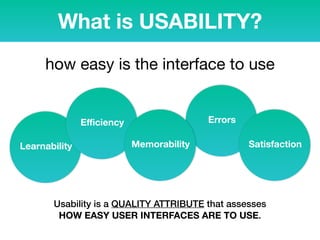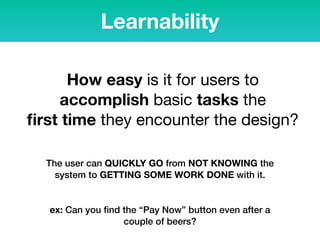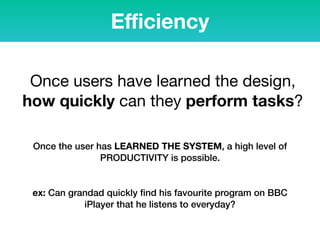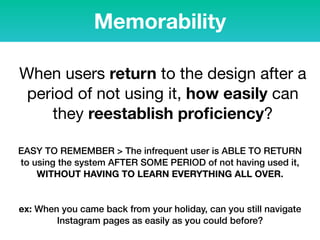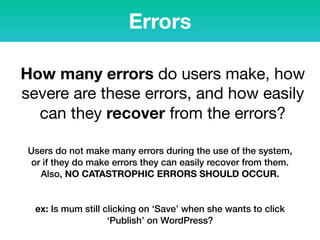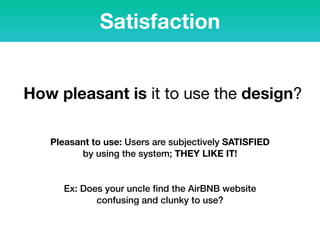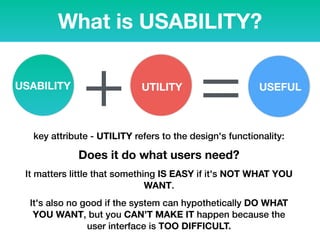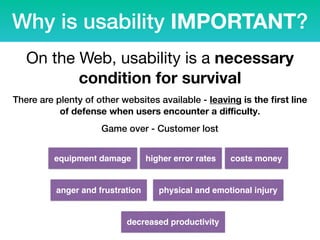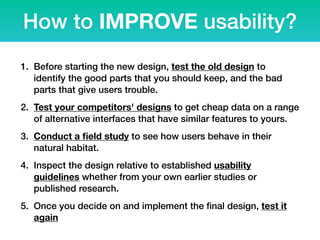Usability basics
- 1. BASICS OFÔÇ¿ USABILITY how easy is the interface to use
- 2. What is USABILITY? how easy is the interface to use Learnability E´¼âciency Errors SatisfactionMemorability Usability is a┬áQUALITY ATTRIBUTE┬áthat assesses HOW EASY USER INTERFACES ARE TO USE.
- 3. Learnability How easy is it for users to accomplish basic tasks the ÔÇ¿ ´¼ürst time they encounter the design? The user can QUICKLY GO from NOT KNOWING the system to GETTING SOME WORK DONE with it. ex: Can you ´¼ünd the ÔÇ£Pay NowÔÇØ button even after a couple of beers?
- 4. E´¼âciency Once users have learned the design, how quickly can they perform tasks? Once the user has LEARNED THE SYSTEM, a high level of PRODUCTIVITY is possible. ex: Can grandad quickly ´¼ünd his favourite program on BBC iPlayer that he listens to everyday?
- 5. Memorability When users return to the design after a period of not using it, how easily can they reestablish pro´¼üciency? EASY TO REMEMBER > The infrequent user is ABLE TO RETURN to using the system AFTER SOME PERIOD of not having used it, WITHOUT HAVING TO LEARN EVERYTHING ALL OVER. ex: When you came back from your holiday, can you still navigate Instagram pages as easily as you could before?
- 6. Errors How many errors do users make, how severe are these errors, and how easily can they recover from the errors? Users do not make many errors during the use of the system, or if they do make errors they can easily recover from them. Also, NO CATASTROPHIC ERRORS SHOULD OCCUR. ex: Is mum still clicking on ÔÇÿSaveÔÇÖ when she wants to click ÔÇÿPublishÔÇÖ on WordPress?
- 7. Satisfaction How pleasant is it to use the design? Pleasant to use: Users are subjectively SATISFIED by using the system; THEY LIKE IT! Ex: Does your uncle ´¼ünd the AirBNB website confusing and clunky to use?
- 8. What is USABILITY? USABILITY UTILITY + USEFUL =key attribute - UTILITY refers to the design's functionality: Does it do what users need? It matters little that something IS EASY if it's NOT WHAT YOU WANT. It's also no good if the system can hypothetically DO WHAT YOU WANT, but you CANÔÇÖT MAKE IT happen because the user interface is TOO DIFFICULT.
- 9. Why is usability IMPORTANT? On the Web, usability is a necessary condition for survival There are plenty of other websites available - leaving is the ´¼ürst line of defense when users encounter a di´¼âculty. Game over - Customer lost equipment damage anger and frustration higher error rates physical and emotional injury decreased productivity costs money
- 10. How to IMPROVE usability? 1. Before starting the new design,┬átest the old design┬áto identify the good parts that you should keep, and the bad parts that give users trouble. 2. Test your competitors' designs┬áto get cheap data on a range of alternative interfaces that have similar features to yours. 3. Conduct a┬á´¼üeld study┬áto see how users behave in their natural habitat. 4. Inspect the design relative to┬áestablished usability guidelines┬áwhether from your own earlier studies or published research. 5. Once you decide on and implement the┬á´¼ünal design, test it again