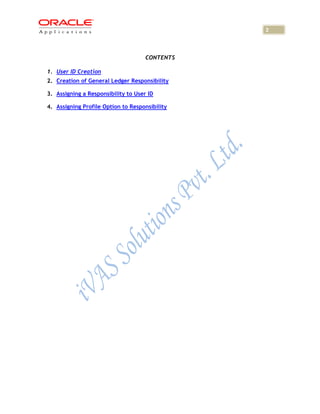User creation
- 1. Financials R12 â Fixed Assets ________________________________________________________________________ iVAS Solutions Private Limited Block No. 103, 1st Floor, HMDA- Maitrivanam, Ameerpet, Hyderabad-500 038
- 2. 2 CONTENTS 1. User ID Creation 2. Creation of General Ledger Responsibility 3. Assigning a Responsibility to User ID 4. Assigning Profile Option to Responsibility
- 3. 3 1. User ID Creation Open the Windows Internet Explorer And select the URL as http://ivasr12.apps.com:8005/
- 4. 4 Enter the User Name as Operations and Password as welcome
- 6. 6 Click on System Administrator
- 7. 7 Click on Security -> User -> Define
- 8. 8
- 9. 9 Create a new User Name as âIVAS_USERâ and Password as â123456â
- 10. 10 Add General Ledger Super User and System Administrator Responsibilities to this User
- 11. 11 And Save your work
- 12. 12 Close the form Login With new user IVAS_USER
- 13. 13
- 14. 14 Change the Password by entering Current Password as 123456 and give new Password as 12345678 and Re-enter New Password as 12345678 then click on Submit
- 15. 15 Click on General Ledger Super User
- 16. 16
- 17. 17 Close the form 2. Creating a General Ledger Responsibility Switch responsibility
- 18. 18
- 19. 19 Enter the Required Mandatory fields as shown below
- 20. 20 Save and close the form 3. Assign the IVAS Gl Responsibility to the IVAS_USER N:- Security -> User -> Define
- 21. 21
- 22. 22
- 23. 23 Query the User Id IVAS_USER by Pressing F11 and Enter the IVAS_USER% then press Ctrl+F11
- 24. 24 Go to Responsibility level and Add IVAS GL Responsibility to IVAS_USER
- 25. 25 Save and Close the form
- 26. 26 4. Assigning the Profile Options to IVAS GL
- 27. 27
- 28. 28 Enter the Application as âGeneral Ledgerâ and Responsibility as âIVAS GLâ and Profile as â%gl%ledger%â then Click on Find Select the Profile Option Name as GL Ledger Name at Responsibility Level assign âivas ledgerâ Click on OK
- 29. 29 Save and Close Switch Responsibility
- 30. 30
- 31. 31