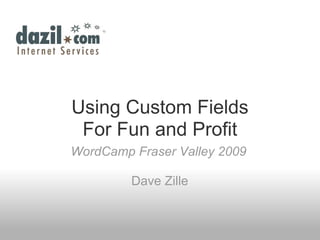Using Custom Fields For Fun And Profit
- 1. Using Custom Fields For Fun and Profit WordCamp Fraser Valley 2009 Dave Zille
- 2. Contact Info Dave Zille Email: dave@dazil.com Twitter: @dazil Skype: davezille Web: http://www.dazil.com Blog: http://www.dazil.com/blog
- 3. Outline WordPress custom fields What is a Custom Field? How do I use them? Usage examples Fun Add interesting info to your blog posts or pages Add images/thumbnails to posts or pages Profit Add Shopping Cart to your WordPress site
- 4. WordPress Custom Fields What is a custom field? A little bit of information you can store alongside a WordPress post or page A custom field has two components A key/value "pair" Key is the name of the meta data element eg. image Value is the information itself eg. "myphoto.jpg" Examples: Key: url Value: "http://www.mysite.net" Key: my_mood Value: "Happy as a clam"
- 5. WordPress Custom Fields Usage: WordPress function get_post_meta() get_post_meta($post_id, $key, $single) Example: get_post_meta($post->id, "my_mood", true) will return: "Happy as a Clam" Demo
- 6. Custom Field Usage Examples Demo site: Comic Sightings Adding contributor information to a post: Custom field key: credit-name Demo see single.php (sample code)
- 7. Custom Field Usage Examples Demo site: Comic Sightings Adding photos to a post: Custom field key: main-image Demo see product-demo.php (sample code)
- 8. Custom Field Usage Examples Demo site: Comic Sightings Adding a shopping cart Custom field keys: price, product-name Demo see product-demo.php (sample code)
- 9. Questions? ºÝºÝߣs and sample code: Web: http://www.dazil.com/blog