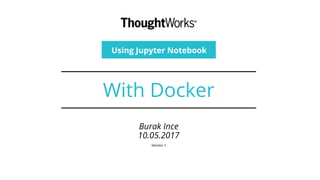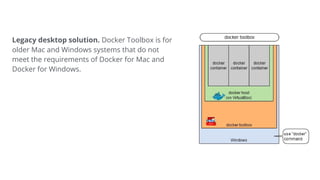Using Jupyter Notebook with Docker
- 1. With Docker Burak Ince 10.05.2017 Version 1 Using Jupyter Notebook
- 2. What is Docker Docker automates the repetitive tasks of setting up and configuring development environments so that developers can focus on what matters: building great software.
- 3. What’s in the Toolbox ● DOCKER ENGINE ● COMPOSE ● MACHINE ● KITEMATIC
- 4. Legacy desktop solution. Docker Toolbox is for older Mac and Windows systems that do not meet the requirements of Docker for Mac and Docker for Windows.
- 7. Docker commands docker pull docker run docker images docker ps docker ps -a docker rename docker stop docker start docker run
- 8. DEMO
- 9. The Jupyter Notebook The Jupyter Notebook is an open-source web application that allows you to create and share documents that contain live code, equations, visualizations and explanatory text. Uses include: data cleaning and transformation, numerical simulation, statistical modeling, machine learning and much more.
- 10. What’s in a name? Authorea: “Science was always meant to be open”
- 11. What is Notebook? In addition to running your code, it stores code and output, together with markdown notes, in an editable document called a notebook. When you save it, this is sent from your browser to the notebook server, which saves it on disk as a JSON file with a .ipynb extension.
- 13. DEMO
- 14. Jupyter kernels â—Ź IPython â—Ź IRkernel â—Ź IJulia â—Ź Community maintained kernels
- 15. DEMO
- 16. Seamless Notebook nbviewer (Jupyter Notebook Viewer) â—Ź Zero-install reading of notebooks â—Ź Just share a URL â—Ź nbviewer.jupyter.org
- 17. â—Ź Edit keyboard shortcuts for Command Mode within the UI â—Ź Keyboard shortcuts are now declarative â—Ź Add more visible Trusted and Untrusted notifications â—Ź The notebook server now provides information about kernel activity in its kernel resource API â—Ź ...
- 18. Burak Ince - ThoughtWorks @burakinc Thanks! Questions?
Editor's Notes
- #9: Dockerfile example docker exec -it nb bash docker exec --user root -it nb bash
- #14: Jupyter Notebook Help -> User Interface Tour Help -> Edit Keyboard Shortcuts Cell Execution Order Execution bash command with ! Terminal with Git Magic lines ( %lsmagic )
- #16: Octave kernel kurulumu apt-get update apt-get install -y --no-install-recommends octave apt-get clean rm -rf /var/lib/apt/lists/* pip install octave_kernel python -m octave_kernel.install
- #17: Bir Jupyter file dropbox a yuklenip nbviewer uzerinden gosterilir.
- #18: 5.0 ile gelen ozellikler