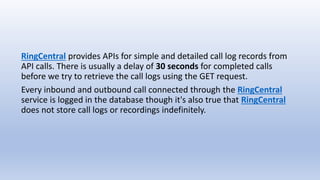Using ring central call log api
- 1. Anirban Sen Chowdhary Using RingCentral Call log API
- 2. RingCentral, one of the amazing cloud communication provider provides different communication features such call, messages, fax, meeting etc which can be used by users and their organisation at full scale for communication.
- 3. We have already discussed few of these services in our previous post. Here we will be discussing how RingCentral offers Call logs that retrieve records for completed activities like calls.
- 4. RingCentral provides APIs for simple and detailed call log records from API calls. There is usually a delay of 30 seconds for completed calls before we try to retrieve the call logs using the GET request. Every inbound and outbound call connected through the RingCentral service is logged in the database though it's also true that RingCentral does not store call logs or recordings indefinitely.
- 6. The following API endpoint "Get User Call Log Records" helps to fetch call record: v1.0/account/{accountId}/extension/{extensionId}/call-log
- 7. The following App Permission :ReadCallLog and User Permission :ReadCallLog required.
- 8. Since there is usually a delay of 30 seconds when we try to retrieve the call logs using the GET API request and if there is an active call or in progress call going on, due to this delay all the active calls would not be displayed. The API populates all the call log information instantly except those active call or in progress call.
- 9. In order to get details of in progress calls, we need to use "Get User Active Calls“ API: /restapi/v1.0/account/{accountId}/extension/{extensionId}/active- calls
- 11. We can use different APIs for specific types of call log data. Account Level Call Log is for the entire account which is without using the extension filter . The company call log API actually access the call log for all extension under the account. For example, "Get Company Call Log Records": /restapi/v1.0/account/{accountId}/call-log "Get Company Call Log Record(s) ": /restapi/v1.0/account/{accountId}/call-log/{callRecordId}
- 12. Other type is Extension Level Call Log data which is for only a specific extension within our RingCentral account. For example: "Get User Call Log Records": /restapi/v1.0/account/{accountId}/extension/{extensionId}/call-log
- 13. Here extension indicate the extension assigned to the account logged- in within the current session. Another important point in call log API is the retrieving the call details in different level: Simple Call Log: we can retrieve Simple Call Log records with the view=Simple query parameter, For example, v1.0/account/{accountId}/extension/{extensionID}/call- log?view=Simple
- 14. Detailed Call Log: Detailed records are retrieved with the view=Detailed query parameter, For example, v1.0/account/{accountId}/extension/{extensionID}/call- log?view=Detailed
- 15. Detailed call log provides a detailed and deep view of call log details and available for both Account level and Extension level APIs. And since view=Detailed logs reflect a very deep details, we can filter it using perPage= <number> which says to fetch most recent <number> of calls.
- 16. Hope you like the article, and you can go through documentation here to know more about the APIs in details.