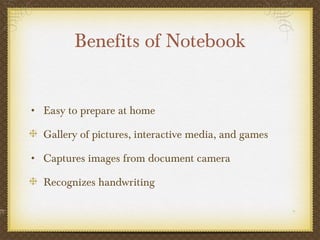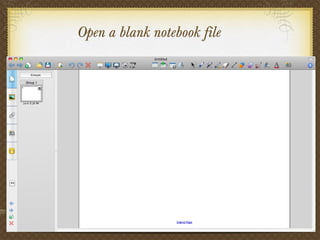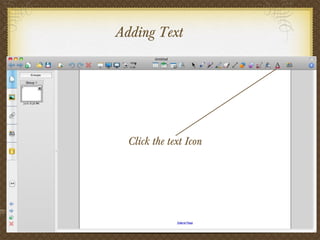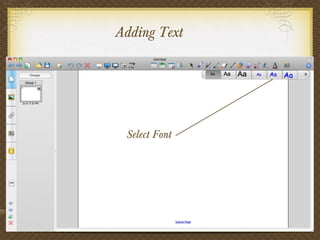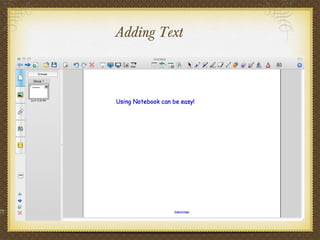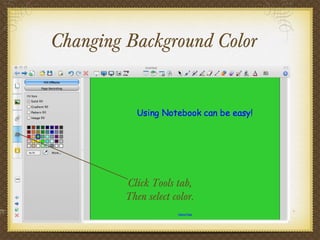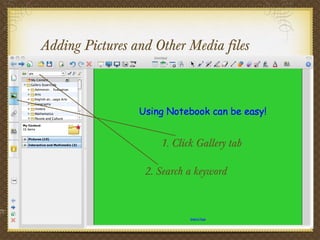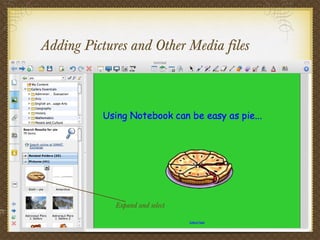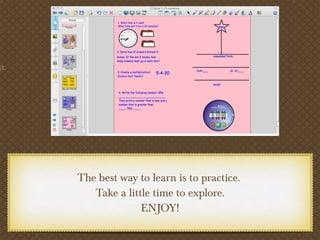Using SMART Notebook
- 1. Smart boards made easy made easy Notebook Software
- 2. Benefits of Notebook Easy to prepare at home Gallery of pictures, interactive media, and games Captures images from document camera Recognizes handwriting
- 3. Open a blank notebook file
- 4. Adding Text Click the text Icon
- 5. Select Font Adding Text
- 6. Adding Text
- 7. Changing Background Color Click Tools tab, Then select color.
- 8. Adding Pictures and Other Media files 1. Click Gallery tab 2. Search a keyword
- 9. Adding Pictures and Other Media files Expand and select
- 10. The best way to learn is to practice. Take a little time to explore. ENJOY!