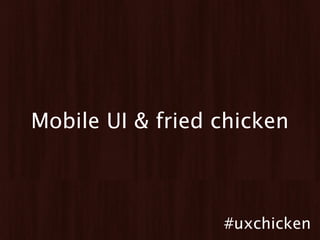UX Fried chicken
- 1. Mobile UI & fried chicken #uxchicken
- 2. Hello Arran Ross-Paterson Twitter @arranrp #uxchicken
- 3. Do you make apps? #uxchicken
- 4. Do you build for one platform? #uxchicken
- 5. So you know what size it will be displayed at. #uxchicken
- 6. iPhone App #uxchicken
- 7. iPhone App on iPad #uxchicken
- 8. iPhone App on iPad #uxchicken
- 9. What have we just learnt? #uxchicken
- 10. 1. You donŌĆÖt know your own context #uxchicken
- 11. ŌĆ£Hello SiriŌĆØ #uxchicken
- 12. I love fried chicken #uxchicken
- 13. Using a lift #uxchicken
- 14. Reading a book #uxchicken
- 15. Touch screens #uxchicken
- 16. Typing #uxchicken
- 17. Flick to scroll / refresh #uxchicken
- 18. Pinch #uxchicken
- 19. What have we just learnt? #uxchicken
- 20. DonŌĆÖt use gestures #uxchicken
- 21. No #uxchicken
- 22. 2. Avoid complex gestures #uxchicken
- 23. 3. Have fall-backs #uxchicken
- 24. Holding #uxchicken
- 25. Holding #uxchicken
- 26. Holding #uxchicken
- 27. Holding #uxchicken
- 28. Holding #uxchicken
- 29. Holding #uxchicken
- 30. Holding #uxchicken
- 31. What have we just learnt? #uxchicken
- 32. 4. When testing, use ’¼üngers & thumbs #uxchicken
- 33. FittsŌĆÖ Law #uxchicken
- 34. Make buttons big & wider #uxchicken
- 35. Put them in the corners and edges #uxchicken
- 36. Lies #uxchicken
- 37. There are no constants #uxchicken
- 38. FittsŌĆÖ Law #uxchicken
- 39. FittsŌĆÖ Law #uxchicken
- 40. FittsŌĆÖ Law #uxchicken
- 41. FittsŌĆÖ Law #uxchicken
- 42. FittsŌĆÖ Law #uxchicken
- 43. FittsŌĆÖ Law #uxchicken
- 44. So whats the solution? #uxchicken
- 45. FittsŌĆÖ Law #uxchicken
- 46. FittsŌĆÖ Law #uxchicken
- 47. What have we just learnt? #uxchicken
- 48. 5. We need new interfaces #uxchicken
- 49. #uxchicken
- 50. What have we just learnt? #uxchicken
- 51. 6. Allow for customisation #uxchicken
- 52. 1. You donŌĆÖt know your own context 2. Avoid complex gestures 3. Have fall-backs 4. When testing, use ’¼üngers & thumbs 5. We need new interfaces 6. Allow for customisation #uxchicken
- 53. Thank you Arran Ross-Paterson Twitter @arranrp #uxchicken
Editor's Notes
- \n
- Hi I’m Arran \nI make things, \nSometimes they are small things you can touch and carry around \nThese things we now call apps\n
- do you make apps\n
- do you build for one platform?\n
- so you know what size it will be displayed at?\n
- here is your iphone app\n
- here it is again\n
- and again\n
- \n
- People will misuse & abuse your app’s \nso you can never be to sure of much\n
- Recent innovations in mobile technology have made huge leaps forward for the blind, but there is many different forms of disability so let’s take a look at a common disability\n
- I love fried chicken\nNow this does not stop me from leading a full & enriching life. \nBut it can mean I can struggle with some everyday activities.\n
- \n
- \n
- One of the tasks I struggle with the most is using mobile devices. \n\n
- over the years I have learnt to keep a few fingers free of chicken grease.\n\na simple tap is easy enough, but typing can be time consuming\n
- Flick to scroll works well for me, \nI have a nice large touch area and if anything goes wrong it’s not hard to go undo\n
- the little finger are not the most dextrose of digits \nnot designed for fine detail control, Pinch can be pretty tricky\n
- \n
- \n
- \n
- Avoid complex gestures, wether that be drawing shapes, tapping for fixed amounts of time or using lots of digits.\n
- It’s ok to use these gestures as they can create a fun and enriching experience\n\nBut have a fall back a solution for user who may struggle with your gestures\n
- \n
- We hold a phone in one hand leaving the other hand free for other activities, \nor do we\n
- So i use my phone tapping with my thumb\n\nBut Thumbs are short and awkward, especially when we're using the same hand to hold the device. \nWhen we have to hold it tighter, say, when walking, they seem to become even shorter. \nTheir use result in low accuracy and problems in task completion. \nWhen used too often, they fatigue easily\n
- Now, the index finger. It's easier for pointing, but you need a second hand free\nOr at least some sort of a surface - a table, lap, etc.\n
- And whos to say you app is going to be used in portrait view\n
- \n
- \n
- \n
- Hold the phone in different ways, use you fingers to tap and use your thumbs, can they reach with ease.\n
- fitts law\nwhat does it teach us\n
- It tell’s us to make buttons bigger, wider...\n
- and stick them at the edge of the screen\n
- \n
- There are no constants with with fitt’s law and these rules of thumb need to be reevaluated for mobile.\nUnlike a mouse your finger is not constrained within the screen, it can miss corners just as easy as the middle of the screen.\n
- a common rule of thumb is to have a wide touch area for easy clicking.\nthis is true when using a mouse controlled by your arm...\n
- but with a “small” touch screen device controlled by the muscles and joints in your fingers you need height over width to make for an easy & comfortable touch area.\n
- these buttons at the top of the screen, \ninteracting with them may obscure the screen and areas of activity \n
- so we use the bottom of the screen for key interactions\n
- if you right handed will you find clicking this button easy?\nif your left handed will you find the clicking this button easy?\nwhat if you have large hands?\n
- and remember we don't know how the device is being held\n
- There is not easy quick fix, \nbut here is a suggestion that could be worth playing with\n
- pull to load\nbut that only allows us one action, maybe a few more if we make it contextual \nso how do we take this further?\n
- radial menus\nover the past few years have come into common usage in the games industry\nwhere people want quick and accurate task selection where a UI will make or break a product\n\n
- \n
- It’s really the first time in maybe 15 years that we really need to be inventive with interfaces, theres so much scope for what we can do, but it should not just be able playing with new hardware, we need “new thinking”\n
- I’m now going to play a short video as about customisation \n
- \n
- allow for customisation\nas unfortunately we can never plan for every eventuality \n
- \n
- \n