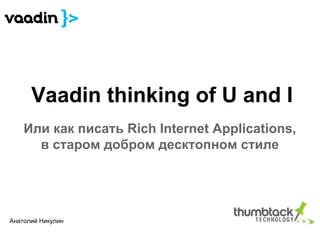Vaadin thinking of u and i. –ė–Ľ–ł –ļ–į–ļ –Ņ–ł—Ā–į—ā—Ć Rich Internet Applications, –≤ —Ā—ā–į—Ä–ĺ–ľ –ī–ĺ–Ī—Ä–ĺ–ľ –ī–Ķ—Ā–ļ—ā–ĺ–Ņ–Ĺ–ĺ–ľ —Ā—ā–ł–Ľ–Ķ.
- 1. Vaadin thinking of U and I –ė–Ľ–ł –ļ–į–ļ –Ņ–ł—Ā–į—ā—Ć Rich Internet Applications, –≤ —Ā—ā–į—Ä–ĺ–ľ –ī–ĺ–Ī—Ä–ĺ–ľ –ī–Ķ—Ā–ļ—ā–ĺ–Ņ–Ĺ–ĺ–ľ —Ā—ā–ł–Ľ–Ķ –ź–Ĺ–į—ā–ĺ–Ľ–ł–Ļ –Ě–ł–ļ—É–Ľ–ł–Ĺ
- 2. Web - Hello World
- 3. Submits1.tml (–ö–Ľ–į—Ā—Ā–ł—á–Ķ—Ā–ļ–ł–Ļ –Ņ–ĺ–ī—Ö–ĺ–ī. –ö–į–ļ —ć—ā–ĺ —Ā–ī–Ķ–Ľ–į—ā—Ć –Ĺ–į Tapestry) <body> <h1>Submits (1)</h1> In this example we use Submit to generate the 2nd and 3rd buttons‚Ķ bla bla bla <div class="eg"> <form t:type="form" t:id="search"> <t:errors/> <table> <tr> <td>Name:</td> <td><input t:type="TextField" t:id="name" maxlength=‚ÄĚ10" size="10"/></td> </tr> <tr> <td></td> <td> <input t:type="Submit" t:id="suppliers" value="Search Suppliers"/> <input t:type="Submit" t:id="cancel" value="Cancel" mode="CANCEL"/> </td> </tr> </table> </form> </div>
- 4. public class Submits1 { @Property private String name; @InjectPage private Submits2 page2; @Component private Form search; private SearchType searchType; void onSelectedFromSuppliers() { searchType = SearchType.SUPPLIERS; } Object onSuccess() { page2.set(searchType, name); return page2; } } –°–ĺ–≥–Ľ–į—ą–Ķ–Ĺ–ł–Ķ –ĺ–Ī –ł–ľ–Ķ–Ĺ–ĺ–≤–į–Ĺ–ł–ł onSelectedFrom Suppliers () <input t:type="Submit" t:id=" suppliers" (–ö–Ľ–į—Ā—Ā–ł—á–Ķ—Ā–ļ–ł–Ļ –Ņ–ĺ–ī—Ö–ĺ–ī. –ö–į–ļ —ć—ā–ĺ —Ā–ī–Ķ–Ľ–į—ā—Ć –Ĺ–į Tapestry)
- 5. private void initUI() { JPanel panel = new JPanel("Simple example"); getContentPane().add(panel); panel.setLayout(null); JButton quitButton = new JButton("Quit"); quitButton.setBounds(50, 60, 80, 30); quitButton.addActionListener(new ActionListener() { @Override public void actionPerformed(ActionEvent event) { System.exit(0); } }); panel.add(quitButton); } (–Ē–Ķ—Ā–ļ—ā–ĺ–Ņ. –ö–į–ļ –ľ—č —ć—ā–ĺ –ī–Ķ–Ľ–į–Ľ–ł –Ĺ–į Swing)
- 6. Vaadin public void init (String context) { VerticalLayout layout = new VerticalLayout(); Button button = new Button("Click Me!"); button.addListener(new Button.ClickListener() { public void buttonClick(ClickEvent event) { getWindow().showNotification("Thank You!"); } }); layout.addComponent(button); }
- 7. Vaadin -> GWT (–ľ–į–≥–ł—Ź —ā—Ä–į–Ĺ—Ā–Ľ—Ź—Ü–ł–ł)
- 9. –ó–į—á–Ķ–ľ —ć—ā–ĺ –Ĺ—É–∂–Ĺ–ĺ? ‚óŹ –°–≤–ĺ–Ļ —Ą—Ä–Ķ–Ļ–ľ–≤–ĺ—Ä–ļ ‚óŹ –ź–ī–ľ–ł–Ĺ–ļ–į ‚óŹ –ü—Ä–ĺ—ā–ĺ—ā–ł–Ņ ‚óŹ EE —Ą–ĺ—Ä–ļ —Ā –ī–Ķ—Ā–ļ—ā–ĺ–Ņ–į
- 11. –í–ĺ–Ņ—Ä–ĺ—Ā—č?